If you're looking for a good mid-range robotic vacuum to help keep your home clean, the Deebot 661 might be the perfect fit. This multi-purpose robot can both vacuum and mop your floors, giving you back more time in your day.
Last year, we took a look at Ecovacs Ozmo 601, a combination vacuum-mopping robot that we liked quite a bit. Today, we're taking a look at the Ecovacs Deebot 661. It features an upgraded suction system and new cleaning modes to help keep your home looking its best.
The build
The Deebot 661 is a round-front style robotic vacuum, rather than the kind that feature a square front. It's got a lower profile than many other robotic vacuums, coming in at just a little taller than 3 inches, meaning that it should be able to fit under couches and beds. It weighs around six pounds and feels like it's fairly sturdy.
On the underside of the robot there are two sweeping arms that are used to feed debris into the beater bar where it is swept into the dustbin. The beater bar is rubber with synthetic bristles and pops out so you can remove hair and debris with the included cleaning tool.
The dustbin is located on the front of the robot and can be removed by pressing a tab. Emptying the robot is extremely easy and can be done in a couple of seconds. You'll have to wash the included filter once every couple of weeks and give it 24 hours to fully dry to keep the robot running at peak performance.
The dustbin is also interchangeable and can be swapped with the included water tank, allowing it to double as a robotic mop. There is an included washable microfiber mopping cloth that attaches to the underside of the water tank by velcro.
It includes a remote control which can be used to control the robot if you choose to eschew using the app. The remote works fine, but I tend to lose remotes a lot more than I lose my phone, so I put it in my junk drawer and forgot about it.
Ease of use
I'm not entirely sure if there's an easier robot to use than the Deebot 661. Setting it up took just a few seconds and the app holds your hand through the entire process. It's worth noting that you don't need to use the iPhone app to use the robot, though.
If you want it to sweep, just make sure you have the dustbin installed. Then, hit the power button, and it will zip around your house, happily ducking under furniture and into hard-to-reach spaces, sucking up whatever it finds. Like all robotic vacuums, make sure you keep cords and clutter off the floor unless you want it to attempt to suck them up. If you want, you can use the app to initiate spot cleaning mode or edge cleaning, which is useful as many robot vacuums tend to miss the edges of rooms.
If you want the robot to mop, fill the water tank with water, swap it with the dustbin, set it on the floor you want mopped, and hit the power button. It automatically detects that it should enter mopping mode and happily mops your floor for you.
When the robot has finished cleaning or the battery is low, it will return to its dock to recharge.
The app and features
In the app, you can keep tabs on the health of your robot. Robotic vacuums need to have parts regularly replaced if you expect them to clean well. It's worth noting that this is also a feature of upright vacuums, though those have a bit of a longer lifespan. Having the ability to quickly view the health of your vacuum's parts, then purchase the replacements as needed is very useful. I was glad to see it included here.
There's also the ability to set up a regular cleaning schedule, which I think is the strongest argument for getting a robot vacuum in the first place. I found that this feature worked perfectly, so the Deebot 661 gets points there.
It should be noted that the Deebot 661 does not have a mapping feature like other higher-end robots do. This means that there's no way to red-zone specific areas to keep the robot out. This could be problematic for areas around desks or tables replete with cords.
Vacuuming
When it comes to vacuuming, the Deebot 661 is pretty good. It doesn't seem to miss a lot, and I found that it had no trouble sweeping up hair, crumbs, and little bits of paper. Like the Roborock S4, it also pulls an unsettling amount of grit out of the 25 year old carpeting in my apartment. It isn't as powerful as an upright vacuum, but it is significantly quieter, and if you run it a couple times a week, it keeps your house from getting dirty enough to run that upright vacuum regularly.
The Deebot 661 features two cleaning powers, normal and maximum. The normal mode is sufficient for your average messes. The maximum mode is good if you've not cleaned in a while and want to be extra thorough, though I'd imagine it works well for homes with a lot of pet hair as well.
As far as volume goes, it wound up falling somewhere around 58 decibels when I was right next to it. Maximum mode barely made it over 60 decibels. Both modes are unobtrusive enough to allow the vacuum to run while you're in the room or during the night while you sleep.
For comparison, my upright vacuum — a little green Hoover Air — hits 90 decibels with the beater bar turned on.
Mopping
I'll be the first to admit, I'm skeptical when it comes to the idea of a robot mopping for you. To mop a floor to an adequately clean state, pick at least two: friction, cleaner, and heat. The Deebot 661 doesn't, though.
When you mop the old fashioned way, your best tool is elbow grease, or more accurately, friction. Humans do this by exerting downward force on a mop, brush, cloth, etc. Robots don't really have this capability. Ideally, a robot would be heavy enough to push down and loosen anything that is stuck to the floor, but the Deebot 661 is lightweight, even when fully filled with water.
Heat also helps by softening sticky and persistent dirt and allowing it to be swept away. However, there's no heating element in the Deebot 661, and due to the plastic water reservoir, I'd be hesitant to fill it up with boiling water in the first place.
Chemical cleaners also help quite a bit. Surfactants prevent hydrogen bonding and the low surface tension cleaning solution unsticks dirt and grime from the floor. That's all well and good, but the Deebot 661 can't actually use chemical cleaners. The instruction book warns to avoid using cleaners as they will jam the reservoir.
As far as I can tell, most vacuum-and-mopping robots work this way. Some of iRobot's Braava line seems to be able to use specialized cleaners, but only on the higher-end models that feature a Swiffer-style spray function. This means that this isn't a problem of the Deebot 661, but of robotic mopping in general.
That doesn't mean that the mopping function is worthless, it just means you're going to need to be a little clever. The Deebot 661 doesn't suck any water back up into its cleaning reservoir, so you can soak the included cleaning pad in cleaning solution if you need to. I also found that spraying difficult stains with a cleaner of my choice — a solution of hot water, white vinegar, and rubbing alcohol — and letting it sit for a few minutes before running the Deebot 661 did wonders.
On top of that, because it's a quick process to fill the robot and press the power button, you can run it more often. One of the biggest issues that the Deebot 661 solves is consistency. If you mop your kitchen or bathroom a couple times a week with the Deebot 661, chances are you're not going to have any buildup of dirt and grime that is going to need a lot of effort to clean up. It's a win-win.
In short, if you start with a clean kitchen, the Deebot 661 will help you keep it clean. As an added bonus, it doesn't leave that nasty build-up that happens if you use an easy-mop like Swiffer.
There is, however, one major problem. The Deebot 661 doesn't seem to have hard floor/carpets detection or the Braava's "never go behind the line where it started" feature. This means that if you have carpet, the Deebot 661 will try to mop it. I solved this problem by setting a box in front of my kitchen doorway, which prevented the robot from crossing onto the carpet. However, I have a galley-style kitchen in a studio apartment, so anyone with a more open-concept layout may need to hold back from this purchase or come up with a more clever solution than mine.
Overall
The Deebot 661 is a solid purchase if you're looking for a good mid-range robot vacuum. The ability to set it up on a regular schedule can help keep your house clean with minimal effort on your behalf. If you'd like to pick up a Deebot 661 for yourself, they retail at Amazon for $319.99.
Pros
- Schedule feature keeps your house clean with minimal effort
- Decent price for features offered
- Low profile makes cleaning under furniture easy
Cons
- Mopping yields middling results
- Robot will attempt to mop carpeted surfaces
 Amber Neely
Amber Neely


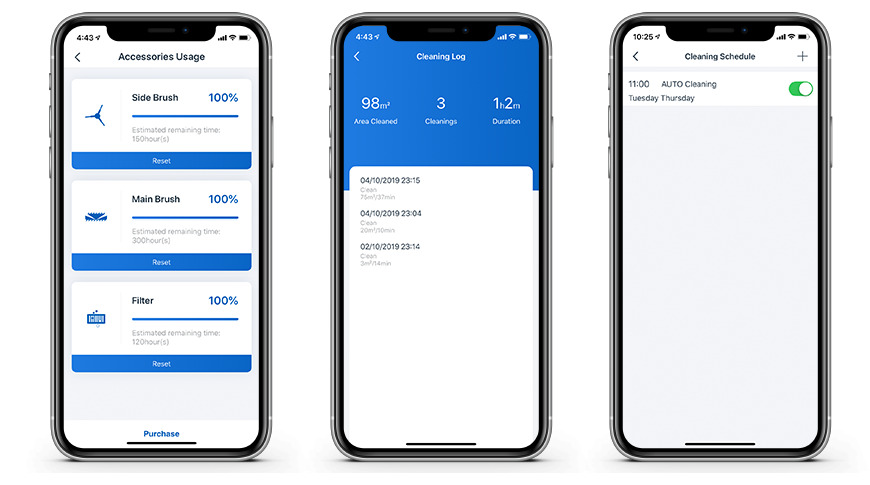




-m.jpg)






 Malcolm Owen
Malcolm Owen
 Christine McKee
Christine McKee
 Charles Martin
Charles Martin


 William Gallagher
William Gallagher











14 Comments
What a joke
That's a small brush for the size and it's practically in the center of the device that I don't see how it can clean the edges except for large and light debris that might be swept into the center.

I've been very happy with the results of my Neato Botvac.
We have a Roomba that works flawlessly (pun intended haha). I was skeptical at first but as we have all tile or wood floors it seemed worth a shot and came in at well under $300 on Amazon's Prime Day sale. Now, I don't know how we lived without it. It doesn't even try to mop, they make a mopping version that is inexpensive but the Roomba concentrates on what it does best, vacuuming.
I am curious how this thing reviewed here is even legal, it looks like at a total rip off. Reminds me of Samsung and Google where the iPhone and iOS are concerned.
https://www.irobot.com/roomba?gclsrc=aw.ds&&gclid=Cj0KCQjw6KrtBRDLARIsAKzvQIHXUb-azmn1J3f3qEv2sjgmeAg06TYTI1c7KofhmCG5K_GcOJH-0lAaAjd5EALw_wcB