Details about Apple's AirTag anti-stalking features are scarce, but the company says its system will alert users that a tracker is moving with them when they arrive at home or frequented locations.
The Cupertino tech giant says that privacy was a key consideration for AirTag. Because of that, the tracking device has a feature that lets users know if another person's AirTag appears to be surveilling them.
Exact details about how the feature works or how often its notifications will appear are scarce. But a Fast Company report indicates that Apple will send a notification that an AirTag is "moving with you" when you arrive at home, or the address stored in your Apple ID "Me" card.
Additionally, Apple's systems will also alert users when they arrive at certain other locations that they frequent. This is likely tied to the "Frequent Locations" feature of iOS.
Users can view their home address on iPhone by heading to Apple Maps and running a search for "Home." Frequent Locations can be found in Settings > Privacy > Location Services > System Services > Significant Locations.
Other than that, there's no information about how often or how quickly the anti-stalking notifications appear. Apple declined to provide any further details about the anti-stalking mechanism to Fast Company, citing public safety concerns.
Other safety mechanisms built into AirTag include a feature that plays a sound when an AirTag hasn't been near its paired iPhone for at least three days. All AirTag devices also contain serial numbers that are paired to Apple IDs, meaning people under surveillance could report stalking to law enforcement.
Stay on top of all Apple news right from your HomePod. Say, "Hey, Siri, play AppleInsider," and you'll get latest AppleInsider Podcast. Or ask your HomePod mini for "AppleInsider Daily" instead and you'll hear a fast update direct from our news team. And, if you're interested in Apple-centric home automation, say "Hey, Siri, play HomeKit Insider," and you'll be listening to our newest specialized podcast in moments.
 Mike Peterson
Mike Peterson







-m.jpg)






 Christine McKee
Christine McKee
 Charles Martin
Charles Martin
 Wesley Hilliard
Wesley Hilliard

 Malcolm Owen
Malcolm Owen

 William Gallagher
William Gallagher







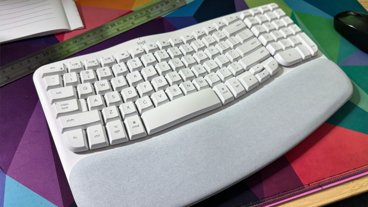


18 Comments
So, I just left my air tag at home next to my wife’s iPhone.
My AirTag review (as of about a minute of use):
Looks great. Smaller than I thought.
Too heavy for use on a drone due to the metal construction.
There are no flat surfaces so it can't be mounted to another flat surface with adhesive.
Set up was super easy. You just pull the cover off and hold it near your iPhone and everything is automatic.
In fact set up was so easy that Tile absolutely has a case. It would be impossible to implement a similar UI without support from iOS that they do not have access to.
On Bluetooth it shows up as connectable but without a name and no additional information.
Odd behavior: It advertises itself at full power but when you connect to it, the signal strength varies greatly over time even with both the phone and AirTag right next to each other. This appears to be intentional on Apple's part. However it is the only device which has this pattern of behavior which makes it detectable as an AirTag. Not sure if this is what Apple intended.