It's too early to definitively say Apple Vision Pro is the future of work, but its initial proposition of unlimited project windows, rapid user interface navigation, and wide software support all suggest it can be a productivity machine.
Instead ofintroducing its Vision Pro headset by touting new games or fitness classes, it did so with a heavy dose of multitasking and emphasis on how we work.
It's definitely easier for the company to justify a $3,500 headset if the product can assist in people's work-related projects. Even if using it for Disney+ content and sporting events will be more intriguing.
But let's forget the price for a minute. During the product introduction, three of the 10 individual apps appearing on the "Home View" were very productivity driven: Notes, Freeform, and Keynote.
Arguably, the Mail app, Safari, and Messages could also be heavily used for work-related tasks. Leaving only Music, Mindfulness, Photos, and TV as the other first apps people saw when Vision Pro was shown to the world.
For better or worse, Apple decided to lead with the proportion of spatial computing as a new way to work. After hands-on demos of Vision Pro, nearly everyone has corroborated Apple's performance claims. If people are intrigued, rather than nauseated, by spatial computing, then it has a real chance to attract workers.
Let's look at how Apple's Reality Pro could alter the ways we work going forward by creating a new workspace paradigm and bringing people closer than ever. If it can do those things then the Vision Pro is certainly a logical next step in the way a lot of people work.
A new workspace
Apple's first argument for spatial computing work is an "infinite canvas." It's not only being able to have a big screen for your Mac, having gobs of windows, or even navigating them quickly, it's all of these things combined.
Using your entire surroundings to place apps could make ambitious people ultra-productive. Take on as many windows and virtual screens as your brain can handle.
Instead of needing to bounce back and forth between Notes, Safari, Messages, and a presentation, you could have all of those things up at the same time, surrounding you.
To move back and forth, Apple imagines you'll only need to glance back and forth and utilize quick pinch gestures. Until brain implants come along, eye-tracking may be the fastest form of user input available.
While I can't speak to Vision Pro specifically yet, I have used remote desktop apps on a Meta Quest 2, and a computer screen with TCL's NXTWEAR S XR glasses.
Viewing content on TCL NXTWEAR S XR glassesThe personal view of work documents while on the couch or away from my desk was novel in those devices. Of course, there were clarity, comfort, and input issues with those products, but the infinite canvas idea wasn't one.
The Vision Pro headset looks like it could absolutely provide a private, vast canvas for dealing with several work projects at the same time.
After all, it would only take about two Studio Display monitors to get into the price range of Vision Pro — or one Pro Display XDR to blow past the price.
Add in Apple's synced iCloud ecosystem from people's iPhones and support for Magic Keyboard and Magic Trackpad and you have a real productivity machine that adapts to your space.
Collaboration and connection
Not only did Apple highlight working with Vision Pro at the office, but it also pointed out that it thinks a spatial computing device will be good while traveling.
You can, of course, collaborate on a document on your Mac while sitting in a hotel room. But you can't necessarily do so in the same way as you would at home.
If you can replicate a muti-screen setup on Vision Pro, then your productivity doesn't need to change when working from different locations. Spatial computing looks to allow you to bring your whole desk and office with you, rather than only your computer.
Time will tell, but I do think people will be more willing to collaborate on the go and more freely if their entire workspace is available all the time. Virtual backgrounds are a thing because a lot of people don't want to share their environments.
Spatial computing keeps Vision Pro users connected to their environments without sharing that personal space with anyone they don't want to. It's a brilliant solution for slowing an increasingly intertwined home and work relationship people are finding themselves in with their jobs.
Even though it wasn't an app shown on the Home View, FaceTime, pun intended, is an obvious collaboration star. The true collaboration and connection star of Vision Pro behind FaceTime is SharePlay.
Apple's SharePlay technology has been around for years but it hasn't really gotten much of the spotlight or consumer attention. Up until now, watching a movie across two iPhones was a bit awkward and more of a demo.
However, SharePlay as the linking piece for documents, presentations, and all kinds of files you'd like to share during spatial computing is much more interesting.
It's no longer about casual one-to-one sharing. It's much more important for working group sessions and plugging content into the headset space. Additionally, because SharePlay and FaceTime are supported across iPhones, iPads, and Macs, it's a lifeline so a sole Vision Pro user can collaborate in a group full of mixed devices.
Work isn't the killer app, but it's a killer app
Apple highlighted plenty of uses for Vision Pro across a spectrum of content types, but it really focused on work and being productive. Frankly, spatial computing could end up making Macs less compelling before the iPad ever matures enough into that role.
Yes, Vision Pro is also coming for Meta and its Oculus headsets, eventually. But the other way spatial computing could find its niche in the workplace is by first wiping out Microsoft's HoloLens devices.
The HoloLens 2 starts at exactly $3,500 and go up in price for industry-specific needs. I've had a chance to try the original HoloLens and it was interesting at the time but comically rudimentary compared to what Apple is showing off now.
The latest HoloLens might be dramatically better now, but based on how the company is marketing the product, it doesn't look overly impressive. There's no reason why certain industries couldn't replicate their work-related uses of HoloLens on Apple's hardware.
Most companies already have some familiarity with developing iOS apps. Plus, let's not forget that the iPhone ended up wrecking Blackberry and changing the corporate world of mobile phones just as much as it took over the consumer space.
With computing power, amazing input from early hands-on reports, and a thriving software development ecosystem it's hard to see how spatial computing with Vision Pro isn't the future of work, even if consumers are slow to adopt it.
 Tyler Hayes
Tyler Hayes

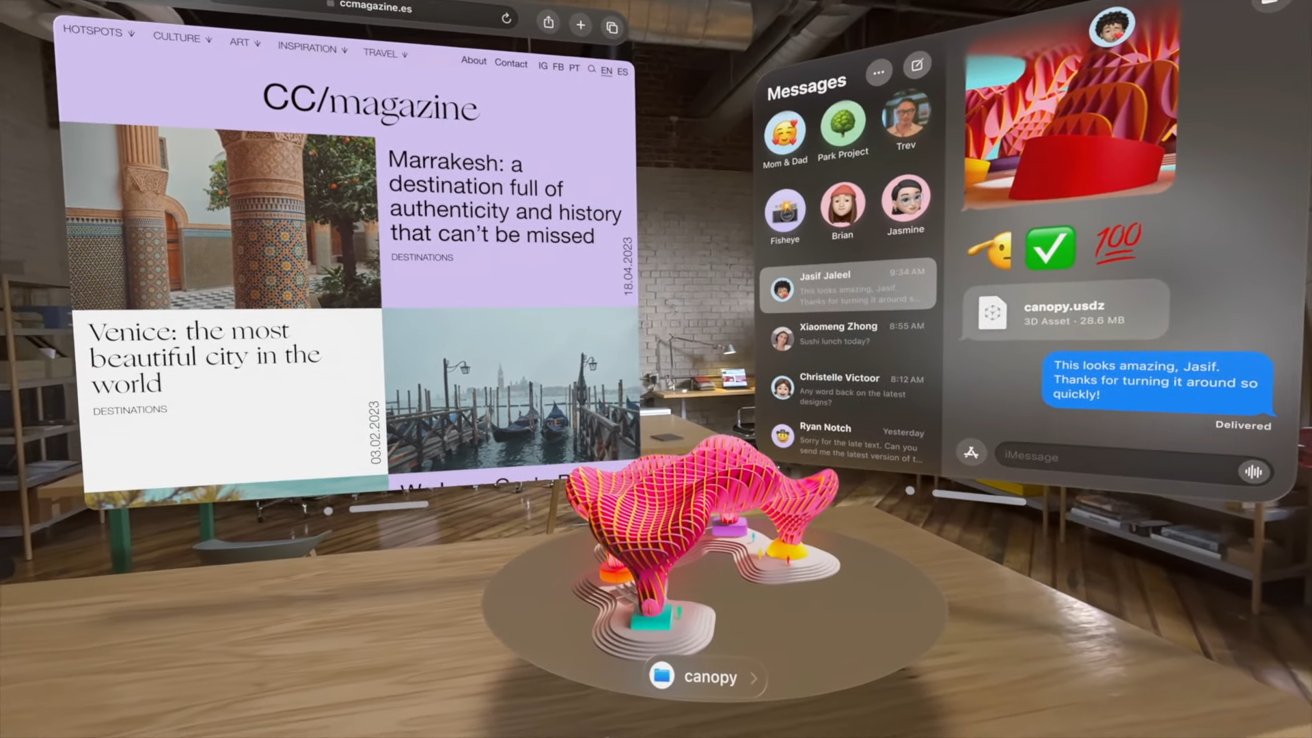
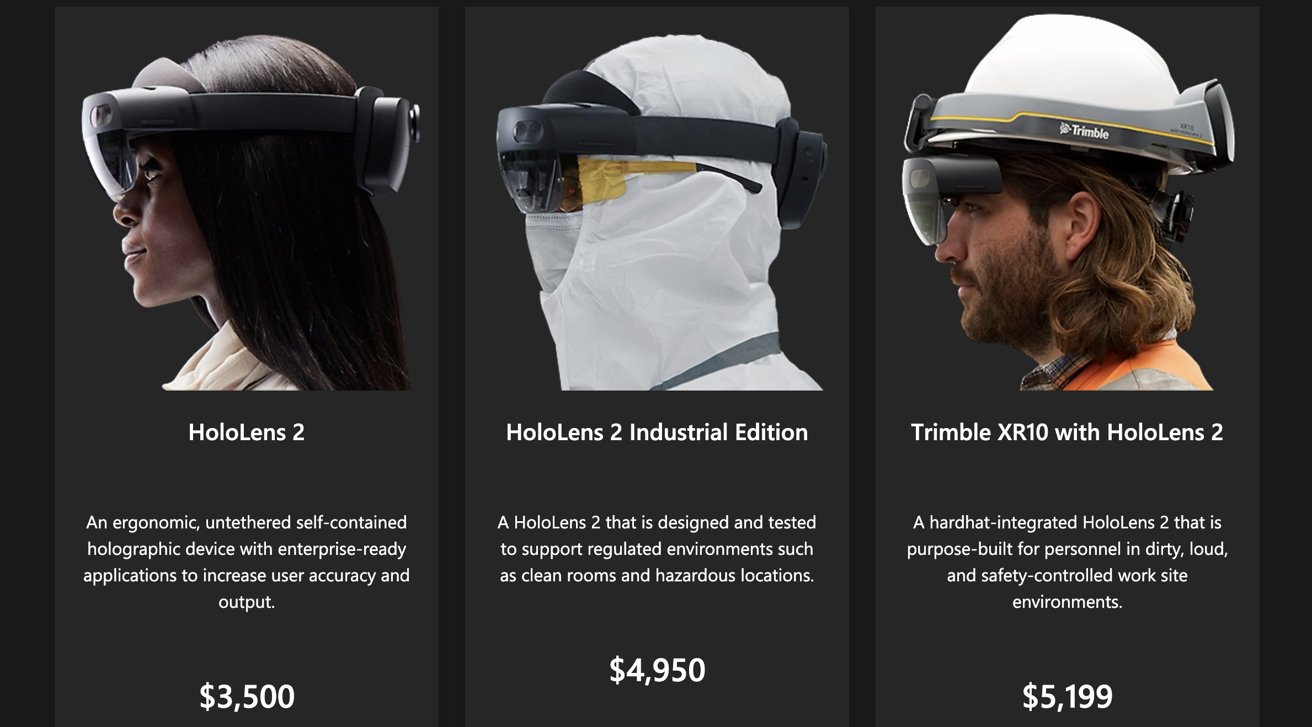







-m.jpg)






 Marko Zivkovic
Marko Zivkovic

 Malcolm Owen
Malcolm Owen

 Amber Neely
Amber Neely

 Wesley Hilliard
Wesley Hilliard








30 Comments
I don't think Apple - or the author of this article - have made a convincing argument for the Vision Pro being a boon for productivity. Yes, you have a large workspace - but how is it 'infinite' if at most you can put up whatever windows fit on the inside of a sphere? Sure, you can overlap windows infinitely - just like you can with a regular monitor - or you can walk around and place windows elsewhere in your 3D space - but then you're no longer seeing those initial windows either! Anyway, at some point you get to a point of diminishing returns - you won't find the windows you're looking for. Already today most information workers have multiple monitors and/or virtual desktops. If they think they need more workspace to be more productive, they can simply buy another $500 monitor - no need to pay $3500 for a 'spatial computer'.
The Vision Pro *will* be a productivity boon to those who travel, no doubt. There's simply no way to carry around multiple monitors on business trips. But the folks who travel the most (executives, sales, marketing) are not typically the folks who need multiple monitors.
So if 'infinite workspaces' aren't really that much of a productivity enhancer, what's left? Perhaps the eye-tracking + pinch is a split-second faster than the mouse move + click? Hard to justify $3500 for a few seconds saved per work day. What about all the other mouse/keyboard related actions people do every day - there are literally thousands in a modern GUI. They cannot all be replicated with simple eye tracking and hand gestures. Take the simple use case of copy/paste. Done a million times a day in a work environment: click on or drag on some text or file to select it, hit <ctrl-c> to put it in the clipboard, then click the mouse somewhere and hit <ctrl-v>. I don't think this can be done efficiently with eye tracking and gestures alone - e.g. how do you even use eye tracking to pick a word vs. a sentence vs. a paragraph? And if the user has to resort to using a keyboard, mouse, or Siri, by the time they've accomplished the task, a regular PC user will have done 10 of those operations.
The author says that the Vision Pro could help collaboration and gives some nebulous use case involving FaceTime and travel. But let's take a much more concrete use case: you're at the office and want to show your work to your coworkers. It's showing in a window in your workspace - but your colleagues can't see it. You can't all huddle around the monitor and share ideas. Sure, if everyone on your team has Vision Pro, you may be able to do so 'virtually', but it won't be nearly as seamless & spontaneous proposition as simply calling your coworkers over to come see/discuss.
The proof is in the pudding, as they say. I'd like to see one concrete work related use case in which a Vision Pro would blow away the standard computer + monitor(s) + keyboard + mouse. Not some hypothetical, future uses cases - that's not what businesses use when they decide whether to move their employees to new hardware.
Apple is always holding secrets so that us and, more importantly, the competition can only guess at apple's roadmap for vision pro. Apple is a hardware company and it's up to the software creators to imagine new ways to use the device. So rather than apple promote something so that the folks can say "How are you going to do that?", they allow us to imagine the possibilities so that we can create new things. Hence "Think Different". Apple will always continue to modify the hardware as the needs arrive - at the moment vision pro is fantastic, but they have no idea what we will dream up and what more needs to be added to the hardware and software updates. That's what makes apple so amazing! They leave it up to us to create the future of their devices.
Of course Apple geared the Vision Pro announcement to productivity. The $3500 price tag is a no brainer for a corporation’s top brass.