The new M3 14-inch MacBook Pro is a better bargain than the outgoing 13-inch MacBook Pro, on paper. But, given where it sits on Apple's Mac ladder, it's hard to recommend to everybody.
After a debut in the last form factor more than seven years ago with that Touch Bar, the 13-inch MacBook Pro is gone. In its place, is the new 14-inch MacBook Pro form factor.
The last-generation MacBook Pro lineup had the legacy 13-inch MacBook Pro with the M2 chip and the 14-inch and 16-inch models came with the M2 Pro or M2 Max. This time, it's got the M3 family of Apple Silicon chips.
We've already looked at a fully-equipped 16-inch MacBook Pro, and the 14-inch MacBook Pro with M3 Pro processor. This time around, we're looking at the bottom of the "Pro" lineup for late 2023, with base model M3 14-inch MacBook Pro with 8GB of memory and 512GB of internal storage on our test bench.
M3 14-inch MacBook Pro review - Design
The new M3 14-inch MacBook Pro looks just like a combination of the now-banished 13-inch MacBook Pro and the M2 Pro 14-inch MacBook Pro.
It has the ports of the 13-inch MacBook Pro — more on that in a few — and keeps the overall design of the 14-inch MacBook Pro.
The 14-inch is physically only slightly larger than the 13-inch MacBook Pro. It went from 11.97 inches wide, 8.36 inches deep, and .61 inches thick to 12.31 inches wide, 8.71 inches deep, and .61 inches thick.
The width and depth grew, but again, it isn't noticeable as you slip it in and out of your backpack. The weight though, is more noticeable as it ballooned from 3 pounds to 3.4 pounds.
Since Apple has gone away from the taper and kept the top and bottom uniform, it somehow feels more portable despite being slightly heavier. This is clearly some kind of psychological issue, given the similarities in weight and overall surface area.
The bottom of the machine is stamped with "MacBook Pro" and comes in silver and Space Gray. If you were looking for that new Space Black color, it's reserved for the M3 Pro and M3 Max versions.
M3 14-inch MacBook Pro review - Display and Audio
The display here is a 14.2-inch Liquid Retina XDR display with a 3024 by 1964 resolution, with a pixel density of 254 PPI. The 13.1-inch model measured up to 2560 by 1600 for its display with a pixel density of only 227 PPI.
This new display is miles ahead. The new display has a higher pixel density, helping images look sharper. It's also brighter, with 600 nits as standard brightness, 1000 nits HDR, and 1600 nits peak.
This new model also gets ProMotion, ramping up to 120Hz when necessary. Scrolling through Safari and system-wide animations all appear more natural.
Apple's well-known notch is in the center of the display, which does get in the way a hair more often than it does on the 16-inch version. Certain editing apps with a lot of menu items still need to be bumped to the other side of the notch. Obviously, the notch does not manifest on an external monitor which is a more common use case for this particular workflow.
That notch houses Apple's 1080P FaceTime camera. It's still just a mediocre camera and we'd recommend using your iPhone and Continuity Camera when possible for much better video quality. There are also inexpensive external models that perform better, if the MacBook Pro is on a desk more often than not.
The other notable change this time around is the Touch Bar. That Touch Bar had a lot of potential if you looked outside Apple's software, and it could have existed in parallel with physical function keys after user feedback, had Apple wanted it to.
Apple never truly gave the TouchBar a chance and most users refused to embrace it. It never got any real love from Apple, many third-party developers neglected support, and users missed the physical function keys.
We recognize that many users prefer the new row of full-height function keys that sits atop the keyboard. That row also houses the Touch ID button to unlock your Mac and authorize Apple Pay transactions.
M3 14-inch MacBook Pro review - Ports, power, and periphery
On the left side of the new M3 14-inch MacBook Pro, you'll find a single high-impedance headphone jack, two Thunderbolt ports, and a MagSafe 3 charging port.
 MacBook Pro 14-inch M3 review: Ports on the M3 Pro 14-inch MacBook Pro (bottom), M3 14-inch MacBook Pro (middle), and M2 13-inch MacBook Pro (top)
MacBook Pro 14-inch M3 review: Ports on the M3 Pro 14-inch MacBook Pro (bottom), M3 14-inch MacBook Pro (middle), and M2 13-inch MacBook Pro (top)The right side has an SDXC card reader and an HDMI 2.0 port, versus a HDMI 2.1 port on the Pro and Max models. If you compare this to the 13-inch MacBook Pro, you have several new ports, but fewer when compared to the M3 Pro and M3 Max 14-inch MacBook Pro.
 MacBook Pro 14-inch M3 review: Ports on the M3 Pro 14-inch MacBook Pro (bottom), M3 14-inch MacBook Pro (middle), and M2 13-inch MacBook Pro (top)
MacBook Pro 14-inch M3 review: Ports on the M3 Pro 14-inch MacBook Pro (bottom), M3 14-inch MacBook Pro (middle), and M2 13-inch MacBook Pro (top)The M3 Pro and M3 Max models have one more Thunderbolt port on the right side and an upgraded HDMI 2.1 port.
While we're fairly certain the omission has more to do with PCI-E allocation than anything else, we do miss that extra Thunderbolt port. If your desk setup has more space on the right, you'd better get that long cable, because you can only plug in peripherals to the left.
Apple still only supports one external 6K display with the M3, which is also likely down to PCI-E channel allocation. If you need to connect more, you'll need to upgrade to the higher-end chips.
Apple is using a six-speaker array with force-cancelling woofers to provide ample bass. The speakers support Dolby Atmos audio, though the effect is minimal.
We like the sound on the 14-inch MacBook Pro which has decent bass on a machine this small but you'll get better audio through a set of AirPods Pro.
M3 14-inch MacBook Pro review - Performance
The M3 processor tested here is an 8-core chip, split even into four high-performance cores and four efficiency cores. We're intentionally reviewing the 8GB RAM model.
With Geekbench 6, the M2 13-inch MacBook Pro clocked 2,616 on the single-core test and the M3 managed 3,091 — a nearly 20% gain, over the last 13-inch MacBook Pro. Most tasks for this unit's target market will be flexing that single-core speed.
For comparison, we also ran Geekbench 6 on the M3 Pro and M3 Max versions which, unsurprisingly, got nearly the same single-core scores.
Moving to multi-core, the M2 13-inch MacBook Pro had a score of 10,020 and the M3 14-inch MacBook Pro had a score of 11,850. Again, roughly a 20% boost.
Both the M2 and the M3 have 8-core designs so speed improvement is solely from the higher performing cores.
It's with the multi-core we see the bigger benefits of the M3 Pro and M3 Max chips though. The former got a 14,406 and the latter a 21,202.
Multi-core performance will be essential for heavier workloads like graphic design, video editing, gaming, or compiling large amounts of code. Excel, Mail, Safari, and Photos will all work perfectly fine with the base M3.
On the graphics front, the 13-inch M2 had 27,077 in OpenCL and 38,275 in Metal. The M3 14-inch MacBook Pro had 30,560 and 47,908 respectively.
Both have 10-core GPUs, so this is just raw performance improvements and possibly partially the new GPU architecture that Apple's been boasting about. It's also clear that when running natively in Metal, you'll see a bigger gain.
This machine is clearly targeting users with "Pro" but light workloads. but with "pro" in the name, anything that you know in advance will crunch RAM will suffer a bit.
Apple's 8GB of RAM is fine for Word, Excel, and so forth. Routine "Pro" office tasks are fine on this machine, as intended. Apple will sell truckloads of these to Deloitte, IBM, airlines, education, and enterprise.
If you're going to do things like open 10 tabs in Affinity Photo, keep a ton of tabs in Safari loaded, and work on editing multiple Final Cut Pro projects simultaneously, you're going to feel a performance crunch.
This above not a "normal" workload for most purchasers at this price point. It's clear that anyone with medium to heavy workloads will need to expand beyond that entry-level spec.
And when you look at going beyond the entry level, that's when the choices branch out to many, many options.
M3 14-inch MacBook Pro review - Pricing
Our machine as configured retails for $1599, and there are already deals running from Apple resellers in our M3 MacBook Pro 14-inch Price Guide, though, bringing prices down by triple digits.
For $200 you can upgrade to 16GB of memory or upgrade, or head to the newly-available 24GB tier for $400.
Storage upgrades will run you $200 to get to 1TB or $600 for 2TB.
If you want the fast charging power adapter, it is another $20 and bumps from 70W to 90W.
M3 14-inch MacBook Pro review - It's all about the display
This new M3 14-inch MacBook Pro is a substantial upgrade from the M2 13-inch MacBook Pro. It's also hard to recommend.
Generation over generation, you get a more powerful M3 chip, a larger, brighter display that has a higher refresh rate and higher pixel density, more ports, a row of function keys, a better FaceTime camera, Wi-Fi 6E, twice the amount of base storage, and two more hours of battery life.
That's a ton of upgrades, and for home and office work, it will get the job done, with the assistance of that gorgeous screen that the MacBook Air doesn't have. But the M3 Pro 14-inch MacBook Pro is only $400 more.
For that $400, you get the better chip with 3 more CPU cores and 4 more GPU cores, support for multiple external displays, an HDMI 2.1 port, 10GB more memory, and an extra Thunderbolt port.
The "Pro" name actually means very little, but as a marketing tool and user enticement, it has a lot of cachet in education and enterprise. We feel that, minus that screen if desired, the average user should hold off, if possible, for the inevitable 15-inch MacBook Air with the M3 chip. That machine will be cheaper and more portable with a slightly bigger screen at a lower quality, delivering very similar performance.
Otherwise, we'd gently push users to the M3 Pro version of the 14-inch MacBook Pro. There are a lot of upgrades for that $400 delta that make this worth it if you can swing it.
Mileage varies a great deal on this point — 8GB is low for a good segment of the user population who look at the MacBook Pro as a starting point. Jumping to 16GB will already set you back another $200 on this model, and at that point, you're halfway to the M3 Pro model.
Other than those enterprise and education use cases we've already spoken about, the only other folks who should consider the M3 14-inch MacBook Pro are those who need a machine now or desperately want that better display. That Liquid Retina XDR display is gorgeous and is a big differentiator between the Pro and Air lines.
This machine is a great upgrade over the M2 13-inch MacBook Pro, but its audience is now more niche than ever.
M3 14-inch MacBook Pro review - Pros
- Replaces the dated 13-inch design
- Full-height row of dedicated function keys
- M3 has solid performance gains for your everyday tasks
- Fans rarely will ever kick on
- Screen is the biggest reason to buy over an Air
- Finally more ports on the base Pro
M3 14-inch MacBook Pro review - Cons
- Still only supports one external display
- 8GB of memory is a limiting factor to the M3
- Hard to recommend over an M3 MacBook Air or M3 Pro MacBook Pro
Rating: 3 out of 5
There is no true score, across the board, for any product, for every user. If you're reading this review, and you've heard of AppleInsider outside of Google, or perhaps read a few of our articles before, the 3 out of 5 probably applies to you.
We already know that the feds, and enterprise are buying this machine in droves, because the core configuration suits what will be done on the machine. During the testing of the 16-inch MacBook Pro, our Managing Editor saw a full pallet of the exact configuration in this review, in a federal IT staging area.
If you demand that better display, and don't have RAM-intensive tasks to perform, this model is a 4 out of 5. It's good for that, but not the best.
Otherwise, there are better options at about the same price point, like a RAM-upgraded M2 MacBook Air if the screen doesn't matter, or a M2 Pro 14-inch MacBook Pro, or even the M3 MacBook Pro 14-inch if it does.
Where to buy Apple's M3 MacBook Pro 14-inch
Apple's M3 MacBook Pro 14-inch is discounted substantially exclusively for AppleInsider readers. Save up to $200 on every configuration with coupon code APINSIDER at Apple Authorized Reseller Adorama. The same APINSIDER coupon code also knocks $50 off three years of AppleCare for the 14-inch line.
Exclusive Deals Through AppleInsider

14-inch MacBook Pro M3
Use promo code APINSIDER to save on every M3 14-inch MacBook Pro at Adorama, plus $50 off optional AppleCare.
Buy from $1,399
14-inch MacBook Pro M3 Pro or M3 Max
Every 14-inch M3 Pro or M3 Max configuration is up to $650 off in our 14-inch MacBook Pro Price Comparison Guide.
Buy from $1,699
16-inch MacBook Pro M3 Pro or M3 Max
Every 16-inch MacBook Pro M3 Pro or M3 Max config is up to $360 off in our 16-inch MacBook Pro Price Guide.
Buy from $2,249You can find the best MacBook Pro deals, including offers from Amazon, B&H, and Best Buy, in our 14-inch MacBook Pro M3 Price Guide.
 Andrew O'Hara
Andrew O'Hara









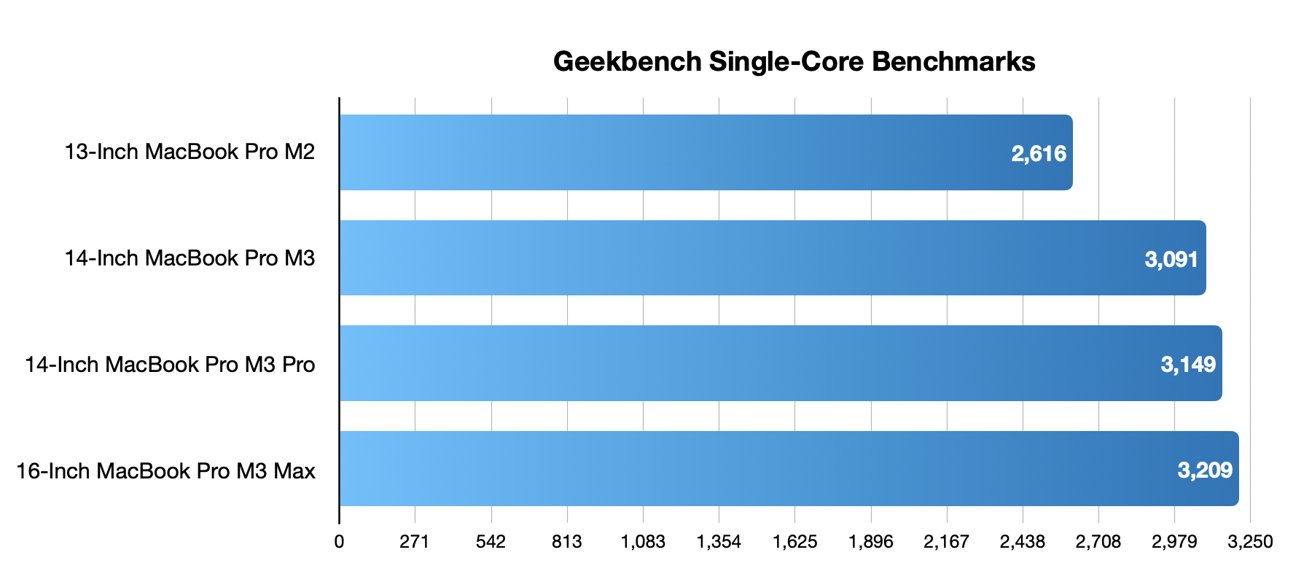
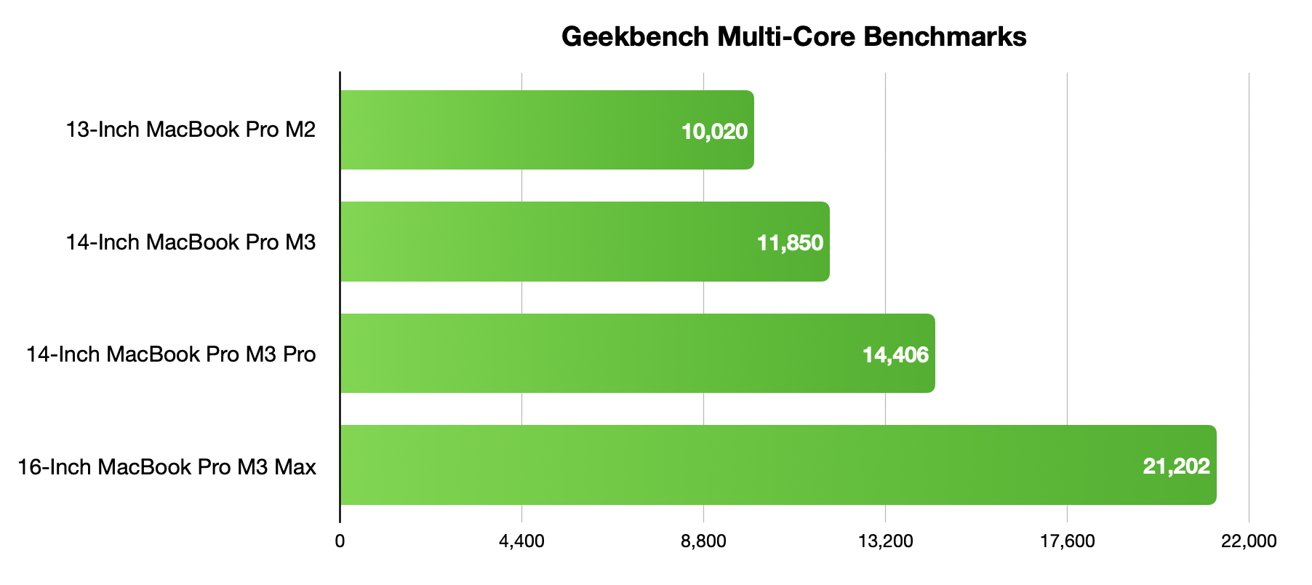
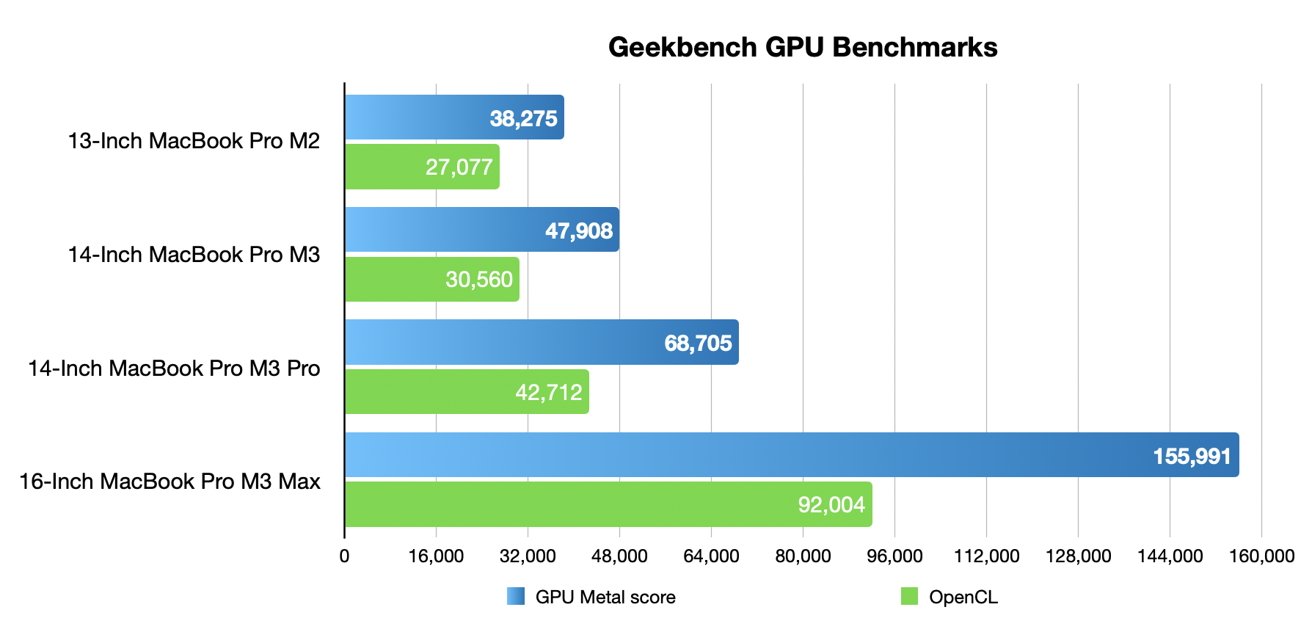









-m.jpg)






 Christine McKee
Christine McKee
 Charles Martin
Charles Martin
 Mike Wuerthele
Mike Wuerthele
 Marko Zivkovic
Marko Zivkovic
 Malcolm Owen
Malcolm Owen


 William Gallagher
William Gallagher


-m.jpg)






9 Comments
Another great AI review with excellent recommendations. Agree that this base machine is perfect for companies buying in volume for employees. And to put an even finer point on why individual buyers should be looking at the MacBook M3 Pro instead: Apple charges $33.33 per additional gig of memory over the base amount of 8GB. So, for the $400 upcharge, the MacBook M3 Pro gives you $333 worth of additional memory alone, meaning that for $67, you get the M3 Pro chip, the extra port on the right side and the upgraded HDMI. Never has Apple offered so much for so little. So unless you're totally committed to the base 8GB of memory being enough for you, now and in the future, the MB M3 Pro is a no brainer purchase.
I'm all-in... as soon as Apple releases a 15" MBP, the only size that fits my workspace. I don't want a MacBook Air, since I will load it up and won't carry it around.
Then you'll get 5-stars, Tim.
TL;DR Apple gave it a chance, most users and developers didn’t like it.