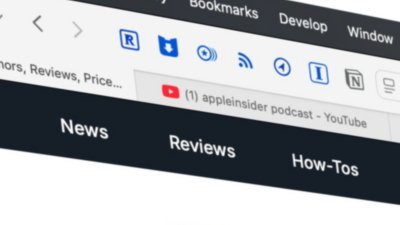Safari is the default web browser across all Apple devices and is designed from the ground up for privacy and efficiency. Apple claims that its browser is faster and more battery efficient than any other available on macOS.
Users can download other browsers on Apple products, but only macOS supports fully-functional third-party browsers. Apple requires third-party browsers to use WebKit on iPhone and iPad, so users don't get the entire experience on those platforms.
Safari Features
Safari's basic feature set focuses on speed and ease of use, though there are some in-depth controls if users look for them. Customization options, shared Tab Groups, and Focus Modes can provide plenty for a power user.
Apple also touts privacy as a primary feature of its browser. As the web became more and more reliant on ad revenue, many agencies began tracking users' activities across the internet in an effort to show them relevant advertisements. The invasion of user privacy has become a business model for many internet-based companies, and Apple has been fighting against it.
With each new Safari software update, Apple has added more user-facing protection to expose tracking features of websites and keep user data where users choose.
Apple Intelligence
At WWDC 2024, Apple announced Apple Intelligence. Apple Intelligence is a personal-context based artificial intelligence. It is designed to work primarily on-device and help streamline tasks in a personal way.
As part of its plan to incorporate Apple Intelligence into its products, Safari will be getting a few notable upgrades.
A new summarization feature called Highlights uses machine learning to generate summaries and isolate other helpful information within a webpage.
Safari's reader mode also gets an upgrade, which includes an AI-generated table of contents as well as summaries of news articles.
Tab Groups
Apple introduced Tab Groups in macOS Monterey and improved on them vastly in macOS Ventura. Tab Groups are a method of organizing websites into groups based on work or activities being performed.
Users can take it a step further and attach specific Tab Groups to different Focus Modes for even more customization. This means when Safari is opened with a Focus active, it will show the relevant Tab Group.
macOS Ventura also introduced Shared Tab Groups, which let users share a set of websites and interact with them in real-time. Active users are shown in each tab with an avatar icon, and any participant can open and close tabs.
Tab Groups are also available in iPadOS 16 and iOS 16.
Intelligent Tracking Prevention
Intelligent Tracking Prevention is a feature that does exactly what the name implies — it prevents trackers from following users across the web. Tracking methods are numerous, and new ones are implemented daily, but Safari is constantly updated to combat active tracking.
Users might encounter hidden pixels, trackers embedded in images, or social media buttons on any webpage they visit. These trackers are used to generate an advertising profile so companies like Google and Facebook can show users relevant ads.
This controversial feature has caused a lot of trouble for companies that rely heavily on user data. Facebook has campaigned against Apple for its tracking protection features, saying that it damages small businesses.
Sandboxing
Generally speaking, a webpage is a series of text and images that should render using basic code. Technology on the web has changed over the years to include animations, videos, and interactive menus, which require some code to execute locally via JavaScript.
When a webpage needs to execute code using the CPU on a user's computer, it can run arbitrary code hidden within the page. Bad actors have hidden malware and adware within pages that need to run JavaScript.
While users could turn off Javascript in settings, this would break many websites and make browsing much more frustrating. Apple has taken a different approach by sandboxing its browser from the rest of the system.
When using Safari, each tab is completely isolated from the others so that any malicious code executed from one tab cannot affect other tabs or apps outside of Safari. The code would be unable to perform its task and crash the tab or force the system to warn users about the webpage executing an action.
Fingerprinting Protection
Websites use a device's signature to render a page correctly. By requesting the current OS, screen size, model, browser, and IP address, a webpage can more easily render its content tailored to the device.
However, this data has become a tool for tracking by creating a unique "fingerprint" of the user visiting the webpage. Instead of allowing a page to access all of this information, Apple offers the site a simplified profile with a random identifier. This allows the site to get the necessary information to render the webpage while keeping the user private.
Auto-fill
Using information available from Contacts and Calendars, Safari can surface auto-fill suggestions when a user is presented with a field. Auto-fill also extends to passwords stored in the iCloud Password or third-party password services.
If a password is being requested for the first time when signing up for an account, Safari will automatically generate a strong password and store it in the cloud. When requesting a password with auto-fill, the user will be asked to authenticate with biometrics like Face ID or Touch ID.
Credit card numbers can also be saved for syncing. Protected data like credit card numbers and passwords are stored with 256-bit AES encryption.
This system also implements an iCloud+ feature called "Hide My Email." Instead of suggesting a user's primary email, it will generate an alias for that website. This help determines which websites are spamming mail or enables a user to stop mail entirely by turning an address off.
Speed and battery optimization
Apple boasts that they have a fast JavaScript engine with the world's fastest desktop browser.
The following tests were performed to compare Safari to other browsers.
- Jetstream- up to 1.4 times faster than Firefox on macOS when testing JavaScript performance
- Motionmark- up to 2.0 times faster than Chrome on macOS when testing animation rendering
- Speedometer- up to 1.4 times more responsive than Firefox on macOS
Apple also says that using Safari will make your battery last longer than competing browsers on macOS.
- Up to 3 hours of additional browsing compared to Chrome and Firefox
- Up to 4 hours of additional video streaming compared to Chrome and Firefox
Safari on iOS and iPadOS
There are some differences between how Safari works on macOS versus iOS and iPadOS. The iPhone version of the browser is mobile-first, while the iPad gets the desktop website experience. However, neither platform is as open for extensions and control as the Mac.
Users can install extensions from the App Store to block certain content or customize their browsing experience. For example, content blockers act as the advertisement and tracking blocking toolset found within the App Store.
Extensions are only available for Safari and do not work with third-party browsers, even though they all use WebKit.
Safari on Mac
The Mac is more open to user customization and control through miniature programs across the operating system. Because of this, Apple has allowed third-party extensions to run within Safari.
As of macOS Big Sur, users can install popular add-ons from other browsers. Those web developers who want to submit these extensions for use on Safari will need little to no conversion.
Since Apple Silicon and Universal Apps have been widely adopted, there is little notable difference between how Safari operates on an iPad or Mac — at least at first install. The Mac still has wider access to extensions thanks to its ability to install notarized apps from the web.

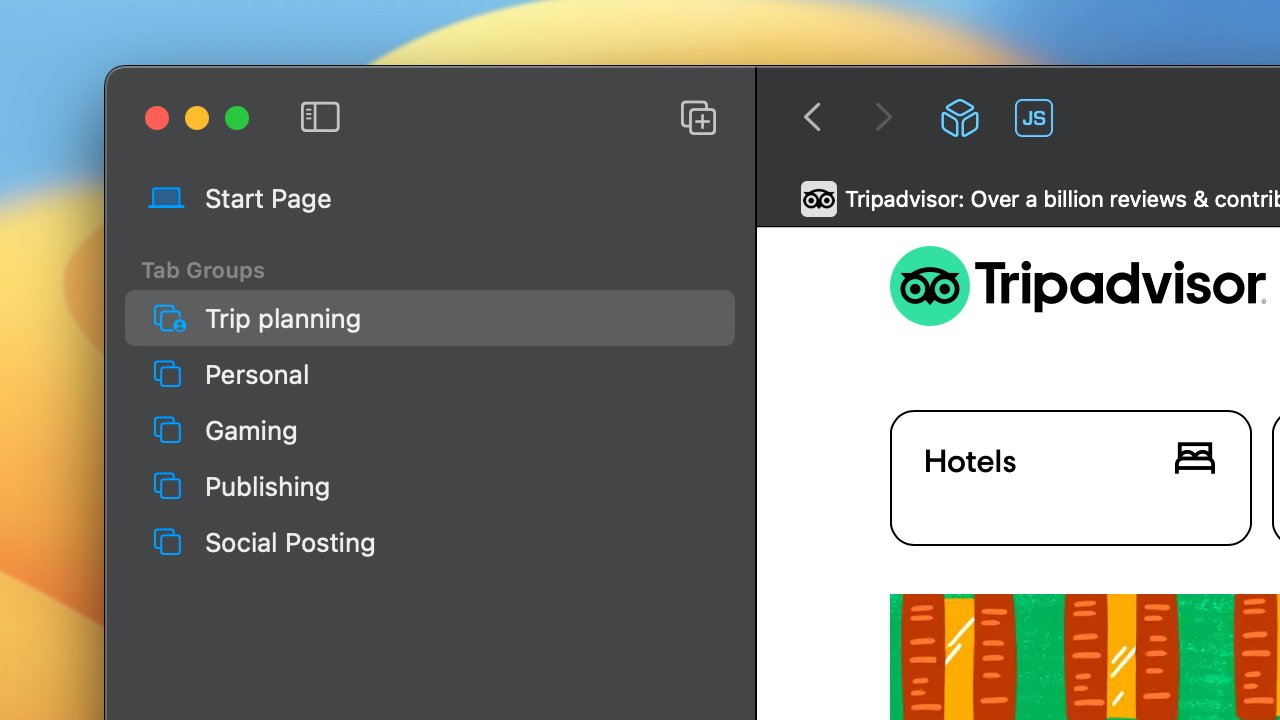
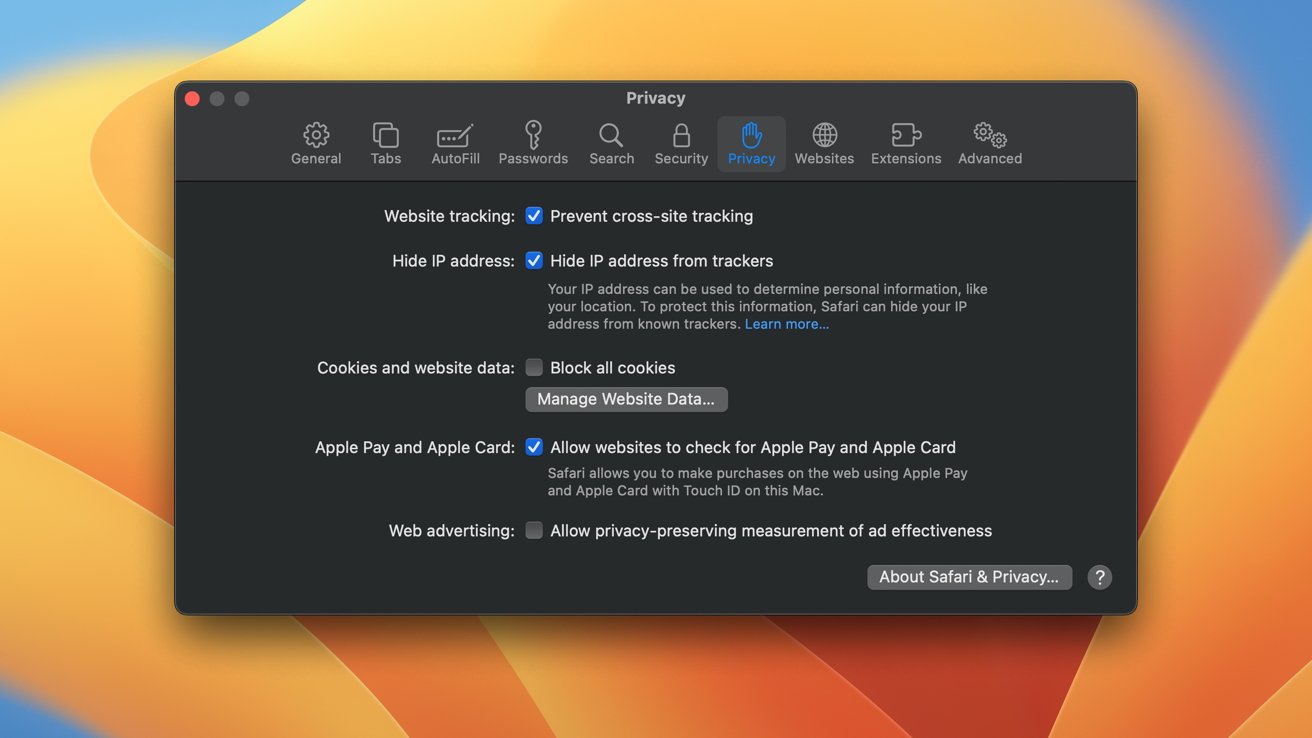
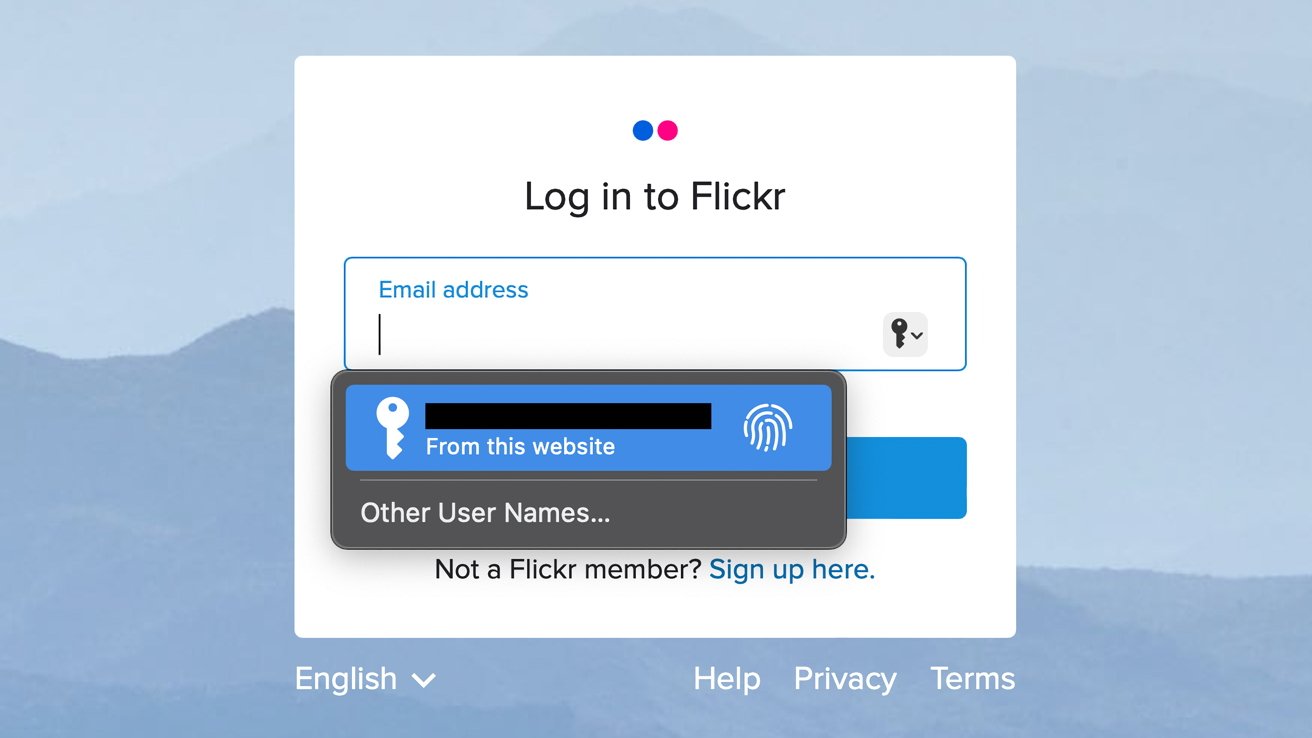
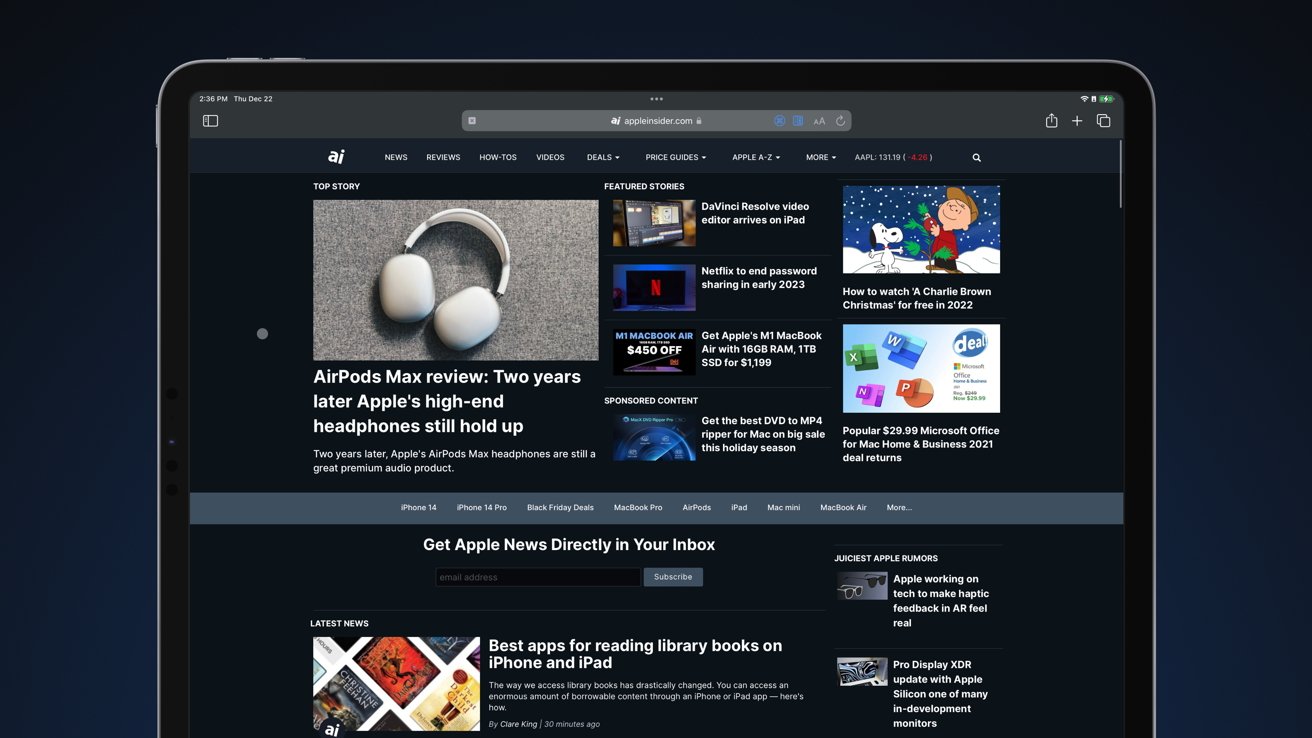

 Malcolm Owen
Malcolm Owen
 Andrew Orr
Andrew Orr

 Chip Loder
Chip Loder
 William Gallagher
William Gallagher
 Charles Martin
Charles Martin
 Amber Neely
Amber Neely