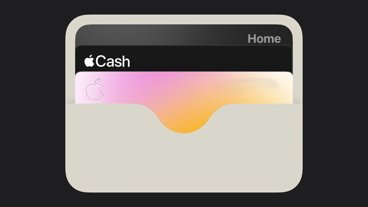Best wireless keyboards for Mac in 2023
Last updated
Choosing the right keyboard is vital for a productive workflow, and we have tested quite a few here at AppleInsider. These are our top picks for the best wireless keyboards for Mac users.
A keyboard is only perfect relative to the needs of the user. Some prefer wireless keyboards, while others must have them wired. Some staunchly swear by mechanical keyboards, while others enjoy using chiclet keyboards.
Whatever your preference, all keyboards on our list are compatible with Macs, and work very well with them. These keyboards were all tested by individuals on our team, and here is what you should know about them.
Apple Magic Keyboard with Touch ID
The top choice for a wireless keyboard is the one created by Apple. The Magic Keyboard is not perfect for everyone depending on your needs, but it is one of the best in the market for Mac users.
For users who hate entering a password to unlock their Mac, the Touch ID functionality on the Magic Keyboard is the most sought-after feature. As of now, no third-party keyboards have Touch ID capability, so if having this feature is a must-have for you, this is the keyboard for you.
When shopping for a Magic Keyboard, be aware that there is a difference between the Touch ID Key and the Lock Key. The Touch ID key allows you to unlock your Mac with a fingerprint, make purchases with Apple Pay, and log into third-party apps. The Lock Key lets you lock your Mac, but you still must enter your password to unlock it.
The Magic Keyboard pairs seamlessly with your Mac and is available with black or white keys. This chiclet keyboard is flat and not particularly ergonomic for heavy data entry typing.
A common hang-up for buyers considering this keyboard is the price tag, but you can always snag a deal if you stay vigilant. Another option is to use Apple credit towards this if you are reselling an old device back to Apple, but you might already have plans for the Apple credit towards another product you have been eyeing.
The Magic Keyboard with Touch ID and numeric keypad is available at B&H and Amazon.com, with prices starting at $175.20 depending on the color. If you do not need a numeric keypad, you can shave some dollars off the bill with prices starting at $139.99 from B&H and Amazon.com.
Logitech MX Keys
Logitech MX Keys come up in conversation often when speaking of Apple's Magic Keyboard alternatives. It is for good reason because this well-known brand managed to pull off a Mac-compatible wireless keyboard with a noticeably smaller price tag.
We liked that Logitech MX Keys is multi-device and multi-iOS, and you can program it to work with Windows, macOS, Linux, iOS, and Android systems. There are built-in buttons on the keyboard to switch devices easily, and you can connect up to three devices.
Logitech MX Keys has an internal battery that is rechargeable using a USB-A to USB-C charging cable, so you would need an adapter if using a modern Mac. Logitech claims that a full charge lasts up to 10 days or up to five months with backlighting turned off.
This keyboard also comes with responsive and adjustable backlighting that some users love while others find irritating. The backlighting has sensors built-in to turn on when it detects motion from your fingers.
We liked its slim build and tactile keys. The Bluetooth connection was smooth and reliable once set up, but you will need to complete a few steps to get it set up with a Mac Studio, which we explained in our full review.
This chiclet keyboard is slim and built with aluminum, and it feels premium, especially for the price point.
Logitech MX Keys with a number pad retail for $119.99 from Logitech. Get it at a slight discount for $114.99 from Amazon.
Satechi X3 Slim
If you are not a fan of mechanical keyboards, the Satechi X3 Slim is a chiclet-style keyboard to consider as an alternative. This keyboard is missing Touch ID, but even so, optimized for Macs at a much lower price point.
The Satechi X3 Slim has built-in macOS function keys to adjust display brightness, mute/unmute during FaceTime calls, and more. This keyboard is for Apple devices, so you might run into issues with some functions when using this on a Windows system.
The keyboard will automatically go into sleep mode to preserve the battery after 30 minutes of inactivity. The Satechi X3 Slim's internal battery is rechargeable via a USB-C cable included in the box.
You can connect up to four devices wirelessly via Bluetooth and switch between devices using the four buttons above the numeric pad. For example, you can pair this with the latest MacBook Pro or an iPad.
The Satechi X3 Slim is a minimalist keyboard that will leave a light footprint on your desk, but this budget keyboard still includes a numeric keypad and adjustable backlit keys.
You can buy the Satechi X3 Slim Keyboard directly from Satechi or Amazon for $89.99.
Keychron Q8
Keychron Q8 is another Keychron that we tested and liked. Keychron Q8 is a wired mechanical keyboard with an Alice layout for ergonomic typing.
Heavy data entry typists are familiar with the Alice layout, also known as the split keyboard layout. This ergonomic layout splits the keyboard into two angled halves to reduce strain on a typist's wrists and forearms.
This layout takes some adjusting, but it helps to protect against carpal tunnel when typing for a long time. However, for a keyboard with a supposed ergonomic design, it is surprising that there is no option for adjusting the height of the Keychron Q8.
This durable all-metal keyboard has a double gasket design and knob option. The double gasket design includes silicone pads between the top and bottom cases to help reduce the noise of typing while maintaining the flexibility of the gasket.
There is a button on the back to switch between macOS or Windows systems, which is helpful for users needing both operating systems. You can also save the two layouts on the keyboard, one for macOS and one for windows.
If you opt for the keyboard with a programmable knob, you can customize your keys and macros on the knob through the VIA software. You can customize your desired keys or macro commands like zoom in or out, brush size, or select video clips.
It comes with a USB-C charging cable and a USB-A to USB-C adapter. The switches are mounted in hot-swappable sockets on the PCB, so If you want to customize the keys, you can do it without soldering.
The keyboard includes a switch puller, a keycap puller, a screwdriver, and a hex key. You will also find extra gaskets, screws, and feet in the box.
Keychron Q8 keyboard prices start at $175, and you can shop directly from Keychron.
Nuphy Halo65
The Nuphy Halo65 is a wireless mechanical keyboard that is comfortable to use and comes with multiple customization options for its backlit keys. We liked that there was a good bounce to the keys during typing, and Bluetooth was easy to set up and stable once connected.
This keyboard comes with seven switches and 17 extra keycaps to modify your keyboard as you wish or keep them as replacements. You will also get a keycap/switch puller to pop the keys on or off for easy installation.
The keyboard has customizable backlighting, and you can adjust the color and light effects to your heart's content. You can easily adjust the backlighting by holding down the Fn key and an arrow key to change the color, brightness, effect, and speed. You also have the option to purchase ABS light transmitter key caps for further customization. This keyboard is compatible with Mac, Windows, Android, or iOS and can connect up to four devices.
Nuphy Halo65 has a battery capacity of 4000 mAh. Nuphy claims that the battery can last 48 hours with all lights on or 240 hours with all lights off. This keyboard uses a USB-C to USB-A charging cable to recharge the keyboard.
We wished it included a wrist rest for improved ergonomics, especially at this price point. Although wireless, this hefty keyboard is best for a stationary workstation instead of on the go.
The Nuphy Halo65 Wireless Mechanical Keyboard varies in price depending on your choice of color switches and can be purchased for $119.95 from Nuphy or $139.99 from Amazon.
Keychron Q1 Pro
Keychron Q1 Pro is another Keychron keyboard for Mac, but this one has the combined functionalities that current users already know and love. The Keychron Q1 Pro Keyboard is mechanical, fully metal, has a knob, and is wireless.
Keychron Q1 Pro is a brand-new model that follows Keychron's typical Kickstarter release method and is available for pre-order. This project is already fully funded.
We liked that the Keychron Q1 Pro includes Broadcom Bluetooth 5.1, everything is built-in and wireless, and we can toggle between wired and wireless modes.
Once connected, we did not experience lagging when used wirelessly via Bluetooth. The Q1 Pro has a 4,000 mAh battery, and Keychron claims it can last up to 300 hours with no backlighting.
Keychron Q1 Pro can connect up to three devices and works with Mac, Windows, and Linux computers. You can use the knob on the top right corner of the keyboard for things like zooming in and out or selecting photos.
This keyboard has a 1000 Hz polling rate when using a USB-C cable in wired mode or a 90 Hz polling rate in wireless mode. It uses KSA double-shot PBT keycaps and comes with Keychron K Pro mechanical switch.
Like the other Keychron keyboards on this list, we liked the customization options, and you can customize every key and macro through QMK/VIA. The switches are hot-swappable for those who want to modify their keyboard by replacing keycaps and switches.
The Keychron Q1 Pro is available for pre-order on Kickstarter.
 Catherine Cargill
Catherine Cargill


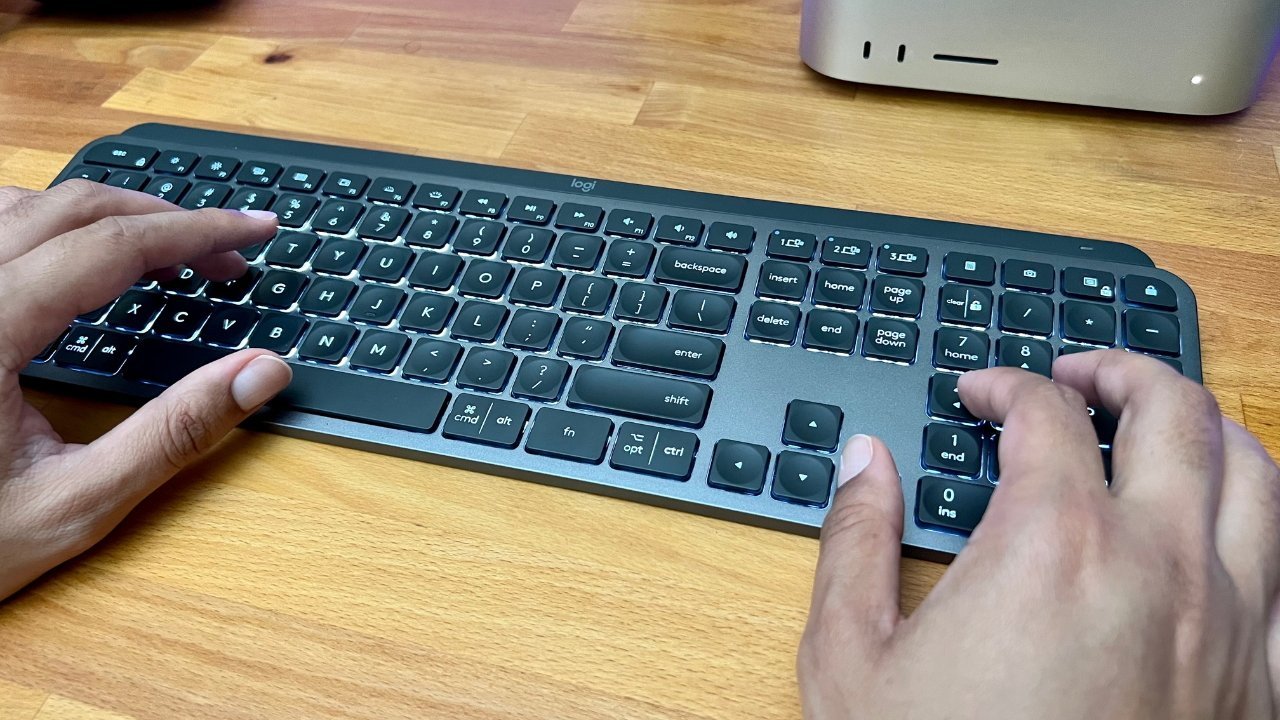





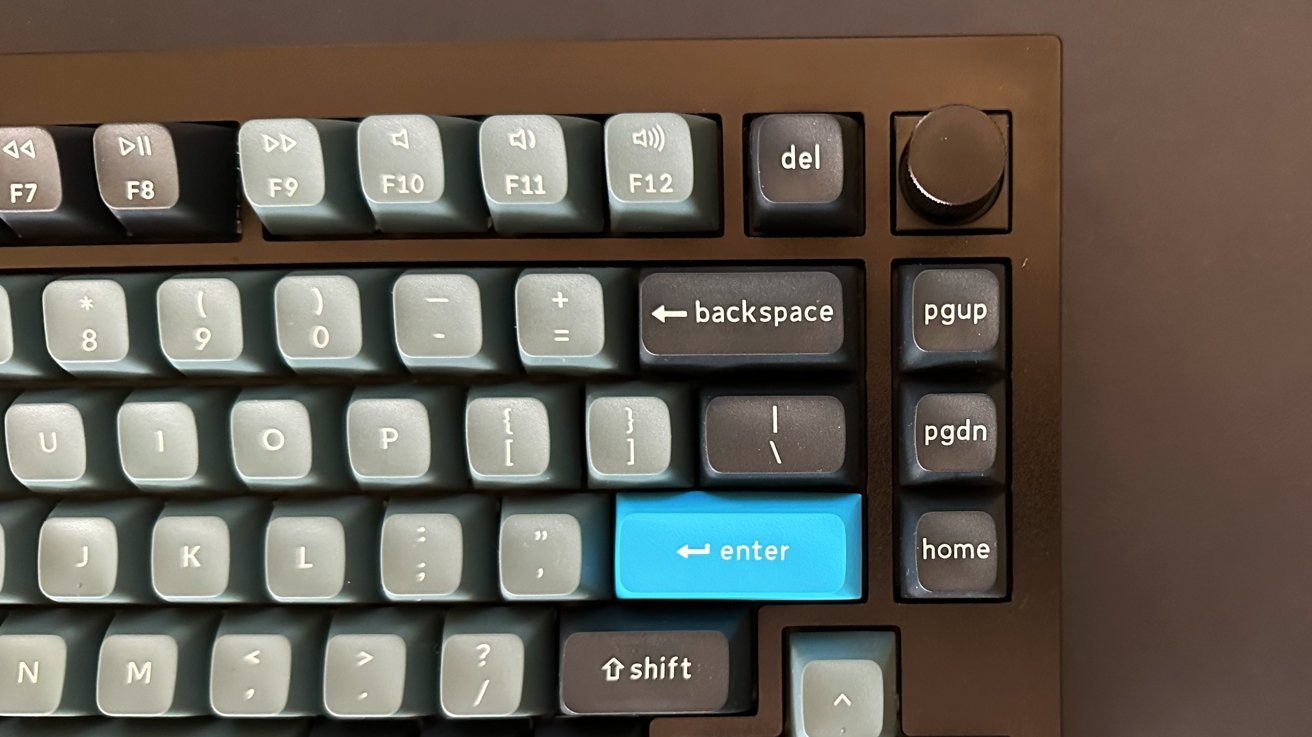








 Amber Neely
Amber Neely
 Thomas Sibilly
Thomas Sibilly
 AppleInsider Staff
AppleInsider Staff
 William Gallagher
William Gallagher
 Malcolm Owen
Malcolm Owen
 Christine McKee
Christine McKee