Apple unveiled the new Apple TV 4K via a press release in October 2022. It has an updated A15 processor, Siri Remote with USB-C, and comes in two variants. The set-top box relies upon tvOS for its features, and Apple revealed a new compact Siri UI alongside the updated product.
The Apple TV has never evolved beyond a simple container for all of Apple's services. While things like Apple TV+ and Apple Music are available on other set-top boxes, they are best experienced via Apple's hardware.
The set-top-box works as a home hub for Apple Home devices using HomeKit. It allows remote commands to work and acts as a Matter and Thread hub.
Hardware
The 2022 Apple TV 4K uses the A15 Bionic processor with 4GB of RAM. It has shrunk in size slightly and weighs half as much thanks to having a fanless design.
It is easy to see the difference between previous Apple TVs and this one since Apple has removed the "tv" text from the top. When viewing the top of the set-top box, only an Apple logo is visible.
There are two models available for purchase. The 64GB entry model is placed at a new low price of $129 and lacks a handful of features. For $20 more, users can get the full Apple TV 4K experience with 128GB, a Gigabit Ethernet port, and Thread networking.
Both versions use the A15 Bionic, which is a big jump from the A12 in the previous model. Apple claims the CPU is up to 50% faster, and the GPU is 30% faster than the A12.
The Apple TV 4K supports output up to 4K 60fps and supports HEVC Dolby Vision and HDR10+. That means it can display high dynamic range content, allowing for more vibrant images when used with a compatible TV.
For audio, it includes HE-ACC(V1), AAC up to 320Kbps, files from the iTunes Store, 320Kbps MP3s, MP3 VBR, Apple Lossless, FLAC, etc., protected AAC AIFF, and WAV. There is also support for Dolby Digital 5.1 and Dolby Digital Plus 7.1 surround sound.
When connected to a TV via the ARC HDMI port, users will be able to use their connected HomePods as surround sound speakers on any input. That means a Playstation 5 can route audio through the Apple TV to HomePods with this method.
Siri Remote
Apple updated the Siri Remote with a USB-C port in 2022. The remote has buttons like a dedicated TV power button, a mute button, and a back button. The Siri button is located on the side of the remote. The directional buttons and select button act as a touch-sensitive trackpad as well.
If a user rests their thumb on the trackpad when viewing content in a compatible app, they can activate a jog wheel function. Rotate left or right to rewind or fast-forward the content.
Find My functionality was added in iOS 17. Users who own a second-generation Siri remote can use Control Center on an iPhone to locate it.
Software
The latest Apple TV model runs tvOS, a variant of iOS made for large displays and remote control. Users can download apps across hundreds of providers with its integrated App Store. Apple Arcade, Apple Music, and Apple TV are live here alongside popular entertainment apps.
One of the most convenient features of tvOS is Siri, Apple's digital assistant. By simply pressing the dedicated button on the Siri Remote and speaking into its dual microphones, users can effortlessly ask their queries, with the results promptly displayed on-screen.
You can use Siri to search for movies and TV shows, control playback, and ask non-video queries that are normally handled by Siri on iOS devices, such as weather reports and sports scores. Additionally, with the inclusion of 4K content, it is now possible to use Siri to look for high-resolution content across multiple apps simultaneously. You can do this by asking Siri, "Show me movies in 4K."
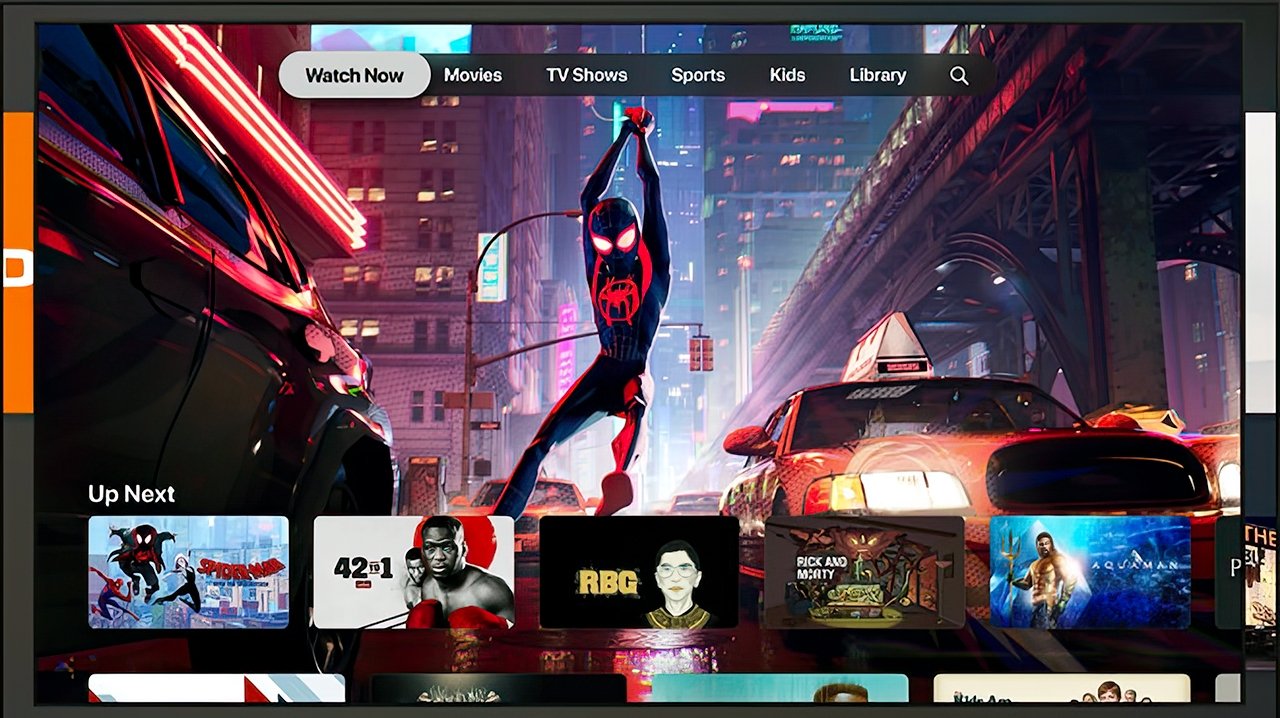 The Apple TV app aggregates data from multiple streaming services, like Netflix and Prime Video, into one app experience.
The Apple TV app aggregates data from multiple streaming services, like Netflix and Prime Video, into one app experience.AirPlay support enables the Apple TV to manage several AirPlay 2-compatible speakers, in addition to any standard connected speakers, as part of a home theater setup. This means you can now hear the audio of a TV show or movie throughout your entire house.
It is possible to configure your TV to match the resolution and frame rate of the displayed content. If you do not do this, the Apple TV will apply HDR at 60fps to everything on the screen, including the home menu. To achieve the best possible picture quality for all content, it is recommended that you set the default resolution to 4KSDR and then enable "match dynamic range" and "match frame rate". This will ensure that the TV displays each piece of content at its original resolution and frame rate.
For HomeKit, Apple's smart home platform, it is possible to set up the new TV as the central device of a HomeKit network. This allows the set-top box to control other HomeKit-compatible appliances and accessories, including when the user is outside the home.
Those who want to take advantage of the Matter connectivity standard for Apple Home will need the more expensive Apple TV 4K. The cheaper model lacks a Thread radio, which limits support for the new standard.
tvOS 18
tvOS 18 brings a handful of updates to Apple's set-top box that are designed to improve user experience.
The Apple Fitness+ app for tvOS 18 has been redesigned to help motivate users to meet their fitness goals. The changes include a new personalized For You space, sections for Explore and Library, search features, and enhancements to awards.
Subtitles in tvOS 18 are smarter, displaying automatically if the user mutes the currently played show or movie so they can continue to follow along. They also appear when a users skips back or when the detected audio is different from the selected language.
Enhance Dialogue has been improved in tvOS with machine learning. This enhances the vocal clarity of actors over the background noise for TV shows and films.
Instead of relying on servers to process queries, Apple will be bringing more Siri processing to the Apple TV itself.
The Apple TV gains several new screen savers with tvOS 18. The list includes Portraits, TV and Movies, and an animation of Snoopy and Woodstock playing and resting in various locations.
Apple TV Channels
With the release of tvOS 12.3, Apple introduced a new Apple TV app experience across iOS devices and Apple TV Channels, which fundamentally changes how users can sign up for streaming services. Under Apple TV Channels, users can subscribe to a selection of TV channels and offerings from streaming apps, via the main Apple TV app interface, all without requiring a download of a separate dedicated app, allowing it all to be viewed within the same user interface.
In effect, Apple TV Channels acts as a limited a-la-carte pay-TV subscription, with users having the opportunity to select and pay for just the channels they want to watch. Normal pay-TV services like cable and satellite typically require customers to buy large bundles, consisting of media they want and others they have no interest in viewing, increasing the overall cost for consumers. However, many significant cable channels aren't available, including those providing live sports.
Others within a household can view channels you subscribe to via Family Sharing, similar to other online Apple services, with up to six family members able to share their subscriptions using their Apple ID and password.
Users can subscribe to the following channels: Starz, Paramount+, Showtime, AMC+, Epix, BET+, Cinemax, Smithsonian Channel, Shudder, Acorn TV, History Channel Vault, MTV Hits, Comedy Central Now, Sundance TV Now, IFC Films unlimited, PBS living, Curiosity Stream, Lifetime Movie Club, Urban Movie Channel, Up faith and family, Tastemade, Mubi, and Arrow Video Channel. More channels are added regularly.
tvOS
tvOS 16 was released in 2022 with support for Nintendo Switch Joycon controllers and new user account features. Apple didn't change much about the overall interface, but tvOS 16.1 added a new compact Siri UI.
tvOS 15 was released in 2021 with social-focused features like SharePlay. Apple also added more flyover screensavers.
Launched in 2020, tvOS 14 included multi-user support for gaming, better Picture-in-Picture support, new audio-sharing capabilities, and Game Center syncing for Apple Arcade.
In September 2019, tvOS 13 included a new Home screen that offers full-screen video previews of content.
Apple also added multi-user support to enable users to enjoy personalized playlists and recommendations. This came in handy for Apple Music, allowing personalized playlists and recommendations for music and showing onscreen lyrics to songs timed to appear in sync with the playing track.
Apple also added Apple Arcade support to tvOS, allowing users to play games from Apple's game subscription service. As part of the service, users could play a selection of games on their iPhone, iPad, iPod Touch, Mac, and Apple TV, without needing to worry about microtransactions or other payments, aside from a monthly fee.
To go along with the Apple Arcade support, Apple also included connecting the Xbox Wireless Controller with Bluetooth and the PlayStation DualShock 4 to the Apple TV, giving users a more familiar game console controller use with the service.
Apple also expanded the range of 4K HDR screen savers available on the tvOS. The videos included films made in collaboration with the BBC Natural History Unit, the team behind "Blue Planet," to show creatures and other entities that live within the world's oceans.
Apple TV 4K (2021) Review
Other than the new remote, the main addition that the 2021 TV brings is the upgrade from an A10X Bionic chip to the A12 Bionic chip. That change isn't dramatic, as the graphics performance in the A12 Bionic is at best similar to the A10 — at least in the iPhone.
Minor Spec Bump
Without having a Geekbench app on the tvOS App Store, it isn't easy to get precise performance metrics of the new Apple TV versus the A10X model. The new model feels a lot more snappy.
While playing games on the 2017 version of the TV, NBA 2K21 had low-resolution textures on players' jerseys. The low-res surfaces still existed when launching the app on the new Apple TV. However, the game did seem to load faster on the newer device.
We also tried playing The Pathless on the new device, also on Apple Arcade for iOS. It seems to be downscaled a bit to work on tvOS and looks far more beautiful on our iPhone and iPad.
Anyone with the 2017 model probably doesn't need to jump in for the 2021 refresh, particularly if looking for a significant performance boost.
Other upgrades
The new Apple TV 4K also features support for Wi-Fi 6. First introduced in Apple products with the iPhone 12, Wi-Fi 6 improves the bandwidth in a network — amongst other improvements.
Before the revision, some users had difficulty connecting an Apple Watch to Fitness+ workouts through the original TV. The addition of Wi-Fi 6 appears to have solved that issue with Apple Watch.
AirPlay also works as expected. Users can stream 4K HDR content at 60 frames per second from an iPhone or iPad to the Apple TV with the upgrade.
The new Apple TV features an HDMI 2.1 port for the best 4K picture. While this standard enables up to 120Hz playback, the Apple TV is only capable of 60Hz maximum.
The HDMI port also includes ARC support to stream any audio source from compatible host televisions to the original HomePod. This works well for modern non-interactive devices, including Blu-ray or cable boxes.
However, there is enough lag introduced with Wi-Fi to make streaming to HomePods a problem for time-sensitive gaming. Even with isolating the Apple TV and the HomePods to its own network, the audio to video sync just wasn't there. Given the laws of physics and the non-zero time it takes to process that audio in the A8 processor in the HomePod, it likely won't ever be there for titles that rely on time-sensitive audio cues.
The 2020 TV still comes in 32GB and 64GB versions. The design and operating system are the same.
Siri Remote
The Siri Remote is the star of the show. If users do not like the old remote, they can purchase the new remote for their older devices for $59 — including the 2017 Apple TV 4K.
The remote is thicker, and in its reasoning why it didn't include "Find My" support for the remote, Apple says that makes it harder to lose. It has a mute button, and it renames the confusing "Menu" button to a back arrow.
The 2021 Siri Remote has a touchpad that is both a directional clickpad and a touch surface. Those who preferred swiping on the original Siri remote can still use the surface as the old remote used the touch surface.
The remote does require a brief adjustment period to the iPod-like scrub wheel. Users can slide a finger around the edge of the wheel to fast forward and rewind, versus the prior method of sliding a finger left to right on the touchpad.
Once the user figures out to hold their finger on the wheel for a half-step before the scrub UI element shows up on the screen, the action becomes second nature. As with all new hardware, you'll need to learn a new trick, but it's intuitive and straightforward in the typical Apple style.
Apple TV 4K Pricing
The Apple TV 4K costs $129 for 64GB and $149 for 128GB and Ethernet, however, discounts are readily available in the AppleInsider Apple TV 4K Price Guide. The Siri Remote can be purchased separately for $59.
 |
 |




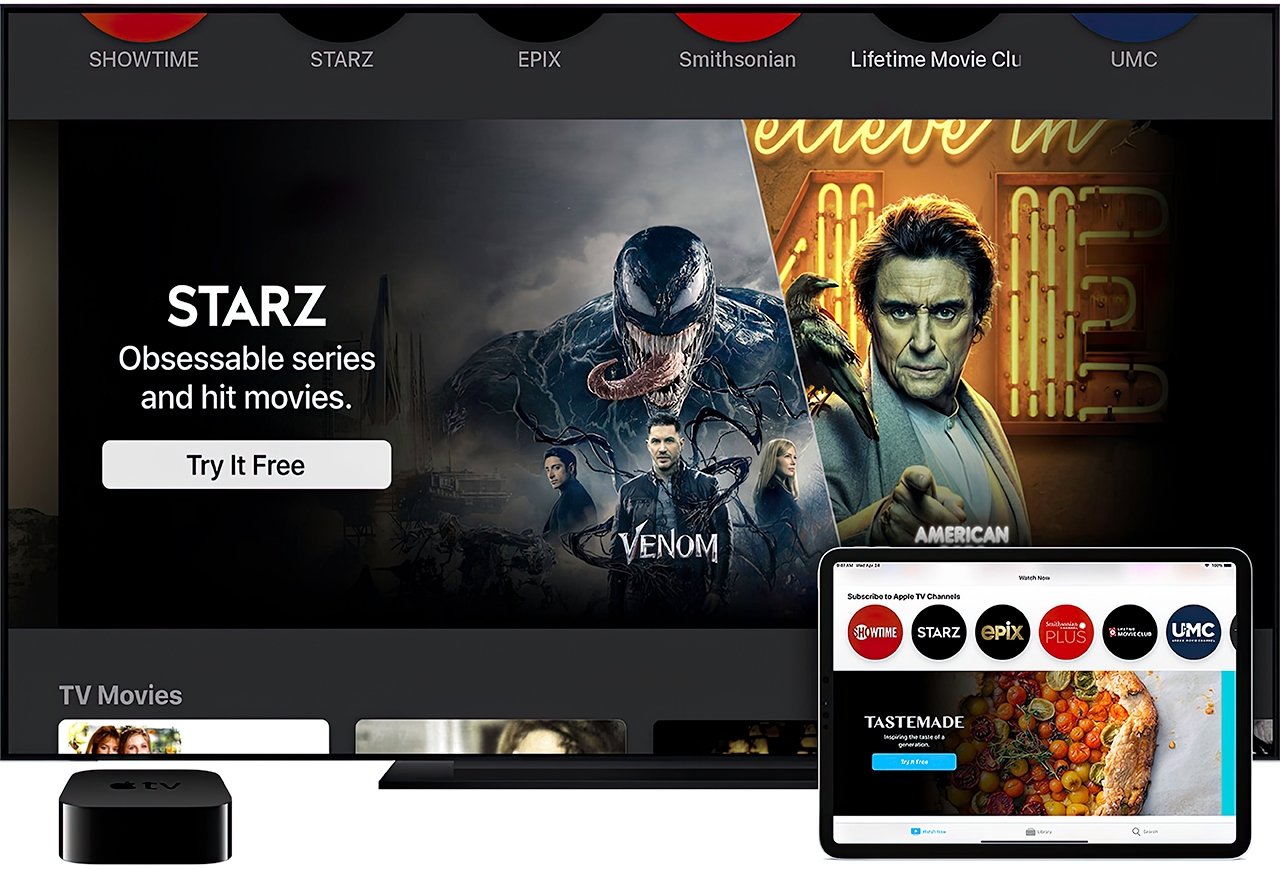




 Charles Martin
Charles Martin
 Amber Neely
Amber Neely
 Andrew Orr
Andrew Orr

 William Gallagher and Mike Wuerthele
William Gallagher and Mike Wuerthele
 Malcolm Owen
Malcolm Owen
 Andrew O'Hara
Andrew O'Hara
 William Gallagher
William Gallagher

