When the iPad Air was first introduced, it was the flagship iPad with more features than the iPad 4 released before it. Now, it sits squarely in the middle of the product line with better-than-budget features at less-than-pro prices.
Apple revitalized the iPad Air lineup in 2020 with a full-screen redesign and multiple color options. The iPad Air 4 was essentially an 11-inch iPad Pro that lacked a few pro-grade features to differentiate.
It was the first consumer-focused iPad with a USB-C port and no Home Button. Touch ID moved to the Top Button in place of Face ID to reduce costs. Currently, Face ID remains an exclusive feature to the iPad Pro line.
The move to M2 in 2024 also brought about two size classes to the iPad Air for the first time — 13-inch and 11-inch. They are essentially the same chassis used on the previous generations of iPad Pro before they became ultra-thin.
Apple bumped iPad Air to M3 in March 2025 and changed nothing else about the lineup. The M1 iPad Air is likely a better buy than the iPad with A16 when bought used or at a steep discount.
iPad Air history
The iPad Air started as a flagship device sporting a thinner case and improved display but was replaced by the iPad Pro in 2015. It appeared that Apple had abandoned the iPad Air brand after four years of no updates, but it was revitalized with a processor upgrade in 2019.
Apple further showed its commitment to a mid-range iPad by performing a complete redesign in 2020, bringing it in line with the iPad Pro design language. In 2022, the 10.9-inch iPad encroached on the iPad Air's territory at a lower price with fewer features.
The divide between the low, middle, and premium iPads continues as Apple differentiates with design changes and chipsets.
Seventh-generation (2025)
Rumors suggested that Apple would move iPad Air to M4 in 2025, but it didn't happen. Instead, Apple moved it to M3 and changed nothing else in the products.
The classic spec-bump update keeps the devices fresh for new customers. M3 includes features like hardware-accelerated ray tracing and mesh mapping for graphics applications.
There is nothing else to say about the device. The features are identical across the board except for what the M3 provides over the M2.
Apple also introduced a new Magic Keyboard for iPad Air that offers the previous silicone-covered design at a slightly lower price. The keyboard update was necessary since the Magic Keyboard for iPad Pro isn't compatible.
Sixth-generation (2024)
Apple revealed the iPad Air models with M2 during an event in May 2024. There are now two sizes available, 11-inch and 13-inch, like the iPad Pro lineup, but without all the features or high price.
The 13-inch iPad Air is identical to the 11-inch model except for the size. There isn't much remarkable about these middle-tier iPads as they use the previous generation iPad Pro bodies and chips with lesser displays.
Apple is in the middle of moving the front-facing camera to the landscape side on its iPad lineup. The move in the iPad Air means it requires the Apple Pencil Pro or Apple Pencil with USB-C to work.
The models work with the previous generation Magic Keyboard.
Fifth-generation (2022)
The iPad Air 5 is a spec bump upgrade, but a big one. Apple included the M1 processor, the same one used in Macs and the iPad Pro, and added a 5G cellular option.
The external design, display, and smart connector remain identical to the previous generation. Only the new colors differentiate the products: Starlight, space gray, pink, blue, and purple.
The selfie camera is upgraded to the 12MP ultra-wide camera used for Center Stage. So, the camera will attempt to keep the user's face centered during calls and video recordings.
Apple also increased the speed of the USB-C port by moving it to USB 3.1 gen 2. That means it can achieve a data transfer rate of 10GB/s and is fully compatible with the Studio Display.
Fourth-generation (2020)
The iPad Air 4 came as a breath of fresh air for the iPad lineup. The colorful redesign was reminiscent of Apple's original iMac G3, taking stale silver and gray into the next generation with five colors to pick from.
Apple didn't hold much back from the iPad Air 4 in technology or design. Compared to the 11-inch iPad Pro, it only lacked a ProMotion display, Face ID, and performance cores in its processor. As a result, choosing an iPad Air or iPad Pro was difficult until Apple refreshed the iPad Pro in 2021 with the M1 and Thunderbolt.
Customers can choose between space gray, silver, green, rose gold, and sky blue.
Apple Pencil 2 and Magic Keyboard support also mean that users can all of the latest accessories and features previously reserved for pro models. The Magic Keyboard and Smart Keyboard Folio transform the iPad into a makeshift laptop for production-focused tasks.
The introduction of USB-C also means more compatibility with external drives, keyboards, and other accessories with a need for fewer adapters. Every iPad has moved to USB-C except the 10.2-inch model due to its use in education and business markets.
Third-generation (2019)
The iPad Air 3 debuted less as a sequel to the iPad Air 2 but more of a reduced-price 10.5-inch iPad Pro. Apple had released the redesigned 11-inch iPad Pro in 2018, so the old device chassis and technology fell to the iPad Air 3 with a few minor tweaks.
It didn't have ProMotion but gained Apple Pencil and Smart Keyboard Folio support. It ran the A12 processor, which lacked the more powerful graphics available in the A12X used in the iPad Pros.
Since it used the older design, it had Touch ID in the Home Button and the previous camera system. This device was a stepping stone to the iPad Air 4, which was released only a year and a half later in 2020.
Second-generation (2014)
Apple upgraded the iPad Air in 2014 with Touch ID, a thinner and lighter chassis, and a new gold color option. It ran the A8X processor with 2GB of RAM, making it the first Apple mobile device to have more than 1GB of RAM.
Despite going years without hardware updates, the iPad Air 2 saw several years of software updates and remained a popular purchasing choice for budget-minded consumers. It still gets updates in 2022 and runs iPadOS 15, although it isn't nearly as powerful as today's iPads.
The biggest story around the second-generation model was the introduction of Touch ID. The first model didn't have any form of biometric authentication, so users often used a simple four-digit passcode or forewent any security features.
First-generation (2013)
When the iPad Air was first announced in 2013, it was the thinnest and lightest iPad yet. It used the same A7 processor as the iPhone 5S and shipped with a base model with only 16GB of internal storage.
The original iPad was in its fourth generation when the iPad Air was introduced. Apple had made a few unpopular choices with the product line in those years, given that the iPad 3 only existed for a few months before the iPad 4 replaced it.
A year later, the iPad Air took over as a flagship model with the Lightning connector, 5MP camera, and slim bezels. This was the first time Apple had three different iPad models for sale simultaneously.
iPadOS 18
Announced at WWDC 2024, iPadOS 18 will debut in the fall and will bring a handful of new features to Apple's flagship tablet. Many new features are shared with iOS 18, but several are iPad-exclusive.
Smart Script
Part of the Notes app, iPadOS now lets users perform text editing on their handwriting through a feature called Smart Script. For handwritten notes in Notes, users can now spellcheck their text, with changes made to blend into the user's scribbles.
Calculator
After years of user request, Calculator has finally come to iPad. As part of its debut, Apple has created a new Math Notes feature, allowing users to handwrite their math problems. When writing in expressions, the Calculator will immediately solve problems once an equal sign is written.
Updates shared with iOS 18
A redesigned Collections feature in the Photos app automatically organizes the library by topics like Recent Days, Trips, and People & Pets. If you have a few favorite collections, you can pin them for quick access to the collections or albums most important to you.
Control Center now has more robust customization options. This includes the ability to sort controls under categories, as well as swapping out controls on the main screen.
Users are no longer restricted to the standard app icon layout anymore. The new iOS 18 adds the ability to arrange apps along the bottom for quicker access or along the side to frame a favorite wallpaper. Icons on the home screen can also be tinted to fit your theme better.
New text effects allow you to animate words and emojis with various effects. Some words and phrases will automatically display a suggestion, but users can add text effects to any text they select. Users can now bold, underline, italicize, and cross out text.
Apple has expanded Tapback options for Messages, now allowing users to respond with any emoji or sticker, including live stickers and stickers from packs purchased through the Messages App Store.
Send Later allows users to schedule when to send a message, perfect for ensuring you don't send someone a message when they're sleeping or when you want to schedule a birthday message.
Game Mode minimizes background activity while gaming. This allows the iPhone to sustain high frame rates for long gaming sessions.
Apple has added the ability to create, view, edit, and complete reminders from the Reminders app in the Calendar app. It has also redesigned the month view for easier browsing.
Apple Intelligence
Apple Intelligence is Apple's initiative to incorporate artificial intelligence into its products. Due to Apple's emphasis on security, most of the Apple Intelligence processes take place on the device itself.
Additionally, Apple defines Apple Intelligence as "personal intelligence," with a focus on improving how users engage with the apps and services they already use, rather than concentrating on new use cases.
Apple Intelligence is only available on M-series Macs, iPads, and iPhones equipped with the A17 Pro chip or newer.
iPad Air price
Customers can get the iPad Air with M3 in two sizes, with prices starting at $599 (retail). Shop the latest offers and lowest prices in our 11-inch iPad Air Price Guide and 13-inch iPad Air Price Guide. Updated throughout the day, you can easily shop seasonal sales and compare prices across popular Apple resellers using the tool.


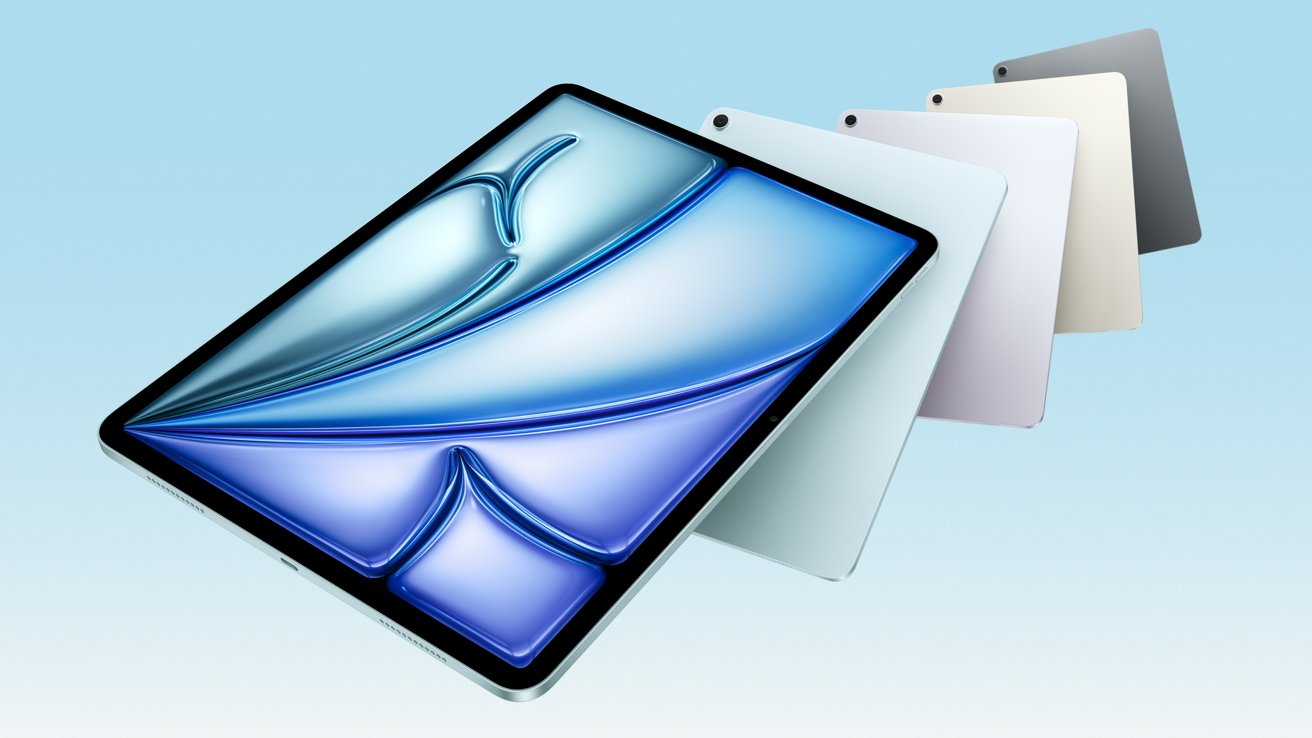
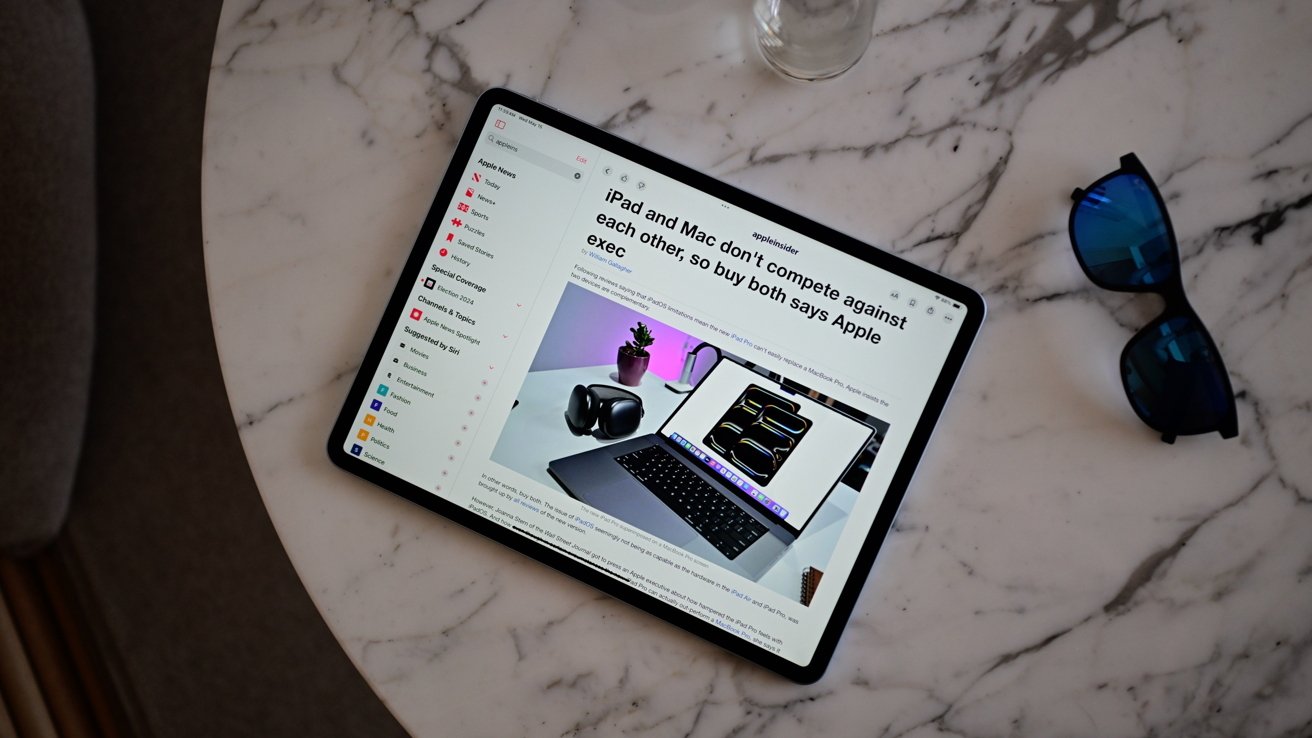


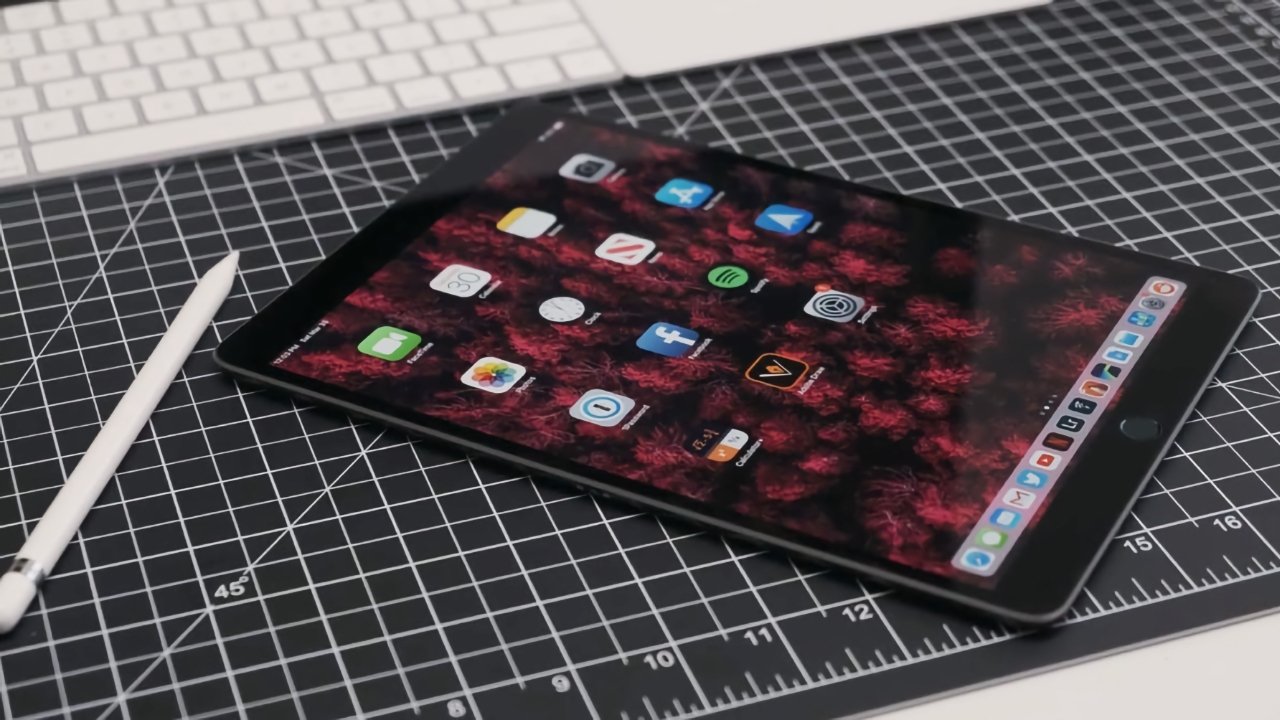


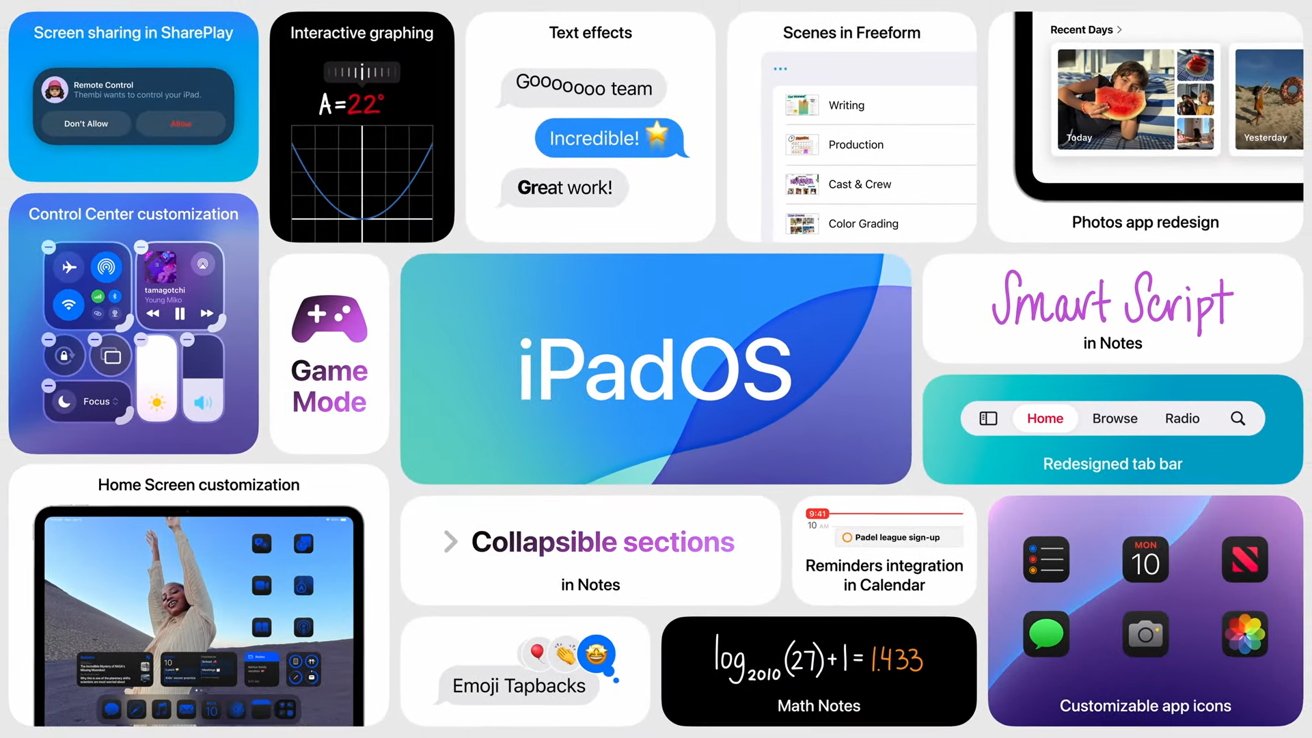

 Andrew Orr
Andrew Orr
 Andrew O'Hara
Andrew O'Hara
 Malcolm Owen
Malcolm Owen
 Sponsored Content
Sponsored Content
 William Gallagher
William Gallagher
 Amber Neely
Amber Neely
 Christine McKee
Christine McKee


