In iOS 17, Apple is adding many new features to Apple CarPlay ahead of a redesigned experience. Let's go hands-on with the new changes and enhancements.
One of the best facets of CarPlay is that there is no need to wait for an auto manufacturer to update their vehicle to get the latest features. Instead, updates arrive as part of iOS.
We saw all-new features this year from Messages to Siri, to Apple Music.
The exception to this rule, though, is that system-level features, like the redesigned CarPlay, do require some manufacturer assistance.
Next-generation CarPlay
First previewed at last year's WWDC with iOS 16, Apple is poised to launch a new, next-generation version of CarPlay. The iPhone maker says the new CarPlay experience will debut sometime in 2023.
We expected to learn more about the new CarPlay at WWDC. But, Apple remained mum on the matter, still promising a late-2023 target date.
The new CarPlay experience will occupy nearly all the screens in the car for a unified look and feel. In-car systems like AC or chair adjustments will all be handled, directly from within CarPlay.
Apple also will have new widgets to show relevant information like clocks with multiple time zones, current fuel mileage, or weather.
New CarPlay features in iOS 17
Despite the new version of CarPlay coming later this year, there are still improvements to the existing CarPlay setup.
Apple Maps in CarPlay with iOS 17
For the first time, Apple Maps now gives you options for storing your locations offline. Offline maps mean you can get rerouted information or create new routes even with no cell service available.
Maps can be saved for a specific area on your iPhone and will be available with CarPlay as you travel to those locations. This previously required third-party apps.
For EVs, there are new routing enhancements within Apple Maps to better view the number of available compatible electric vehicle chargers on your way in real-time.
Sharing music in CarPlay with iOS 17
Now, passengers in the car can participate in musical choices during the ride. SharePlay works with Apple Music in the car.
When in the Apple Music app, a new SharePlay icon is on the top-right corner. When tapped, a QR code shows up for passengers to scan with their phones.
They can add songs to the Up Next queue to control what plays, even if they don't have an active Apple Music subscription. The driver, though, has the ultimate control at all times.
Other changes in Apple CarPlay with iOS 17
As is usual, Apple has a new wallpaper option for users with the new update. Head to the Settings app in CarPlay and tap Wallpaper.
The new wallpaper matches the one found on iPhone with a red and blue hue. It comes in both light and dark appearances.
Siri can be invoked without saying "hey" first, jsut as with Apple's other new platforms. It makes it easier to access the digital assistant and follow-up requests can be made without having to reinvoke Siri.
Finally, there is a new design for sending and playing back received messages. When a message comes in, a modal appears with large buttons that are easy to tap while driving.
There is also a toggle to enable or disable the Announce Messages feature on a per-conversation basis.
Available in fall 2023
These new CarPlay features will be available later this year as part of iOS 17. It will arrive as a free update alongside iPadOS 17, macOS Sonoma, tvOS 17, watchOS 10, and more.
 Andrew O'Hara
Andrew O'Hara

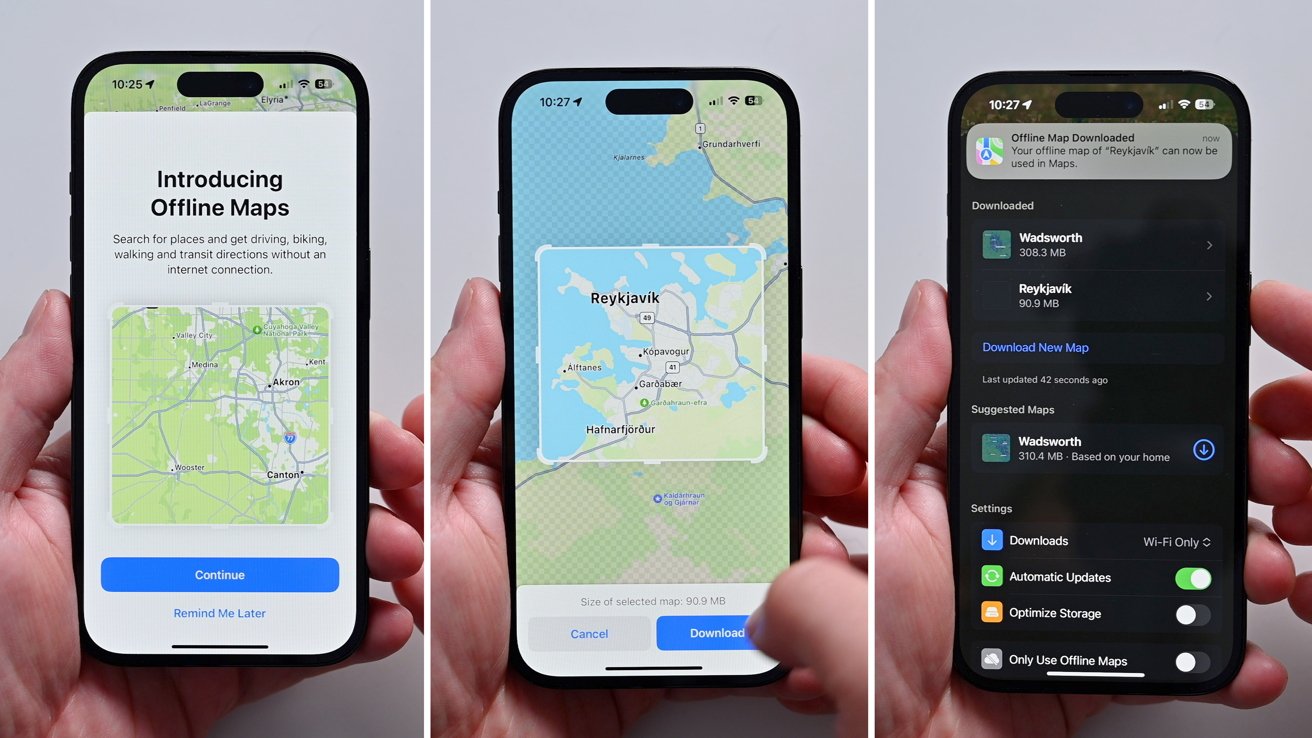
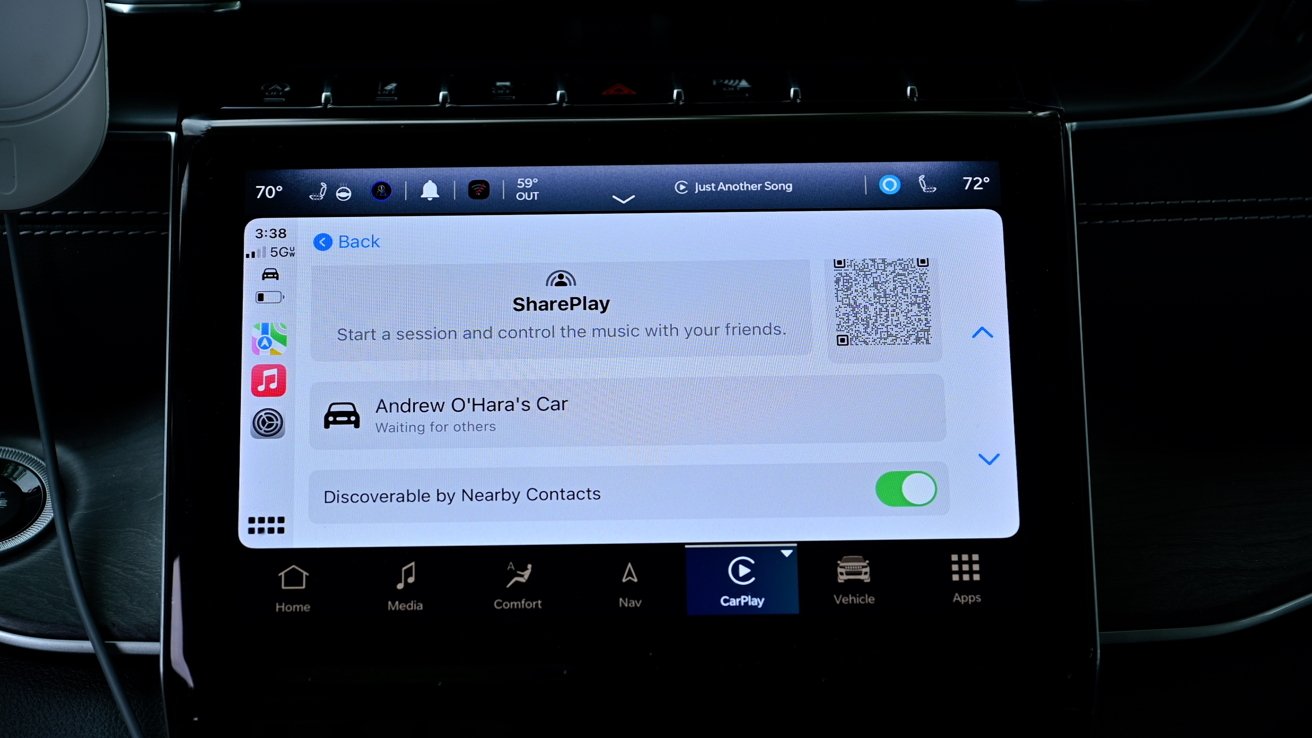









-m.jpg)






 Charles Martin
Charles Martin

 Malcolm Owen
Malcolm Owen
 William Gallagher
William Gallagher
 Christine McKee
Christine McKee
 Marko Zivkovic
Marko Zivkovic
 Mike Wuerthele
Mike Wuerthele








12 Comments
“
Carplay on the Mustang Mach-E constantly drops whether it is music or maps. And it reliably gets rid of the map anytime someone sends a thumbs-up to a text message. This usually happens as i arrive at an intersection and don’t know where to go.
Native Ford GPS is more reliable.