FaceTime is a proprietary calling system first introduced at WWDC in 2010 alongside the iPhone 4. Steve Jobs famously stated that the protocol would be available across the Apple ecosystem then later be made open source, which never occurred.
FaceTime and iMessage are associated with Apple lock-in. The services tend to attract outside customers seeking compatibility with Apple devices. People without these communication tools can often be left out of group chats or social interactions, which pushes users to stay within the Apple ecosystem.
FaceTime Features
Apple provides regular updates to FaceTime to keep its features in line with competing services. Advances in machine learning enable new features like Animoji head tracking, stickers, and group video calls.
Video and Audio Calling
FaceTime calls can be made from any Apple device using video or audio. Calls are made over the network connection and utilize end-to-end encryption for all video and audio content passed over the call.
Video calls are completed using the front or rear cameras on a device and are limited to 1080p. The calls use H.264 video and AAC audio for the highest possible quality without call lag.
Compatible platforms:
Users can also take Live Photos while on a call using the shutter button in the corner of the call. You can disable this feature within settings.
With Apple's 2021 operating system updates, FaceTime gets a few new tricks that improve the quality of the call. Users can isolate their voice over the microphone using a system-wide voice isolation toggle in Control Center. This forces the in-device mic to drop off any noise not coming from the speaker.
A background effect filter using the artificial Portrait mode algorithms is also available via Control Center. The FaceTime camera will attempt to focus on the speaker's face and blur out any background.
When in any FaceTime Video call, group or one-to-one, users have access to special effects and stickers. Users can replace their head with an Animoji or Memoji avatar, and it will use face and head tracking to display the animations in real-time.
iMessage stickers are also available in FaceTime, allowing users to place them around the chat window. Using the same face-tracking tools as Animoji, the stickers will remain wherever they are positioned relative to your head.
These specific effects are limited to devices with Face ID since it uses their infrared sensors to perform head tracking and face mapping.
Group FaceTime Calls
In iOS 12, Apple introduced group video calls to FaceTime for up to 32 people. When in a standard FaceTime call, you can tap on the "add people" button to add multiple participants to the call.
Users with an iMessage group chat can also start a group call right away by selecting "FaceTime" from the messages menu. This will call everyone in the group chat at the same time, and they can choose to join or not. While a call is active within an iMessage group, users can enter or leave the call as they like.
Users with Apple Watches or devices that cannot run iOS 12 or macOS 10 can join the group calls, but will not see the UI or have video.
The iOS 15 update allows users to change the floating image design into a standard grid of callers. A speaker will be highlighted with a white box and slightly larger image.
SharePlay
A new system for sharing media content over FaceTime was introduced during the 2021 WWDC, and it is called SharePlay. The feature works with iOS 15, macOS Monterey, iPadOS 15, and later.
Apple showed off using SharePlay to watch Apple TV+ content and share Apple Music during a call. Third-party app developers can target the API as well, so YouTube or TikTok can take advantage of this social feature.
With iOS 16, SharePlay can also be initiated from an iMessage group chat. This eliminates the need to have a continuous phone call active for the feature to work.
End-to-End Encryption
Apple uses end-to-end encryption for its consumer-facing communication tools like iMessage and FaceTime. This means that every call made or message sent is private, and no one can listen in, not even Apple.
Calls made with FaceTime audio or video are not recorded and cannot be tapped or intercepted. Apple keeps track of who was called for up to 30 days. It does not record any call durations or whether the call was answered.
Apple's encryption for communication services has never been hacked or broken. The United States government, and more specifically, the FBI, have challenged Apple on their encryption practices on multiple occasions. Some segments of the U.S. and other countries' governments have argued that encrypted communications for civilians are unnecessary and damaging to police investigations.
There have been multiple instances where law enforcement tried to compel Apple to break its encryption or offer governments a back door, but the company has not budged.
In iOS 18, FaceTime gained two new features. The first is Presenter Preveiw, which gives users the ability to see what they're sharing with other people. The company notes that this is to prevent sharing sensitive information when screen sharing. It works with FaceTime, but also with third-party apps like Zoom and Discord.
The second feature is Background replacements, which are similar to features that already exist in apps like Zoom. With the new Background option, you can easily swap out your background for a preset gradient color, a landscape background, or use your own photos as backgrounds.
The quality of the mask is greatly affected by the webcam, so it will work a lot better when using a higher quality of camera. AppleInsider notes that using an iPhone 15 Pro Max as a webcam resulted in a very good result.
FaceTime Availability
Some governments have regulated FaceTime video calls, leaving some countries without access to the service. For example, some Middle-Eastern countries tap and trace calls to combat terrorism, and VoIP calling is banned, especially if they are encrypted.
Apple enabled FaceTime in Saudi Arabia and Pakistan after the countries eased regulations. The service is still not available in the United Arab Emirates, and there are no signs of the ban lifting soon.

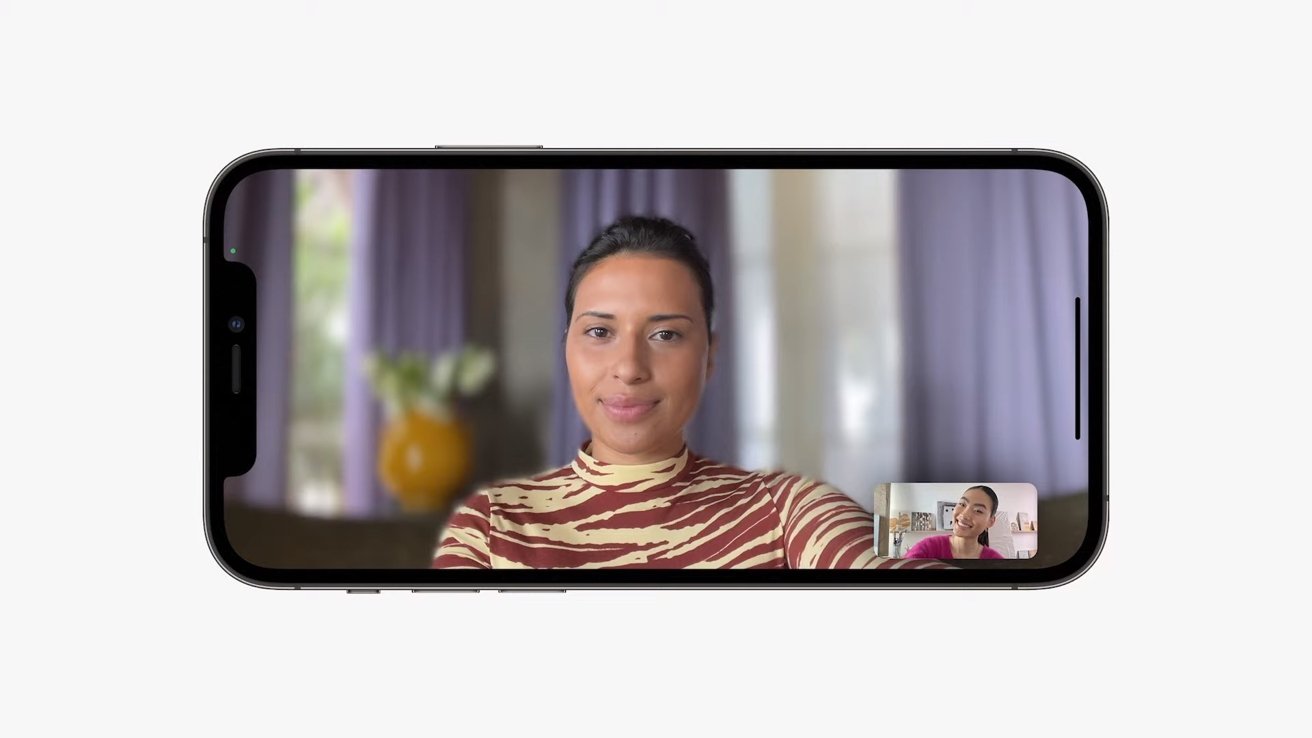




 Andrew Orr
Andrew Orr

 Malcolm Owen
Malcolm Owen
 Charles Martin
Charles Martin



 Bon Adamson
Bon Adamson
 Wesley Hilliard
Wesley Hilliard
 Mike Wuerthele
Mike Wuerthele