M3 MacBook Air vs M1 MacBook Air — Compared
Apple's M3 MacBook Air update isn't much of a change compared to the M2 version, but it is for the M1. Here's what a two-generation difference makes for the MacBook Air.
Monday's introduction of the M3 MacBook Air family is an improvement for the lineup, but it is chiefly a spec-bump upgrade rather than an overhaul from the previous M2 versions.
The M2 generation was a much bigger change for the lineup from the M1, as Apple used the opportunity to make major changes to the overall MacBook Air design. That means that, unlike comparing the M3 MacBook Air to the M2 MacBook Air, there will be a much larger collection of differences between the latest models and the 2020 iteration.
The sheer number of changes may even be enough to convince some M1 MacBook Air users to upgrade.
M3 MacBook Air vs M1 MacBook Air - Specifications
| Specifications | M3 MacBook Air (2024) | M1 MacBook Air (2020) |
|---|---|---|
| Launch Starting Price | $1,099 (13-inch), $1,299 (15-inch) Best M3 MacBook Air 13-inch prices Best M3 MacBook Air 15-inch prices | $999 Best M1 MacBook Air prices |
| Dimensions (inches) | 11.97 x 8.46 x 0.44 (13-inch), 13.40 x 9.35 x 0.45 (15-inch) | 11.97 x 8.36 x 0.16-0.63 |
| Weight (pounds) | 2.7 (13-inch), 3.3 (15-inch) | 2.8 |
| Display | 13.6-inch Liquid Retina, 15.3-inch Liqud Retina Wide Color (P3), True Tone | 13.3-inch Retina, Wide Color (P3), True Tone |
| Resolution | 2,560 x 1,664 (13-inch), 2,880 x 1,864 (15-inch) | 2,560 x 1,600 |
| Brightness | 500 nits | 400 nits |
| Processor | Apple M3 | Apple M1 |
| Graphics | 8-core GPU (13-inch only) 10-core GPU | 7-core GPU, 8-core GPU |
| Memory | 8GB, 16GB, 24GB | 8GB, 16GB |
| Storage | 256GB, 512GB, 1TB, 2TB | 256GB, 512GB, 1TB, 2TB |
| Battery | 52.6Wh lithium-polymer, (13-inch), 66.5Wh lithium-polymer (15-inch) | 49.9Wh lithium-polymer |
| Networking | 802.11ax Wi-Fi 6E Bluetooth 5.3 | 802.11ax Wi-Fi 6 Bluetooth 5.0 |
| Touch ID | Yes | Yes |
| Camera | 1080p FaceTime HD | 720p FaceTime HD |
| Audio | Four-speaker sound system (13-inch), Six-speaker sound system (15-inch), Three-mic array with directional beamforming, Voice Isolation and Wide Spectrum mic modes, Headphone jack with high-impedance headphone support, Dolby Atmos support with Spatial Audio | Stereo speakers, Three-mic array with directional beamforming, Headphone jack, Dolby Atmos support with Spatial Audio |
| Ports | Two Thunderbolt/USB 4 ports 3.5mm headphone, MagSafe 3 | Two Thunderbolt/USB 4, 3.5mm headphone |
M3 MacBook Air vs M1 MacBook Air - Dimensions and design
The 2020 MacBook Air is best known for being a slim and light notebook while also giving users the essentials of Mac usability. The first Apple Silicon model, it was also the last that did so by having a tapered appearance.
The M2 MacBook Air, which the M3 copies, opts for a much more uniform thickness and a MacBook Pro slab aesthetic. This results in quite a few differences.
The M1 MacBook Air has a footprint of 11.97 inches by 8.36 inches. The wedge-like aluminum body tapers from 0.63 inches at its thickest down to 0.16 inches at its thinnest, at the edge where the lid separates from the main body.
The 13-inch MacBook Air with M3 measures 11.97 inches by 8.46 inches, with a uniform thickness of 0.44 inches, making it thicker at one end and thinner at the other. However it's still a fairly thin notebook overall.
The M3 model is also available in a 15-inch version, measuring 13.40 by 9.35 inches, and 0.45 inches thick. There is no comparable 15-inch M1 MacBook Air, only the 13-inch variety.
Weight-wise, Apple actually managed to reduce the weight of the 13-inch M3 MacBook Pro versus the M1, at 2.7 pounds to 2.8 pounds. The 15-inch M3 is 3.3 pounds in weight.
M3 MacBook Air versus M1 MacBook Air - Display
Apple's Liquid Retina displays for the 13-inch MacBook Air M3 and 15-inch MacBook Air M3 measure 13.6 inches and 15.3 inches respectively. The M1 model uses a 13.3-inch IPS LED-backlit screen, which is just as wide as the M3 version, if not as tall.
One thing about the M3 versions is that Apple uses a notch in the display. The extra height means that the menu bar is divided by the notch, but thanks to strategic black bars, the display is effectively the same size as the M1 version when viewing video in full-screen mode.
This is also evident by the resolutions, which are 2,560 by 1,664 for the 13-inch M3, 2,560 by 1,600 for the M1. The 15-inch is 2,880 by 1,864.
Support for Wide Color (P3) and True Tone is identical across the board, but the M3 pair do benefit from 500 nits of brightness to the M1's 400 nits.
M3 MacBook Air versus M1 MacBook Air - Performance
Aside from the vastly different externals, the M1 and M3 chips are probably the most important differences of all here.
The M1 is the first Apple Silicon chip, using an 8-core CPU with four high-performance and four efficiency cores. Equipped with 66.67GB/s of memory bandwidth, it also had a 16-core Neural Engine, as well as introducing the use of a unified memory architecture.
The M3 follows the same basic lines of an 8-core CPU with an identical performance/efficiency split and a 16-core Neural Engine, but it has progressed a lot in four years.
For a start, there's 100GB/s of memory bandwidth at play, with the CPU also said by Apple to be up to 60% faster than the M1 version. The Neural Engine has also been boosted, from 11 trillion operations per second in the M1 to over 18 trillion operations in M3.
The M3 also benefits from the Media Engine, a hardware-accelerated video encoding and decoding feature that the M1 chip never had.
On the graphical side, the M1's Apple-designed GPU had either 7 cores or eight cores. The M3 uses either 8 or 10 cores, and aside from performance increases, it also has hardware ray tracing support.
Apple's graphical changes in the M3 also include an alteration in how it handles the two-display limit. M1 allows for two displays to be used, consisting of the built-in one and an external screen.
For M3 MacBook Air, Apple introduced a clamshell mode, so that two external displays could be used if the notebook is closed.
When it comes down to the actual numbers, we can compare the M1 MacBook Air to the 14-inch MacBook Pro with M3 for an approximation.
In Geekbench, the M1 MacBook Air can score 2,335 for single-core performance, and 8,313 in the multi-core test. By contrast, the M3 gets to 3,091 and 11,850 respectively.
This pretty much matches up with Apple's claims of the M3, including a 35% speed boost in Excel, 60% faster Final Cut Pro edits, and 40% faster processing of Photomator's Super Resolution feature.
M3 MacBook Air versus M1 MacBook Air - Camera and Audio
The M1 MacBook Air was the last in the line to use the 720p FaceTime HD camera. Thankfully, the M3 uses the higher-resolution 1080p variant, though both sizes benefit from Apple's advanced image signal processor and computational video.
Audio has significantly improved over the years, with the M1 rocking mere Stereo Speakers with "Wide stereo sound" and Dolby Atmos support, according to Apple's spec pages.
The 13-inch M3 model has a four-speaker sound system, while the 15-inch get a six-speaker version with force-cancelling woofers. The M3 versions also support Spatial Audio when playing back Dolby Atmos-enabled content with the built-in speakers, as well as Spatial Audio when used with specific AirPods models.
All of the MacBook Air models have a three-mic array with directional beamforming. The M3 models add in Voice Isolation and Wide Spectrum microphone modes, which can help make voices clear in FaceTime calls.
All also have a 3.5mm headphone jack, but again, there's support for high-impedance headphones on the M3, which isn't available on the M1.
M3 MacBook Air versus M1 MacBook Air - Connectivity
While there has been a four-year gap, there's relatively few changes to consider in terms of connectivity. Both the M1 and M3 generations sport a pair of Thunderbolt/USB 4 ports, with no real difference between the versions.
What is different is that the M3 benefits from the MagSafe charging port, so it can be recharged without needing to effectively sacrifice one of the Thunderbolt ports, as you would need to for the M1 MacBook Air.
Wireless connectivity for the M1 MacBook Air consists of Bluetooth 5 and Wi-Fi 6, but these have been updated to Bluetooth 5.3 and Wi-Fi 6E in the M3 models.
M3 MacBook Air versus M1 MacBook Air - Battery and Charging
In the M3 models, Apple uses a 52.6Wh lithium-polymer battery in the 13-inch version and a 66.5Wh version in the 15-inch. The M1 MacBook Air used an integrated 49.9Wh lithium polymer battery.
Despite being smaller, Apple said the M1 allowed up to 15 hours of wireless web usage and up to 18 hours of Apple TV app movie playback. These are the same figures used by Apple to describe both sizes of M3 model batteries.
For recharging, the M1 MacBook Air used an included 30W USB-C Power Adapter. The same adapter is provided with the 13-inch M3 with the 8-core GPU, but Apple includes a 35W Dual USB-C Port Compact Power Adapter with the M3 13-inch using the 10-core GPU and 512GB of storage or higher specification models, and all 15-inch versions.
All M3 models can fast charge when used with chargers rated up to 70W.
M3 MacBook Air versus M1 MacBook Air - Other Features
All models use the Magic Keyboard, complete with a full-height function row and an inverted-T arrow key arrangement. The keyboards are backlit, with assistance from an ambient light sensor.
Touch ID is included within the keyboard for password-free sign-ins and authentication for Apple Pay purchases.
A Force Touch trackpad is also included in all models, complete with pressure-sensitivity and support for Multi-Touch gestures.
M3 MacBook Air versus M1 MacBook Air - Pricing and Storage
Both generations of MacBook Air have the same capacity options. Starting from 256GB, there are options for 512GB ($200 extra), 1TB ($400 extra), and 2TB ($800 extra) when upgrading the M3 model.
You could increase the 8GB default memory in the M1 to 16GB, which would cost you $200 for the M3 models, though the new generation also includes a $400 24GB increase, too.
The base cost of the 13-inch MacBook Air with M3 is $1,099 with the 8-core GPU, 8GB of unified memory, and 256GB of storage. Bumping the chip to the 10-core CPU costs an extra $100.
At launch, the M1 MacBook Air cost $999 with the 7-core GPU, 8GB of unified memory, and 256GB of storage. However, Apple no longer sells the model, although Apple resellers are still selling through inventory at discounted prices.
Bye bye wedge, hello performance
Four years is a long time in tech, and while that has resulted in a two-generation difference for the MacBook Air, it's allowed for a lot of changes to take place.
Granted, a lot of these changes were inherited by the M3 MacBook Air from the M2. The radical redesign of the MacBook Air made the M2 a strikingly different device, but it was too soon for M1 MacBook Air users to consider upgrading to.
With M3, the changes are still present, but with the addition of even more performance. While the M2 may not have been enough for M1 owners to upgrade to, the M3 may certainly tempt a few its way.
That, and Apple finally offers a bigger 15-inch version for the M3. Back in the M1 days, getting a size increase like that also meant going for a premium MacBook Pro at the same time.
The M3 will still get more attention from Intel MacBook Air users than M1, but early adopters of Apple Silicon now have a pretty good option available if they suddenly find themselves needing a replacement.
M3 MacBook Air versus M1 MacBook Air - Where to buy
Apple's 2024 MacBook Air is available to order now, with the latest prices and deals at your fingertips in our M3 MacBook Air 13-inch Price Guide and M3 MacBook Air 15-inch Price Guide.
Apple resellers are also clearing out M1 models, with prices at press time dipping to as low as $749.
 Malcolm Owen
Malcolm Owen


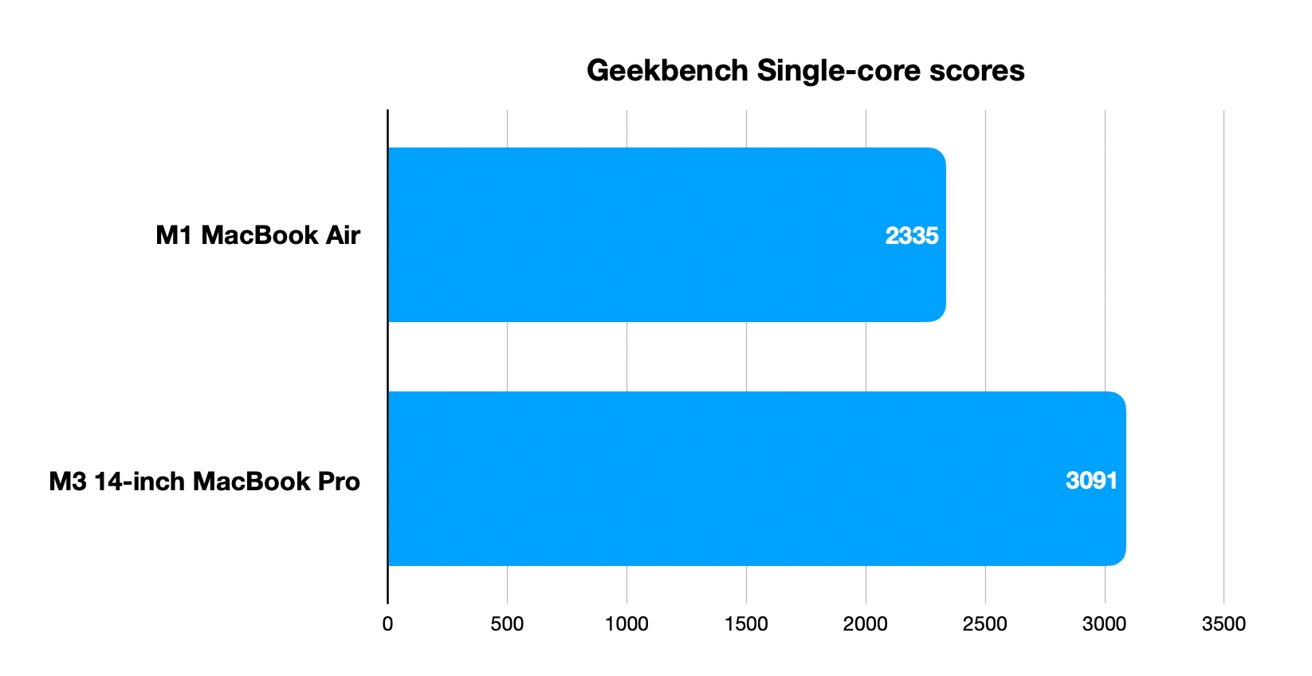
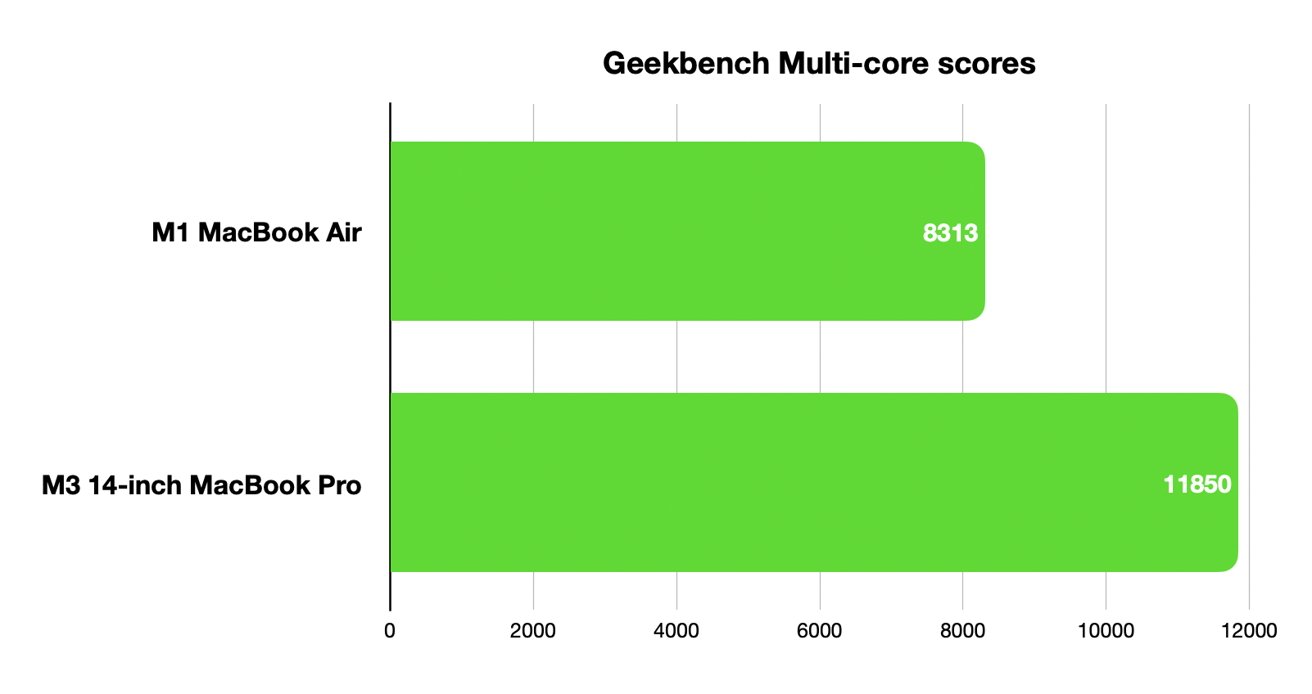














 Mike Wuerthele
Mike Wuerthele


 Chip Loder
Chip Loder

 William Gallagher
William Gallagher
 Christine McKee
Christine McKee
 Michael Stroup
Michael Stroup






