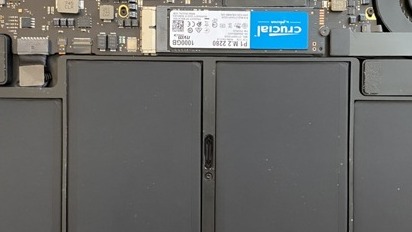How to move your data and apps to a new iPad
When you buy your first-ever iPad, Apple makes it particularly quick and easy to get going. As soon as you get your second, though, then you need to take these certain steps to get the new one working just how you like.

 William Gallagher
William Gallagher

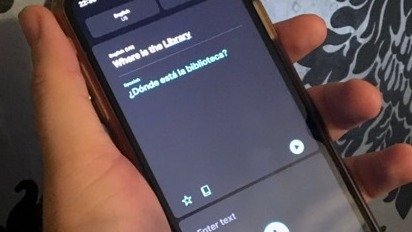
 Malcolm Owen
Malcolm Owen



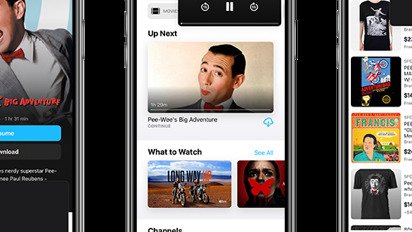
 Amber Neely
Amber Neely








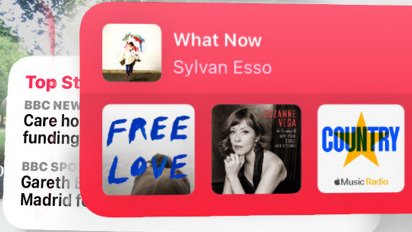
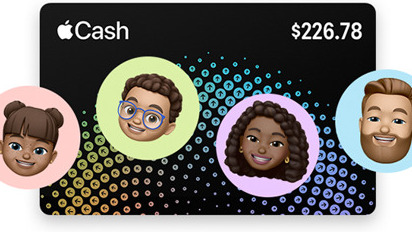
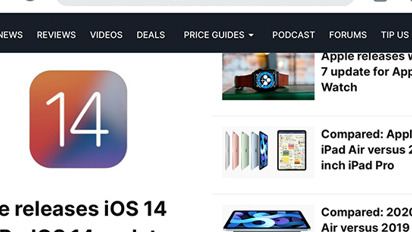
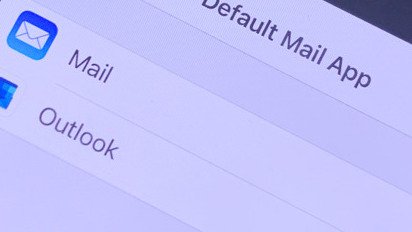
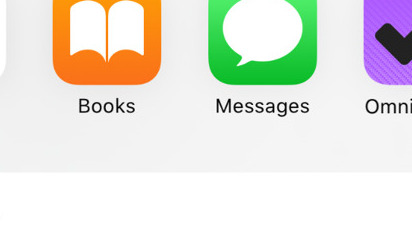

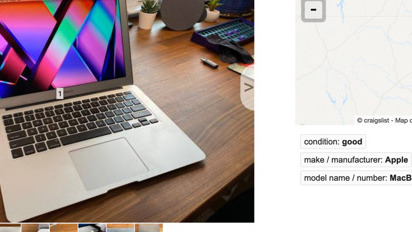
 Victor Marks
Victor Marks