Apple announced iOS 16, iPadOS 16, watchOS 9, and macOS Ventura at WWDC 2022 on Monday. Here are the five best features that users can look forward to.
These changes help customers create an individual experience, as shown by the iOS 16 tagline: "Personal is powerful."
With new options to customize the Lock Screen, optimize video calls, and organize desktops, Apple continues to improve the ways in which people connect with each other and their devices. Here's what we liked the most.
iPhone Lock Screen improvements
The iPhone's Lock Screen is getting its biggest update yet, with options to customize font styles, display widgets, and Live Activities.
Notifications now appear at the bottom of the screen so they don't hide device wallpaper. They appear in a stacked view, expanded list view, or hidden view.
Portrait wallpapers introduced in watchOS 7 now appear in iOS 16. The subject will be slightly overlayed on top of the date and time, creating a sense of depth.
Widgets can be displayed on the Lock Screen, providing data such as weather, calendar, events, alarms, and more at a glance. These can be styled in different ways to match the chosen font or wallpaper.
With Live Activities, a person can quickly see updates from apps that happen in real time. Deliveries, sports scores, and more can be seen without having to unlock the device.
Stage Manager for iPad (and Mac too!)
Coming to iPadOS 16 and macOS Ventura, Stage Manager can automatically organize apps and windows in a single view on the left side of the display. Switching between them can be done with a single click.
The position of app windows will be saved and stacked together, making it easy to keep track of projects or tasks. These can be resized, rearranged, and reconfigured into the perfect layout. Clicking anywhere on the desktop will bring the focus back to a particular file or folder, and files can be dragged and dropped into a stack.
In iPadOS 16, iPads with an M1 chip can connect to an external display and Stage Manager is available for a Mac-like experience. Multiple apps can be viewed both on the iPad and external display.
We're not quite as sold on the need for it on macOS as we are on how useful it will be for iPad users. It still looks good, though.
Continuity Camera
Continuity Camera allows an iPhone to act as a webcam for a Mac. Bring the iPhone close to the Mac and it automatically switch to the iPhone's Wide Angle lens. It works wirelessly so there's nothing to plug in.
Some iPhone camera effects will be available in this mode, such as Studio Light and Portrait Mode. Studio Light will brighten the user's face while dimming the background. Using Portrait Mode will blur the background for a professional appearance in video calls.
Center Stage, a feature introduced with the M1 iPad launched in 2021. It uses the Wide Angle lens to automatically keep the user centered on screen if they move around.
Another feature with Continuity Camera that uses the Wide Angle lens is called Desk View. This will be great for video reviewers as it shows the person's face and desk simultaneously.
Home App
The Home App has been entirely rebuilt in iOS 16 to be more efficient. Smart home devices will be displayed in the Home tab, and there are new categories for climate, security, lights, and other accessories. A new multicamera view will display live feeds from every smart camera in the home.
Apple is adding support for matter later this year. Matter is a protocol for smart home devices that lets devices from multiple companies work together. Previously known as Project Connected Home over IP, it will work alongside Apple's own HomeKit connectivity standard.
Smart home devices that support Matter can be controlled inside the Home app in iOS 16, iPadOS 16, and macOS Ventura.
Apple Pay and Wallet
Apple is introducing a new payment option in the new operating systems called Apple Pay Later. It splits the cost of Apple Pay purchases in four payments across six weeks. There are no interest or fees and it will be available for qualifying applicants in the United States.
The Wallet app will be able to track Apple Pay orders, and may eliminate the need for third-party package trackers.
Digital keys can be securely shared in Wallet using messaging apps such as Messages, Mail, and WhatsApp. The user can decide when and where the keys can be used, and they can be revoked at any time. This is available with participating car brands and access properties.
Available on iPhone 8 or later and Apple Watch Series 4 or later, the Wallet will support driver's licenses and state IDs. People in participating states can add their ID and have it be presented in various apps for identity verification.
The user is in control of what data the app can access in a private manner, such as proving the person is over 21 years of age instead of the exact date of birth.
These five features and plenty of others will be coming with new software updates later this year. Developer betas are available now, but proceed with caution as always.
 Andrew Orr
Andrew Orr


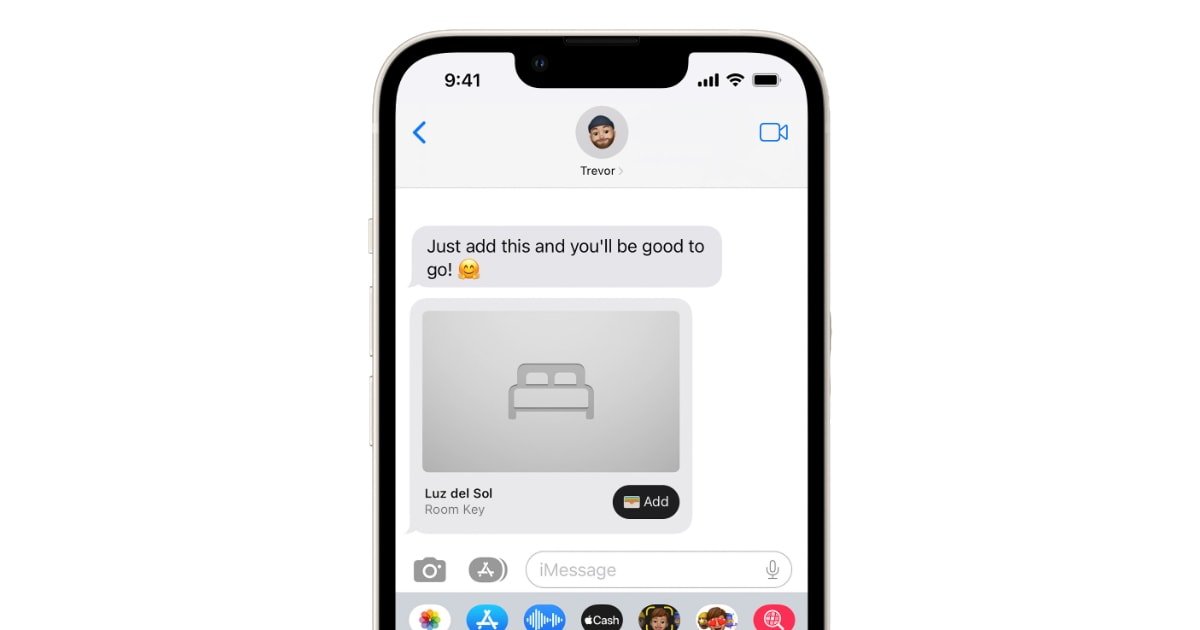
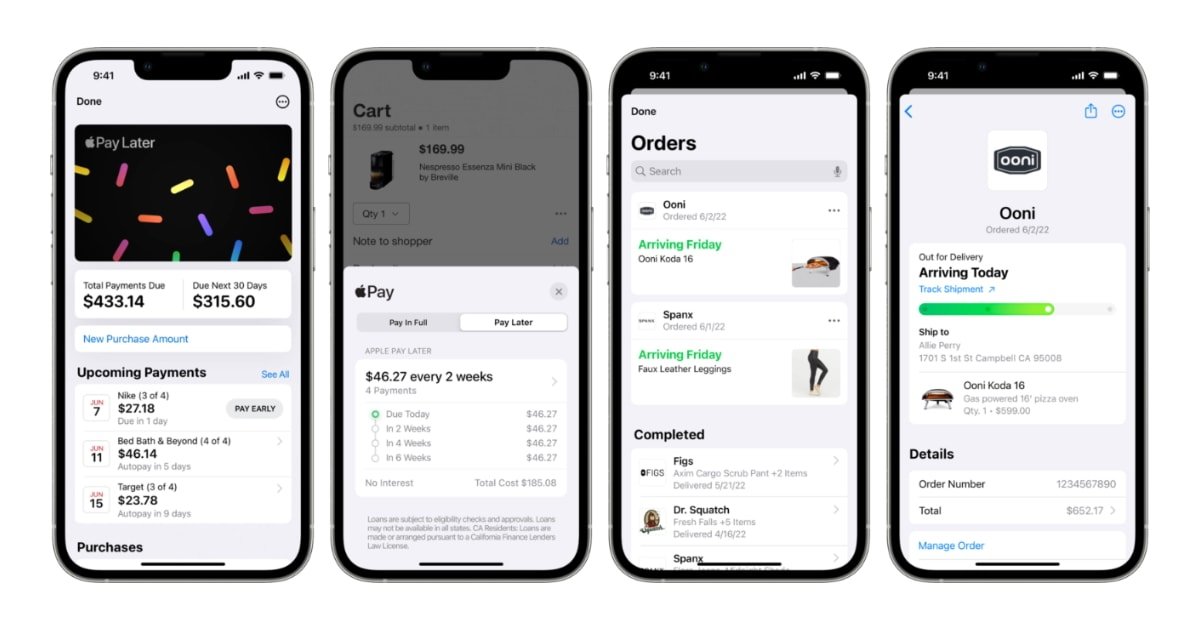







-m.jpg)






 Malcolm Owen
Malcolm Owen
 Charles Martin
Charles Martin



 William Gallagher
William Gallagher
 Christine McKee
Christine McKee
 Marko Zivkovic
Marko Zivkovic









9 Comments
The most important feature might be the Afib History Feature, approved by the FDA hours before the keynote.
Actually most of the health and fitness features are going to ultimately be more valuable than UI tweaks.
It's worth noting that Apple is extending some of its fitness functionality to users who don't own an Apple Watch like me. I abhor tight fitting wristwatches so it's unlikely that I'll ever have one as an activity tracker as long as it needs to be snug on my wrist. And I certainly don't wear my watch on my wrist when I sleep. Hell, I'm doing my best to keep all wireless devices out of my bedroom.
If there were a health fob like an AirTag, I might be up to that, but I'd have to remember to remember to pull it out of a pocket every night before I went to bed.
What changes to Shortcuts are included? This is an area of keen interest to me.
+1 to Afib, and I would have thought that ‘Safety Check’ was similarly a very important addition.
I would also like to know what this refers to as I don't think anything was said about Apple TV during the keynote:
Apple TV.
Cross-device connectivity in tvOS 16 unlocks new, connected experiences between Apple TV, Apple Watch, and iPhone. Connect your nearby devices and make TV feel more personal than ever.