The 13-inch MacBook Pro with M2 is no longer for sale. Customers may still find the model at a discount.
The M1 and M2 models are still great options for a budget-minded person, but the 13-inch design has been discontinued.
Apple announced the M3 processor during an Apple Event called "Scary Fast" in October 2023. The base chipset is available in the 14-inch MacBook Pro.
Everything below this point is preserved from prior to the M3 MacBook Pro announcement.
Apple announced the 13-inch MacBook Pro with an M2 processor in June 2022 during WWDC. It joined the MacBook Air as one of the first Macs with the M2 processor.
The entry-level MacBook Pro, with 256GB of storage and an Apple M2 chip, sits at an odd spot in Apple's lineup. The redesigned MacBook Air is $100 cheaper than the 13-inch MacBook Pro and runs the same processor. However, users do gain a slight performance advantage thanks to active cooling.
Apple has released high-end models of the MacBook Pro sporting the M2 Pro and M2 Max processors. The 14-inch MacBook Pro and 16-inch MacBook Pro are priced substantially higher than their M2 counterpart, but the price reflects the models' performance and feature set.
It isn't clear what Apple's strategy for this laptop is going forward. It could continue to exist as an "entry" pro MacBook and get the eventual M3, or M2 may be the end of the line for it and the Touch Bar.
The introduction of the 15-inch MacBook Air complicates things, especially since this drove the price of the 13-inch MacBook Air down. It seems the 13-inch MacBook Pro is being slowly pushed out of the market.
13-inch MacBook Pro with M2
When Apple introduced the 13-inch MacBook Air with M2 during WWDC 2022, it also added the M2 processor to the existing 13-inch MacBook Pro. Nothing else was changed about the laptop, so it retained the old design and Touch Bar.
Rumors had pointed to a 14-inch MacBook Pro with a low-end chip replacing this product, but that did not come to pass. Instead, Apple's strategy seems to push customers to higher Macbook Air upgrades or have them jump directly to the $2,000 14-inch MacBook Pro.
The M2 processor improved the 13-inch MacBook Pro's battery life from 16 hours to 20 hours, and the 18% performance boost over the M1 is also present here. Customers can configure this model with up to 24GB of RAM and 2TB of storage.
The internals, display, speakers, camera, and keyboard were left unchanged. It is expected that this will be the last product with a Touch Bar, though Apple could update the model again with an M3 in late 2023.
13-inch MacBook Pro features
Since Apple didn't change anything significant about the design or specs beyond the M2 processor, the following features apply to the 2020 and 2022 models. The only other difference is the inclusion of a high-impedance headphone jack in the 2022 model.
Magic Keyboard
The Magic Keyboard has finally propagated through Apple's product line, with the 13-inch MacBook Pro being the last to receive it in May 2020. The Butterfly keyboard couldn't shake its issues with sticky keys and higher failure rates, even with multiple revisions.
Apple has balanced travel and stability in the Magic Keyboard, and no reliability issues have surfaced in the new scissor switches.
Apple revealed its latest keyboard design with the 16-inch MacBook Pro in the fall of 2019. In 2020, the firm updated the MacBook Air and even iPad Pro with the new keyboard.
A few other popular additions accompanied the return of the scissor-switch mechanism. The physical escape key returned, with the Touch ID button flanking the Touch Bar on the other side. The keyboard also uses inverted-T arrow keys.
However, Apple has begun phasing out the Touch Bar in its keyboards in favor of a full-sized row of function keys. The 13-inch MacBook Pro is the last model still being sold with the Touch Bar.
720p Webcam
The late 2020 model with M1 chip offers improved video-chat capabilities. While the laptop still has a 720p webcam, the M1 uses Apple’s updated image signal processor for improved image quality.
The new ISP adds greater dynamic range, better noise reduction, superior auto white balance, and machine-learning-enhanced face detection. This can combine to make you look clearer in FaceTime or Zoom calls.
M1 processor (2020 model only)
After years of powering the iPhone and iPad, Apple's custom processors now also power the Mac. Rather than merely upgrading an A-series processor, Apple created an all-new series of chips, starting with the M1.
The entry-level 13-inch MacBook Pro uses the M1 processor with an eight-core CPU and an eight-core GPU. Apple says the new notebook is up to 2.8x faster with 5x faster graphics when compared to the previous Intel model.
Previously, Apple sold two variants of the 13-inch model — one with two ports and one with four. Rather than repeat this configuration style, Apple has replaced the high-end four-port model with the 14-inch MacBook Pro.
While the MacBook Air doesn't have a fan, the late 2020 MacBook Pro retains an active cooling system, allowing the M1 processor to handle greater workloads. This is the one advantage of choosing the MacBook Pro over the MacBook Air.
The new processor also greatly improves the battery life during normal use. Web browsing or other general tasks should be able to last up to 20 hours on a single charge — doubling the previous battery life expectations for Apple's laptops.
The M1 processor was the first in Apple's transition to custom silicon in its Mac lineup. It continues to iterate on that chipset with more powerful versions like the M1 Pro and M1 Max. Next, Apple is expected to release an "M2" processor sometime in 2022. However, it isn't clear if Apple will renew or retire the 13-inch pro model due to its awkward placement in the lineup.
13-inch MacBook Pro versus other computers
13-inch (M1) versus 14-inch
After a year with the M1 processor in various Macs, Apple unveiled the next step in its Apple Silicon transition — the M1 Pro and M1 Max. These processors were included as options in the newly updated 16-inch MacBook Pro and 14-inch MacBook Pro.
We examined how the 14-inch model compared to the existing M1 13-inch MacBook Pro. Apple previously sold a high-end 13-inch model with more ports and higher processing capabilities, but it appears Apple has replaced this with the 14-inch MacBook Pro.
Rather than throw the new processor type into existing laptops, Apple released full redesigns of its high-end MacBook Pro line. But, the 14-inch MacBook Pro is much more expensive than the $1,299 13-inch model, so Apple kept the cheaper one around with its lower entry price.
The new 14-inch MacBook Pro is different in nearly every way from the 13-inch model it replaced. The display extends all the way to the edge in a similar-sized chassis, but it accomplished this by adding a notch for the camera housing. The new display is also backlit by mini-LEDs and has a 1,000 nit peak brightness, compared to only 500 nits in the older model.
The ports are also more varied on the 14-inch model with HDMI, SD card slot, and MagSafe in addition to three Thunderbolt 4 ports. The M1-based MacBook Pro has only two Thunderbolt 3 ports.
Then there are the processors. The M1 Pro or M1 Max build upon the foundation set by the M1 with more power, more graphics, and more memory. Of course, these chips are much faster, but the specific specs show yet another huge leap in performance year-over-year. The M1 Max is up to four times faster than the M1.
Read the entire spec comparison and feature breakdown in our full report.
M1 versus Intel
Comparing the early and late 2020 models, the processing is the most significant difference. The late 2020 two-port variant uses Apple Silicon, with its M1 chip offering big speed, graphics, and battery-life boosts.
Apple says the new notebook is up to 2.8x faster with 5x faster graphics. The M1 also boosts battery life, with the company estimating up to 20 hours of video playback. This doubles the 10-hour estimate in the Intel variants. The two Thunderbolt 3 ports also see an upgrade in the M1 model, now supporting USB 4.
The design wasn't changed when moving from Intel to Apple Silicon for this model. Instead, Apple chose to keep things simple so customers had a clearer picture of what had changed between the machines.
The two Thunderbolt 3/USB 4 ports found in the M1 model are a slight upgrade with some caveats. Users cannot connect more than one external monitor, even when daisy-chained over Thunderbolt. This is a limitation of the M1 later resolved in the M1 Pro and M1 Max.
Get the full spec breakdown and comparison in our full report.
13-inch MacBook Pro Review (2022)
The glowing review of the M1 model we shared in 2020 was thanks to Apple's powerful new processors breathing life into aging machines stuck in Intel's shadow. However, two years on, the lack of a redesign and an odd placement in Apple's lineup leaves us questioning why the 13-inch MacBook Pro even exists.
The first Macs with Apple Silicon didn't receive a fancy redesign, but that was excusable at the time given Apple's focus on the chip transition. Now, we've seen what Apple Silicon can achieve in terms of hardware design thanks to the ultra-thin and light 24-inch iMac, the updated MacBook Pro line, and the Mac Studio.
To further that, the M2 was introduced alongside a redesigned M2 MacBook Air that complemented the new designs of the 14-inch MacBook Pro. Then there was the 13-inch MacBook Pro, an incremental update with a minor processor bump and nothing else.
The display, keyboard, speakers, microphone, and internals all remain identical to the 2020 model it replaced. The processing improvements provided by the M2 are the only notable change, plus a high-impedance headphone jack.
As with the 2020 model, this model has a fan, which means the M2 can run longer with higher loads than a fanless machine. That is the only advantage, and frankly, one 95% of customers wouldn't notice. It is incredibly difficult to max out the M2 processor performing tasks built for a budget-friendly model like the 13-inch MacBook Pro or M2 MacBook Air.
We recommend that anyone in the market for a laptop under $1,500 look to the M2 MacBook Air. Despite the "pro" name, there is little to no advantage in owning this machine.
13-inch MacBook Pro Review (2020)
The 13-inch MacBook Pro is outrageously fast and stunningly power efficient that it feels like it's visiting from the future. Apple's transition to custom chips shows it has power to spare, but app compatibility is still in question.
The transition to Apple Silicon
Apple didn't wait around to update its 13-inch MacBook Pro to Apple Silicon. Despite a processor bump in May, Apple unveiled yet another model change in the fall — this time with the M1 processor. Couple that with macOS Big Sur, and the Mac felt fresh and new despite no new outward appearance changes.
The new architecture iterates on Apple's prowess with chip building it gained from making custom iPhone and iPad processors. Every interaction feels quick and responsive, like the instant start-up when opening the lid.
We've only seen custom Apple processors in iPhones, iPads, and Apple TV until now, so thermal limits and operating system requirements held the processors back. With the M1 in the 13-inch MacBook Pro, the power and efficiency of the chip are on full display.
Software
A chipset transition would be meaningless if users couldn't bring their software with them. The extended battery life, iOS apps, and fast performance don't mean much if work isn't being done.
We've seen other processor changes or cheaper chipsets being used in computers from Microsoft or Linux netbooks. These ultimately failed because the software couldn't run on the cheap processors being used.
Apple didn't make the same mistake. Not only is the M1 processor powerful and efficient, but it is also capable of running any existing Mac software thanks to Rosetta 2. We have found that some apps actually run better on the M1 processor despite having to be translated live from the Intel-based code during use.
So, customers could run Intel software, Apple Silicon software, and a suite of iPhone and iPad apps all on the same machine. This also meant virtualization environments for developers were massively improved.
Performance and Efficiency
We tested video processing on the M1 with 16GB of RAM versus a machine running an Intel Core-i9 with 32GB of RAM. The video was finished on the M1 model in a little over four minutes while it took over six minutes on the Intel model.
During the test, the 13-inch MacBook Pro running the M1 processor never got hot and didn't turn on its fan. The Intel model started its fans after a couple of minutes, and continued running fans for minutes after the task was complete.
Using an infrared thermometer, we determined the M1 MacBook Pro reached a peak surface temperature of 97F (36C), while the i9 MacBook Pro was already at 104F (40C) just sitting at idle, and crept up to 114F (46C) after 5 minutes into the task.
This shows the efficiency of the M1 processor for even intensive tasks like video processing. The temperature of a laptop can make or break some workflows since keeping a 114F piece of aluminum in your lap may not be an easy task.
It is also notable the MacBook Air uses the same M1 processor without a fan. While it won't have the same peak performance since it doesn't have active cooling, the machine will still perform well under load.
13-inch MacBook Pro Pricing
The 13-inch MacBook Pro starts at $1,299 for 8GB RAM and 256GB storage. It can be configured with up to 24GB of RAM and 2TB of storage for $2,499.
 |
 |
M2 MacBook Pro 13-inch Prices



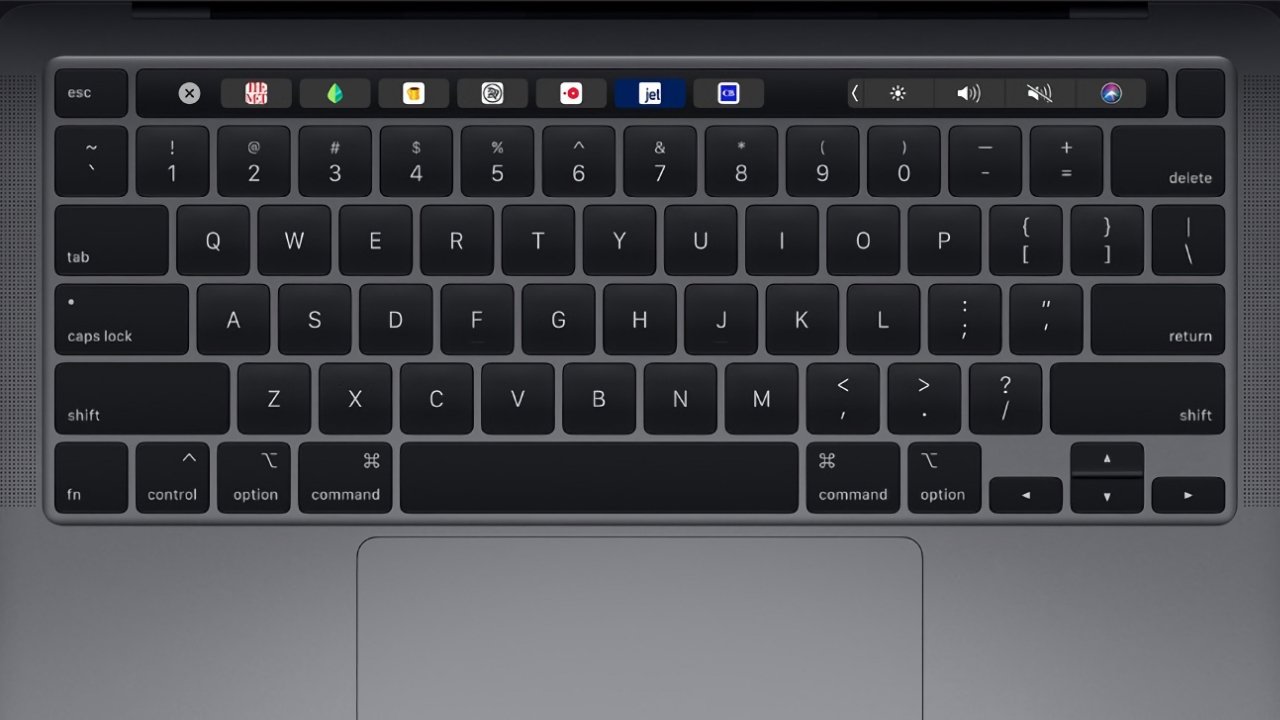
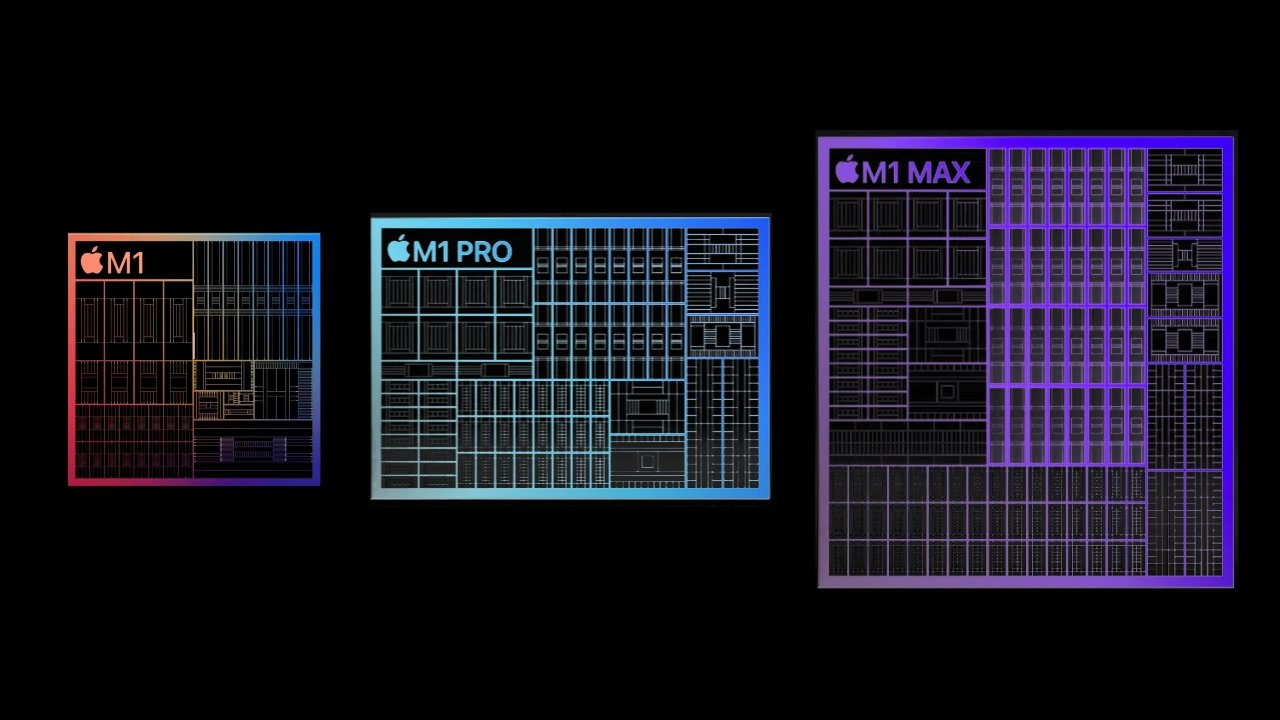



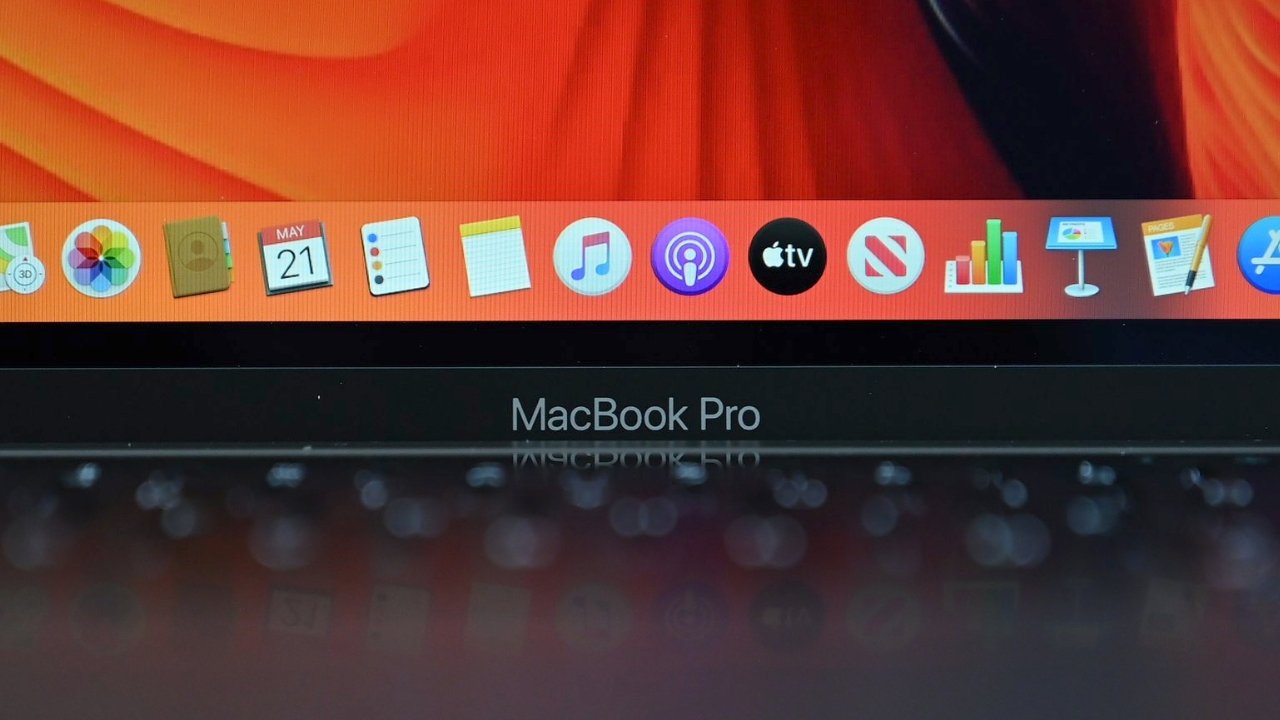








 Wesley Hilliard
Wesley Hilliard

 Malcolm Owen
Malcolm Owen



 William Gallagher
William Gallagher

 Mike Peterson
Mike Peterson
