The original 16-inch MacBook Pro arrived in 2019 before Apple began its transition to Apple Silicon. Then in October 2021, Apple announced a redesign with the M1 Pro and M1 Max processors at its core.
The return to a variety of ports, no Touch Bar, and a thicker case show that Apple listened to its customer's complaints about the pro laptop line. Thanks to the new processors and display upgrades, Apple's MacBook Pros are more powerful and versatile.
Beyond adding an HDMI port and SD card slot, Apple included a ProMotion 120Hz display with mini-LED backlighting in a single update in 2021. These laptops were updated again with M2 Pro and M2 Max processors in January 2023, then again with M3 Pro and M3 Max in October 2023.
The MacBook Pro lineup now consists of the 14-inch MacBook Pro and 16-inch MacBook Pro. The baseline 13-inch MacBook Pro with M2 was replaced by the 14-inch model with an M3 processor, thus bringing an end to the Touch Bar.
Next MacBook Pro
Apple may have only updated the MacBook Pro lineup to M3 processors in 2023, there is a chance the same laptops could get the M4 series chips in late 2024 or early 2025. It appears the M3 series is running on an undesirable manufacturing process which could cause Apple to push for a transition sooner than normal.
While an upgraded chip isn't necessary to run Apple Intelligence, the M4 generation will be useful for the new feature set. It has a larger Neural Engine so running on-device models should be more efficient.
Rumors suggest Apple could make the MacBook Pro models even thinner thanks to the efficiency offered by Apple Silicon. However, the company will have to be careful to avoide the previous keyboard debacle caused by ever-thinning cases.
16-inch MacBook Pro Features
When the M1 processor first debuted, Apple took a safe approach by introducing computers with the same external design and general feature set. Since then, Apple has become bolder with its approach, like the ultra-thin 24-inch iMac, to showcase the efficiency of its custom processors.
Now, Apple took it a step further by designing around the thermal capacity of its new powerful M-series chips. The modern 16-inch MacBook Pro is slightly thicker and heavier, with more ports and longer battery life — all design aspects that Apple has avoided in previous models.
Not much changed with the January 2023 models beyond the processor and updated HDMI port. The M3 series update in October 2023 brought a brighter 600 nit rating for SDR content and a space black color option.
16-inch MacBook Pro Design
The unibody aluminum design with a giant trackpad and Apple logo are the only aspects of the 16-inch MacBook Pro that didn't change in 2021. The display has been expanded slightly to 16.2 inches, the chassis is thicker at 0.66 inches and is heavier at 4.7 pounds. Despite the slight growth in size, the large MacBook Pro is svelte compared to other laptops in its size and power class.
The thickness and weight remained identical for the January and October 2023 updates.
With the Touch Bar gone, the keyboard with a black casing appears especially dark compared to the aluminum around it. There is a row of full-sized function keys with basic Mac controls in its place.
The extra display space gained by reducing the thick bezels comes at a price — the infamous notch. Despite the controversy, a notch is the only way to fit a webcam and other sensors within the lid of the MacBook without a uniform bezel.
The iPhone X pioneered the notch design so it could move forward into an edge-to-edge display while housing a complex True Depth system for Face ID. However, you won't find Face ID in the latest MacBook Pros due to the extreme thinness of the display lid. Apple says that Touch ID is more convenient for users since their hands are already on the keyboard, but that doesn't mean the company won't eventually implement Face ID in its Mac lineup.
Like the iPhone, the space around the notch is used for menu bar items rather than the actual content. Full-screen apps will avoid the notch by default, but developers can specifically write their apps to incorporate the notch if they decide to.
macOS considers the area under the notch as active. Therefore, the mouse cursor can move beneath the protrusion without any content being lost under the notch. Some developers have added whimsical features to animate objects around the notch or added automations to clicking in the space behind it.
The internal design has been rearranged to enable 50% more airflow when compared to the Intel model, even at low fan speeds. Active cooling is necessary for the high-end processor but won't always be enabled.
Also, to account for better heat dissipation, Apple included larger feet underneath the chassis. These allow air to flow under the laptop on a flat surface, thus providing more natural ventilation.
The larger 16-inch model does have more space for cooling, so some more intensive benchmarks perform better than the 14-inch MacBook Pro with the same chipset.
16-inch MacBook Pro Liquid Retina XDR display
The Liquid Retina XDR Display combines all of Apple's latest display technologies in one package. It houses a mini-LED backlight, high mobility oxide TFT for 120Hz refresh, and a 1,600 nit peak brightness HDR LCD panel.
The 16.2-inch display has 254ppi at 3456p by 2234p. It operates at 1,000 nits of sustained brightness but can crank up to 1,600 nits peak. SDR content can achieve a peak brightness of 600 nits to match the Studio Display.
The 120Hz ProMotion display enables a variable refresh rate that adjusts to whatever content is on the screen. Users who need a fixed refresh rate for video editing can set their preferred refresh rate as well.
The mini-LED backlight is a half-step from standard LED to OLED. It enables a higher contrast ratio of 1,000,000 to 1 with deeper blacks and better control over color accuracy. Localized dimming means reduced halo effects and an overall more accurate picture.
All of these display features first appeared in the 12.9-inch iPad Pro. Apple has been long-rumored to implement mini-LED across its entire lineup, and now that it has debuted in three products, expect it to show up in more large-sized displays.
Ports
Apple's design philosophy under Jony Ive seemed to be minimalist for the sake of minimalism. As a result, with each update, Apple removed ports, changed the keyboard, and kept taking away in the name of simplicity. However, Apple has taken a step back to return some high-demand ports for pros.
The 16-inch MacBook Pro has a MagSafe connector, three Thunderbolt 4 ports, an SD card slot, an HDMI port, and a headphone jack. Previous MacBook Pros had only two or four Thunderbolt ports and a headphone jack, which is a return to convenience.
The trade-off for the new ports is a slightly thicker chassis and the loss of one Thunderbolt 4 port. This is a slight reduction in features if only because a single Thunderbolt 4 port would have been much more versatile, if less convenient.
The HDMI port on the 2023 model does have some new tricks, as it supports 8K monitors at 60Hz or 4K monitors at 240Hz. If a Thunderbolt display is in use, the HDMI port can still output 4K at 144Hz.
As mentioned previously, the return of MagSafe enables 140W fast charging through Apple's proprietary connector. Of course, this shouldn't be confused with the iPhone MagSafe system, which uses magnets for accessories and charging.
Thunderbolt 4 is a universal port standard that is backward compatible through USB 4 and Thunderbolt 3 accessories. Therefore, if you have a USB-C-shaped connector, it is compatible with this port.
External display support depends on the chipset in use. M3 Pro models support two external displays at 6K over Thunderbolt or one 6K over Thunderbolt and one 4K 144Hz over HDMI.
M3 Max supports up to three 6K external displays over Thunderbolt and one 4K 144Hz display over HDMI. Or it can handle two external 6K displays over Thunderbolt and one 8K display or one 4K 240Hz display over HDMI.
macOS Sequoia
Announced at WWDC 2024, macOS Sequoia brings a number of new features to Apple computers. Here are some of the notable updates Mac owners can expect.
Improved Window Tiling
An improvement has been made to the existing window management features. The window tiling now works similarly to some third-party management apps.
You can drag a window to a spot on the screen, and it will automatically reposition itself. For example, placing it on the far edge of a screen can cause it to expand and fill the left half of your display.
Messages
Users can now add different effects to the text they send to others, such as bold, italics, and underlining. Also, in Messages, users can schedule messages to be sent to contacts at specific times, which is handy for sending out important news, reminders, and time-specific information.
Additionally, Tapbacks will have the option to react to messages with emoji.
iPhone mirroring
Users can bring their iPhone onto the macOS Sequoia desktop using the new iPhone Mirroring app. The iPhone just needs to be on the same Wi-Fi network and signed into the same Apple ID for the function to work.
Once connected, users will see a digital representation of the iPhone on the desktop. Apps can be opened and used with some exceptions.
Apps can't be reorganized and certain system functions aren't available, but otherwise, the iPhone can be operated normally. Any time a mirroring function is active, the iPhone remains locked and the screen is off.
The iPhone mirroring function relies on Continuity, which can only have one active session at once. So, users can't bring an iPhone into macOS while their Mac display is mirrored into Apple Vision Pro.
Dedicated Passwords app
After incorporating passwords as part of the Keychain integrated into its operating systems, Apple has finally made an app for it. The new Passwords app is used to manage user authentication across Apple's ecosystem of devices.
The macOS version is the only one that can import password lists.
Safari
A new summarization feature, dubbed Highlights, provides users with a short summary paragraph that is contextually generated based on the webpage they are looking at. This can include details about locations when planning a trip, information about a TV show or movie, and even quick links to other resources.
A new version of Reader mode has been redesigned with new elements, including a table of contents and a summary of the article.
Apple Intelligence
Apple Intelligence is Apple's attempt to integrate artificial intelligence into its products. As Apple prioritizes security, much of the Apple Intelligence processes occur on the device itself.
Furthermore, Apple describes Apple Intelligence as "personal intelligence," focusing on enhancing how users interact with the apps and services they already use instead of concentrating on novel use cases.
Apple Intelligence is limited to M-series Macs and iPads, as well as iPhones running the A17 Pro chip and newer. Any 16-inch MacBook Pro with an M1 or newer can run the on-device models.
Apple Silicon processors
Apple continues to iterate on its proprietary processors. The M3 family of chips bring more power and functionality to already top-of-the-line machines.
M3, M3 Pro, and M3 Max
When Apple upgraded the 16-inch MacBook Pro with M3 series processors in October 2023, it included the premium options— M3 Pro and M3 Max. The low end M3 chipset was only included in the 14-inch MacBook Pro as a replacement for the 13-inch MacBook Pro with M2.
Each of these processors combines the CPU, GPU, and Neural Engine into a single System on a Chip. Thanks to this design, everything happens on the same chip using a unified memory, making every process faster and more efficient.
The M3 Pro has one configuration option with a 12-core CPU and an 18-core GPU. It supports up to 36GB of RAM and a 4TB SSD.
M3 Max takes things even further with a 14-core CPU and 30-core GPU. It can be upgraded with a 16-core CPU, a 40-core GPU, and up to 128GB of RAM.
Battery life won't be an issue either, thanks to fast charging capabilities. Fast charging up to 96W is possible through any of the Thunderbolt 4 ports and MagSafe connector. That translates to a 50% charge in just half an hour.
Apple doesn't include the power adapter needed for fast charging with the base model. Customers can upgrade the included power brick at checkout or get the 96W adapter by default when buying the 10-core M1 Pro or any M1 Max. 140W fast charging is only possible with the 16-inch MacBook Pro.
M2 Pro and M2 Max
The M2 Pro and M2 Max models are no longer sold new but can be found at a discount at select retailers. They will still offer great advantages over their Intel equivalents but are a generation behind Apple's current models.
The introduction of the original M1 processor proved how far Apple could take its consumer-grade machines with custom ARM similar to that used in the iPhone. The second generation of its M-series chips took this even further with performance improvements across the board.
The M2 Pro supports up to 32GB of RAM and 200GB/s memory bandwidth. This is essentially like stacking two M2 processors on top of each other with even more performance gains.
This chipset has multiple configurations with 10-core or 12-core CPU options, 16-core or 19-core GPU options, and 16GB or 32GB of RAM. Customers can also purchase up to 8TB of integrated SSD storage.
If the M2 Pro is like two M2 chips stacked on each other, the M2 Max is double that. It has a 10-core CPU with up to 96GB of RAM and 400GB/s memory bandwidth.
Customers can configure the M2 Max with a 30-core or 38-core GPU and up to 96GB of RAM. Maxing out this processor adds $700 to the base price of the laptop, costing another $800 for the maximum RAM.
16-inch MacBook Pro with M3 Max review: Battery-powered Mac Pro power
If you've ever wanted to fit the power of an M2 Ultra equipped Mac Studio in your backpack, the M3 Max 16-inch MacBook Pro delivers. Even after a short 10-month upgrade cycle, the M3 Max is a solid upgrade of the M2 Max.
The external design didn't change between chipsets. However, the space gray option has been swapped for a slightly darker shade called space black.
The display, ports, keyboard, and trackpad remain widely unchanged. The display is able to show SDR content at a higher 600 nits, and the connectivity standards move to Wi-Fi 6E and Bluetooth 5.3.
The M3 family of chips, and for this review in particular, the M3 Max, are the stars of the show. A top-spec configuration gets an M3 Max with a 40-core GPU.
On a benchmark basis, the full-whack M3 Max gets 3,209 on Geekbench's single-core test, and 21,202 on the multi-core. Against the M2 Max at 2,729 and 14,403 respectively, that's a massive leap forward in performance.
This is clearly marked as a pro device that can top out at $7,199. With the highest configuration, customers can expect excellent performance equal or greater than the Apple Silicon Mac Pro.
Read the full M3 Max 16-inch MacBook Pro review for more details and benchmarks.
M3 Max 16-inch MacBook Pro review three months later: Pushing the boundaries of what's possible
After using the M3 Max MacBook Pro for three months, it's evident that Apple has made a portable powerhouse. The M3 Max processor pushes the limits of what Apple can realistically fit into a portable machine.
While the upgrade to 128GB of memory may be a significant investment, it provides ample capacity for handling demanding tasks. Moreover, the impressive battery life of the M3 Max MacBook Pro ensures it's a reliable companion for a standard workday.
We still think the 16-inch MacBook Pro with M3 Max is a fantastic machine. While there weren't major changes over its predecessor, the changes that were made do offer a notably better experience.
Be sure to check out our M3 Max 16-inch MacBook Pro review three months later for our in-depth thoughts on this machine.
16-inch MacBook Pro Price Guide
Exclusive Deals Through AppleInsider

16-inch MacBook Pro M4 Pro
The standard model has an M4 Pro chip with a 14-core CPU, 20-core GPU, 24GB memory and 512GB SSD.

16-inch MacBook Pro M4 Max
Save on every M4 Max model, with bonus savings on AppleCare at select retailers.
Save up to $400The 16-inch MacBook Pro is available starting at $2,499. Customers can choose multiple configurations based on the processor, RAM, and storage. Check out our Price Guide to find all of the configurations and lowest prices.
16-inch MacBook Pro with M2 review: newfound performance
Apple didn't change anything about the external design of the 16-inch MacBook Pro for its 2023 update, and that's fine. The important update was to the chipset, moving from M1-series processors to M2 Pro and M2 Max.
The performance boost provided by these new chipsets more than justifies an upgrade for pro users seeking to pull out every drop of power these laptops have to offer. For the more casual pro user or otherwise, the upgrade will feel a little more muted.
Anyone who wasn't hitting the upper limit of M1 Pro or M1 Max won't need to consider an upgrade. Those still running Intel machines or looking for a new Mac should consider the 2023 options but may find discounted 2021 options to be a better value.
There isn't much else to say about this updated model. Apple added new processors and upgraded the HDMI port, so everything said about the display or design for the previous model still applies.
Read the full 16-inch MacBook Pro with M2 review for more analysis on performance and updated internals. The review summary below for the 2021 model provides more insight into the existing design.
The 2021 16-inch MacBook Pro compared
We compared the 2021 16-inch MacBook Pro with M1 Pro or M1 Max against some of Apple's own computers and its competitors. Expect new comparisons once we've had some time with the 2023 model.
Intel model versus M1 Pro/M1 Max model
When Apple brought custom Apple Silicon to the 16-inch MacBook Pro, it didn't stop at the processor. The entire computer was revamped from top to bottom, so the differences between the Intel and Apple Silicon models are notable.
At first glance, the design is more rounded with a notched display and black-on-black keyboard tray. The external design wasn't altered much, but flip the device over, and you'll see an etched "MacBook Pro" emblem in the aluminum chassis.
The new design also brought new ports. Instead of four identical Thunderbolt 3 ports, the M-series model has three Thunderbolt 4 ports, an SD card slot, an HDMI port, and MagSafe 3.
The display also supports 120Hz ProMotion variable refresh, has a mini-LED backlight, and has more pixels than ever before. This means users can finally run their MacBook Pro display at full 2x Retina natively without scaling oddities.
Apple boasts big performance gains over the Intel model as well. The company claims up to 2.1x faster Xcode build times and 3x faster computational fluid dynamics performance in NASA TetrUSS.
Read the spec breakdown and more feature differences in the full report: Compared: 2021 New 16-inch MacBook Pro vs. 2019 16-inch MacBook Pro.
16-inch MacBook Pro versus Mac Pro
The M1 Max performed exceptionally well against the Intel Xeon chips used in the Mac Pro. The single-core performance of Apple's custom silicon is well beyond what has been expected from even the best Intel processor, and these are laptop chipsets.
In some cases, such as multi-core tasks, the Intel Xeon chips took the crown, but it is noteworthy that Apple's laptop held its ground despite costing a fraction of the massive desktop. Also, the built-in media processing for ProRes makes video rendering impossibly faster on the MacBook Pro. A 53 minute 4K video took one hour and six minutes to process on the Mac Pro, but only 17 minutes total for the 16-inch MacBook Pro.
Our tests concluded that the new MacBook Pro with M1 Max is the equivalent of carrying the Mac Pro around in a backpack for the video professional. We also expect the custom processors built for the next Mac Pro will set an even higher standard for performance.
Read the spec breakdown and more feature differences in the full report: Compared: M1 Max 16-inch MacBook Pro versus Mac Pro.
16-inch MacBook Pro versus Windows PCs
Apple pointed out a couple of Windows-based computers during its M1 Pro and M1 Max announcement. So, we at AppleInsider pitted them against the high-end M1 Max equipped MacBook Pro to see if our numbers matched Apple's.
The first laptop we compared was the Lenovo Legion 5 gaming PC. It is substantially larger, heavier, and has a more aggressive design with large vents on either side.
The other Windows PC was more conventional with an aluminum enclosure. The Dell XPS 17 shared a few design elements with the MacBook Pro but is thicker and heavier depending on the battery.
Both Window's laptops couldn't compete with Apple's pixel-dense Retina Displays. With its mini-LED backlit display and 120Hz refresh rate, the MacBook Pro sits at 254 PPI. The Lenovo has 144 PPI while the Dell has 133 PPI, much lower resolutions for similar displays.
In Geekench 5, the Dell XPS 17 scored a 984 and a 5984 on the single-core and multi-core tests. The Intel Core i7-11800H in the Lenovo Legion 5 scores a decent 1,481 points in single-core tests and 8,009 for multi-core. That compares to the 16-inch MacBook Pro that pulled a 1769 and a 12308.
Read the spec breakdown and more feature differences in our full reports:
2021 16-inch MacBook Pro with M1 review: More power & more convenience for more money
Apple has created a powerful laptop that addresses nearly every user complaint filed in the past five years, but that isn't the whole story. With every improvement or change, there is some compromise. However, we believe the 16-inch MacBook Pro is a net gain for users.
Design
The introduction of Apple Silicon to Apple's high-end laptops enabled a radical design shift to differentiate new from old. The return of some ports and case refinements left this model resembling the Titanium PowerBook G4.
The enclosure design doesn't change the dimensions of the MacBook Pro enough to notice, even when side-by-side with the older model. The weight is noticeable at 4.7 pounds for the M1 Pro and 4.8 pounds for the M1 Max, but only because the market has moved to thinner and lighter designs.
Display
The most significant change lies in the display. The 16.2-inch Liquid Retina XDR display has a controversial notch design thanks to the 3.5mm bezel. We found the notch to be a non-issue since the active display space below the notch was still a full 16-by-10 area, so nothing was lost.
Apple introduced ProMotion to the MacBook Pro, but this isn't something you'll actively notice unless compared to an older display. It can shift from 24Hz to 120Hz based on the content being displayed, but users can also set a fixed refresh rate if desired.
Benchmarks
The processor descriptions above show that the M1 Pro and M1 Max are powerful chipsets with complex integrated architecture. We like that there is no longer a need to consider which GPU is bundled with your Mac since it is built-in to the SoC.
The Geekbench 5 single and multi-core results showed exceptional gains over the 2019 model. With 1782 single-core and 12,828 multi-core scores, the 16-inch MacBook Pro with Apple Silicon easily outpaces Intel's best chipsets.
The Geekbench Compute graphics benchmark scored 68,379 for the new MacBook Pro compared to 21,757 on the Radeon Pro 5500M GPU used in Intel models. We also tested the GPU with Unigine Heaven, which averaged a 106.8 frame rate and scored 2,689.
In Cinebench R23, our multi-core CPU score was 12340, and our single-core score was 1532.
These benchmarks don't incorporate all of the benefits of Apple Silicon, like the Media Engine. So, workflows incorporating Final Cut Pro and similar apps will see even more performance gains.
Battery
Apple included a 100W battery again, but it can be fast-charged thanks to the MagSafe 3 port. The larger 16-inch MacBook Pro needs 140W from an included adapter to fast charge, and it can only be fast charged from that port.
We experienced about 16 hours of battery when used for normal tasks. That dropped to around 12 hours with video and photo editing, but this will need to be tested over the long term.
Users who like docks, hubs, or other chargers can still utilize the Thunderbolt ports to charge the laptop. Any of the three Thunderbolt ports support up to 100W charging. While this won't fast charge the battery, it will be more than enough to keep it full during use.
Fast charge does cause incredible heat around the mid-section of the keyboard. We measured about 124F during a fast charge session, which makes us wary of the effects on overall battery health with use.
FaceTime Camera and audio
Apple upgraded the FaceTime HD camera to 1080p, which also benefits from the advanced image signal processor found in Apple Silicon. The jump in detail and low-light performance is greater than in anything portable we've tested and found it on-par with the 24-inch iMac camera.
The new 16-inch MacBook Pro also includes an improved speaker system. There are six high-fidelity speakers with force-canceling woofers with support for Dolby Atmos.
The headphone jack also saw a slight update with support for high-impedance headphones. This is a purely additive upgrade that no one except audiophiles will notice but is still a welcome addition.
The Keyboard
In general, we liked the Touch Bar at AppleInsider and will miss it. The full-sized function keys are a welcome return to those who didn't like the OLED strip, but the reduction in functionality is a net loss here.
While Apple should have provided the option of including a Touch Bar or function keys at purchase, it is clear that the feature is being retired. It will take time to get used to jabbing at keys to change the volume rather than slide our fingers across a slider.
The keyboard itself is going to be a highly subjective experience. The key travel is slightly more shallow than the previous 16-inch model and quieter when typing.
Touch ID remains in its designated corner and functions the same as before. The continued omission of Face ID is a pain point on the Mac, but Touch ID remains convenient regardless.
HDMI and SD card reader
There has been much adulation about Apple's return to offering a variety of ports, but it isn't quite the perfect result. The HDMI port is version 2.0, not the faster and more capable version 2.1. The SDXC slot is also the slower version, with support for slow UHS-II.
There are three Thunderbolt 4 ports, one more than the M1 Macs released previously, thanks to more Thunderbolt controllers. However, it isn't clear if Apple could have included a fourth port instead of the HDMI port and SD card reader due to PCI-E limitations.
So, the added ports may be a better tradeoff over no fourth Thunderbolt port or a slower USB-C port. Regardless, we prefer this decision over USB-A and encourage others to embrace the USB-C future.
Best, but not perfect
We believe the 2021 16-inch MacBook Pro is the best MacBook Pro ever released up to that point. However, that's not the full story.
Apple took many of the complaints about the MacBook Pro line to heart, although some compromises still remain, like second-tier HDMI and SD card ports. The removal of the Touch Bar in favor of less dynamic keyboard keys is also a loss, even if the feature was underutilized by Apple.
That being said, this is a net positive for most users. There's also the larger and brighter screen, the incredible power, and a long-lasting battery.
Performance has been a focal point, especially when compared to Windows gaming PCs. Apple's new 16-inch MacBook Pro will never be a Windows machine or gaming powerhouse, so that may be a deal-breaker for some.
We believe this machine is a herald for the next five years of Apple Silicon and how Apple will differentiate between the "pro" gear and non. At the minimum, it will light a fire under Intel and AMD, which benefits the entire industry and Apple.
AppleInsider scored the 2021 16-inch MacBook Pro with M1 chips a 4.5 out of 5. Read the full one-year later review for more details on the M1 models.
The 2019 Intel-based 16-inch MacBook Pro
Apple's first 16-inch MacBook Pro debuted on November 13th, 2019, as the successor to the 15-inch MacBook Pro. It improved upon many design aspects while keeping the case thin and light.
In addition to the Magic Keyboard and larger screen, it added Intel's 9th-generation Coffee Lake processors with up to 8 cores, next-gen AMD Pro 5000M Series graphics with up to 8GB of VRAM, higher-fidelity audio, double the max storage to 8TB SSDs, and a more advanced thermal design.
Scissor Switch Keyboard
Incorporating improvements first developed for the iMac Pro's standalone Magic Keyboard, the updated MacBook Pro marked the debut of a new Apple keyboard designed specifically in response to three years of complaints about the butterfly keyboard. The latter was first seen in the 12-inch MacBook and migrated to the MacBook Pro in 2016. User issues ranged from an unpleasant typing experience to reliability issues.
The 2019 Magic Keyboard brought back a physical escape key, rather than its being a virtual button in the Touch Bar. Users complained about the random nature of the Touch Bar and requested a physical key that didn't change on the whim of software.
Apple also redesigned the arrow keys with an inverted-T arrangement. Previously, the four arrows took up the space of three full-sized keys, with full left and right arrows and half-height up and down versions. After the update, all four keys are half-height but with added space above the left and right keys to indicate more distinctly the arrow-key region.
The return of the Touch Bar also meant the return of Touch ID and the Secure Enclave. Touch ID functionality has not changed and is placed in the sleep-wake button next to the Touch Bar at the top right.
9th-gen Intel Coffee Lake Processors
The 2019 16-inch MacBook Pro drew its power from Intel's 6-core and 8-core 9th-generation Coffee Lake processors with Turbo Boost speeds up to 5.0 GHz. According to Apple's tests, these new chips delivered up to 2.1 times faster performance than the quad-core 15-inch MacBook Pro.
There was a considerable improvement versus the previous year's 15-inch model in the multi-core score. The 16-inch MacBook Pro beat the 2018 model despite a 2.3GHz clock speed compared to our test machine's 2.9GHz.
AMD Radeon Pro 5000M Series Graphics
On the graphics end, the MacBook Pro used AMD Radeon Pro 5000M series – the first 7nm mobile discrete GPUs for pro users – with GDDR6 video memory and with up to 8GB VRAM. Compared to the baseline 15-inch MacBook Pro, it offered 2.1 times faster graphics performance, while the highest-end configuration saw up to 80 percent faster performance.
On June 15, 2020, Apple announced a new configuration with the AMD Radeon 5600M series chipset. It costs $700 more than the base model while offering a 75% performance boost.
Battery Life, Storage, Thermals
To support the new performance features of the 16-inch MacBook Pro, Apple designed a new 100Wh battery for an additional hour of battery life, giving the new notebook up to 11 hours of wireless web browsing or video playback in the Apple TV app.
In other firsts, users could configure the machine with up to an 8TB solid-state drive (SSD). This setup would likely be ideal for professionals working in video or audio production.
In addition to more storage, Apple gave the sound system an overhaul. The notebook supported Dolby Atmos audio playback via a newly designed high-fidelity six-speaker system with force-canceling woofers.
It also had what Apple called the "most advanced thermal architecture ever in a Mac notebook." A new fan design uses a larger impeller with extended blades along with bigger vents, resulting in a 28-percent increase in airflow. At the same time, the heat sink is 35 percent larger, enabling significantly more heat dissipation than before.
Together, the company says these advancements in cooling capacity allowed the 16-inch MacBook Pro to sustain up to 12 more watts during intensive workloads than the previous design.
Read the full review here: New 16-inch MacBook Pro review: More power & more convenience for more money




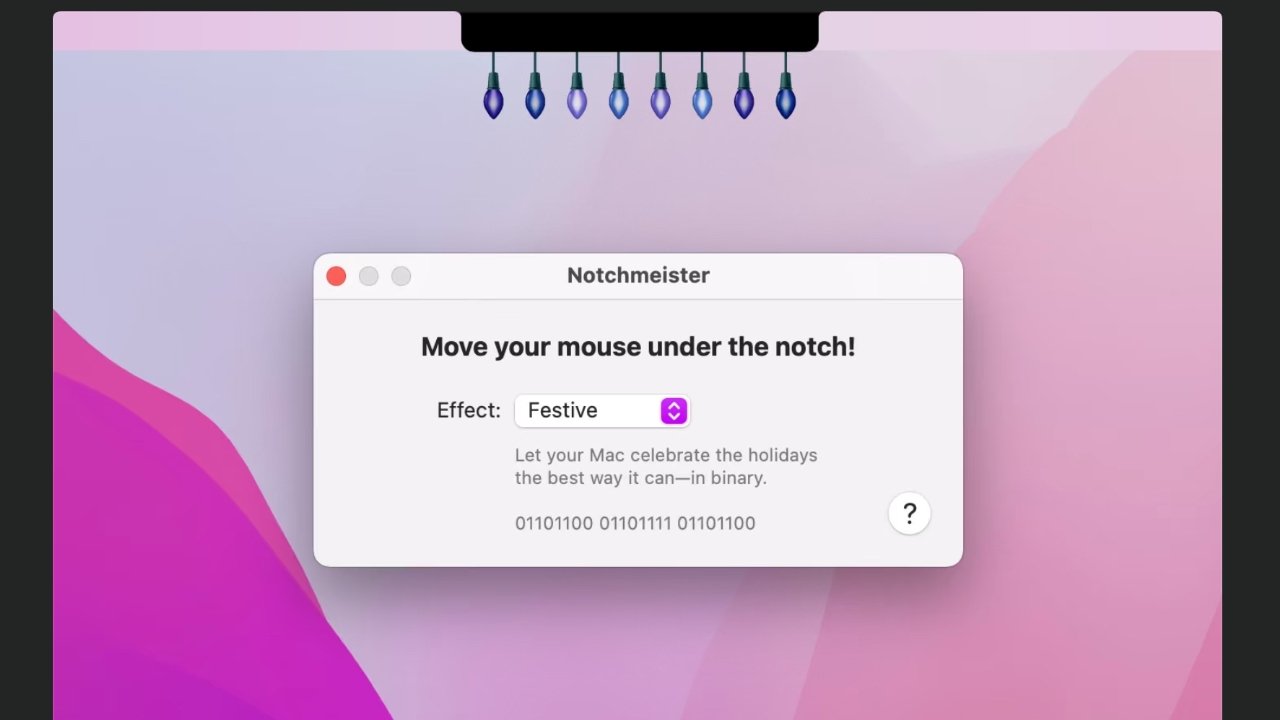





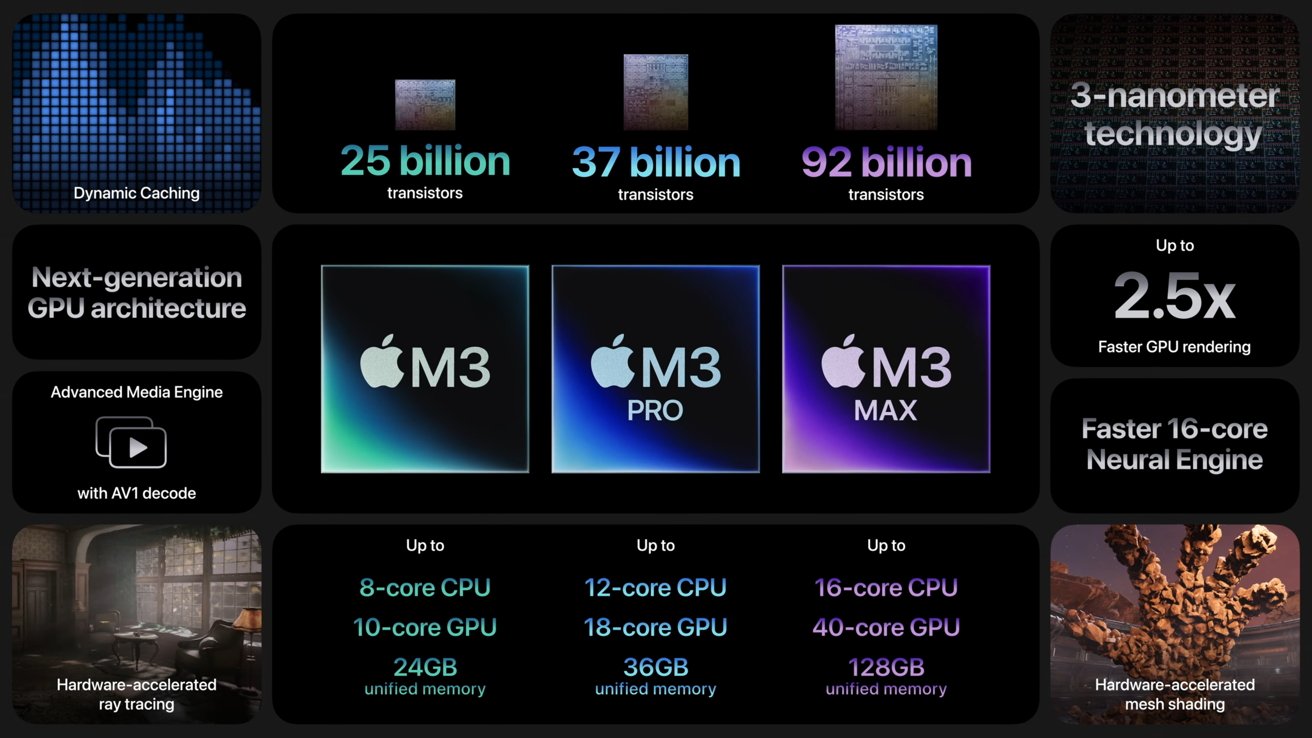
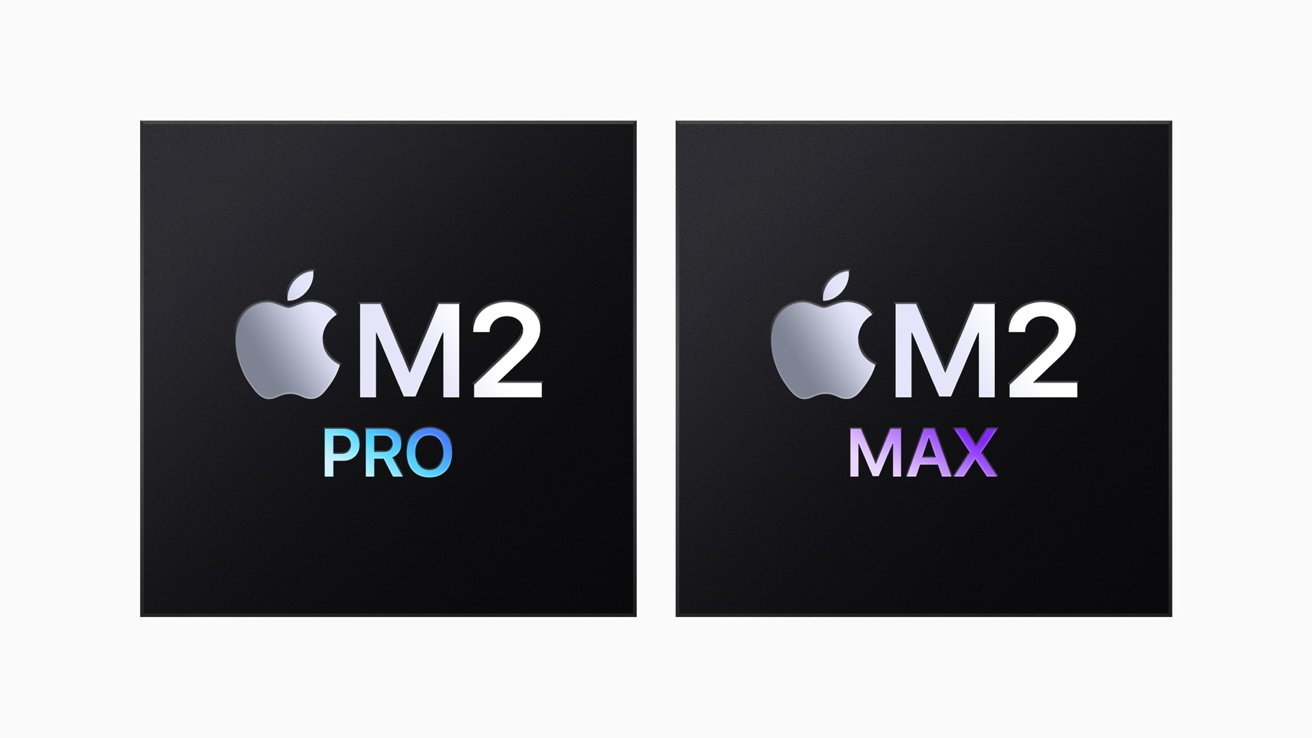
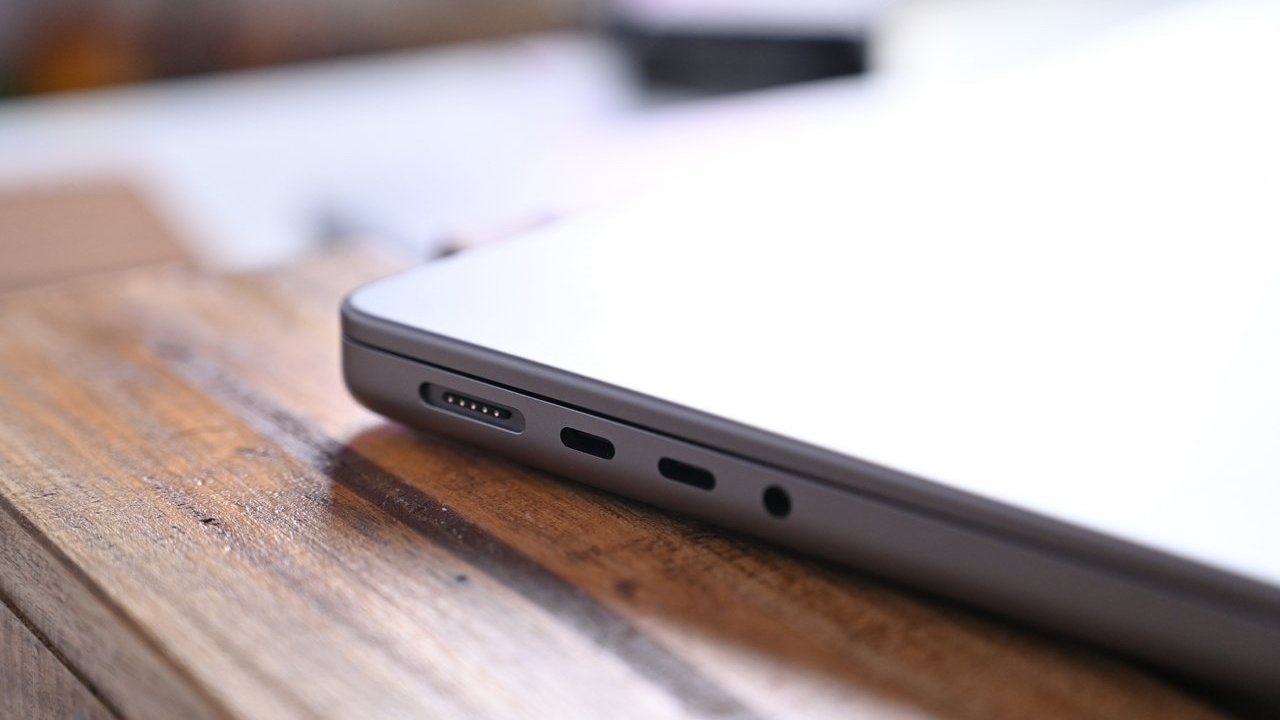



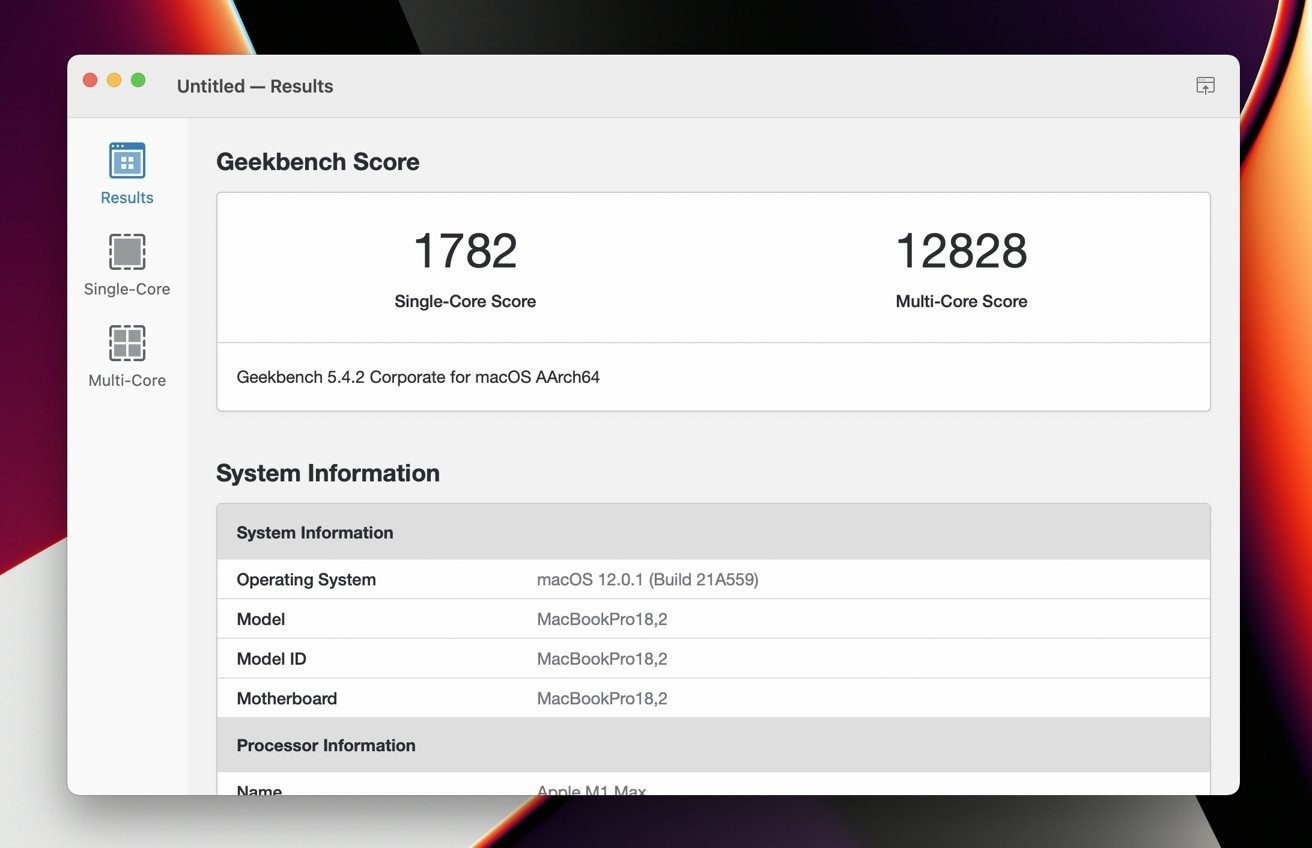







 Malcolm Owen
Malcolm Owen
 Christine McKee
Christine McKee







