How to watch Super Bowl LVIII on iPhone, iPad, Mac, & Apple TV
The Kansas City Chiefs play against the San Francisco 49ers in Super Bowl LVIII for 2024. Here's how you can watch all the action on your iPhone, iPad, Apple TV, Mac, or even Apple Vision Pro.
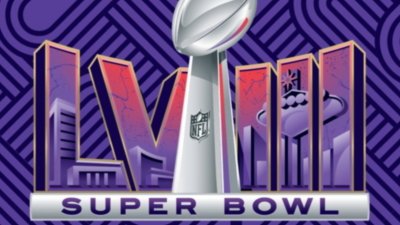
 Malcolm Owen
Malcolm Owen
 Chip Loder
Chip Loder
 Mike Wuerthele
Mike Wuerthele
 Bon Adamson
Bon Adamson
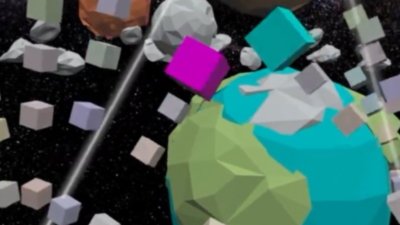














 William Gallagher
William Gallagher



 Alex Baggott
Alex Baggott







