How to hide your Precise Location on iPhone and iPad
It's handy how apps like Apple Maps know where you are, but sometimes they know with more precision than you might be comfortable with. Whether intentional or not, you may have given an app access to your Precise Location. Thankfully, there is a way to hide it.
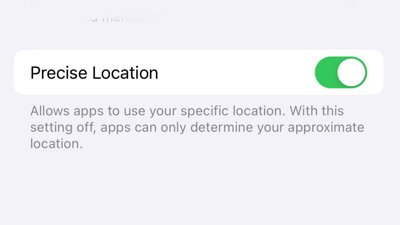
 Bon Adamson
Bon Adamson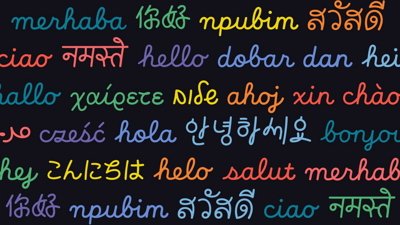

 Wesley Hilliard
Wesley Hilliard
 Chip Loder
Chip Loder
 Malcolm Owen
Malcolm Owen

 Andrew Orr
Andrew Orr












 William Gallagher
William Gallagher

 Andrew O'Hara
Andrew O'Hara









