Many newly uncovered features of iOS, iPadOS, macOS, suggestions for those wanting to install the developer betas on their devices, the Apple Silicon revolution, and more from WWDC on the AppleInsider Podcast.
Since the release of iOS 14, iPadOS 14, and macOS developer betas, we've discovered lots of new features that weren't mentioned during the WWDC keynote. We discuss our experience with widgets on the home screen, Shortcuts, privacy controls, watch OS 7, and Apple's new Scribble feature on the iPad Pro.
While macOS Big Sur received a significant design update, more details have now been uncovered on how it will work on the Apple Silicon based Macs coming later this year, including startup key command changes and the end of Boot Camp.
After briefly discussing HomePod, AirPods Pro and tvOS updates, your hosts compare their software wish lists and what was rumored but didn't come at this year's WWDC, like Apple "AirTags". Finally, we offer recommendations for those wanting to install the developer betas on their Apple devices.
If you have questions you'd like answered on the show, tweet at Stephen Robles and William Gallagher, or email us here. Find us in your favorite podcast player by searching for "AppleInsider" and support the show by leaving a 5-Star rating and comment in Apple Podcasts here.
Sponsored by:
- iMazing - Try this incredible device configurator for Mac, FREE at: iMazing.com
Links from the Show
- In-depth with Widgets, App Library, & more on the iOS 14 Home screen
- Siri in iOS 14 getting real-time Translate app, sleeker interface
- Control iPhone with new 'Back Tap' iOS 14 accessibility feature
- Apple fine-tunes Photos privacy in iOS 14 to tailor access to specific images
- All the new faces and complications coming in watchOS 7
- Apple's Federighi and Joswiak discuss Apple silicon, iOS 14, Big Sur and more
- Hands on look at everything new in macOS Big Sur
- Apple Silicon Macs ditch startup key combos, alter Target Disk Mode
- How AirPods & AirPods Pro get even better with iOS 14
AppleInsider Videos on YouTube
- iOS 14 Widgets, App Library, & Home Screen for iPhone & iPad
- Hands-On with macOS Big Sur Design, Apps, Control Center, & More
- All the New Watch Faces & Complications for Apple Watch in watchOS 7
- Everything New with CarPlay in iOS 14
- What To Know Before Installing Apple's iOS 14 Beta
Those interested in sponsoring the show can reach out to us at: advertising@appleinsider.com
 Stephen Robles
Stephen Robles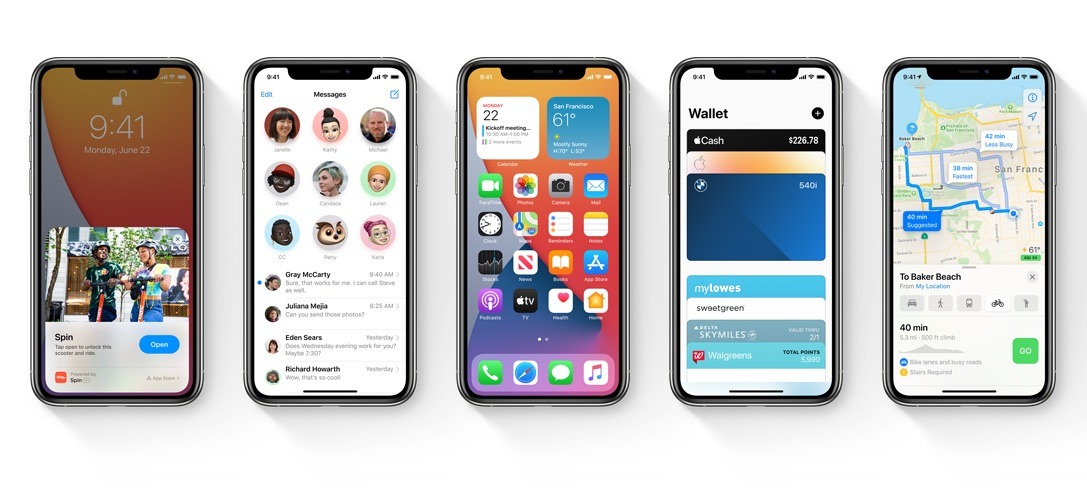







-m.jpg)






 Christine McKee
Christine McKee
 Chip Loder
Chip Loder
 Malcolm Owen
Malcolm Owen
 Marko Zivkovic
Marko Zivkovic
 Wesley Hilliard
Wesley Hilliard







-m.jpg)



7 Comments
I find the ios betas a lot easier to live with than the OSX ones. OSX has too many incompatibilities and stability issues. IOS is pretty straight forward and seems generally fine to me to use.
I would never install a beta on an Apple Insider Podcast. They are fine as-is.