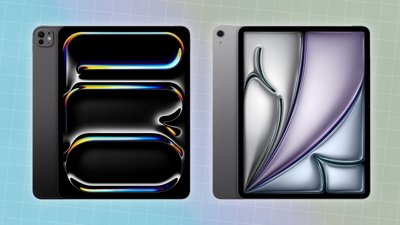Apple announced the M2 processor during WWDC in June 2022 and completed the chip generation at WWDC 2023. Like M1, there are four processors in the lineup: M2, M2 Pro, M2 Max, and M2 Ultra.
The base processor is around 18% faster than the M1 it replaces, has 25% more transistors, and can be configured with up to 10 GPU cores. It is being rolled out to Apple's product lineup with only one notable Mac missing the chipset — the 24-inch iMac.
The M1 was announced in 2020 as the first chip that would transition the Mac lineup from Intel to Apple Silicon. Apple then spent the following two years updating each of its products to use the M1, M1 Pro, M1 Max, or M1 Ultra.
The second generation arrived on a much faster timescale of only one year. This was likely aided by the lack of an unprecedented pandemic affecting supply chains, which caused a lot of disruption for the first generation.
The M2 Pro and M2 Max came later than initially expected, as the announcement video and other metadata indicate the chips were meant to release in October 2022 instead of January 2023. The M2 Ultra arrived only six months later, during WWDC in June.
M3, M3 Pro, and M3 Max replaced the M2 family in October 2023. It is the fastest cycle yet and unprecedented as Apple has never released three of its Apple Silicon processors at once.
Apple continued to surprise everyone as it released the M4 processor in May 2024. At the time, it had the fastest single core processor in a consumer product, and it released in the 13-inch iPad Pro and 11-inch iPad Pro.
The baseline M2 processor
The M2 includes eight processing cores and up to ten GPU cores. The processing cores are split between four high-performance cores and four efficiency cores, like with the M1.
The integrated GPU delivers up to 35% more performance over the previous generation when configured with ten cores. Apple says this translates to 1.3x faster gaming performance.
It also features 100GB/s memory bandwidth, 50% more than M1. Users can also upgrade the RAM from 8GB to up to 24GB.
The Neural Engine is slightly faster despite having the same 16 cores. It can now perform up to 15.8 trillion operations per second compared to the 11 trillion operations in the previous processor.
The CPU is 18% faster thanks to hosting 25% more transistors on a slightly larger chip. Power efficiency remains similar across generations despite the improved capabilities, so battery life is unaffected in upgraded machines.
Apple also included the Media Engine, first introduced in the M1 Pro/M1 Max processors. This is a significant advantage for the M2 since pro video and photo workflows will vastly improve on machines with the entry processor.
Benchmarks show that the M2 outperforms the M1 in line with Apple's numbers. The single core score of 1869 for the M2 is a slight bump over the M1's 1707. Graphics, however, show a significant jump from 7395 to 8900.
The M2 doesn't outperform the higher-end M1 Pro, M1 Max, or M1 Ultra, nor is it meant to. This is a replacement for the base chip and has performance characteristics relative to that position.
Also, the M2 still has the single Thunderbolt-connected display limitation. Even on Macs with multiple ports, only one external monitor can be connected at a time.
Configurations
Anyone upgrading from a Mac with an M1 processor to M2 won't be surprised by the configuration options. The RAM limit has jumped from 16GB to 24GB, but otherwise, everything else is the same.
Apple is bringing MagSafe to new M2 computers like the 13-inch MacBook Air, so the two Thunderbolt port limitation is less of an issue. Now users can provide power to their MacBook without taking up a vital Thunderbolt port.
All M2 Macs have an 8-core CPU with the option of an 8-core or 10-core GPU, depending on the model. For example, only the 10-core GPU option is available for the 13-inch MacBook Pro.
A 15-inch MacBook Air was introduced in June 2023 and also runs the M2 processor. It's virtually identical to the 13-inch model, besides the display size increase.
Customers can choose between 8GB, 16GB, or 24GB of RAM and up to 2TB of storage.
Computers with M2
M2 Pro
The M2 Pro supports up to 32GB of RAM and 200GB/s memory bandwidth. This is essentially like stacking two M2 processors on top of each other with even more performance gains.
This chipset has multiple configurations with 10-core or 12-core CPU options, 16-core or 19-core GPU options, and 16GB or 32GB of RAM. Customers can also purchase up to 8TB of integrated SSD storage.
Apple rates the GPU at 30 percent faster than the one in the M1 Pro, and benchmarks confirm that. That means rendering video games will also be improved, as Apple shows with footage of "Resident Evil Village."
According to Apple, the MacBook Pro with M2 Pro is able to process images in Adobe Photoshop up to 40 percent faster than with M1 Pro and as much as 80 percent faster than MacBook Pro with an Intel Core i9 processor.
Computers with M2 Pro
- 14-inch MacBook Pro
- 16-inch MacBook Pro
- Mac mini
M2 Max
If the M2 Pro is like two M2 chips stacked on each other, the M2 Max is double that. It has a 10-core CPU with up to 96GB of RAM and 400GB/s memory bandwidth.
Customers can configure the M2 Max with a 30-core or 38-core GPU and up to 96GB of RAM. Maxing out this processor adds $700 to the base price of the laptop, costing another $800 for the maximum RAM.
Apple calls the M2 Max the most powerful and efficient chip in a laptop.
Computers with M2 Max
- 14-inch MacBook Pro
- 16-inch MacBook Pro
- Mac Studio
M2 Ultra
Like the M1 Ultra, Apple's M2 Ultra connects two M2 Max together using a proprietary UltraFusion bridge. This effectively doubles the number of available CPU cores, GPU cores, and RAM.
It has a 24-core CPU with up to 192GB of RAM and 800GB/s memory bandwidth. Customers can configure the M2 Ultra with a 60-core or 76-core GPU and up to 192GB of RAM.
Maxing out this processor adds $1,000 to the base price, costing another $1,600 for the maximum RAM. The M2 Ultra is only available in the Mac Studio and Mac Pro.

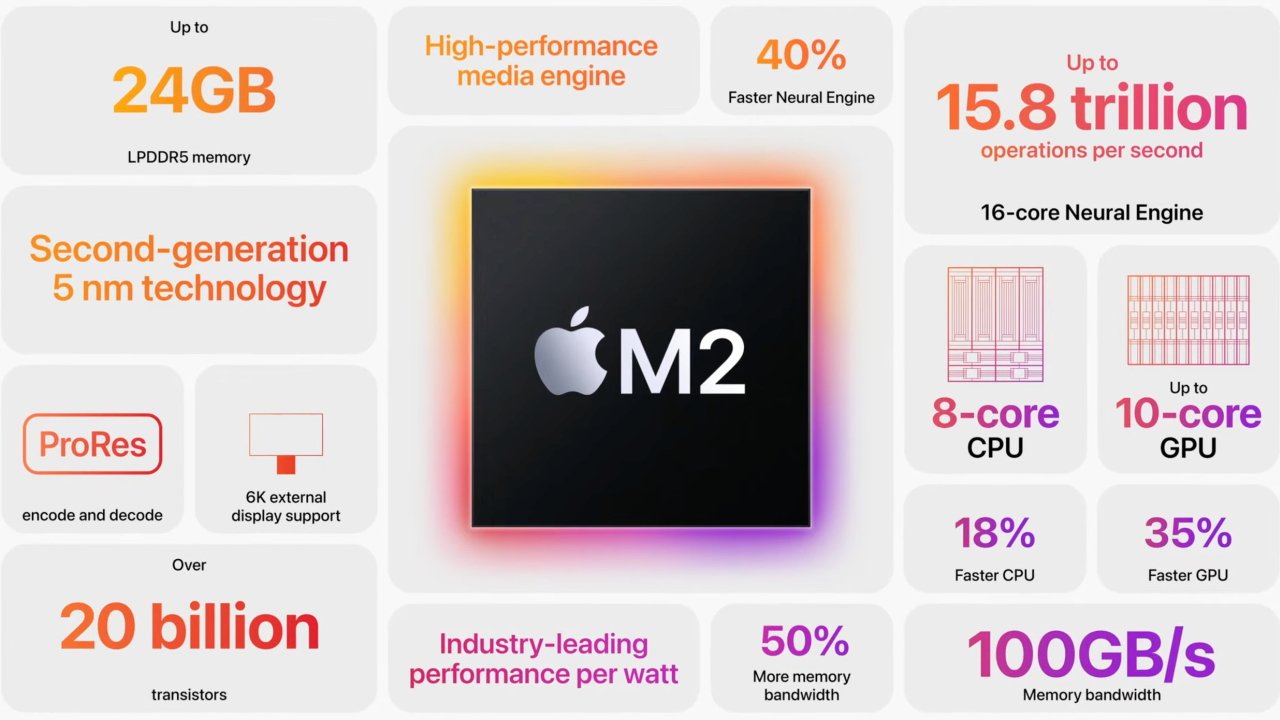


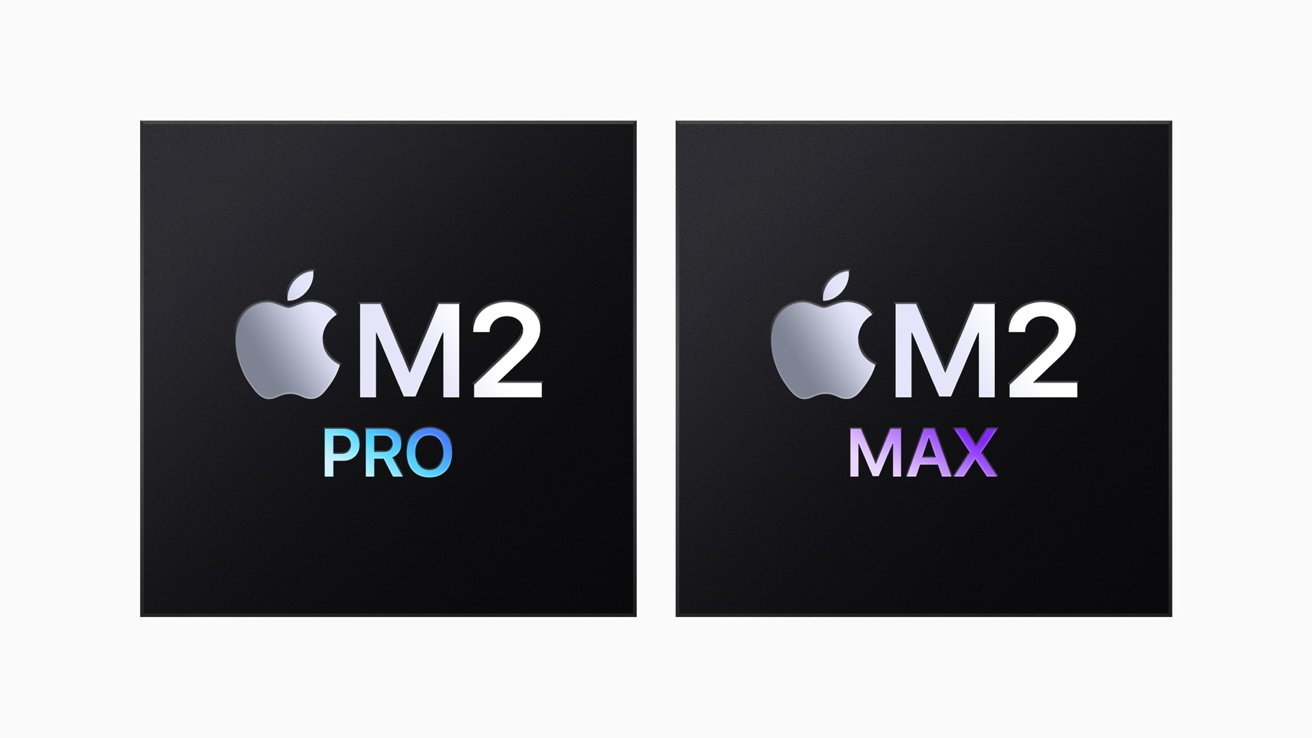


 Malcolm Owen
Malcolm Owen

 Mike Wuerthele and Malcolm Owen
Mike Wuerthele and Malcolm Owen

 Andrew O'Hara
Andrew O'Hara
 Charles Martin
Charles Martin