Initially introduced during WWDC 2019 and released to the public on September 19, 2019, iOS 13 was a fairly typical update for Apple’s operating system for the iPhone, with many gradual improvements across the board.
Arguably its biggest change was the introduction of iPadOS, a version of iOS specifically focused on the iPad and iPad Pro.
IOS 13 Features
Privacy and Sign in with Apple
As part of Apple’s usual push to improve security and privacy for its users, Apple introduced Sign in with Apple.
A single sign-on service, it made it easy for users to create accounts for apps and services with the least amount of personal information required. This included generating an email address for each account that wasn’t linked directly to the user’s own email account.
Apple also updated how location data was handled, with users able to allow or deny access to it for third-party apps. Prompts were also served for background location access requests, and access to Bluetooth and Wi-Fi.
User Interface
The most obvious UI change was the addition of Dark Mode, which changed the usually light interface elements to a darker version. This happened as a configurable setting, but it could also switch automatically at sunrise and sunset.
This was supposed by all of Apple’s native apps, as well as third-party versions.
Card UI elements that were used in Apple Music and Podcasts became more widely used by native apps. Again, third-parties were able to use them too.
New system-wide gestures for text editing were introduced, handling basic functions like copy and paste.
A three-finger pinch could copy information from a document. A three-finger spreading motion pasted the data. A three-finger swipe left or up performed an undo, with right and down swipes performing a redo.
A new QuickType virtual keyboard introduced QuickPath. This let users type by swiping their finger between letters on a keyboard to create words instead of tapping each letter.
Siri
Apple’s digital assistant, Siri, was updated with a new voice. Rather than assembling small clips of existing voices, a system called Neural TTS created a more natural-sounding voice for users.
Siri was also updated with new functions, such as being able to use HomePod to recognize a user’s distinct voice. Siri was also able to read incoming messages to a user when they were using AirPods.
Performance Improvements and Other Changes
For iOS 13, Apple made Face ID unlocks operate up to 30% faster compared to iOS 12. Speed boosts were also made to app launches, halving the time, with app updates also able to be up to 60% smaller.
Apple included a new feature to limit the charging of the battery to 80%. The theory is that it reduced the strain on the battery, extending the lifespan considerably.
External drive support was also included in iOS 13, so users could connect drives to transfer files.
Gamers also benefited from the support for the Sony DualShock 4 and Microsoft Xbox One controllers.
Apple App Features
Apple Music
Apple added real-time song lyric displays to Apple Music. This highlighted lines of the song with a white bar when the singer actually sings the line.
Apple Maps
Users benefited from a redesigned UI for Apple Maps, as well as more detail to the maps themselves. Apple also implemented Look Around, a feature like Google Street View that let users see roads as if they were on them.
Photos
An updated UI was included in Photos, which displayed photos based on when they were taken. There was an increased use of machine learning with the release, with the app making suggestions of what the user may want to see.
Reminders
Rebuilt from scratch, Reminders provided a few new benefits to users, including scheduling when reminders would be offered to the user. Contacts could also be tagged in a reminder.
Messages
The changes in Messages largely revolved around Memoji, such as setting one as the iMessage user profile picture. Memoji and Animoji were able to be used in stickers for iMessage, and surfaced in other areas too.

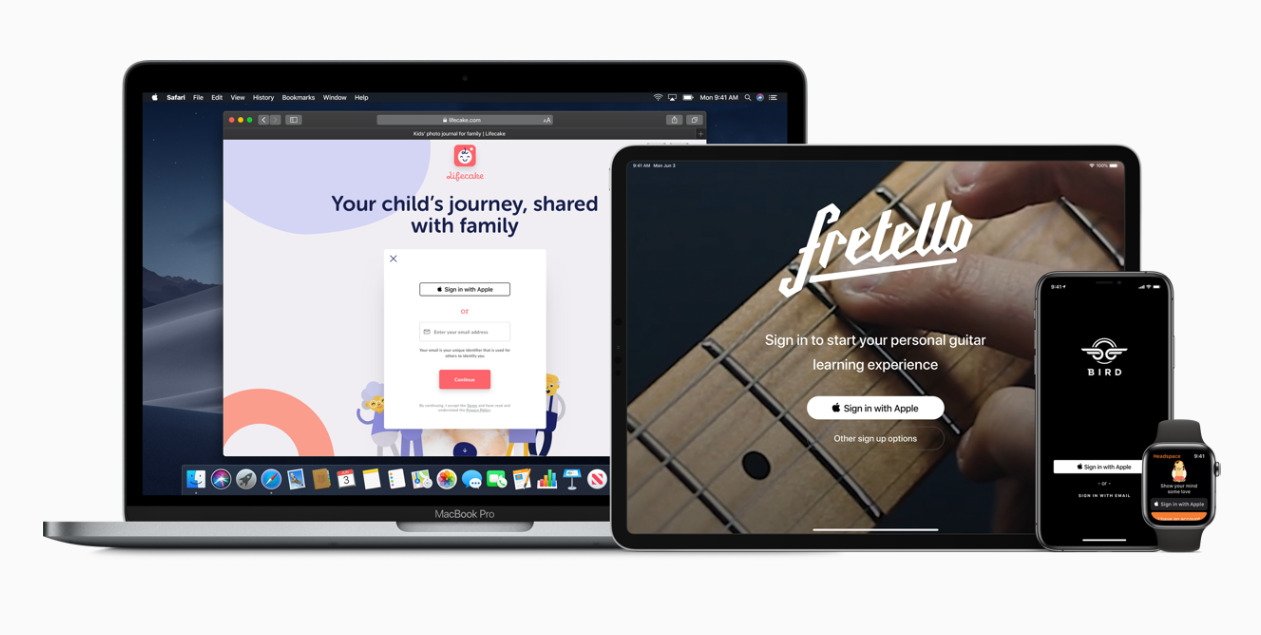

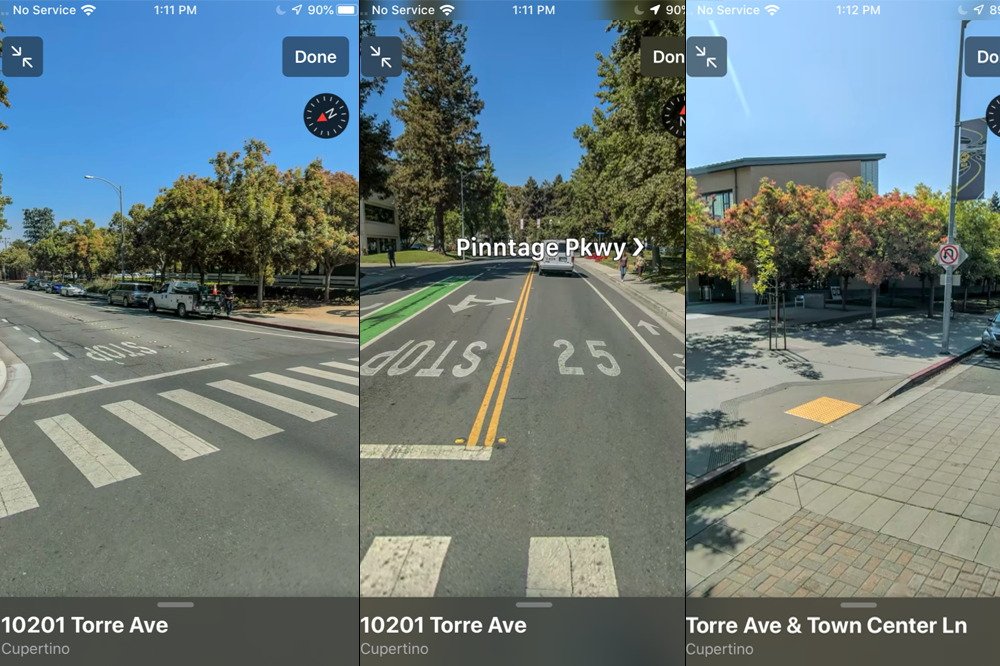
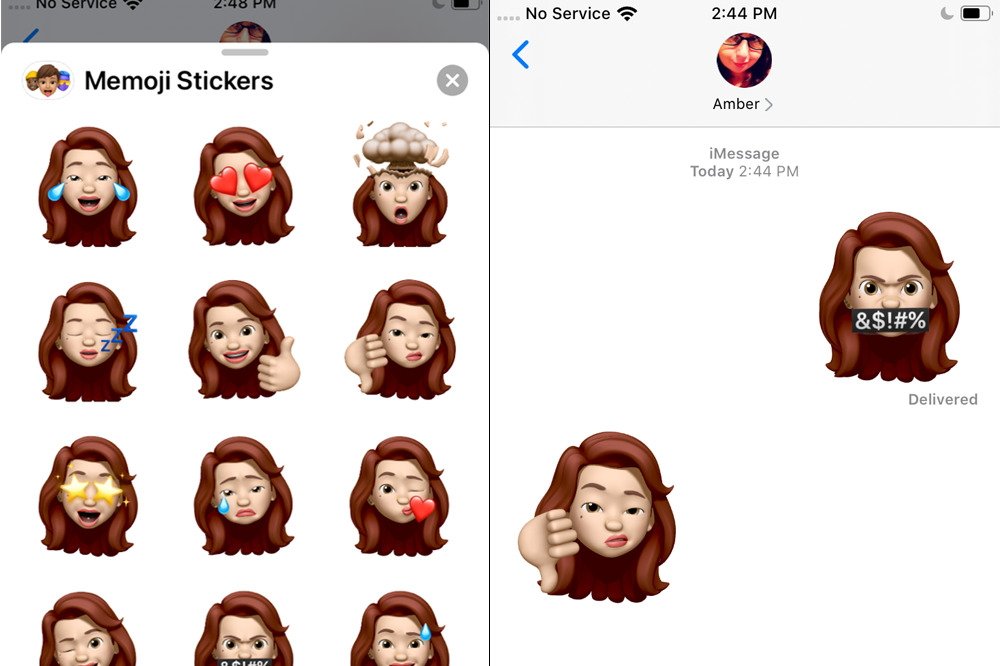
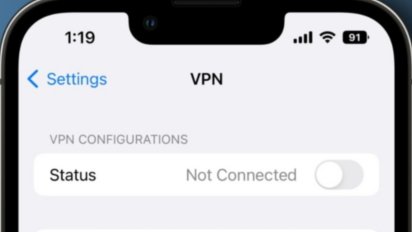
 Andrew Orr
Andrew Orr
 Mike Peterson
Mike Peterson
 Malcolm Owen
Malcolm Owen

 Mikey Campbell
Mikey Campbell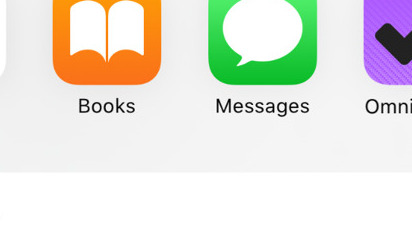
 William Gallagher
William Gallagher
 AppleInsider Staff
AppleInsider Staff


 Andrew O'Hara
Andrew O'Hara