Apple held its annual WWDC conference in June 2022 and announced the usual operating system updates, including macOS Ventura. The new updates enhance social features first introduced in macOS Monterey and add more continuity between Apple products.
Like in iOS 16, small improvements made across Messages, Photos, Mail, and other first-party Apple apps focus on improving usability and interoperability. Other updates include a redesigned Home app, Focus filters, and lift subject from photos.
macOS Sonoma
Apple announced macOS Sonoma during WWDC 2023. It is the next version of macOS that builds upon the foundations of macOS 13 with more stability and quality-of-life focus.
macOS Ventura Features
Apple's Mac platform gets a major operating system update each year despite being very mature. The transition to Apple Silicon has provided Apple new opportunity to tweak its software further with a new focus on optimization, collaboration, and interoperability.
Spotlight improvements
The central search tool on macOS is called Spotlight, and it has been given an iOS-like makeover. Search for content within apps, find images with searched text, or see content directly from the web in the results.
Search results are also more detailed for media, people, and businesses. Searching for a musician will give you more data about them and their discography, while searching for a personal contact will show data associated with their Contacts card.
Spotlight quick actions also allow users to perform app actions directly from search. Type in an app name or action, and the results will include the available actions like starting a timer or running Shazam.
Safari, Messages, Mail, and Photos
Apple introduced significant changes across many of its core apps with macOS Ventura. Each new feature brings additional capabilities to these apps without sacrificing privacy or security.
Safari
Safari gains full support for Passkeys so web developers can start implementing the new protocol. A Passkey replaces the old two-factor authentication method that used a user password and a secret code. Instead, Passkeys use tools like local biometric authentication on an authorized device.
Safari has also gained a new collaboration tool thanks to Shared Tab Groups. Share a set of tabs and bookmarks, send messages, and start FaceTime from Safari.
Messages
The Messages app has been updated with three new actions: edit, delete, and mark as unread. Users have 15 minutes to unsend or edit a message so typos can finally be fixed.
Messages also gains the SharePlay feature previously limited to FaceTime. Now, users can start a SharePlay session from Messages, giving everyone control over the active media without needing a constant audio or video FaceTime call.
Collaboration tools have also been enhanced for sharing within Messages. If users share a shared document link within Messages, a new rich link will appear for chat members to join in.
Photos
Apple's Photos app has been updated with new batch editing options, lift subject from photos, and new sharing suggestions. However, the most impactful update will surely be the introduction of the iCloud Shared Photo Library.
The new shared family library is a separate place to store photos and videos in full resolution. Up to six family members can join an iCloud Shared Photo Library and has full management and editing permissions.
Smart sharing features will enable automatic sharing to the family library based on who is in the photo and member proximity. For example, all photos taken on a family vacation can be transferred automatically since all the family members' iPhone locations are nearby.
The For You section will also include other sharing suggestions based on date, face detection, and location. A user's library can show every photo from both the family and personal library, or it can be filtered to show only one or the other.
Stage Manager
Apple introduced Stage Manager as a new way to manage windows and desktop environments. Rather than swipe through multiple full-screen Spaces or organize a dozen windows on one desktop, Stage Manager creates multiple small workspaces.
Active apps are shown in the center of the display, while previously used apps are moved to a list view on the side. Switch between different views with a click without a constant need to arrange, resize, or place windows.
Each app group within Stage Manager maintains the window position even when inactive. Users can toggle Stage Manager on and off from the Control Center.
Stage Manager was also introduced as a feature of iPadOS 16, though it went through many changes over the beta testing period. It is only available on iPad models with an A12X, A12Z, M1, or M2 processor.
Continuity Camera
There's a good chance the iPhone camera is the best camera a person owns, so Apple has made it possible to use the iPhone as a Mac webcam. It uses the existing Continuity Camera feature to connect the iPhone and Mac with almost no setup.
Previously, Continuity Camera let users scan documents using their nearby iPhone via a toggle in macOS. Now, that feature expands into video chats, so the iPhone camera can be used for FaceTime, Skype, Zoom, and more.
Since all modern iPhones come equipped with an Ultra Wide rear camera, they can use Center Stage to keep users centered during a call. There are also Portrait and Stage Light modes to affect the background and lighting of the webcam video too.
Third-party manufacturers have released MagSafe accessories and iPhone cases that clip to a MacBook lid for easy attachment. Users can also use tripods and other tools to get the iPhone in the best position for a video call.
Another feature enabled by the Ultra Wide camera is called Desk View. Users can turn on Desk View to automatically split their camera feed between their face and the desk below.
Desk View requires more space than expected to show the view properly. If users are too close to the iPhone, they may get a view of their shirt rather than the table below.
Collaboration
A prevailing theme across all of Apple's operating system updates was collaboration. Join friends or coworkers in a collaborative environment across apps like Pages, Keynote, and Safari.
Apple even promoted SharePlay as a collaboration tool with multiple people manipulating a document while in a FaceTime call. There are multiple ways to initiate SharePlay or FaceTime group calls from across macOS Ventura, thanks to collaborative menu options.
A new collaboration tool was also previewed during WWDC called Freeform. The app acts as a large whiteboard where users can drop links, images, text, and more onto an infinite canvas in real time. See who is active in the Freeform session as they manipulate content and watch their cursors move around.
Other macOS Ventura updates
Apple has also introduced several smaller changes across the operating system and its apps.
- System Settings app similar to iPadOS
- Improved gaming experience with Metal 3
- First-party Clock and Weather apps
- Reminders templates
- Third-party app Focus filters increase experience customization
- Live captions for FaceTime, videos
- Handoff FaceTime calls from iPhone to Mac and back
- Advanced Data Protection brings end-to-end encryption to more iCloud data
Apple released macOS Ventura to the public on October 24, 2022.

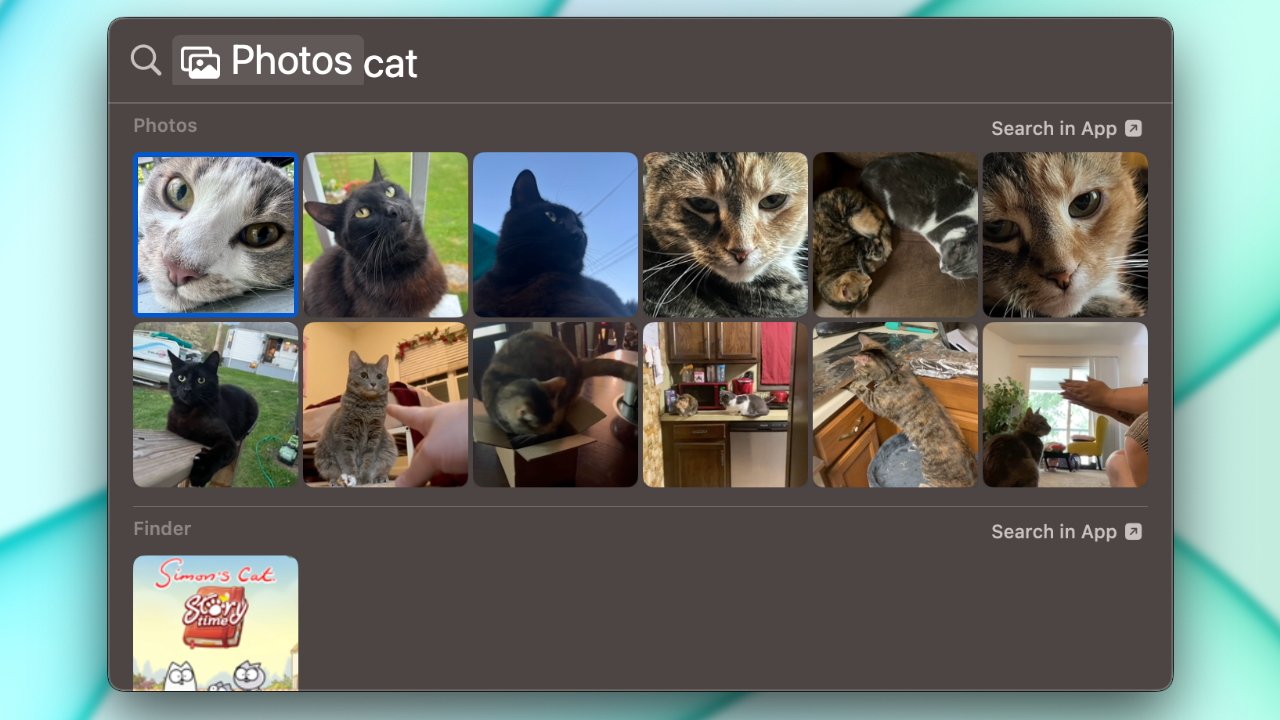
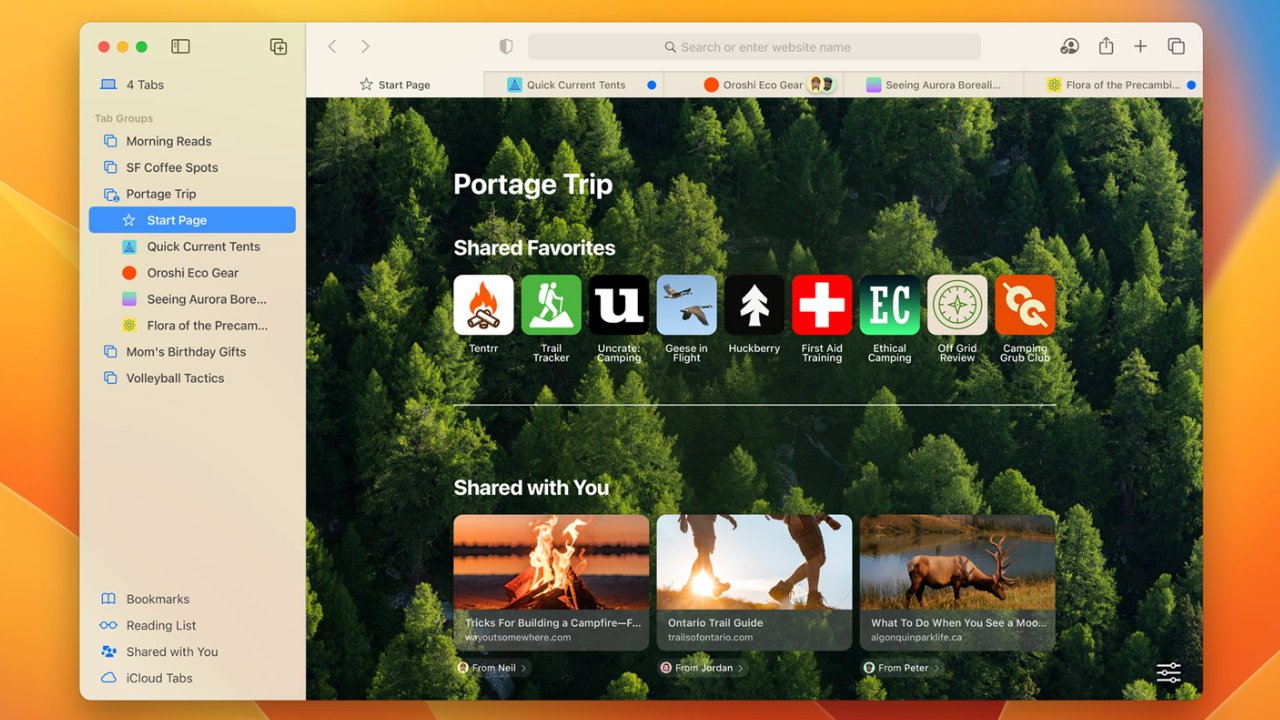
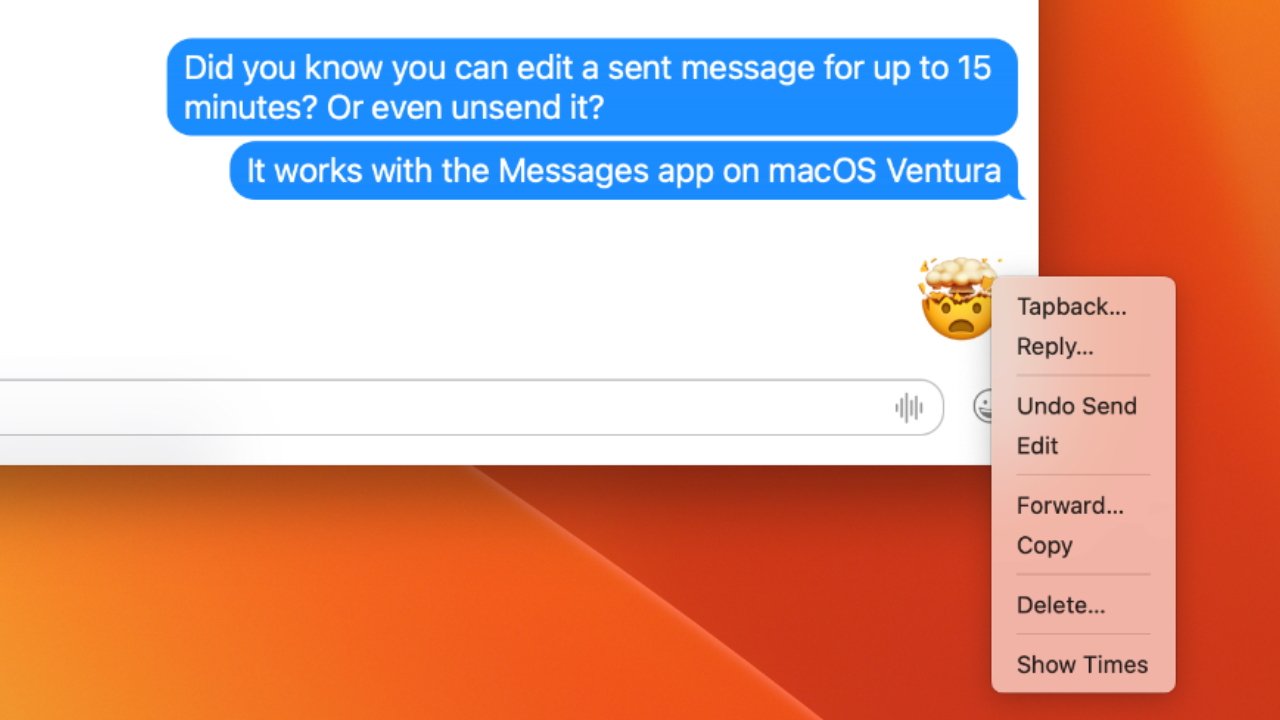
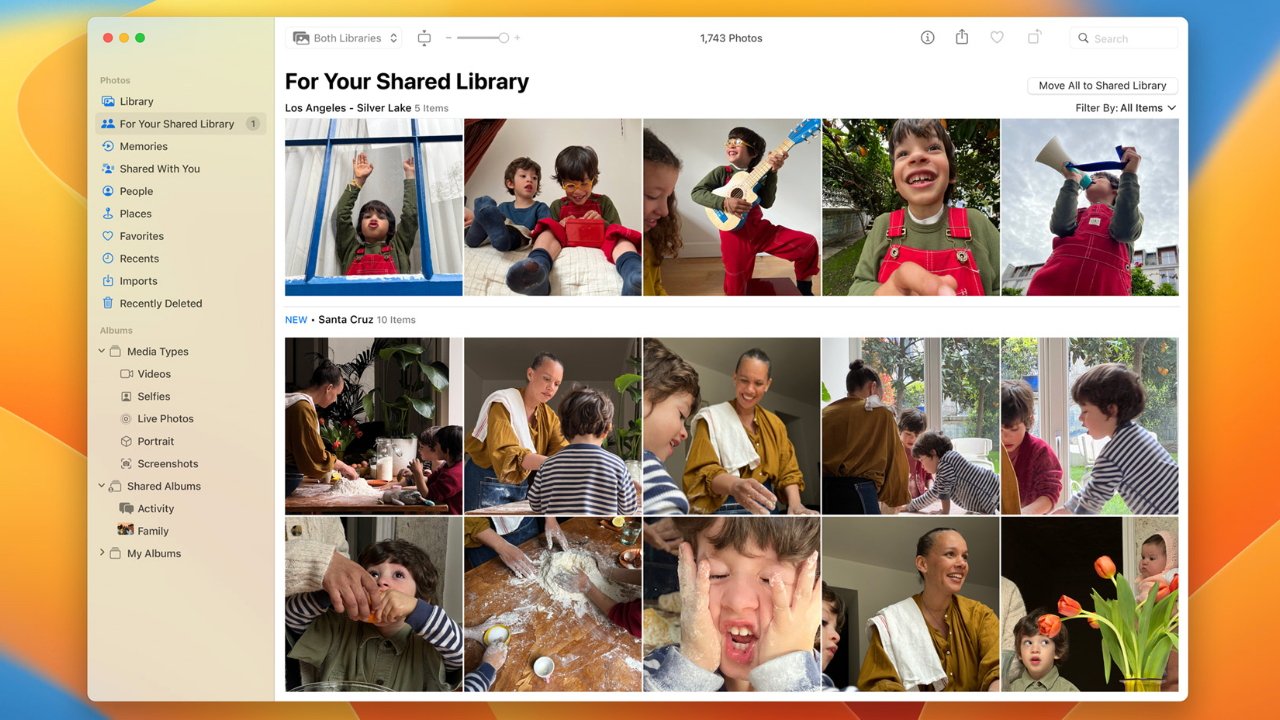


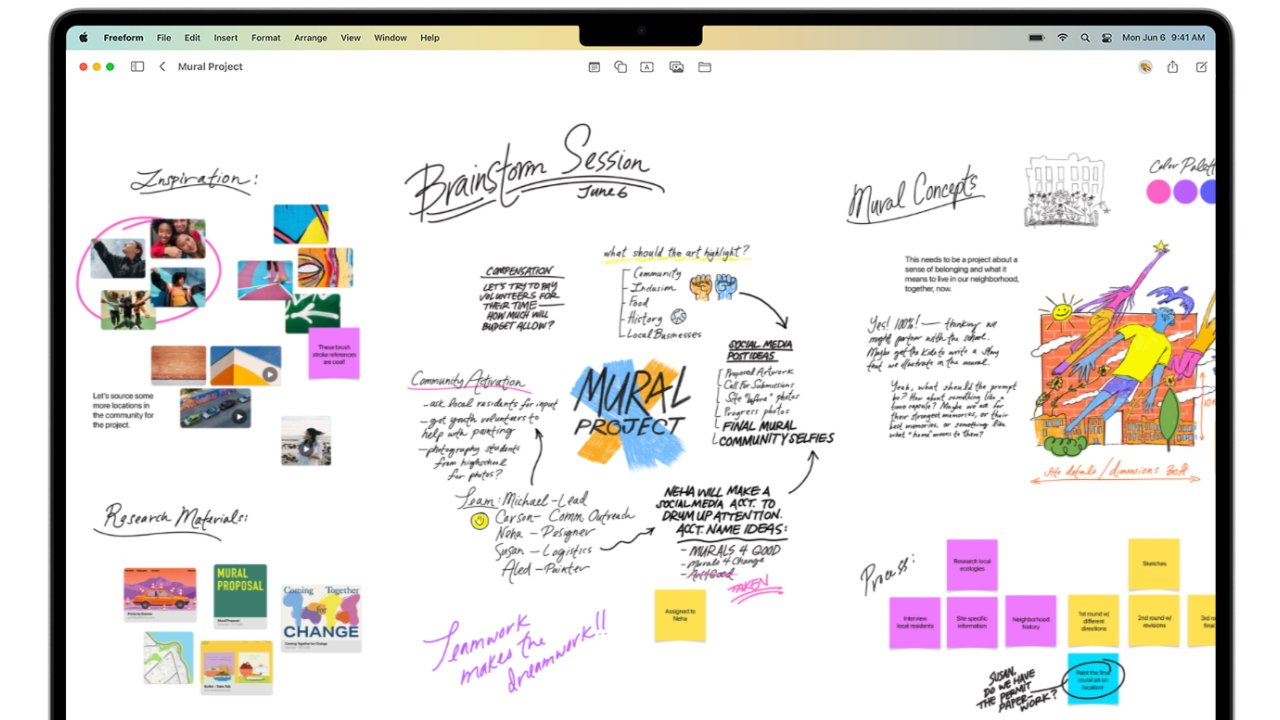

 Malcolm Owen
Malcolm Owen


 Wesley Hilliard
Wesley Hilliard



 Chip Loder
Chip Loder

