How to use SharePlay with CarPlay in iOS 17
Trying to give everyone a turn picking the music on a car ride can be a nightmare. Fortunately, in iOS 17, anyone in the car can control the music from their device with the help of SharePlay, and here's how to do it.

 Nathaniel Pangaro
Nathaniel Pangaro

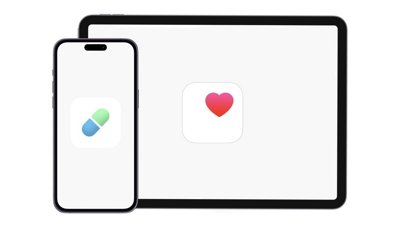

 Chip Loder
Chip Loder
 Andrew Orr
Andrew Orr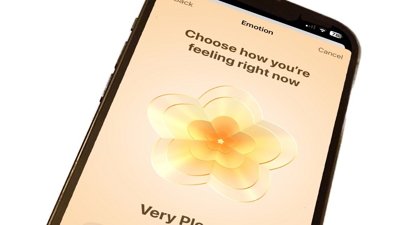
 William Gallagher
William Gallagher








 Andrew O'Hara
Andrew O'Hara
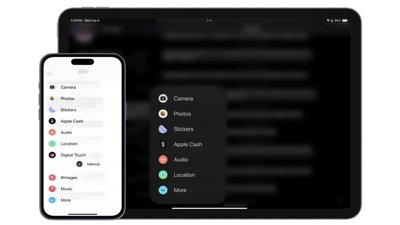





 Malcolm Owen
Malcolm Owen








