Apple continues to polish the mature Apple Watch operating system by utilizing existing data points to provide more useful and actionable information. The Vitals app, Training Load metrics, and other similar features make up a significant portion of user-facing updates introduced in watchOS 11.
In addition to new metrics and data, Apple has added a few small updates to the UI. Since watchOS 10 introduced a significant redesign, Apple kept the overall OS changes minimal.
The limited display space and computing power of Apple Watch make watchOS a challenging platform to update consistently. Despite WWDC 2024 having a focus on Apple Intelligence, none of those features are coming to Apple Watch — at least not directly.
While on-device AI interactions won't be possible, there is a chance that Apple will let users communicate with AI tools through their Apple Watch. However, such features have not been announced for watchOS 11.
Apple will reveal watchOS 12 during WWDC 2025 on June 9. It may have slight design changes that make it have elements similar to visionOS.
watchOS 11 features
There are a limited number of features coming to watchOS 11, and unlike other operating systems like macOS Sequoia, it doesn't benefit from inheriting everything coming to iOS 18. The most significant updates revolve around repackaging existing data points in a readable and actionable way that wasn't possible before, at least not without third-party apps.
Despite extensive customization options coming to iOS, Apple continues to offer the same limited options for Apple Watch. There is an updated photo watch face feature with an interesting algorithm for producing good-looking images, but that's it.
The widget view now has access to Live Activities, the same ones that appear on the iPhone Dynamic Island. Developers don't need to do anything to support these new updating widgets.
Vitals app
Vitals is a new app introduced with watchOS 11 that allows users to measure important health metrics gathered during sleep. These metrics are compared to a baseline to determine when something is outside the expected range.
Metrics gathered include:
- Heart rate
- Respiratory rate
- Wrist temperature
- Sleep duration
- Blood oxygen
If two or more metrics fall out of their typical range, users are notified. Vitals will explain how elevation, alcohol, or illness could affect the out-of-range metrics.
The Vitals app and analysis rely on information developed from the Apple Heart and Movement Study.
Blood oxygen detection is still turned off on new Apple Watches sold in the United States. No news of if or when the feature might return as the lawsuit with Masimo is still ongoing.
Pregnancy tracking
If a user logs an active pregnancy in the Health app, it will shift some aspects of the Health and Cycle Tracking apps to account for it. For example, the Cycle Tracking app will show the user's gestational age with an option to log symptoms.
When people are pregnant, their heart rate increases, so Apple will prompt pregnant users to update their high heart rate notification threshold. That way, there is a reduced risk of false alarms.
Users can also be reminded to take monthly mental health assessments. Since depression and other conditions are higher risks during pregnancy, users can use the assessments to determine if more help is needed.
Walking steadiness alerts are active during the third trimester of pregnancy.
Training Load
Workouts performed over a month will establish a baseline to determine a metric called Training Load. It determines the strain on the user's body from workouts performed over the previous seven days.
Training Load is determined by measuring the intensity and duration of workouts compared to the baseline. Apple wants the metric to provide a useful overview of the effectiveness of workouts over time.
For example, watchOS 11 could help users prepare for events like a 5K or bike race using Training Load. An effort rating after each workout is shown from 1 to 10 based on age, height, weight, GPS, heart rate, and elevation.
Manual entry is needed for strength training. Users can adjust the rating if they believe it misrepresents the intensity of the workout.
The 28-day training load is a weighted average. It is compared to a 7-day average to provide a rating of well below, below, steady, above, or well above. These indicate if the user is ramping up or slowing down their fitness regimen.
Rest days and Apple Fitness+ updates
The biggest finally of WWDC arrived during the watchOS 11 presentation. Users will be able to pause their streaks in case of sickness or rest days.
A streak can be paused at any time for as long as is needed — a day, week, month, or any custom length. There are users who have streaks dating back to the original Apple Watch release that have had to abandon them in the event of being bedridden or injured in any way.
The Fitness app on iPhone is getting some customization options. Users can choose which metrics are shown in the rings displayed at the top of the app. Fitness will also provide new metrics for workouts like running, hiking, swimming, and mindfulness.
Apple Fitness+ has been redesigned with For You, Explore, and Library sections for curating content. Rather than seeing a pre-organized set of workouts, they will appear based on usage history and preferences for each tab.
Watch faces
Despite obvious demand, Apple still hasn't added a third-party watch face store. However, Apple did include an interesting new photos watch face that algorithmically finds the most suitable images in the user's library for watch face use.
There has been a slow shift in the past few watchOS releases that somewhat deemphasize the watch face. The Smart Stack has always-updating information and now Live Activities, for example.
Since new watch faces are a motivation to upgrade to a new watchOS version, Apple may be holding out on new faces for a future release. There's also some chance that the rumored larger Apple Watch Series 10 might come with new optimized faces.
watchOS 11 release date and compatibility
Apple released watchOS 11 to the public after a beta period through the summer. It was released alongside iOS 18, iPadOS 18, macOS Sequoia, tvOS 18, and visionOS 2.
Compatible devices:
- Apple Watch Series 10
- Apple Watch Series 9
- Apple Watch Series 8
- Apple Watch Series 7
- Apple Watch Series 6
- Apple Watch Ultra 2
- Apple Watch Ultra
- Apple Watch SE 2
Support for Apple Watch Series 4, Apple Watch Series 5, and the first-generation Apple Watch SE has been dropped with watchOS 11.



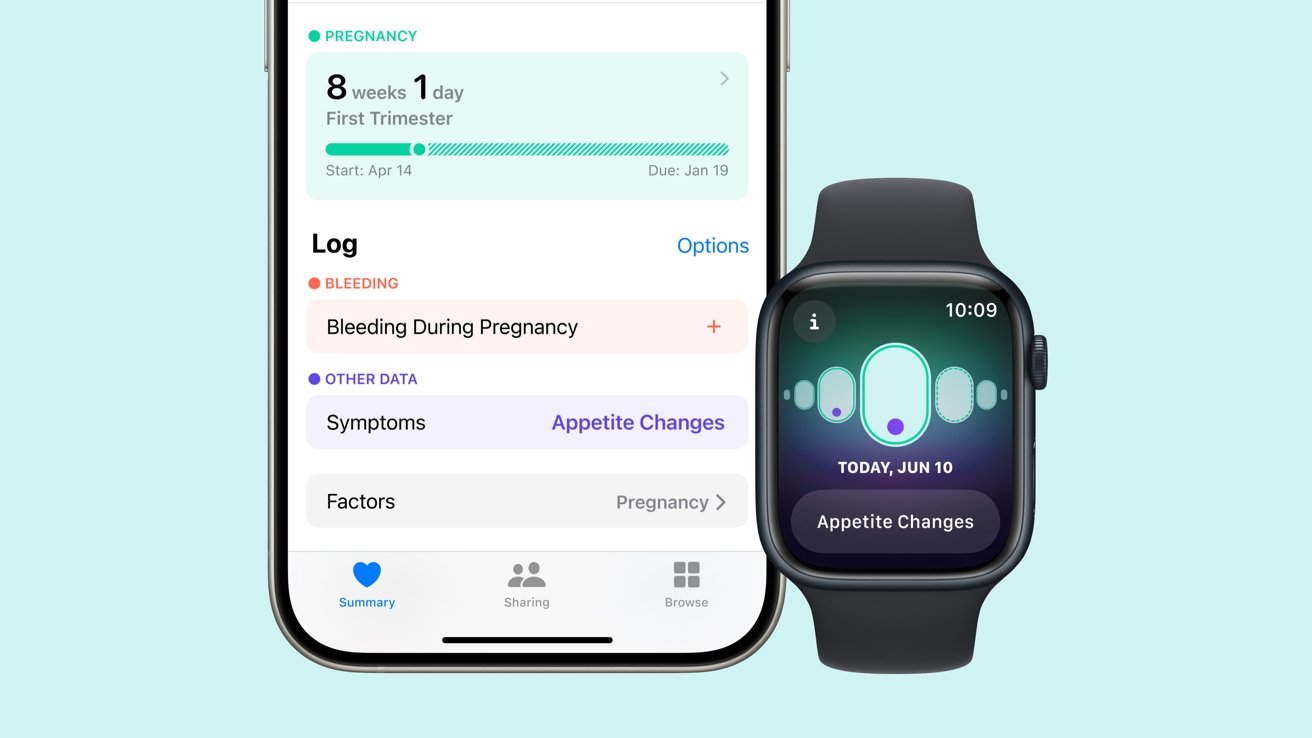

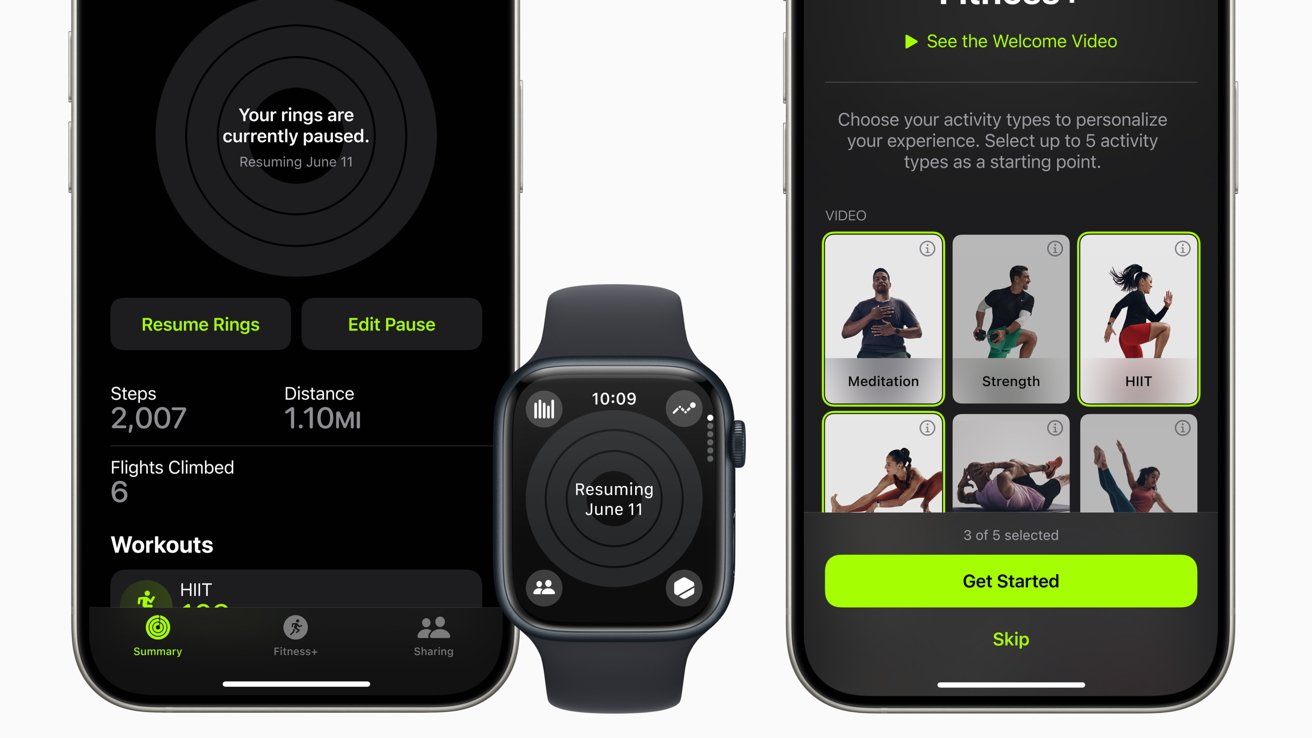


 Amber Neely
Amber Neely

 Marko Zivkovic
Marko Zivkovic
 Andrew O'Hara
Andrew O'Hara

 Malcolm Owen
Malcolm Owen

 William Gallagher
William Gallagher

 Andrew Orr
Andrew Orr