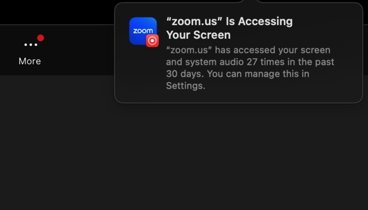How the new Apple Invites app works, and when you want to use it
While the new Apple Invites app and service sounds easy to use, it joins together so many Apple Services that it takes several steps — and can confuse your invitees. Here's how to use it.

 William Gallagher
William Gallagher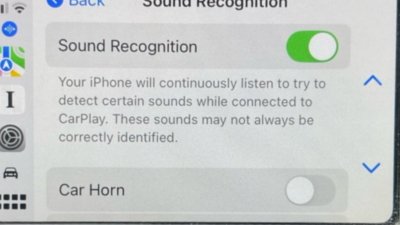

 Wesley Hilliard
Wesley Hilliard

 Damien Lavizzo
Damien Lavizzo
 Michael Stroup
Michael Stroup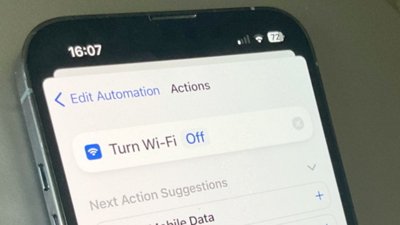

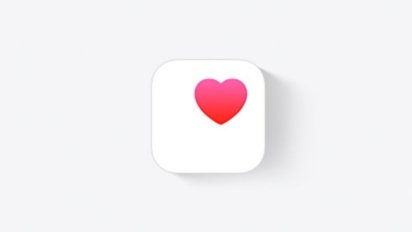
 Chip Loder
Chip Loder




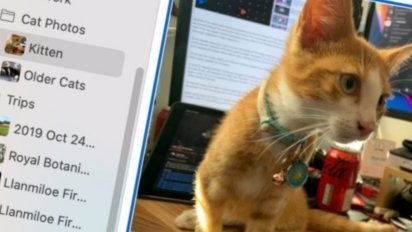
 Catherine Cargill
Catherine Cargill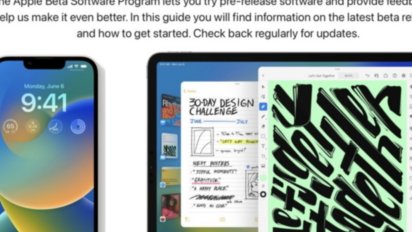
 Nathaniel Pangaro
Nathaniel Pangaro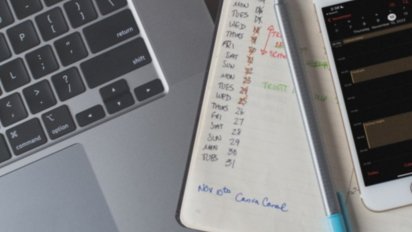







 Amber Neely
Amber Neely