What to do when you forgot your Apple ID password
Apple gives you many different ways to recover a lost Apple ID password, but they do get increasingly complicated. Here's what you can and must do if you forget, plus if your iPhone or other device is lost too.

 William Gallagher
William Gallagher
 Malcolm Owen
Malcolm Owen



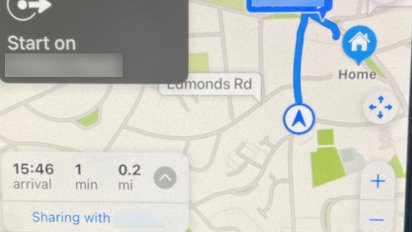









 Andrew O'Hara
Andrew O'Hara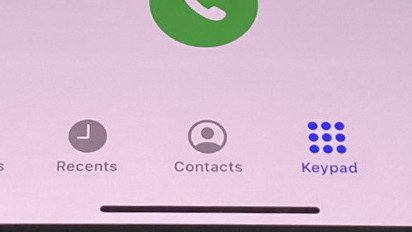




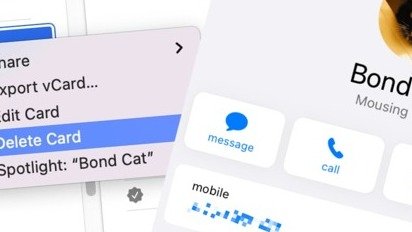


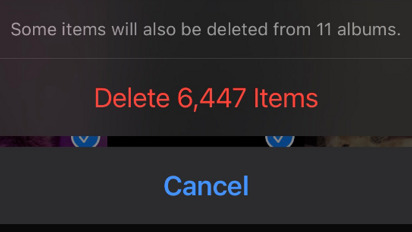
 Wesley Hilliard
Wesley Hilliard
 Amber Neely
Amber Neely





