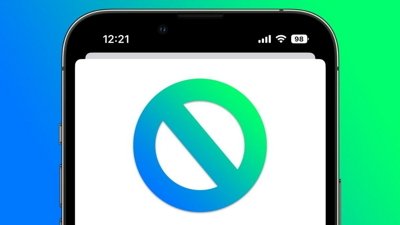Released on September 19, 2017 and formally unveiled during WDDC 2017, iOS 11 is Apple's latest major release of its mobile operating system for its iOS device range, which consists of iPhones, iPads, and the iPod touch. The latest milestone release adds in a number of changes to the operating system, with some benefiting iPad users more than for the iPhone, with highlights including the an all-new App Dock, the new Files app, ARKit, and the updated Control Center.
App Dock and Multitasking
The updated App Dock has been improved for iPad and iPad Pro users by being more like the one used in macOS. Up to ten user-defined apps can be added to the App Dock, depending on the size of the display, with a dividing line separating this group with another three recently used apps on the right-hand side of the dock.
To be more precise, these are actually three apps predicted for use by Siri, which leans towards offering the last three apps not included in the user-defined list. Siri may decide to add an app to the trio that it may feel is appropriate, such as an app for a connected device.
While it is visible from the Home screen, the App Dock is hidden while apps are in use, but it can be summoned by swiping up from the bottom edge of the screen. A longer swipe will bring up the updated App Switcher screen, also triggerable by a double-tap of the Home button. Open apps appear in a tiled interface, accessible by tapping and closed by swiping the image away.
The new Dock is also useful for multitasking, as it is possible to drag one of the docked apps into Slide Over or Split View alongside the currently-running app. In Slide Over mode, the second app floats above the first in its own window, which can be moved around the screen to where it is needed.
With two apps on screen, users can now drag and drop content between apps. For example, an image from the Photos app can be dragged over to an email composition, with the image then added as an attachment to that message. This functionality also works for text and other file types.
For some apps, touching and holding it in the App Dock can bring up a list of recently used files, which can be opened directly with a tap or dragged into the current app.
It is possible to have up to four apps visible onscreen at the same time, using a combination of Split View, Slide Over, and a fourth app using the video picture in picture feature. On older iPads, this is possible, but only the Slide Over app is interactive, while the background tasks are grayed out.
Control Center
Overhauled for the second year in a row, the iOS 11 version of Control Center offers more personalization options than ever before. Along with the new look, it is possible to add more controls to the collection, with up to 18 controls able to be included via the iOS Settings app.
There are seven mandatory items kept in the Control Center: wireless options, music controls, rotation lock, do not disturb, screen mirroring, brightness, and volume. These items cannot be sorted into a different order, though the order of any additional icons can be altered.
In some cases, it is possible to expand the visible control to bring up more options. For example, a long press of the music controls will bring up a more detailed view, providing the artwork for the currently-playing song, a scrubbable timeline, and a volume control.
The Control Center can be seen on the App Switcher screen, via a long swipe from the bottom edge of the display or by a double tap of the Home button.
Files app
In what could be seen as a way to make iOS closer to macOS in terms of file organization, Files gives a Finder-style interface for files stored on the iPhone or iPad. Files can be viewed within a hierarchy can be tagged, and sorted by name, date, and size, with the appropriate app opening up when a file is selected.
The app is not only limited to files stored on the local device, as it is capable of connecting to cloud storage services. Alongside iCloud Drive, it can also connect to third-party services including Box, Google Drive, and Dropbox, with files downloaded and uploaded when required.
When the Files app is given a long press in the App Dock, a list of recent files appears in a dialog box, with files able to be dragged into the current application. Files can also be dragged between the Files app and another app when used in Slide Over or Split View modes.
Augmented Reality
Apple is making a bigger push for augmented reality (AR) apps in iOS 11, and started encouraging developers to explore using the technology in WWDC 2017, with the release of ARKit.
The ARKit developer toolset makes it easier to add AR-based features to an app, with the SDK providing Visual Inertial Odometry (VIO) assistance in tracking the world through the camera accurately, combining movements detected in camera sensor data with CoreMotion data. ARKit is also capable of analyzing a camera scene to identify horizontal planes in a room, objects, and other items that could interfere with the illusion of virtual objects on the iOS device's display.
Developers were quick to embrace ARKit at launch, creating experiences and tools using the technology. These ranged from placing a virtual object “on” a surface to virtual measuring tapes, and even to shopping apps.
While developer focused, users are also able to experiment with ARKit via Swift Playgrounds, Apple's development training environment. The Augmented Reality Challenge puts the gameworld into the real world, while in-app projects are introduced to teach how to use ARKit more directly.
Do Not Disturb While Driving
A safety feature to help reduce the number of incidents where a driver crashes because they are distracted by their smartphone, Do Not Disturb While Driving will minimize notifications while the user is in transit. The feature can be easily enabled via the Control Center, by tapping the symbol of the car, an action that triggers a notification confirming it is active.
The iPhone detects the user is driving by a number of different ways, such as being connected to a car's USB connection for charging or CarPlay use, connected to a car via Bluetooth, or simply from being in motion at speed. AppleInsider testing confirms the mode kicks in when driving, kicking in at around 13 miles per hour when not connected to a CarPlay system.
When active, the iPhone will allow navigation and music playback to function, as well as CarPlay, but prevents calls and messages from coming through until it is safe. The feature does obey settings in the usual “Do Not Disturb” mode, with communications from “favorite” contacts still able to break through and alert the driver.
If it is activated but the user is a passenger and not the driver, there is the ability to dismiss the warning by tapping the “I'm not driving” button, freeing up the iPhone for normal use.
Maps
Apple is bringing two changes to Apple Maps as part of iOS 11. The first major addition is support for indoor maps, allowing iPhone and iPad users to have an internal plan of a building for easier navigation of larger complexes, such as airports and major shopping malls.
Users will be able to see where they are within a building, including what floor they are on. For malls, it is possible or users to see the locations of individual stores and restaurants, and in the case of areas made up of multiple structures, being told which floor and building the store is, when sorted by category.
For drivers, the added Lane Guidance will advise which lanes are required in order to reach specific exits when in transit. Also, Apple Maps will now notify drivers of speed limit restrictions.
Video and Photo
Photographs can now be stored using a new compression method called HEIF, one which can produce higher quality images at half the usual size, potentially freeing up storage on the iOS device. Even though it is a different compression method than usual, photos using HEIF are still able to be shared on social networks and with devices on other platforms.
Live Photos can now be trimmed and looped, with users able to select a different key photograph to best illustrate the Live Photo's subject. Other improvements also relate to the overall image quality, low light performance, optical image stabilization, True Tone flash, and HDR.
A similar space-saving measure is also being introduced for video, with the use of the H.265 codec. Changing to this video codec promises better motion compensation for scenes involving movement, as well as larger computational errors for difference coding, and smaller file sizes for video files.
The introduction of H.265 does come at a cost: increased processing when encoding and decoding video using the codec.
Notes, Instant Markup, and Apple Pencil-focused additions
Owners of the iPad Pro and the Apple Pencil gain a number of new features that integrates the stylus accessory deeper into the iOS experience. While most can also be used with fingers, these features are better experienced using the Apple Pencil.
Instant Markup is a drawing function that lets users add marks to a PDF, screenshot, or other image. An interface at the bottom of the screen provides a selection of drawing tools, including pens and pencils, various colors, and options to select and erase markings from the composition. This effectively makes Instant Markup a great tool for those wanting to quickly highlight things that need to be altered in a design, or to point out on-screen things for others to see.
From the Lock screen, a double tap of the display will launch Instant Notes, a version of the drawing experience of the Notes app that can be used without unlocking the iPad Pro beforehand. Items drawn within Instant Notes can be saved to the Notes app for later access, but it is not possible to access any existing pages in Notes without unlocking the device.
The Notes app will now automatically move any preexisting text on a page to accommodate drawings by the user. Drawings from Notes can also be added to email messages written in Mail.
Lastly, handwritten words in Notes will be searchable, thanks to Apple's added machine learning.
Siri
For iOS 11, Siri will benefit from deep learning, with the digital assistant able to provide more suggestions based on the user's usage of various apps and services. Learning will take place on the device itself, rather than using Apple's servers, with improvements in the neural net spreading to other devices owned by the user via iCloud, protected with end-to-end encryption.
Siri is also going to be more useful in other apps, with increased functionality systemwide. Siri will pick up on a user's habits and use them to make suggestions in other areas, for example hinting at how much to send to a contact via Apple Pay Cash by analyzing a Messages conversation. Siri could also suggest spelling corrections in a foreign language for Messages conversations, if the user previously reads about locations abroad in News.
Siri's voices have been upgraded to make them more natural and expressive, making adjustments to emphasis, tempo, intonation, and pitch while speaking. It is also able to translate English into a number of other languages via requests, including Mandarin, French, German, Italian, and Spanish.
Apple Pay
Users of Apple Pay will have new ways to make payments in iOS 11, though as part of an update coming later this fall.
First, person-to-person payments will be accomplishable in Apple Pay, with users able to send Apple Pay Cash payments to other iOS users. Using a dedicated app within Messages, the service will deduct funds from the user's payment cards and send them to the selected contact.
Once transferred, it will appear in a prepaid “Apple Pay Cash” card on the recipient's device, which can then be used to make Apple Pay purchases in stores and apps, or transferred to the user's bank account.
Notably, the feature will take into account the machine learning capabilities of Siri, which will suggest amounts to send to contacts based on the context of Messages conversations.
Reports from early October claimed a number of Apple employees were testing Apple Pay Cash internally, using a combination of a beta of iOS 11.1 and a special device certificate enabling the feature. Apple Pay Cash has since been released as part of iOS 11.2, which shipped on December 2, with the feature initially available only in the United States.
HomeKit
Apple's smart home platform HomeKit is now more useful to owners of compatible home electronic devices, with more complex triggers for HomeKit scenes and events added as part of iOS 11. For the most part, the changes concern conditional triggers, such as keeping lights turned on if someone is at home and turning them off when they leave.
Relative time offsets will allow actions to be triggered before or after events take place. For example, a ceiling fan in a basement could be turned on when a door opens but automatically switch itself off after a set number of minutes. Window blinds could be set to rise 30 minutes after sunrise, while lights can be set to turn on an hour before sunset.
A key change is the addition of multi-person geofencing, expanding the existing single-user geofencing to take into account multiple people. Scenes can be kept running if at least one person is in the home, instead of a specific person, so in the example of lights switching off when the user leaves the house, it could instead be set to keep the lights on when any users are detected, turning off lights when there are no users left in the building.
Support for more hardware types, including faucets and sprinklers, has also been introduced in this version.
There is also the ability for enterprising users to create their own connected home projects using their own hardware, such as Raspberry Pi and Arduino, without requiring their creation to be licensed under the Made for iPhone/iPad/iPod scheme. This is part of Apple's opening up of HomeKit to accept more devices, allowing manufacturers to produce hardware without requiring a dedicated chip for network authentication and encryption, and permitting open source projects to exist on the framework.
AirPlay 2
AirPlay 2, the update to the AirPlay protocol. introduces support for multi-room audio. Previously, iOS was only capable of streaming music to just one speaker while macOS is capable of multi-speaker support, with AirPlay 2 now standardizing the feature across the Apple ecosystem.
Major speaker manufacturers will be adding support for AirPlay 2 to their products in the near future. As tvOS will support AirPlay 2, home theater system speakers can also be part of this same network, with Apple TV also able to control other AirPlay 2 speakers on the same network.
On October 4, Sonos confirmed it will support AirPlay 2 as part of a new open platform that will allow any music service access to the company's hardware. AirPlay 2 support for Sonos devices is currently scheduled to arrive in 2018.
The HomeKit integration with AirPlay 2 will allow Siri to play music through speakers on the network, including the ability to specify an individual speaker for music playback.
Third-party apps will also be able to take advantage of AirPlay 2's multi-room audio, with Apple supplying a new API for that purpose to developers.
An “Up Next” option will allow multiple users to create a collaborative playlist that will be played on specified speakers. This feature is likely to be welcomed for celebrations, with party guests adding their own musical selections to the playlist.
Initial reports after the release of iOS 11 suggests there may be some issues in using AirPlay 2, seemingly with problems communicating between an iOS device and the fourth-generation Apple TV running tvOS 11.
App Store
A major refresh, the new App Store has been redesigned to offer a more story-driven approach to shopping, giving users more information about the apps and the developers that can be instantly bought and downloaded at their fingertips.
The store is split into five sections: Today, Games, Apps, Updates and Search.
The Today page gives an ever-changing tiled feed of suggestions, including the app and game of the day, and grouped-together collections of apps. Some of the pictures bring up articles about apps and the developers who created them, detailing how the idea for the app came into existence, and some of the trials and tribulations of creating them.
Games and Apps are functionally similar areas, with each highlighting individual apps as well as specific categories. Both also house charts for top apps, and options to delve into the app catalog by category.
The Updates tab shows the most recently updated apps, including change logs, and gives the opportunity to users to download the updates to their device.
Lastly, Search lets users search for apps by name.
Conserving Storage
Users will be able to save space on their iOS devices with iOS 11 in a variety of different ways.
Under new options in the Settings app relating to storage, users are given recommendations on ways to conserve their available storage, by performing a number of actions. Chief among them is the ability to automatically offload unused apps when the iPhone or iPad is low on storage, deleting rarely used apps but retaining documents and data for future use.
A number of the recommendations also relate to Photos, including suggesting the use of iCloud Photo Library to store images and videos, and deleting local versions. Users are also suggested to review their personal videos within Photos to consider deleting them, as well as to permanently delete items within the "Recently Deleted" album.
Within the Messages app, users are given the option of deleting large attachments and conversations to save space, and to set old content to delete after a year. Later this year, an update for iOS 11 is expected to allow the storage and syncing of iCloud messages and attachments in the cloud, further saving space without losing access to that data.
Compatibility
iOS 11 is compatible with the iPhone 5s and newer iPhones, including the iPhone 8, iPhone 8 Plus, and the upcoming iPhone X.
For iPads, it is possible to update to iOS 11 on the iPad mini 2 or later, the iPad Air or newer, and all iPad Pro models. It is also able to be installed on the sixth-generation iPod touch.
Releases and Updates
For the initial release, users can expect the update file to weigh in at around 1.8 gigabytes in size. The final release version of iOS 11 is build 15A372.
A week after the launch, Apple issued its first update for the mobile operating system, with iOS 11.0.1 consisting of "bug fixes and improvements."
On October 3, an update to iOS 11.0.2 shipped, solving a problem for some iPhone 8 users who heard a cracking or static noise during calls. The next day, Apple ceased signing code for iOS 10.3.3 and the first version of iOS 11.
Apple also worked to fix an issue with the new Cover Sheet, which arises when the iOS device is in Reachability Mode. Before iOS 11, a double tap of the iPhone's Home button would move all onscreen assets down the screen, closer to the user's thumb for easier access, including an invisible element to allow access to the Notification Center. In iOS 11, this is not possible, forcing users to reach up the device to invoke the Cover Sheet.
VP of Software Engineering Craig Federighi provided a brief "We are fixing it" note in response to a user's query about it, noting the feature will make a return in the future.
Version 11.1 of iOS shipped on October 31, with the update including a fix for the KRACK Wi-Fi attack vector, fixes of issues in Photos, improved Accessibility, solving some Apple Watch data handoff problems, and improving location data accuracy for external GPS devices.
The iOS 11.1 update also brought back the 3D Touch multitasking app switcher and "over 70 new emoji." AirPlay 2 and Apple Pay Cash were absent from the 311.3MB update.
The update also included a fix for an autocorrect issue for the letter "i," where other characters would appear. In late November, a similar issue surfaced where autocorrect changes "it" to "I.T." by mistake, with Apple suggesting a reset of keyboard dictionaries as a fix while it presumably prepares a fix in a later patch release.
Version 11.1.2 was a minor incremental update that included fixes to two significant issues. One was a solution to a problem "that could cause distortion in Live Photos and videos captured with iPhone X," while the other fixed another iPhone X issue where the screen "becomes temporarily unresponsive to touch after a rapid temperature drop."
Version 11.2 shipped on December 2, introducing a number of features discovered during its beta processes, including Apple Pay Cash transfers in the United States. The update also includes support for 7.5-watt wireless charging in compatible devices, a new display prompt when disabling Bluetooth and Wi-Fi in Control Center, new Live wallpapers, improved video camera stabilization, and minor changes to HealthKit and Podcasts.
The first public beta for version 11.2.5 was seeded on December 14, with second betas intended for developers and the public released on December 19 and December 20 respectively, and a third developer beta on January 3, followed by fourth and fifth developer betas. Released to the public in full on January 23, the update contained smaller improvements and performance updates, rather than introducing new features.
Following after the release of version 11.2.5, Apple ceased signing some older iOS versions on January 31, including iOS 11.2, 11.2.1, and 11.2.2. Apple regularly stops signing code to prevent older versions from being installed, in part as a security measure, forcing users to move to the most up-to-date and bug-free release.
Version 11.3 was revealed on January 24, quickly followed by the issuing of the first developer beta the same day, with Apple detailing a number of new features users could expect from the release. The features list chiefly included new battery information and the option to customize power settings, following revelations Apple throttles CPU performance on older devices when the battery is deteriorating, to minimize random shutdowns.
Currently, iOS 11.3 is on its third developer beta, while public release betas have reached their third iteration.
The update to version 11.3 is also said to introduce an update to ARKit 1.5, a new Health Records feature that will allow hospitals and clinics to share patient data more easily, Business Chat for Messages, Apple Music Videos, changes to News and HomeKit, and four more Animoji. The update will also add Advanced Mobile Location support, a feature that will automatically send the user's current location once a call is placed to emergency services.
Ahead of the release of iOS 11.3, Apple rolled out a fix to a bug associated with a single character from India's Telugu language. The bug causes iOS to crash and prevent Messages from opening again if displayed.


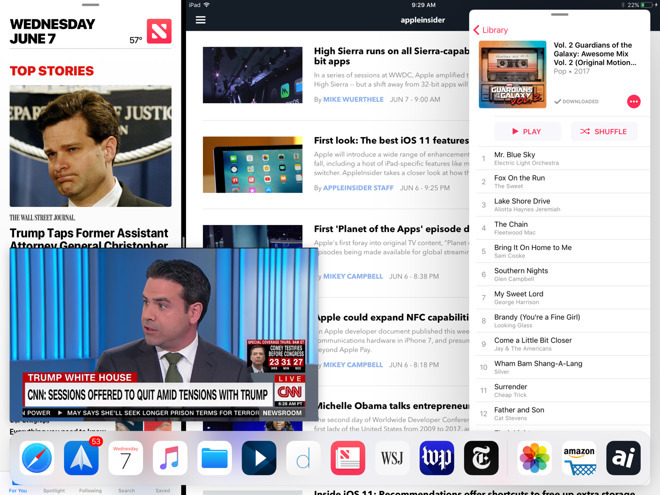

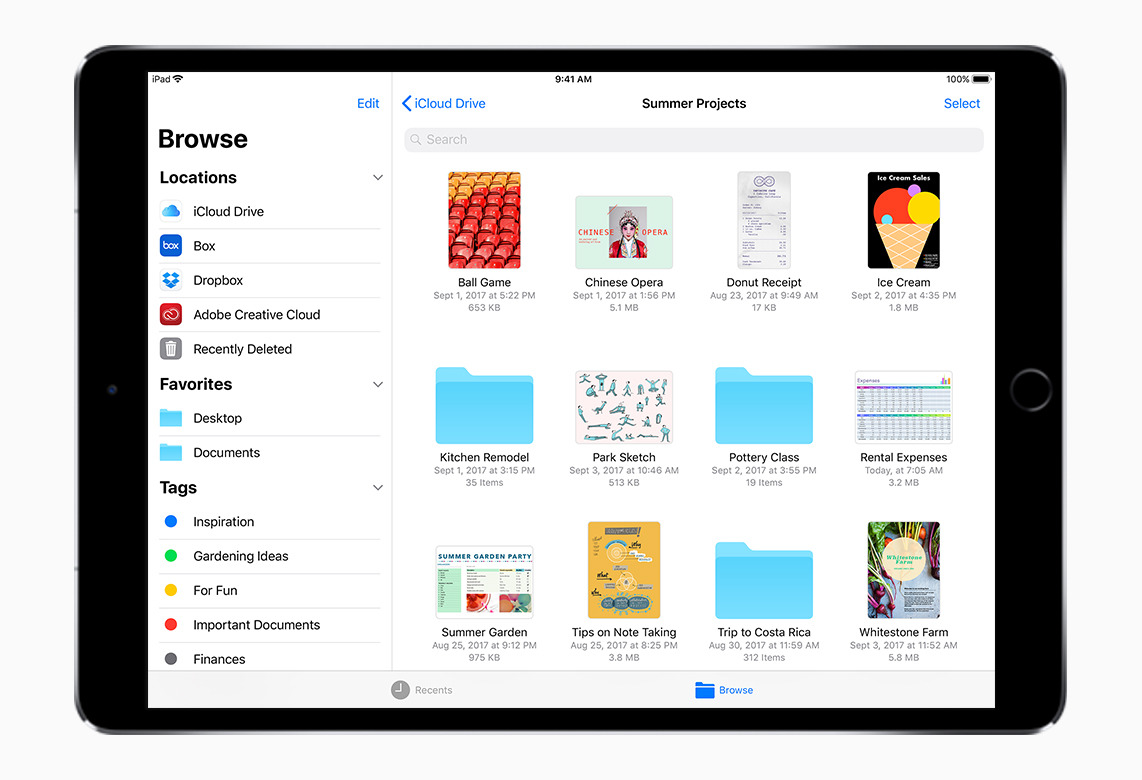

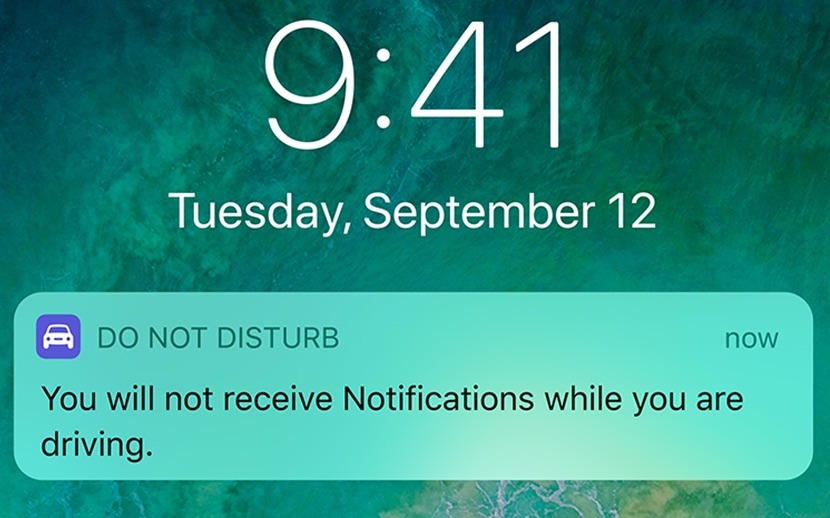
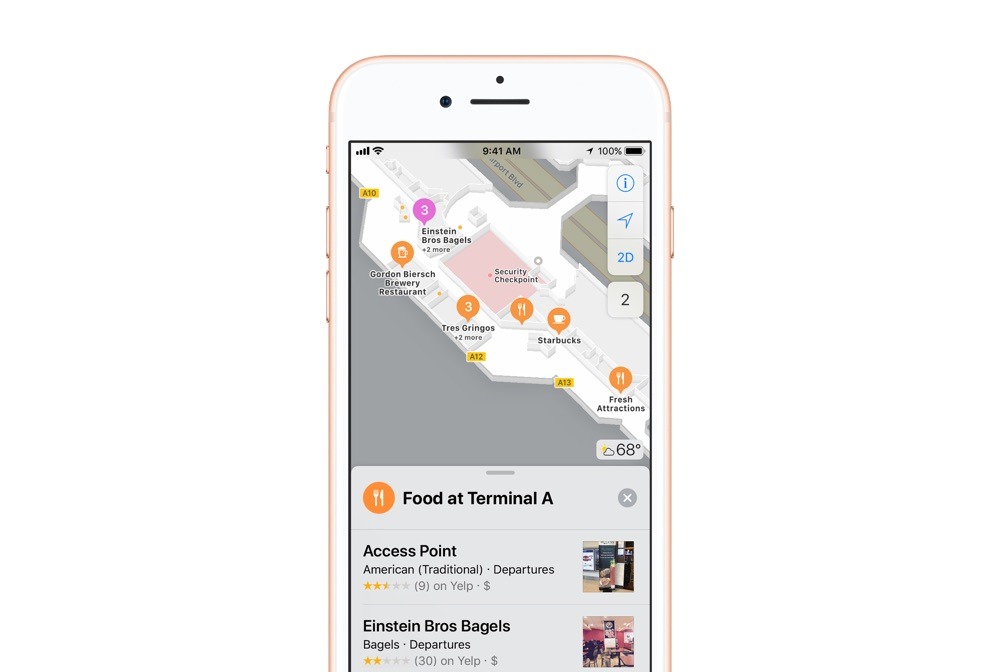
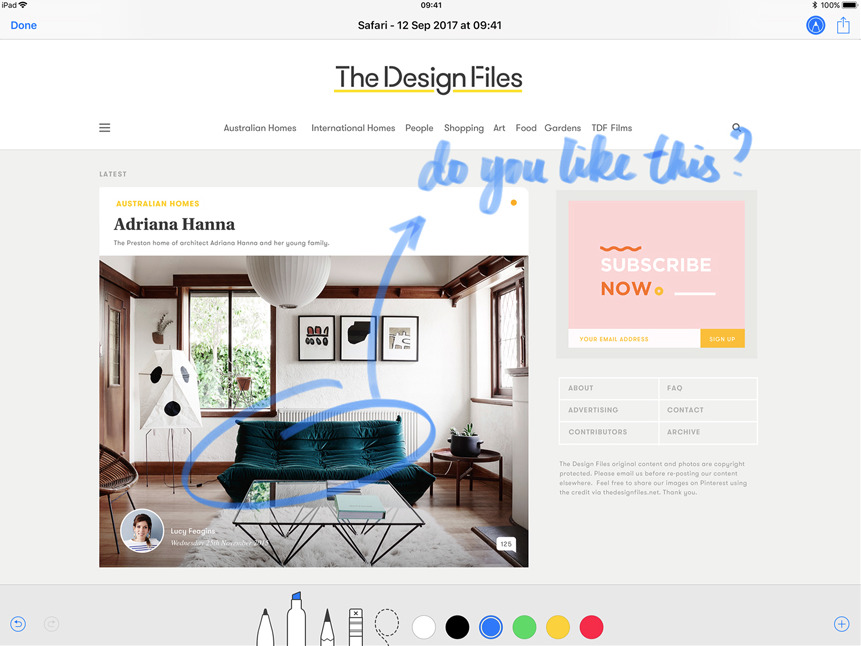
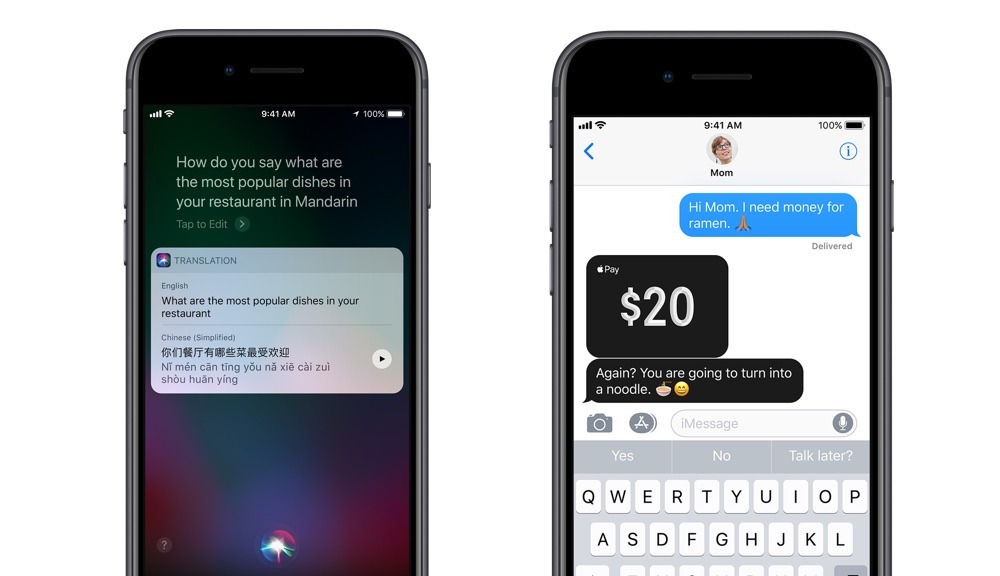

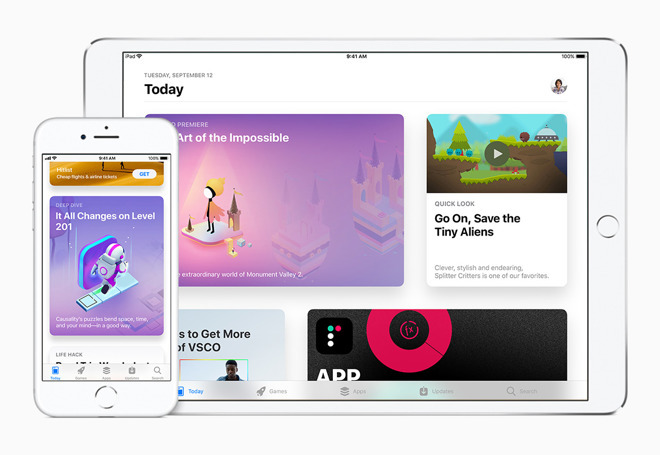

 Malcolm Owen
Malcolm Owen
 Mike Wuerthele
Mike Wuerthele
 William Gallagher
William Gallagher
 Amber Neely
Amber Neely
 Marko Zivkovic
Marko Zivkovic