Apple doesn't change tvOS much over time, but each year it squeezes in a few quality of life updates and features. For tvOS 15, Apple added SharePlay, new HomeKit controls, and more Aerial screensavers.
Features
Apple introduced new changes to all of its operating systems at the 2021 World Wide Developer Conference in June 2021, and Apple released them to the public in Fall 2021.
SharePlay
SharePlay was introduced as a feature to bring users together by implementing music and video apps into FaceTime. For example, users can watch a movie on Apple TV+ in perfect sync with a universal pause button.
The feature is cross-platform on iOS, iPadOS, macOS, and tvOS. So, users could start SharePlay on their iPhone, AirPlay the video to the Apple TV, and continue the FaceTime call on their iPhone.
With SharePlay, a user can also share their screen with others. With the Screen Sharing feature, if a user's friend or family member needs help with an iPhone, they can show them exactly what to do, remotely.
This feature also allows users to listen to music over FaceTime. This is accomplished by selecting Apple Music, picking a track, and sharing the playback to listen together.
SharePlay supports more than just Apple apps thanks to an API for developers. There are many app developers Apple worked with to get apps supported at launch — including Twitch, TikTok, Hulu, HBO Max, the NBA app, Disney+, Twitch, MasterClass, Zillow, Paramount+, ESPN+, and others.
Audio feature updates
Apple focused on several quality-of-life features for audio-specific use cases. The AirPlay experience is better, and the automatic detection of AirPods makes switching TV audio to your earbuds fast and simple.
Spatial Audio
Apple's new TV operating system will allow users to bring AirPods Pro and AirPods Max to listen to Apple's spatial audio. Apple advertises Spatial Audio as an immersive audio experience with multi-dimensional sound and clarity.
Spatial Audio is a modern form of surround sound. It is a system that uses gyroscopes and other sensors in speakers or headphones to simulate 3-D listening.
The audio feature stays static as a user moves their head. This means that the user will always feel like the sound stage is coming from the device they're listening from instead of from a static stage.
Since the Apple TV is a stationary object and can be placed in a location away from the display, Apple utilized a clever trick to get Spatial Audio to work. When a user is listening to something with Spatial Audio enabled, the position of the audio source is determined by the direction a user is facing. So, if a user turns their head and keeps it steady for a few moments, the center of the audio will assume that is the direction of the display.
Dolby Atmos
Audio engineers can use Spatial Audio with stereo sound files or particular Spatial Audio sound files — like Dolby Atmos. Dolby Atmos is an audio format used to create 3D sounds and music.
The format allows artists to designate where a sound is coming from, and then the Dolby Atmos system will choose which speaker to play the sound. The Dolby Atmos system can choose from 128 different channels and be played to up to 34 separate speakers at once.
Headphones that support Dolby Atmos use different mixing methods to create the same effect with fewer speakers.
The Dolby Atmos format is designed to follow your head, instead of the device itself. This means that the sound stage will always be following where you are looking instead of the device.
Other audio updates
If a user has AirPods in their ear with no audio playing, a nearby Apple TV will show a notification popup offering to pair with the earbuds. A single tap of the TV button on the Siri Remote causes them to pair.
The dialog appears at the top corner of the display and will disappear if no interaction is taken for a few moments. Users can also dismiss this popup by pressing the back button on the remote.
Apple added the ability to use a HomePod mini stereo pair as the default audio output on the Apple TV. This means the Apple TV will automatically connect to the speakers to play stereo audio. This doesn't support Dolby Atmos, however.
Users still have the ability to set a HomePod stereo pair as audio output despite these speakers being discontinued.
Shared with You
Apple added a new feature called "Shared with You" to tvOS 15. It sources data from your iCloud-connected devices to provide linked media within certain apps.
For example, if a person sends you a link to an Apple TV+ show in iMessage, the show will appear in its own menu within the Apple TV app on every connected device. The feature also shows up in the Podcasts app, Photos app, and Music app.
HomeKit and Security Cameras
tvOS 15 brought new HomeKit-supported security camera features. In tvOS 14, HomeKit cameras send notifications to the Apple TV, but in tvOS 15, cameras can be seen in a grid view. Users will be able to access this view from the Control Center or on the fullscreen camera view.
In addition, a user can customize alerts — including detection for pets and vehicles. With tvOS 15, users will also be able to get notifications for packages. These notifications show up as a picture-in-picture notification on top of any app.
Other tvOS 15 features
Apple is working on a new password replacement called PassKey that will let users sign into apps with Touch ID or Face ID on their iPhone, no password required. The Apple TV would ping a user's nearby device with a prompt to sign in.
Similarly, users can use their iPhone or Apple Watch to confirm purchases being made on the Apple TV. A prompt will appear on the devices with the option to confirm or dismiss the payment.
Siri integration has also been improved with tvOS 15. Users with a HomePod will be able to give commands that control the Apple TV. For example, a movie playing on-screen can be paused via a command to the HomePod like, "Pause the Apple TV."
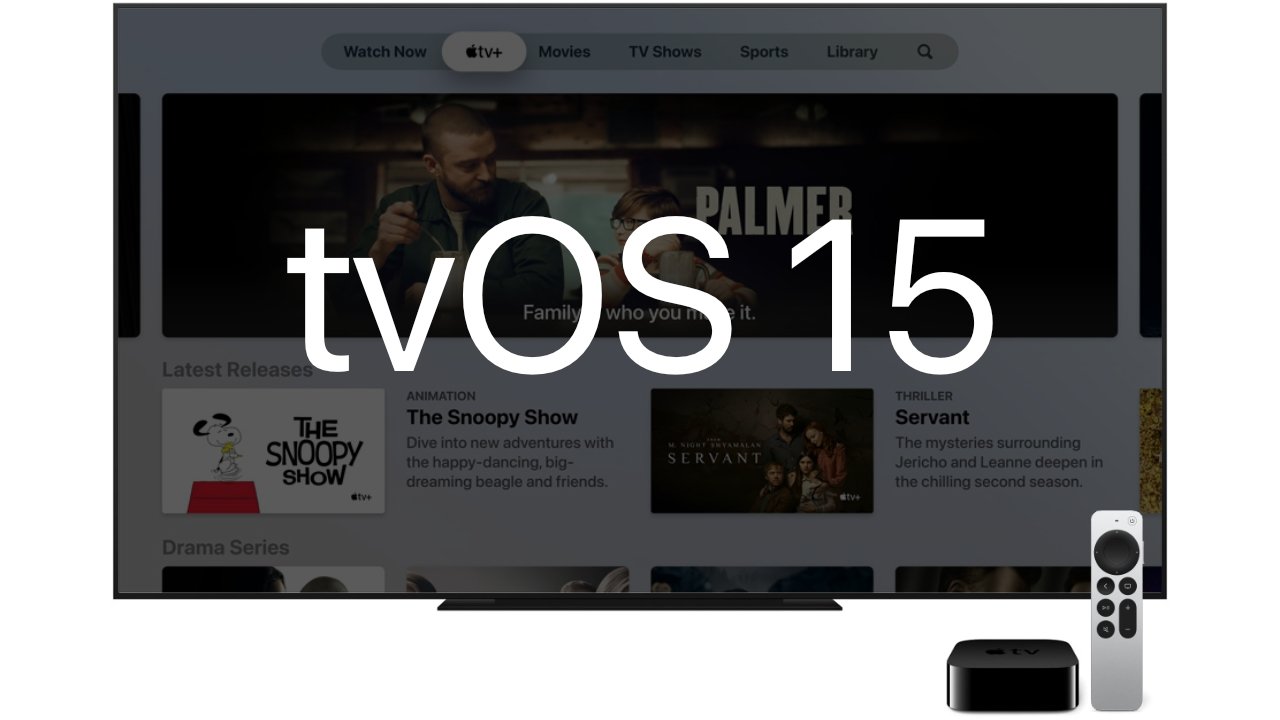

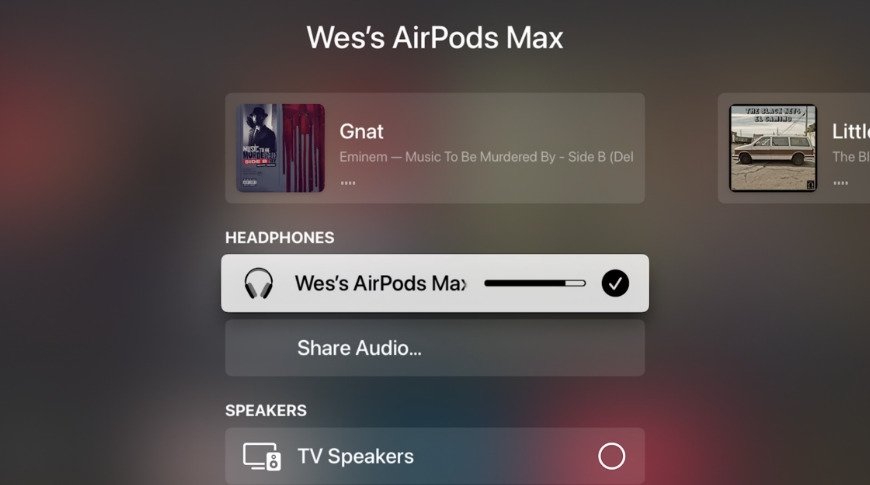
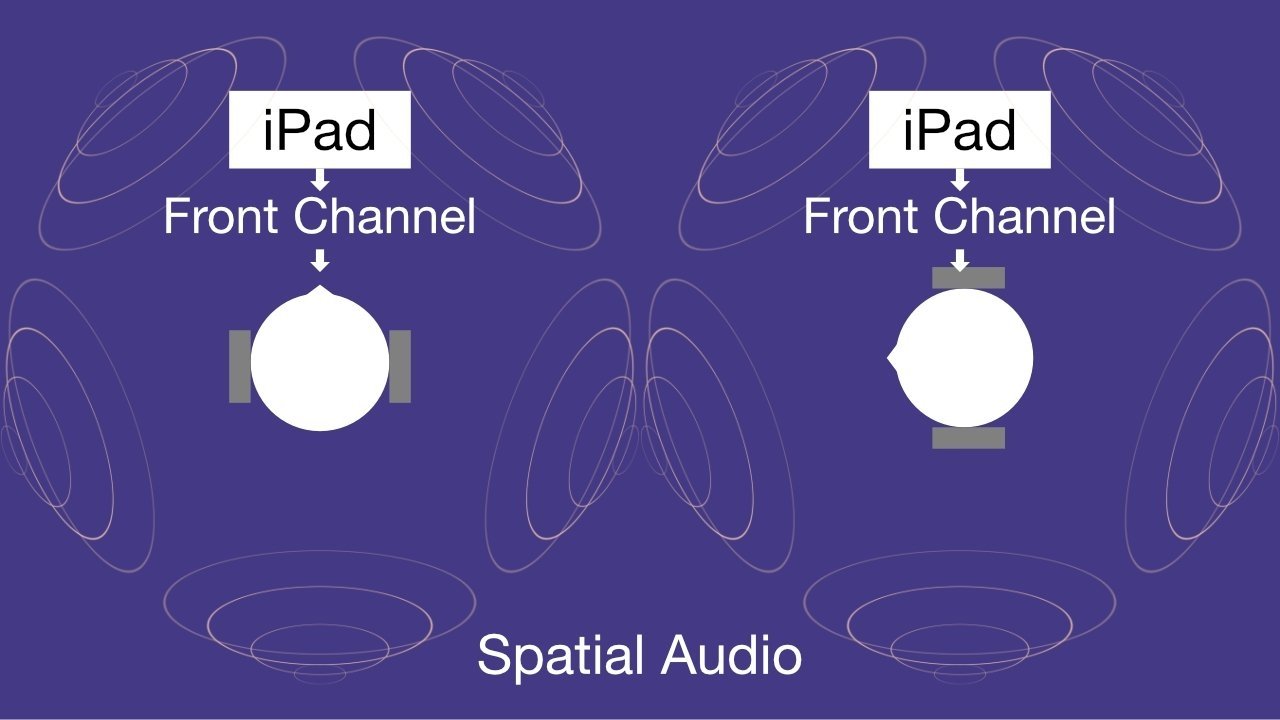
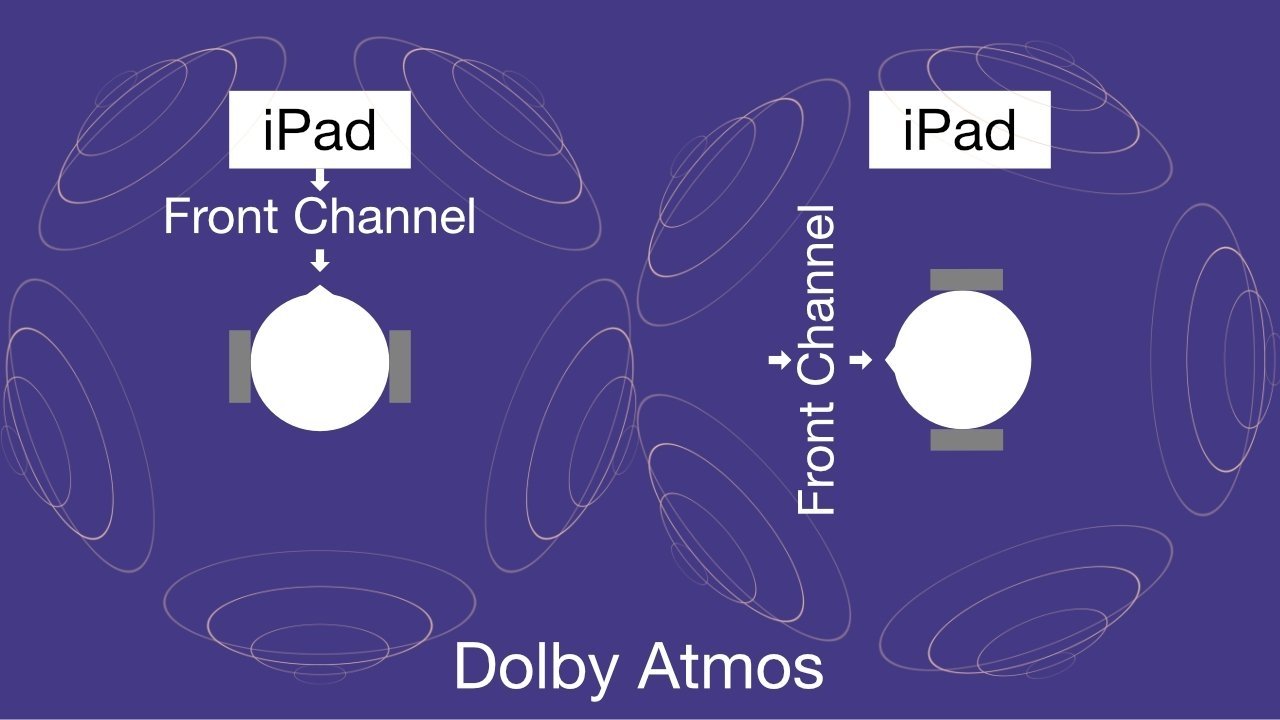


 Malcolm Owen
Malcolm Owen

 Wesley Hilliard
Wesley Hilliard


 Amber Neely
Amber Neely

 AppleInsider Staff
AppleInsider Staff

