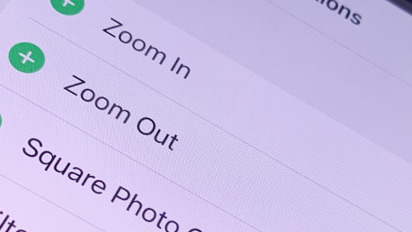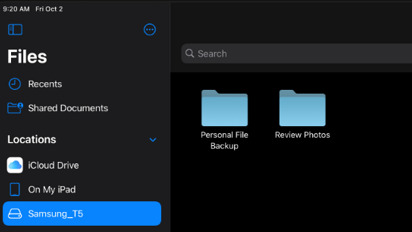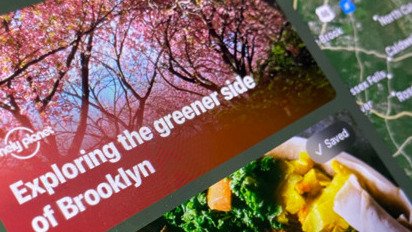How to automatically change Apple Watch faces at certain times or places
With watchOS 7, your Apple Watch can automatically change which face it shows, swapping you from an evening wear one, to a complications-laden work face, depending on the time of day — or where you happen to be.

 William Gallagher
William Gallagher
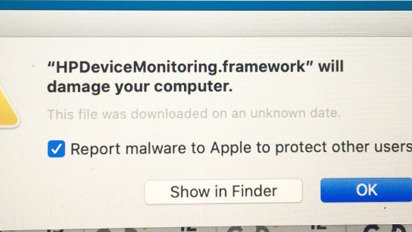

 Amber Neely
Amber Neely
 Malcolm Owen
Malcolm Owen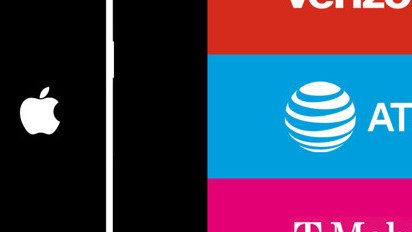
 Will Shanklin
Will Shanklin
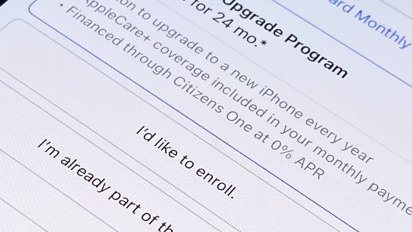







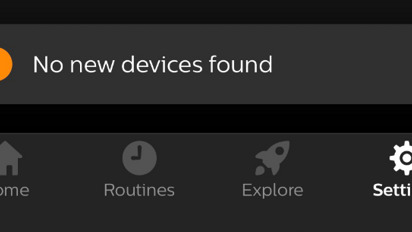
 Wesley Hilliard
Wesley Hilliard