How Apple services are best for staying connected when apart
Last updated
The holidays are upon us, and you may have loved ones that you can't visit this year. The last two years have improved how we all stay in touch when separated — and here's how Apple technologies and integrations make it easier.
With FaceTime, SharePlay, health sharing, and third-party apps, there are many ways to stay connected to multiple people. Here are some of the top features to utilize when away from the people you care most about.
FaceTime
FaceTime has gotten multiple updates to itself since its introduction in 2010, and with them has come new ways to use the app than people may realize. On the surface, the application is a great way for people to talk face-to-face, but when you dig deeper, it offers additional features that allow you to do more than just talk.
Before 2018, all people could do on FaceTime was talk with one person and switch the camera from front to rear, but when Apple introduced iOS 12, FaceTime got its biggest update since first being introduced.
Apple added the addition of allowing up to 32 people to join a singular call, the ability to add a Memoji or Animoji filter to your face, and the addition of applying filters, text, shapes, and stickers - same from iMessage - to your call in real-time.
FaceTime has continued to receive expansive updates to itself, and with each update, it allows for people who are far apart to still feel connected and close. No longer is it just talking to one person, but now anyone can talk to multiple people at once - and add effects to the call as well - to make them more engaging and fun.
"I can image being able to call them, and see them, but also look into their eyes and see how they are really doing," said Scott Forstall, former senior vice president of iOS Software at Apple, during his introduction of FaceTime on the iPhone 4.
This still holds today. FaceTime allows people to use it to see how the other person is doing and what is going on in their lives; especially if they cannot convene during the holidays.
No matter if you are across the hall or across the room, FaceTime will always offer an experience to people to make them feel closer and more connected when they cannot be in that moment.
SharePlay
When Apple showed off iOS 15 at WWDC 2021, they introduced SharePlay - a new feature alongside FaceTime. This feature allows people on FaceTime to share content from an app or their whole screen.
Many applications have supported SharePlay, and they allow people to watch, listen, and/or do activities together from a remote location, but still be in sync on completing what they are doing. The feature was expanded to iMessage in iOS 16.
To SharePlay over iMessage, just find the media you want to share, tap the "more options" button (the three dots), and select "SharePlay" from the options, then tap the person you want to share the content with. You have the option to either start SharePlay via iMessage or FaceTime. Doing it by iMessage allows you to share content like you were on FaceTime, but it is strictly through messages.
SharePlay exceeds in three areas to allow people to stay connected while doing activities from afar, and those areas are music listening, media consumption, and fitness. Here is how those features succeed through SharePlay.
Music listening
People love listening to music, and even more, love listening to music together. While you can share a song or album with someone else - and have them listen to it on their own - it doesn't give the same feeling as if you were listening to the song or album together.
With an Apple Music subscription, SharePlay allows everyone on the call to be able to listen to the same music at the same time. The caller who wants to begin to share the music can select which song or album they want everyone to listen to, and then the app will ask if they want to start the music for everyone or just themselves.
When the music is streaming, the app will tell you how many people are actively listening to the music playing via the MiniPlayer at the bottom of the screen.
Music consumption is a great way to entertain one another, enjoy your time better, and be able to give a new vibe to the FaceTime call. SharePlay allows these moments to become real.
It allows people to listen to new releases when they first come out, listen to throwback hits when talking to old friends who may be in another state - or even country, and/or show a song that made one person think of the other.
Music will always captivate people in multiple ways, and with SharePlay, it expands on that by allowing people to feel close to one another through music when physically distant.
Media consumption
Apps such as Hulu, Disney+, and - obviously - Apple TV all support SharePlay activity. This allows people to be able to catch up on their favorite shows they have been binge-watching or watch a movie together when in different locations.
Both viewers must be subscribed to the same streaming service to be able to access what they want to watch. One person cannot be the only subscriber to the streaming service.
Watching media together can bring a sense of partnership between two people by them being able to continue activities they enjoy doing together when not physically next to one another.
The call will shrink to a square box when starting the content on your device. You can still see the other person's face and talk to them while in this mode.
You can swipe them to the side if they are taking up too much room on the screen, but this will make you unseeable on the other person's device.
While the audio will be increased for the media playing, when one of you on the call talks, the media will be lowered to allow you to hear one another more clearly. The media will still play when talking.
If you have an Apple TV, you will be able to SharePlay content to it from your device while still being on the FaceTime call. This will not work on AirPlay 2 devices - such as televisions and streaming sticks - though.
Watching movies and/or TV shows with someone you enjoy doing it with is a great way to spend time together, but being a distance apart - for any reason - can be hard. SharePlay fills in the gap by allowing you to still have those dedicated moments together no matter where either one of you is.
Fitness
Being active is a great way to keep both your physical and mental health in great shape, and doing it with someone else makes working out more enjoyable. SharePlay allows you to stay active with one another no matter what your location is.
Back in the Fall of 2020, Apple introduced its newest service for customers called Apple Fitness+ . This service supplies at-home video workouts that were powered by the Apple Watch. SharePlay expanded the service to offer more to its subscribers.
Both callers must be subscribers to Apple Fitness+ to utilize it during their call. If so, one person can pick the workout they want to do and tap "Let's Go". The other person will get a notification to join the workout, and once someone presses "Play", the workout will begin for everyone.
Just like watching television shows or movies with one another, working out with one another on SharePlay has the same audio and casting features as well. When one person talks, the video will lower the audio so you can hear one another, and if you have an Apple TV, you can cast the workout to there while continuing the call.
A bonus of working out together while on SharePlay is that, if someone closes one or all of their activity rings, a message will pop up next to your activity rings stating who and which ring(s) they closed.
Working out with one another is a great way to lose the extra weight you may have gained during the holidays, and it also strengthens the mind, body, and heart altogether. While working out apart may have its struggles, SharePlay surely eases the difficulties it brings.
Apple Fitness+ can be subscribed to for $9.99 a month, $79.99 a year, or you can get three months free with the purchase of a new Apple Watch. The service is also offered through the Apple One program.
In iOS 16.2, people without an Apple Watch will be able to subscribe to Apple Fitness+ as well - all they need is an iPhone. This goes hand-in-hand with the Fitness app being added natively to every iPhone.
Activity challenges
The Apple Watch is a great communications device, and Apple has been implementing more of a focus on people's health while using it. Since the beginning, Apple has marketed people "closing their rings" by the use of calories burned, minutes spent exercising, and how often they stood.
In watchOS 5, the software included a new feature centered around competing with your friends through your rings. It ropes off of the activity-sharing feature that was already offered.
"If they accept [your competition request], you each try to win the week by closing your rings and earning points," said Kevin Lynch, the vice president of technology at Apple, during WWDC 2018. "You earn one point for each percentage of a ring you close."
Competitions are a great way to stay active and in communication with someone through your Apple Watch. In watchOS 9 and iOS 16, neither of you need to have an Apple Watch to see your fitness progress due to the Fitness app being preloaded onto every iPhone.
Communication throughout the competition are encouraged by your Apple Watch because it allows you to send pre-made or custom messages right under the points board. You will be updated on where each of you sits in the competition by daily update notifications.
These pre-made messages can range from sweet to sassy, or taunting to just sending a poop emoji.
You both will also be notified when either of you finishes a workout. Just like with competition updates, you can send either a pre-made or customized message to the one who completed the workout.
When afar, staying active together may be one of the hardest to accomplish due to people wanting to do fitness activities together in sync. Competitions and activity sharing in watchOS allow you to be able to stay updated and connected on your fitness journeys - no matter where you are.
The addition of Apple Fitness+ and SharePlay opens the door wider to staying fit together even when you're not close at all.
Though competitions may get competitive at times, being able to stay connected - and be reminded you are connected - through shared activities and fitness goals helps bring people a little closer together.
iCloud Shared Photo Library
When having an event with friends and loved ones - especially during the holidays - multiple people may take an array of photos to commemorate it. After they are taken, you may have to send all the photos to one another - or create a Shared Album - to be able to have access to every photo.
In iOS 16, Apple introduced iCloud Shared Photo Library, which will allow you and up to five others to edit and contribute to a separate iCloud library. Photos can be added to the Shared Library manually or automatically.
You can decide whether you want everything (photos and videos) to be shared from your library, or you can select the photos from a specific start date or the people in the photos to be added to the separate iCloud account. This is a great tool to use when you are going on trips with friends or on a special family vacation.
There will also be a switch on the upper left of the Camera app that will allow you to upload photos to the Shared Library right when you take them. This is good for when you are taking a variety of photos - that can be either public or private to you - and be able to switch on-on-off this feature with just a tap.
Shared Library also detects when you are around others who are participating in the album and turn on the sharing switch automatically.
Edits, deletions, and captions to photos will be synced across all devices and accounts connected to the Shared Library.
Shared Library is a great feature to utilize to be able to reminisce about past events that you went on with the people you care about the most. It helps you stay connected to them through the action of memories and the emotions you get from doing so.
This feature takes away the hassle of asking for someone to send you the photos, and the photos are there for you when you need them most.
Health Sharing
Though not the most prominent feature, Health Sharing within the Health app is a good feature for people with older parents, are close with someone who has a medical condition, and/or just wants to make sure that the health of someone they care about is normal and steady.
To share health data, go into the Health app and select "Sharing" from the bottom row (it is the middle option). From there, you can send an invitation for someone to receive updates about your health data or can request someone to share their's with you.
You decide what information you want to share with the people you choose, and you can change your pre-set choices at any time.
With Trends, the Health app monitors different aspects of your health and sees if they are increasing or decreasing. This could be the number of minutes of exercise, the number of flights of stairs climbed, or how many steps you are taking daily.
When a Trend changes for either positive or negative reasons, you and the person you are sharing your information with will be notified. The person who is receiving the information can message you about the alert when they receive it.
This feature is very good - specifically for people with older parents - to be able to see how their health is doing at a glance without continuously asking them. This also allows you to catch any medical situations early before they become a bigger problem.
Being able to share health data may not be the most ideal way to stay connected, but it is a good feature to have and use later in life for the people you care about the most and can take better notes on their health and well-being.
Health Sharing can be used from information collected by an Apple Watch and your iPhone, or just an iPhone. You do not need an Apple Watch to utilize this feature.
Third-party apps
Third-party apps are a great way to stay connected with someone in different forms from what are provided by features and abilities Apple offers. Through APIs and utilization of sensors within Apple products, it allows third-party apps to offer amazing experiences for people to stay connected and united at any moment.
iMessage games
While simple and notorious, iMessage games give a fun twist to the message atmosphere and allow people to play well-known games (with different titles due to them being most likely copyrighted) with one another.
Some games offered are Connect 4, Battleship, Checkers, Cup Pong, darts, and pool - just to name a few. Each turn played is sent as a text message.
While the games can be accessed on both iPhones and iPads, whichever device you begin on, you must continue and complete it on as well. You cannot switch which device you use for the game halfway through.
These games - while minimalistic - are a great way to stay connected with someone and have fun with them over text instead of just sending messages. Especially when FaceTiming with one another, playing the game while on the call and seeing each other's reactions - and getting commentary on each turn - is pure enjoyment.
iMessage games can be downloaded for free from the iMessage App Store by searching up the app "GamePigeon". Some games and further features will require a form of payment.
Significant Otter
Sending messages is cute, but sending messages through animated otters that you get to name is even cuter. This app is more pushed toward couples, but anyone can use it.
Significant Otter can be used from both an iPhone or Apple Watch and allows people to create, name, and share their otter with one other person that they believe is special. You can name your otter anything, and that name will be used when notifying the other person that you sent your otter to them.
The app is easy to use and self-explanatory. You can send either friendly or a little more flirtatious actions to one another through the app.
Friendly actions could be a little dance, waving, lounging on the couch, exercising, and/or walking - to name a few. More flirtatious actions consist of holding hands and both otters embracing one another with a heart next to them.
Sending actions will be labeled as your otter going to visit your partner's otter. Receiving actions will notify you that your partner's otter has come to visit.
Once the action is done, your partner will leave and your otter will wave goodbye. There is no limit to how many times you can send actions to one another.
If you have an Apple Watch, the app will utilize the biosignals in your watch (like your heart rate) and you'll be able to send certain actions to your partner with just one tap from the watch. This could entail feeling excited, motivated, and/or upset.
You can send any action you want from your watch if wanted.
Significant Otter gives you a different way of connecting with a loved one when you want to let them know you are thinking about them. It allows you to send an abundance of different activities to one another that shall fit what you are thinking about or doing in the current moment.
Continue to stay connected
There is no restriction as to when you can use these features, but knowing they are there when needed is useful to utilize when the time comes.
Apple has come a long way in the features they offer people, and since the COVID-19 pandemic, Apple - and other companies - have been pushed a little more to bring features that allow people to do activities they once did together in a distance-focused manner.
Starting with the original iPhone and how we stayed connected through voice calls, now multiple Apple products allow us to see one another face-to-face and do activities we used to do - and still do - in person, but now electronically.
As Apple continues to release updates for their whole product lineup, it will be exciting to see what new features they release and which ones will continue to help us all stay connected - no matter if we are across the world or across the hall.
So stay connected this holiday season no matter where you are, because Apple gives you a plethora of ways to do so.
 Nathaniel Pangaro
Nathaniel Pangaro







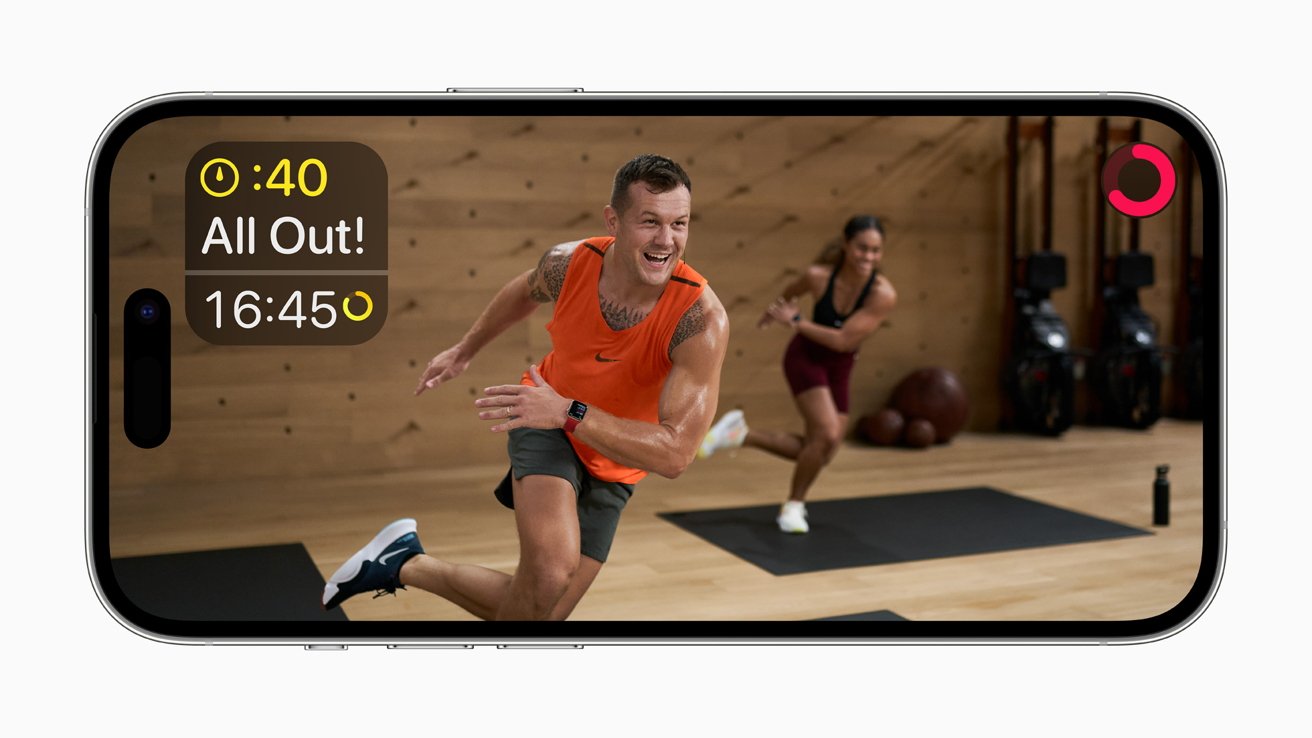


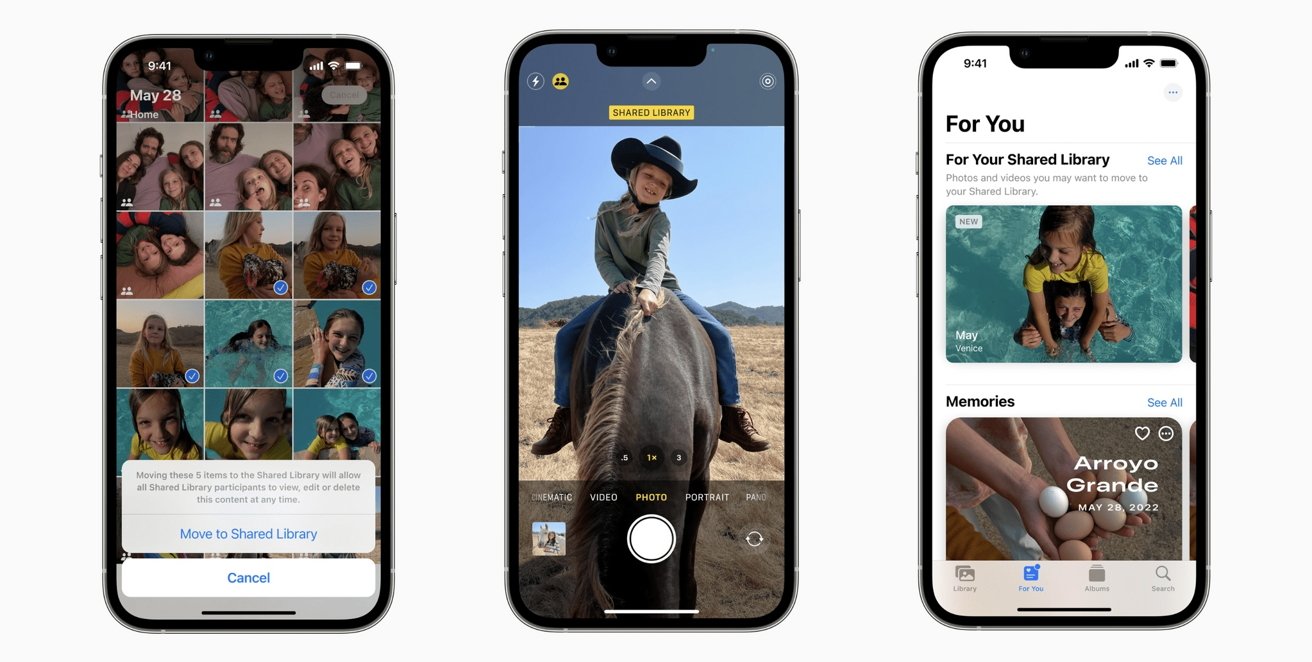
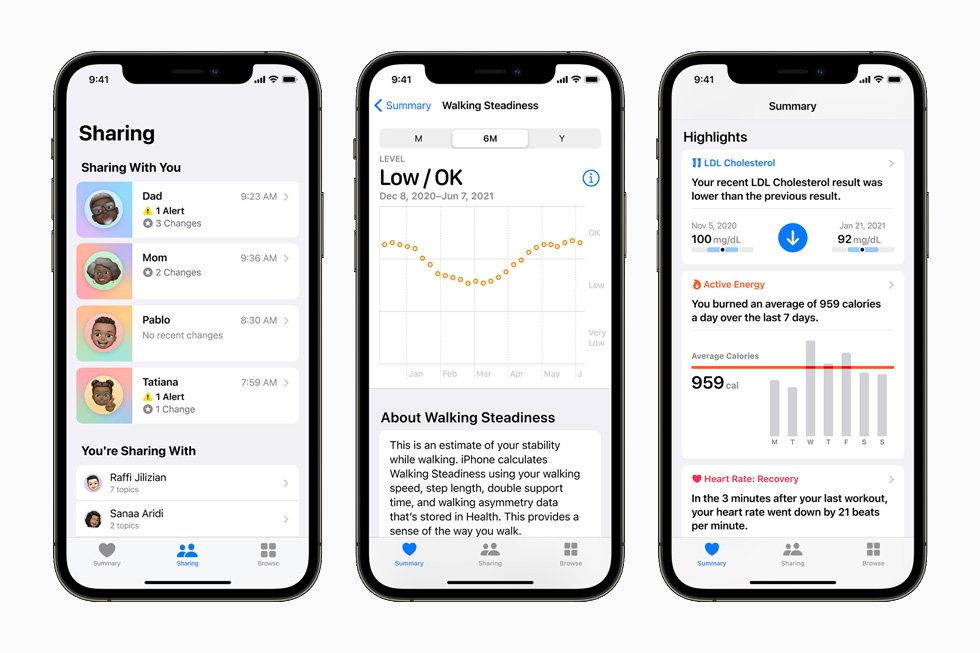
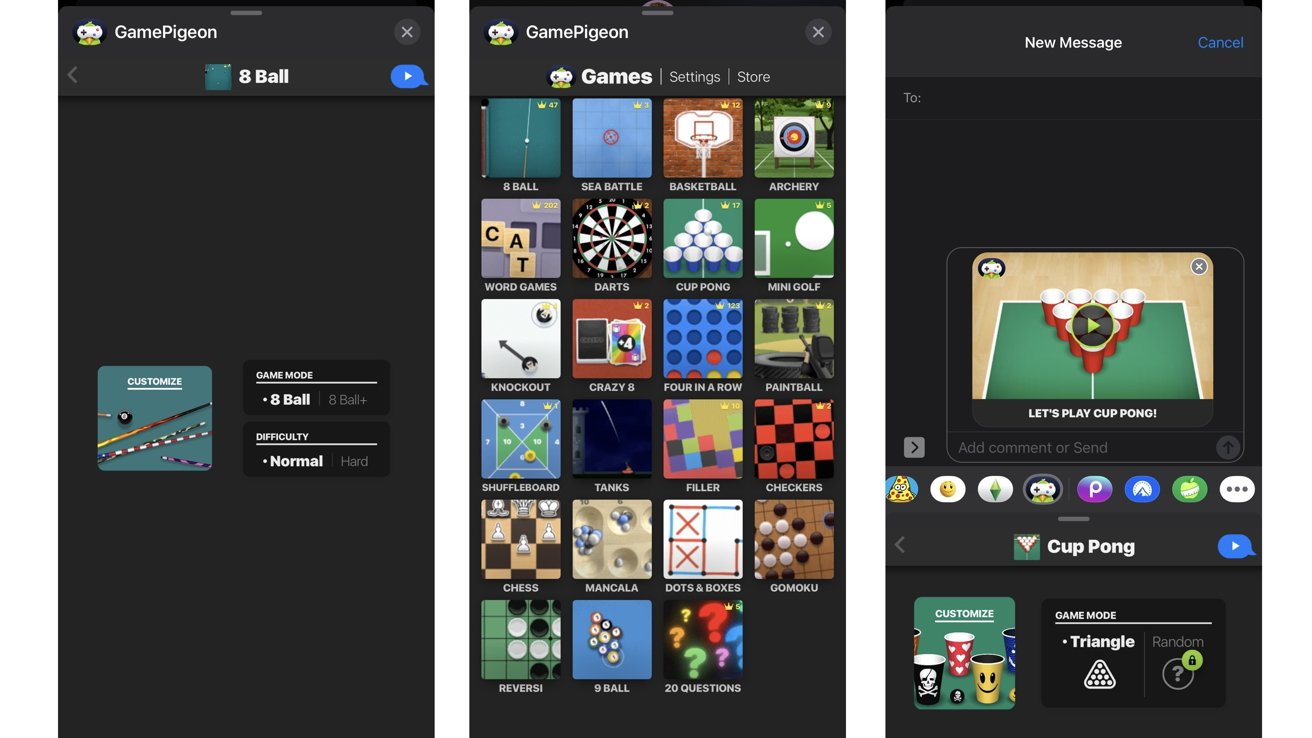
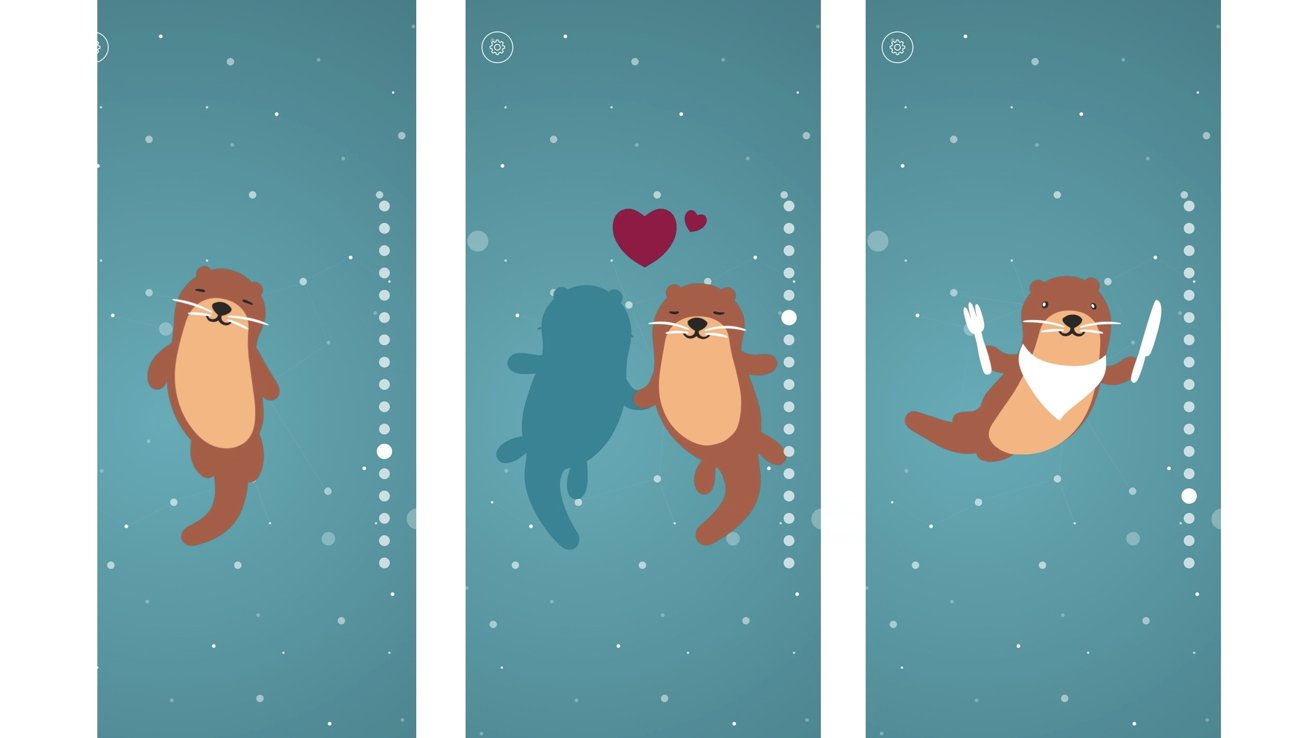















 Amber Neely
Amber Neely
 Thomas Sibilly
Thomas Sibilly
 AppleInsider Staff
AppleInsider Staff
 William Gallagher
William Gallagher
 Malcolm Owen
Malcolm Owen
 Christine McKee
Christine McKee










3 Comments
Awesome article! Keep ‘em coming!