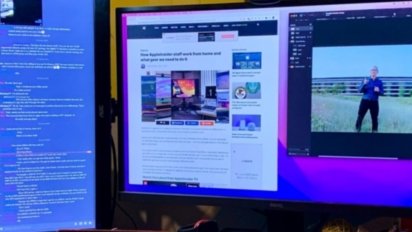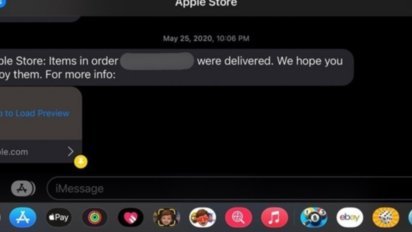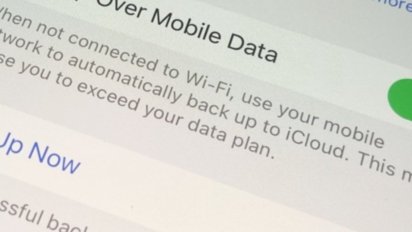How to blur sensitive information in images on your iPhone, iPad, or Mac
If you're looking to share a screenshot or photo, but you don't want to expose anything too personal, here's how you can blur or otherwise censor them on your Mac, iPhone, or iPad.

 Amber Neely
Amber Neely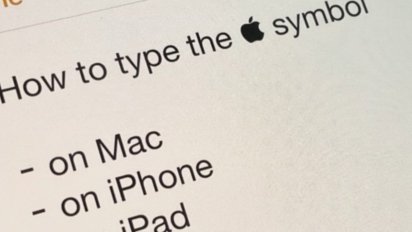
 William Gallagher
William Gallagher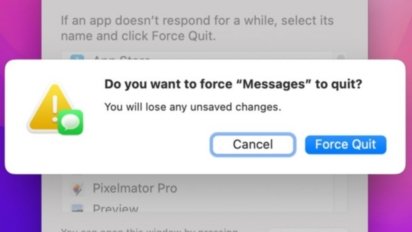
 Malcolm Owen
Malcolm Owen

 Darryl Boxberger
Darryl Boxberger

 Mike Peterson
Mike Peterson