Dropbox gains ability to rename files & folders, enhanced Office integration
The official Dropbox application for Apple's iOS received a significant update on Monday with key new features, including the ability to rename files and folders on the go, and also to launch Office files in their respective Microsoft apps.
Dropbox version 3.6 is a free download now available on the iOS App Store. It adds a "more actions" button, represented by three dots, on the iPhone version of the app, including quick options for renaming or moving files.
Users can also rename folders with the new version by swiping right from the list view, then tapping the rename icon.
The Dropbox update also includes a new toolbar in the bottom left corner that disappears and reappears as users need it. Tap anywhere within a photo or file to toggle between the toolbar and full screen.
Finally, Dropbox 3.6 also includes an edit icon in the toolbar for Microsoft Office files. Selecting this allows users to open and edit their documents from directly within Microsoft's official Office apps for iOS.
Dropbox is a universal app designed for both iPhone and iPad, and has been optimized for the larger displays of Apple's iPhone 6 and iPhone 6 Plus. The 54.3-megabyte download requires iOS 7.0 or later.
 AppleInsider Staff
AppleInsider Staff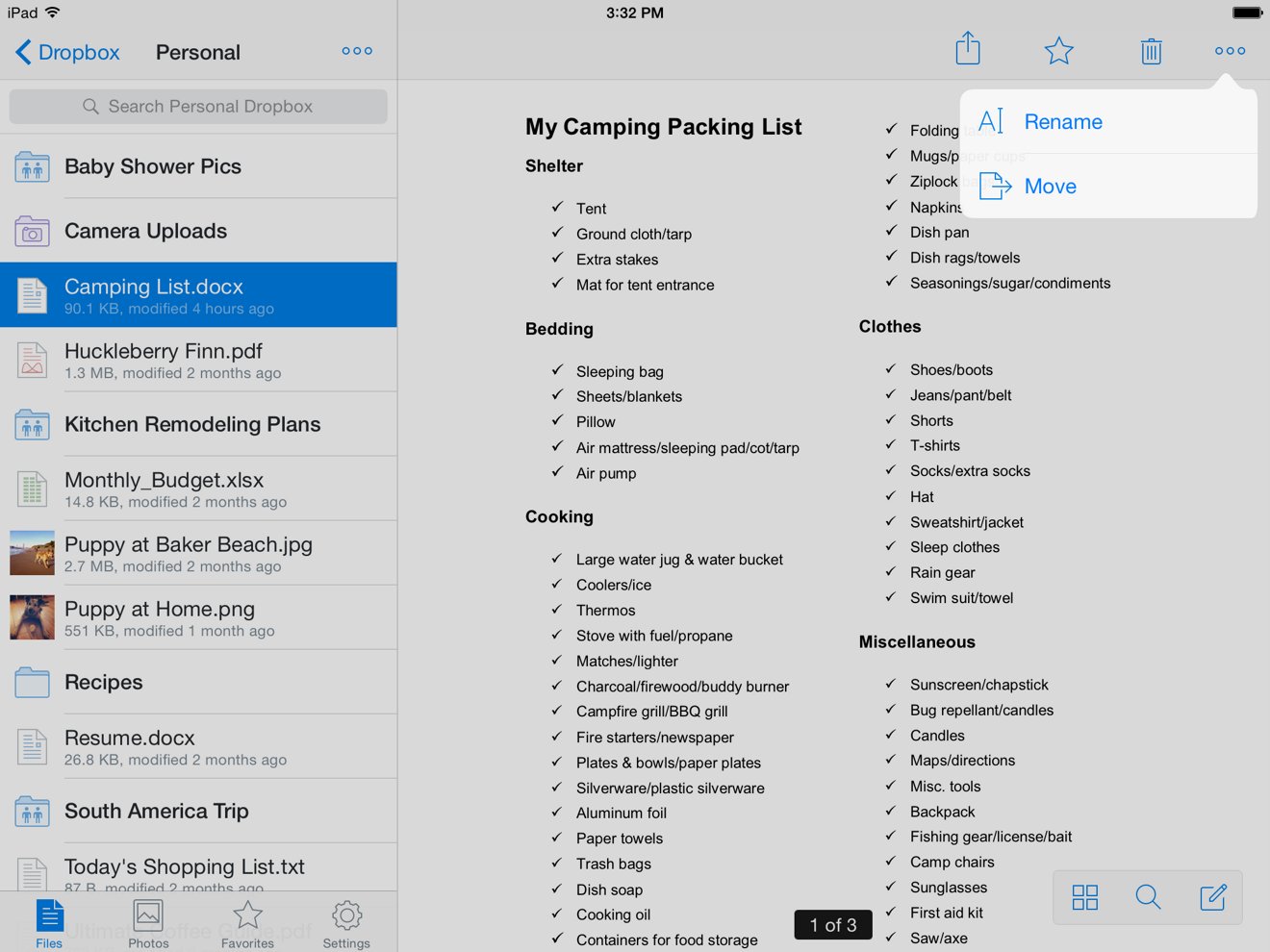








 Malcolm Owen
Malcolm Owen
 William Gallagher and Mike Wuerthele
William Gallagher and Mike Wuerthele
 Christine McKee
Christine McKee
 William Gallagher
William Gallagher

 Marko Zivkovic
Marko Zivkovic









