Track your AirPods and other holiday shipments with Deliveries 3.0 for Mac, 8.0 for iOS
Ease your mind by tracking last-minute shopping with Deliveries for Mac and iOS, apps that tell you when all your deliveries are due, or when they've shown up.
Deliveries 3.0 is not just for Christmas, and there's about a dozen needs beyond holiday deliveries we can think of. Still, it's a shame that this latest update didn't come a little sooner as the app really shines when you have many packages coming.
This version is updated chiefly to exploit new features in both macOS Sierra and iOS 10. It also adds Touch Bar support so that you can see when the Touch Bar MacBook you ordered will finally be delivered.
That's the core advantage of Deliveries. Casually and calmly checking the status of our AirPod delivery every second would normally mean logging on to the Apple Store, finding the order page, checking the status and when it has changed to Shipping, then clicking on Track Packages. Then depending on the courier service being used, you may get a tracking number that you have to click on to go the shipping company's online form.
With Deliveries, you glance at the menu bar in macOS Sierra or you open the iOS app. You could also just look at the version on your Apple Watch but whatever you do, it is quick. Not only is it vastly quicker than tracking via Apple or any other service, each time you look at Deliveries you do also realize that it would've notified you if anything had changed.
You can choose how or whether you're notified so it doesn't have to be a barrage of bleeps or taps, unless you want it to be so. Plus when you do have many parcels on the way either outbound or incoming, you can look at any of the versions of Deliveries to see a simple list with each item and how many days until they arrive. It's not a miracle worker: Deliveries is entirely dependent on the information it gets from online retailers and shipping companies.
Loading the data
Speaking of the data from the carriers, adding your order to Deliveries is very nicely done. When you get a purchase order email from an online shop, select and copy the order number in it. As soon as you open Deliveries, the app recognizes that you've got an order number in the Clipboard. If you choose to, it will then create a new listing with that detail and prompt you through filling out a quick form.
Deliveries will make its best guess at where the order is from, then you can label that order with something more memorable than a retailer's string of letters and numbers.
Deliveries 3.0 for macOS Sierra and for Deliveries 8.0 for iOS are discrete apps, but they automatically talk to each other over iCloud or with a little setting up over the developer's own "Junecloud."
The chief advantages of Junecloud are that you can view your deliveries online in addition to through the app and that you can forward order emails directly to it. Both the new Mac version 3.0 and iOS version 8.0 bring improvements in background updating of order statuses and better guesses at which retailer your order number comes from.
When you are on Amazon in Safari on iOS or macOS Sierra, there's a Share Extension that sends item names to Deliveries. Then when you're of a mind to tell someone else over Messages on iOS about a delivery, you an add new stickers.
Deliveries is perhaps not an app you'll use every day but it does this one thing very, very well and it is certainly one you'll use a lot for the next two weeks or so for just gifts. If you're an eBay seller, perhaps much longer than that.
Universal, isn't always better
It's not the only app of its kind, though. Both UPS and FedEx have their own apps and they can be faster. Both tend to automatically notify you when a parcel is logged into their system — and that can be sooner than a retailer tells you or changes the online status to dispatched. Additionally, you can have oddities that are due to exactly how which part of the chain, retailer or shipper, provide information. When we've ordered newly released iPhones, for instance, it's actually been fun to watch the parcel's progress from Hong Kong on a map within Deliveries.
On the other hand, an AirPods delivery we were watching stayed stuck in unknown status. That is, until it popped up, nearly on our doorstep.
Even if you don't use the UPS or FedEx apps and services, it is undeniably true that you can do without Deliveries. All of its information is available from your retailer and courier, albeit tediously longwinded to get. Yet, go back to when we were all starting out Christmas online shopping and Deliveries was a boon.
Being able to see a list of what's coming when did mean we could arrange to be in for certain shipments that may have a time-critical element, or a $2500 MacBook Pro you didn't want sitting on the step.
Deliveries 8.0 for iPhone and iPad requires iOS 10.0 or higher and costs $4.99 on the App Store. Deliveries 3.0 for Mac requires OS X 10.11 or higher and costs $4.99 on the Mac App Store.
 Mike Wuerthele
Mike Wuerthele
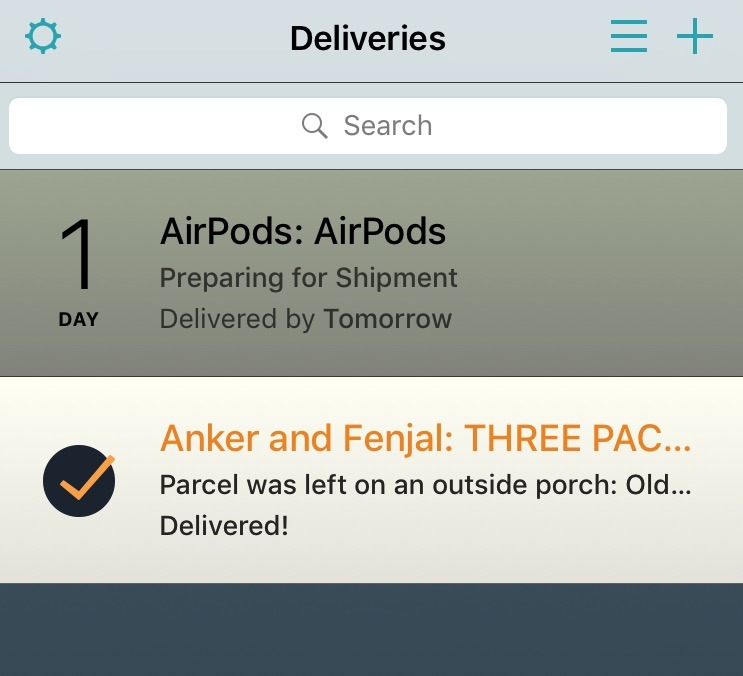
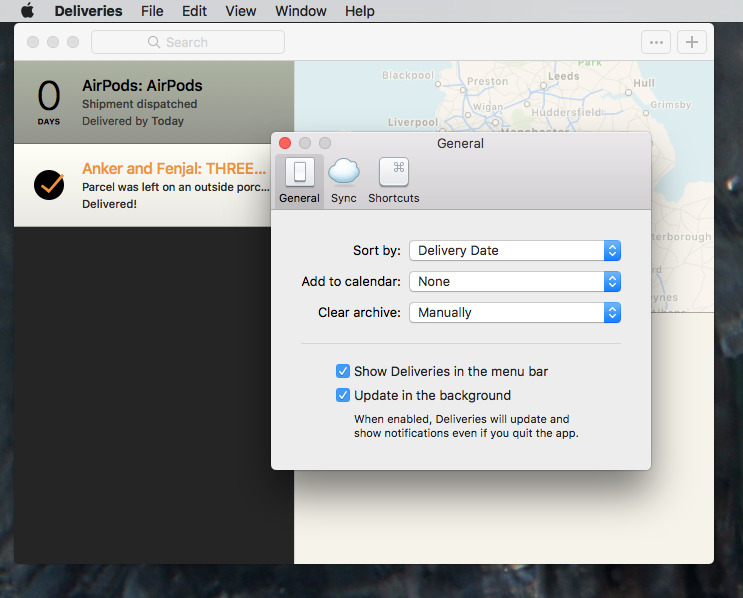
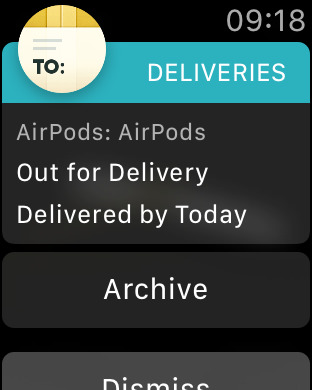











 Malcolm Owen
Malcolm Owen
 William Gallagher and Mike Wuerthele
William Gallagher and Mike Wuerthele
 Christine McKee
Christine McKee
 William Gallagher
William Gallagher

 Marko Zivkovic
Marko Zivkovic









