Apple's smart assistant launched over a decade ago and has evolved tremendously during that time. Siri can sound natural, respond to queries conversationally, remember previous conversations, and control aspects of your life — all while remaining private and secure.
The neural networks and algorithms used by Siri work both on-device and in the cloud to provide information to the user. However, the smart assistant is still highly reliant on cloud computing and can't do much beyond control system actions when used offline.
Siri with Apple Intelligence
Siri is set to benefit heavily from Apple Intelligence, which is Apple's stab at integrating artificial intelligence into its line of products. As Apple prides itself on security, much of Apple Intelligence is done on device.
Additionally, Apple describes Apple Intelligence as "personal Intelligence." Its primary focus is to improve the way users interface with the apps and services they already use, rather than focusing on novelty use cases.
Apple Intelligence is limited to M-series Macs and iPads, as well as iPhones running the A17 Pro chip and newer.
Arguably, Siri may be the most substantial beneficiary of the Apple Intelligence repertoire. There are millions of queries done per day by Apple customers now — with varying success.
Siri will be able to tap into your personal information, all locally on the device. This means that it can be far more aware of you and your needs.
It's able to answer questions about your texts, emails, photos, videos, schedules, and more. Importantly, this is something no other AI assistant is capable of doing with the same degree of privacy.
A new invocation animation was also added, now illuminating the edges of the screen rather than the small glowing orb used previously. Siri can understand queries better too, but more AI features aren't expected until early 2025.
Apple has already asked developers to begin work on the new app intent system that will give Siri on-screen contextual awareness. ChatGPT integration is available with iOS 18.2.
Siri as an LLM chatbot
Despite the emergence of Apple Intelligence and its integration with Siri, Apple's smart assistant is still not running an AI backend. That could change with iOS 19 as soon as 2026.
Apple will reveal iOS 19 in June 2025, but the feature set that makes Siri run on a Large Language Model (LLM) may not arrive until late in that operating system release cycle. It would be the last step to turning Siri into something closer to ChatGPT.
Users can talk to Siri or type to it today, but it is still parsing data in a similar way to how it handled it previously. It calls to different systems, like Reminders, Phone, or Google Search rather than having those tools built into the Siri backend.
The introduction of Apple Intelligence and ChatGPT furthered that interaction. Users make a call to Siri, and if it's related to an AI tool or ChatGPT, it passes that data to the relevant system.
The LLM Siri should be able to handle everything locally and privately using data it knows about the user. It would be a big shift for the 13 year old smart assistant.
Private Cloud Compute
While much of Apple Intelligence is done on-device, there are times when it must draw from outside computing power. Private Cloud Compute allows Apple Intelligence to work in the cloud while preserving security and privacy. Models are run on servers running Apple Silicon, using the security aspects of Swift.
Processes on-device work out if the request is sent to cloud servers or if it can be handled locally.
Apple insists that the servers are secure, that they don't store user data, and that they use cryptographic elements to maintain security. This includes the devices never talking to a server unless that server has been publicly logged for inspection by independent experts.
Siri Features
What follows is a description of Siri without Apple Intelligence. Most Apple users will still experience this version of Siri on their HomePods, older iPhones, and Apple TV.
Siri is an umbrella name for the smart voice assistant built into nearly every device in the Apple ecosystem. It also includes all the technologies surrounding machine learning and on-device intelligence used for smart suggestions.
Unlike other smart assistants, Siri doesn't have a central hub or speaker to call home. The HomePod and HomePod mini are the closest thing to a "Siri device" that Apple sells, though it isn't advertised that way.
Apple acquired the original voice assistant from SRI, a research company that had an app of the same name in the App Store. Soon after, Apple integrated Siri into iOS to release alongside the iPhone 4S.
At its start, Siri was barely a task manager capable of responding to simple commands. Apple has slowly added features and improved upon Siri's intelligence while trying to keep up with the competition.
How Siri Works
With a tap, press, or wake command, Apple's smart assistant is easily activated across all Apple devices. The universal wake word "Hey Siri" allows you to make commands or queries from nearly any Apple device.
In iOS 17 and the HomePod Software Version 17, "Hey" has been removed, and now users can just say "Siri" before a command.
When speaking, your command is processed locally to determine if it can be done on the device. If not, it is sent to an Apple server with a random identifier. All voice data is encrypted end-to-end, so all data is synced without fear of snooping from Apple or anyone else that may try to look.
Siri intelligence uses machine learning for various tasks. It can find and suggest calendar appointments in email or messages, suggest web pages in Safari from links in iMessage, and offer smart text suggestions based on recent websites or news articles the user interacted with. It will also recommend tasks you perform frequently or during specific times of the day.
Third-party developers can tap into Apple APIs and create their own integrated functions. Devices like the HomePod were heavily scrutinized by regulators who thought Apple gave too much preference to its own services. Now, companies can utilize APIs to add services like Spotify to the HomePod.
List of Siri commands
Apple has baked in a lot of standard commands to its voice assistant. Plus, some Easter eggs pop up from time to time, so try everything.
- Make phone calls: "Call Mom."
- Hang up a call: "Hang up."
- Send messages: "Send a message to Steve" or "Ask Dad, where are the keys?"
- Read back previous messages: "Read back previous messages."
- Get directions: "Get directions home"
- Play music: "Play music I like" or "Play 'Georgia' by Vance Joy."
- Stop music: "Stop playing" or "Play something else."
- Ping nearby devices: "Where is my iPhone."
- Set a timer: "Set a timer for 10 minutes" and set multiple timers by naming them, "Set a noodle timer for 8 minutes."
- Check on a timer: "How much time is left on the timer?"
- Stop an alarm: "Stop" or "Stop the alarm" or add a person's name if their device is alarming and belongs to your Apple Home.
- Control HomeKit devices: "Turn on the lights" when commanding a HomePod in the room you'd like to turn the lights on in. Or, provide a zone, "Turn on the lights downstairs."
- Set a Reminder: "Remind me of this" for something you're looking at in an app like Safari. Or "Remind me to take out the trash when I get home."
- Take a photo with the Camera app: "take a photo" or "take a selfie."
- Play media: "Play the next episode of 'Ted Lasso'" or "Start playing 'Prehistoric Planet' in the Living Room."
- Ask for information: general queries can be thrown at Siri, and results will vary. "When did 'Cinderella come out?" or "When is the next showing of 'Super Mario Brothers The Movie?'" or "What day does Easter fall on?" or "What's the Redsocks score?"
- Create Calendar events: "Create a Calendar event on April 14 for a doctors appointment at 3 p.m."
- Calculations and random chance: "What is 4,400 divided by 3?" or "Flip a coin" or "roll a dice" or "roll two dice."
- Activate Shazam: "What song is this?"
Siri has access to nearly every app you have installed on your iPhone. See how each app interacts with Siri and Spotlight by opening the "Siri & Search" menu in Settings.
Personalization
As you use Siri on various Apple products, the smart assistant will use what it has learned to grow more personalized. In essence, each user's Siri is unique to them.
There are also multiple voices to choose from to customize Siri further. There are five American voices to choose from, and they are identified by numbers, not genders, to provide better inclusion. Apple also offers voices in Australian, British, Indian, Irish, and South African.
Other than the suggestions that occur across your device, you can also create custom actions called Shortcuts. As of iOS 13, Shortcuts are built into the system, allowing even casual users to create quick interactions with their phones. Siri Intelligence and the voice assistant both play a part in this.
Further customization can take place within Apple apps or inside the voice assistant itself. You can tell Siri which of your contacts are family members, how to spell and pronounce certain names or words, and set a nickname that it will use for you in conversation.
Try asking, "Siri, what's my update?" This provides a personalized readout of the weather, upcoming calendar events, and even plays a short news podcast that can be configured between NPR, Fox, and Apple News.
Privacy and Security
As with everything Apple does, the company built Siri and its systems with privacy and security in mind. The Secure Element found in Apple Silicon stores encrypted personal data on the device. It only sends complex actions or questions to servers for parsing using a random identifier.
From settings, you can delete and reset this identifier and all personalization and data at any time.
As of iOS 14, all text-to-speech recognition takes place on-device using the Neural engine. This means that features like dictation will take place locally without being sent off to a server for processing.
There was some concern over how voice data was being used by Apple, so the company introduced the ability for users to turn off certain diagnostic tools. Previously, recordings were sent to Apple for accuracy analysis, but now this is an opt-in-only feature, and transcriptions of interactions are used instead.
Apple stepped up Siri privacy further with Apple Watch Series 9 and Apple Watch Ultra 2 with the S9 SiP. If a command can be processed without pinging the user's iPhone or the internet, it will.
A class action lawsuit accused Apple of using recorded conversations with Siri to build an advertising profile of users. Of course, this isn't how the technology works and despite an initial attempt for a judge to throw it out, Apple ultimately settled to end the case in January 2025.
On-device Siri on Apple TV
Instead of relying on servers to process queries, Apple announced at WWDC 2024 that it will be bringing more Siri processing to the Apple TV itself.
To users, this could result in quicker responses for basic queries. It also helps improve privacy and security, simply by keeping some queries locally processed instead of traversing the Internet to a server and back.
Shortcuts
Shortcuts is the next stage of Workflow, a third-party iOS app that used available APIs to allow users to create on-device automation. Apple purchased Workflow to lay the groundwork for Shortcuts.
At first, Apple distinguished manually controlled Shortcuts from voice-activated "Siri Shortcuts." A third category of Shortcuts was also used for Shortcuts that had been suggested by third-party apps.
Later, the different types of Shortcuts were combined into one format to reduce confusion. Now, all Shortcuts can be used via Siri by saying the Shortcut name as the command.
Apple updated several aspects of Shortcuts with iOS 14. Automations can run without user interaction, Shortcuts placed on the Home Screen no longer launch the Shortcuts app, and the Shortcuts app has folders for sorting Shortcuts.
The Dynamic Island on iPhone 14 Pro brings Shortcut alerts up and out of the way. So, now users can see Shortcut automations as they occur without disruption.
Developers also have an improved system for suggesting Shortcuts right from within the Shortcuts app.
Translate
The Translate app in iOS 14 lets Siri translate conversations in real-time. The app intelligently understands what language the speaker is using and translates it on the fly.
When held in landscape mode, Translate displays the conversation in both languages on either side of the screen, so each person can see translations easily.
The Translate app works entirely offline and features two-way translation for the following languages:
- English
- Mandarin Chinese
- French
- German
- Spanish
- Italian
- Japanese
- Korean
- Arabic
- Portuguese
- Russian
Devices with Siri
Siri launched as an exclusive iPhone feature, starting with the iPhone 4s. The feature has since spread to every part of the Apple ecosystem. The following examples illustrate where Siri is and how users can implement it.
iPhone, iPad, and iPod touch
"Hey Siri," or just "Siri" with iOS 17, will wake any modern Apple device, triggering listening for a query. You can also summon Siri by holding down the home button on Touch ID devices or the side button on Face ID devices.
The iPhone can learn to listen only for your voice, reducing accidental activations from commercials or other users.
Apple Watch
If a user's Apple Watch is awake with the screen fully on, speaking the wake command will activate Siri on the watch.
Apple's wearable also includes a feature called "Raise to Speak." It allows you to raise your watch to your mouth and speak a command without saying the wake phrase. The feature first appeared on the Apple Watch Series 3.
When held, the Digital Crown will summon the assistant as well. This is a foolproof way of getting Siri's attention without the need of using a wake word or hand gesture. Users can disable this method if inadvertent activations are frequent.
The Apple Watch also has a dedicated Siri watch face, although Apple hasn't updated it much since its release. It still exists in watchOS 10, but most of its functionality has moved to widget stacks.
Apple Watches with the S9 SiP or newer have access to offline Siri commands.
AirPods and Beats Pro
Second-generation AirPods, AirPods Pro, AirPods Max, Powerbeats Pro, and Solo Pro all offer "Hey Siri" functionality. First-generation Airpods can summon Siri with a double-tap gesture.
The new "Siri" command without the "Hey" works only with AirPods Pro 2.
Devices with the H1 processor and newer will read your incoming messages using "announce messages with Siri." Users can reply to these messages without saying the wake word.
When Siri is used by headphones of any kind, it is controlled by the connected iPhone or iPad rather than relying on an integrated headphone-based Siri.
Headphones, Headsets, and CarPlay
Some devices with built-in mics connected over Bluetooth, Lightning cable, or audio jack will work with Siri. On compatible devices, you can press and hold on the play/pause button or call button to summon Apple's assistant.
CarPlay functionality depends on the car's hardware. Usually, it will allow "Hey Siri" or a long press on the touchscreen home button or steering wheel call button to summon the assistant.
Using the assistant in the car allows for safe hands-free controls like making a call or getting directions. Interactions via CarPlay limit the interactions to voice-only so the driver isn't distracted.
Apple TV
Siri on the Apple TV has limited functionality. To use the assistant on Apple TV, hold down the Siri button on the Siri Remote. You can request movie or music playback, search for movies using universal search, ask some trivia questions, or control your home. When viewing media, you can ask "who is in this movie" or "what did they say" to get specific results designed for the Apple TV.
HomePod and HomePod mini
Siri is the primary user interface with HomePod. You can summon the assistant with "Hey Siri" or by long-pressing the glass surface on the HomePod's top.
The "Siri" command without the "Hey" works on the second-generation HomePod and HomePod mini.
Apple refers to Siri on the HomePod as a personal Music expert, offering other functions unique to the HomePod. These include describing who an artist is rather than showing a page result when asked about an artist.
Mac
On Mac, you can activate Siri via a dedicated Siri button. You can find this in the Touch Bar on any MacBook with Touch Bar or the menu bar. You can also trigger the assistant with a keyboard shortcut.
"Hey Siri" works on Macs with built-in mics and T2 chips made after 2018. This version is also limited, only recently gaining the ability to control HomeKit. Dropping the "Hey" only works on Macs with Apple Silicon running macOS Sonoma.
Apple, Siri, and Social Awareness
Siri resides on every iOS device and nearly every Mac, making the assistant a primary source of information for many users. Apple claims millions of users activate it every day, and the company wants to keep Siri relevant and learning.
Apple tends to release statements during significant national events and social movements, and Siri technology sometimes participates as well. Large events like elections or acts of terrorism spurred Apple into adding special Siri queries. In these situations, the company wants to keep the public informed beyond merely presenting a Wikipedia page.
In 2020, Apple made Siri smarter about the events surrounding the election, providing users with helpful information about each state's primaries and caucuses. The assistant would often read an answer aloud and show a link to special Apple News coverage.
As 2020's unprecedented events proceeded, Apple adapted its digital assistant accordingly. The spread of coronavirus sparked fear and doubt, and Apple again wanted its smart assistant to be a useful tool. Apple gave Siri specific answers to questions about COVID-19 and offered links to the CDC and Maps directions to testing centers.
When the George Floyd protests broke out, demand for fact-checked information came with it. As misinformation spread, Apple gave Siri an update to push people toward facts and appropriate context. If users asked about "All Lives Matter," Siri would respond by showing users a link to the Black Lives Matter page.
Apple updated Siri on a beta version of iOS 14.5 with new English-speaking voices, but more importantly, the update removed gender identifiers from the voices. Users will also be given a choice at setup rather than defaulting to a specific voice sound. These announcements were made on the International Transgender Day of Visibility.
iOS 15.4 adds another non-gendered voice to the English-speaking Siri.
The Future of Siri
Apple discontinued the original HomePod in 2021 without a replacement device at the ready. Some feared that Apple would step away from the smart assistant race and abandon the smart speaker market altogether.
However, Apple introduced a new large HomePod in January 2023. Even as other companies like Amazon are toning down their commitment to smart assistants, Apple is doubling down with new hardware.
Besides the general improvements to voice recognition and processing, Apple hasn't introduced many new features to its smart assistant since iOS 14. Offline commands work better with iOS 15, and iOS 16 improved Shortcuts actions.
Rumors point to Large Language Models like ChatGPT and Google Gemini as a solution for making Siri smarter. While Apple won't be introducing a chatbot, it could use the technology to enhance natural language processing.
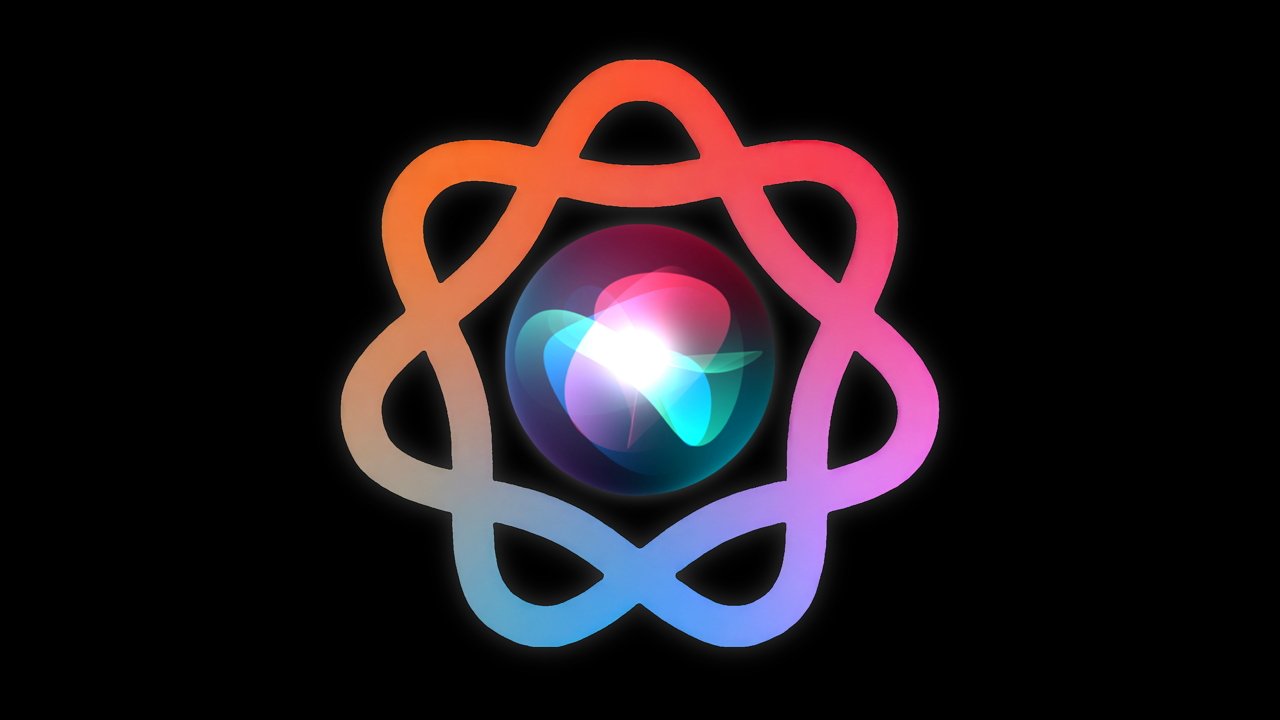





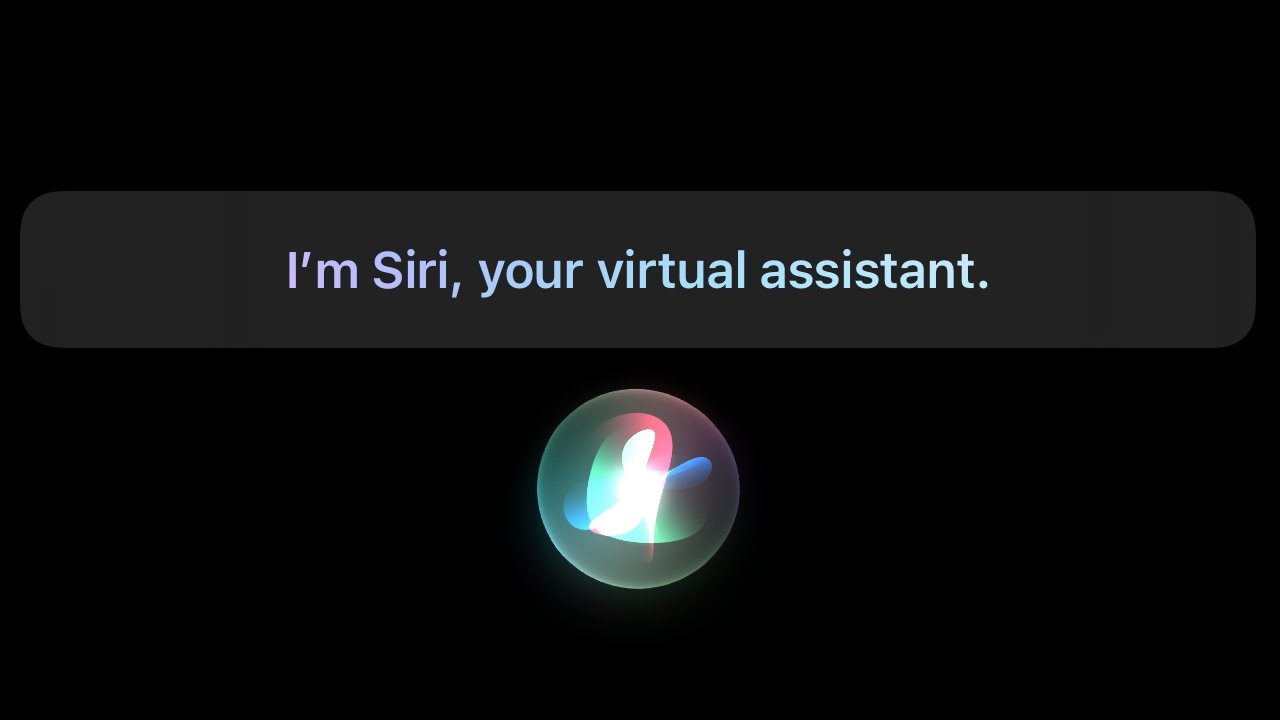

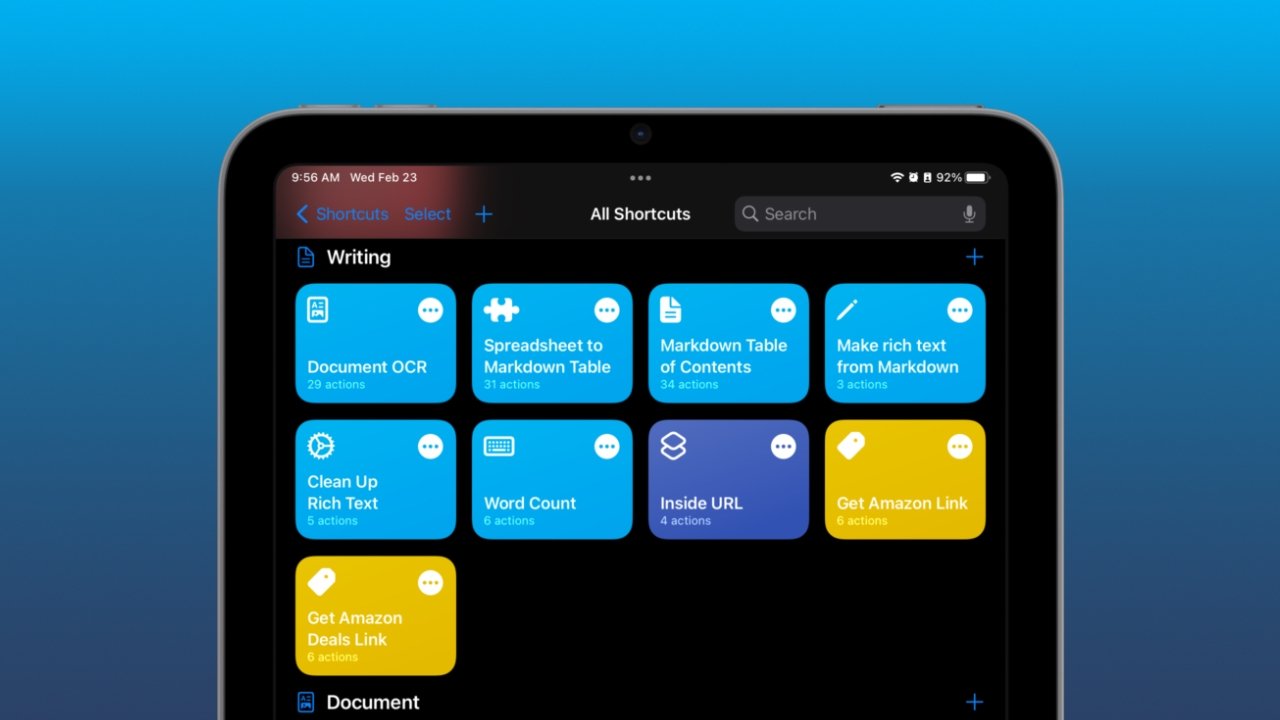
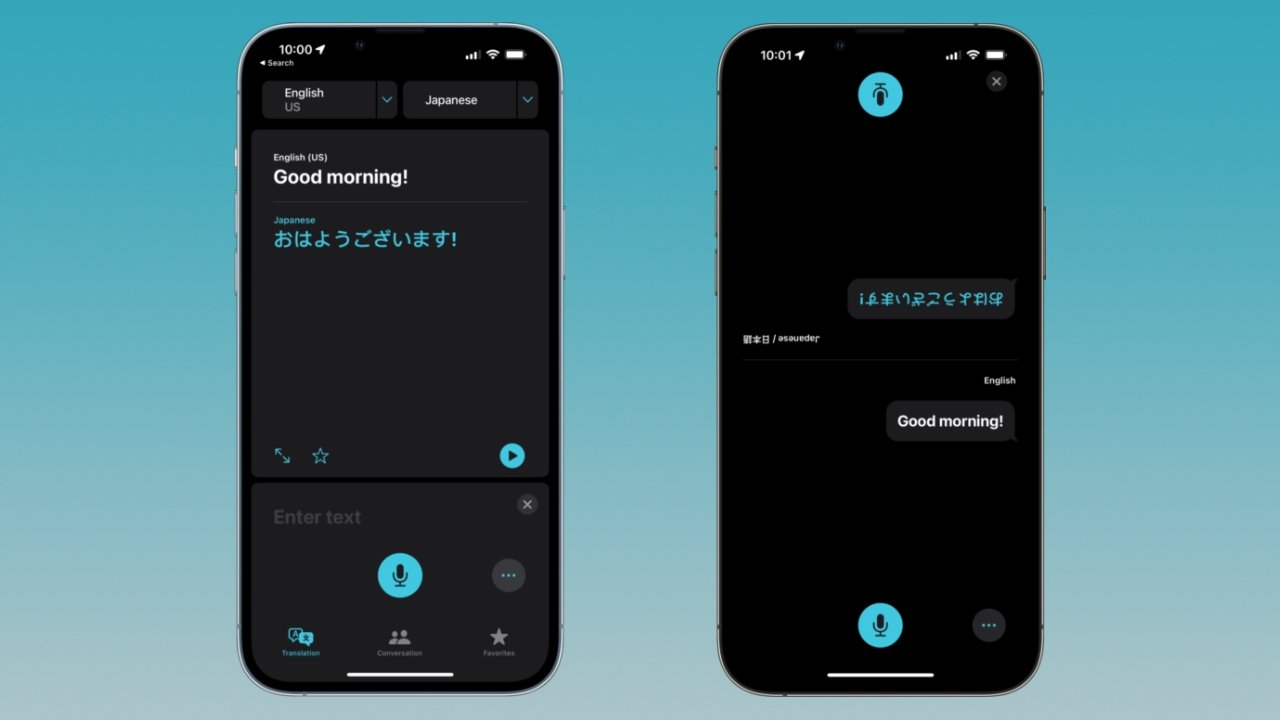


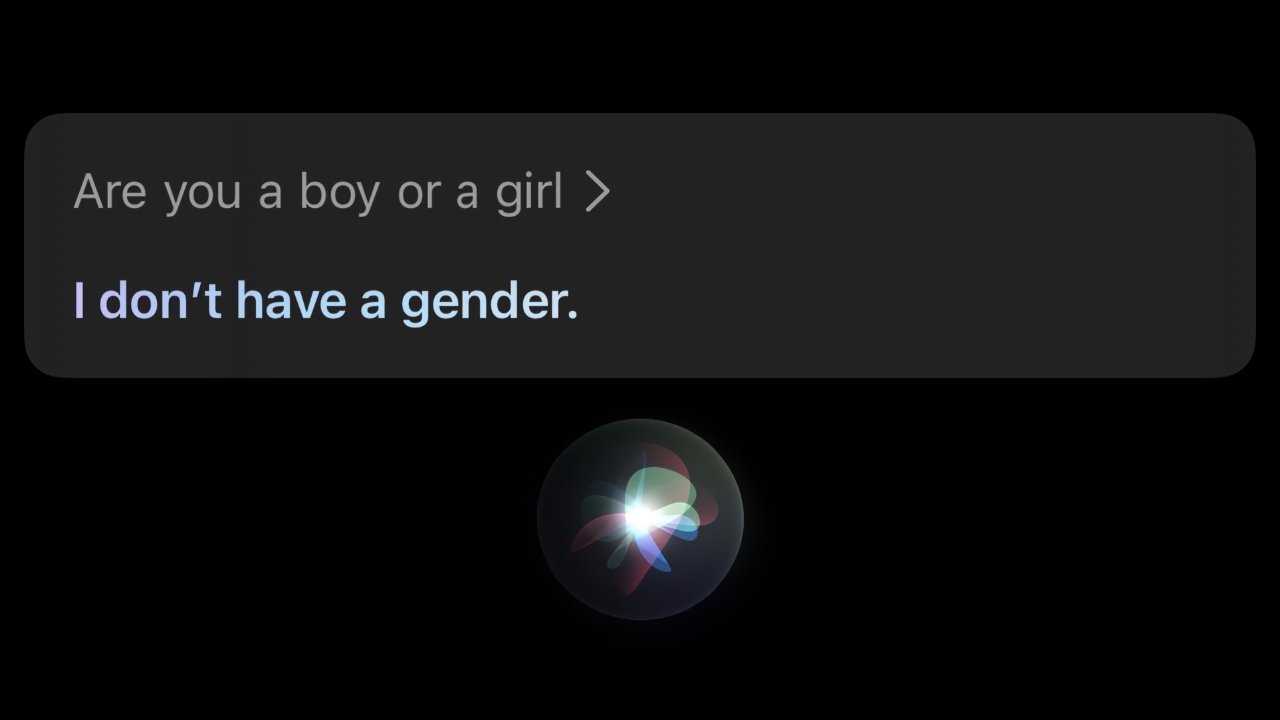

 William Gallagher
William Gallagher
 Malcolm Owen
Malcolm Owen
 Charles Martin
Charles Martin
 Amber Neely
Amber Neely
 Chip Loder
Chip Loder
 Marko Zivkovic
Marko Zivkovic


 Andrew Orr
Andrew Orr
