Apple was slapped with a class-action suit on Friday, claiming that the company failed to properly warn users that the new Wi-Fi Assist feature in iOS 9 will use data from their cellular plan.
In the complaint, plaintiffs William Scott Phillips and Suzanne Schmidt Phillips allege that because of costs related to Wi-Fi Assist, the "overall amount in controversy exceeds" $5 million. Filed in a U.S. District Court in San Jose on Friday, the suit was first discovered by AppleInsider.
Once users update to iOS 9, Wi-Fi Assist is turned on by default. Its goal is ensure a smooth Internet experience, switching to cellular data in the event that the user is connected to a weak Wi-Fi signal.
The lawsuit claims that Apple "downplays the possible data overcharges a user could incur" from Wi-Fi Assist.
Some who don't understand how Wi-Fi Assist works, or even that it exists, have alleged that the new feature has caused them to use more cellular data than anticipated. But the new class-action suit alleges it should be Apple who should reimburse customers for any overages.
The complaint asserts that Apple did not properly explain Wi-Fi Assist on its website until only after a "flood of articles" were written about unintended cellular data use. For the plaintiffs, that addition to the website was too little, too late.
"Defendant's above corrective action, however, still downplays the possible data overcharges a user could incur," the suit reads. "Reasonable and average consumers use their iPhones for streaming of music, videos, and running various applications — Â all of which can use significant data. Defendant's corrective statement does not disclose any basis for its conclusion that an average consumer would not see much increase in cellular usage."
The suit states that the plaintiffs incurred overuse charges on both of their iPhone 5s units after upgrading to iOS 9. It did not say exactly how much those charges were, but asserts that the plaintiffs and the class were mislead about cellular data usage on their devices.
In the complaint, Apple is accused of violating California's Unfair Competition Law, the state's False Advertising Law, and of negligent misrepresentation.
To shut off Wi-Fi Assist, iOS 9 users must open the Settings app and choose Cellular, then scroll to the bottom to find the toggle button. The option is missing on some older Apple devices, including the iPhone 4S, the iPad 2, and the first-generation iPad mini.
 Neil Hughes
Neil Hughes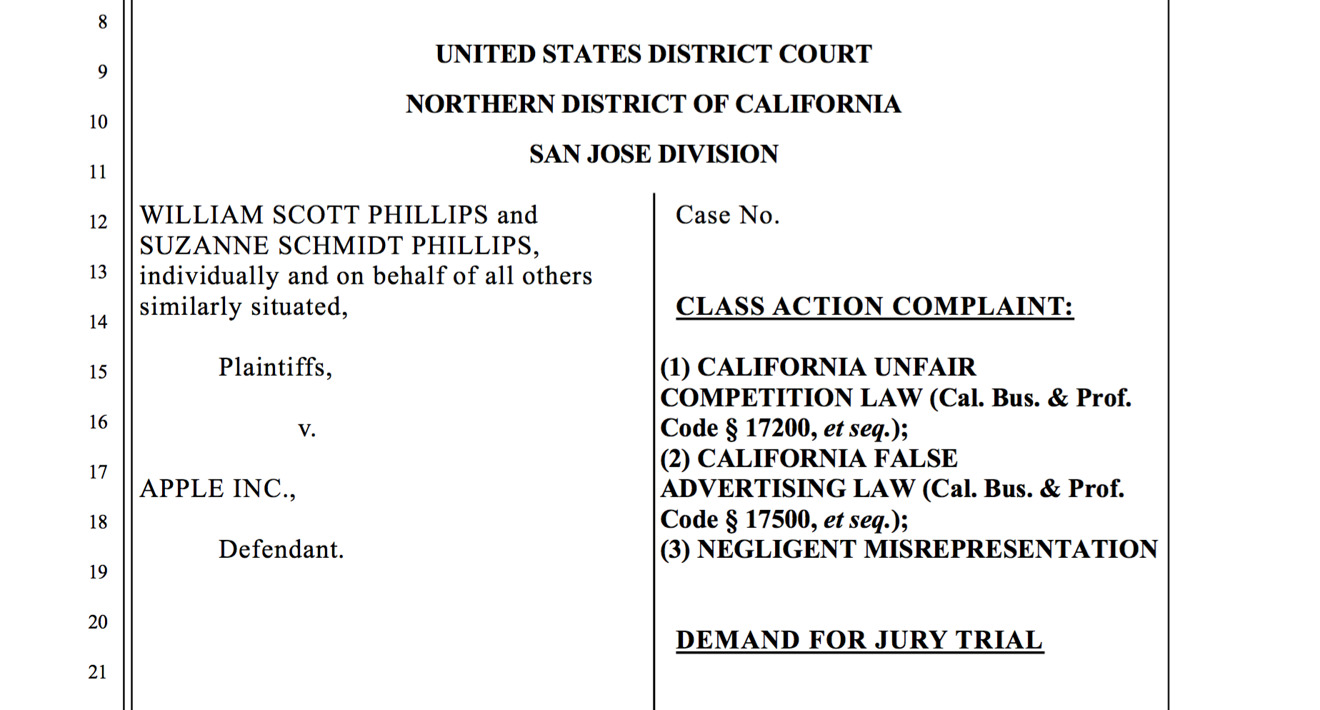







-m.jpg)






 Andrew Orr
Andrew Orr
 Amber Neely
Amber Neely
 Marko Zivkovic
Marko Zivkovic
 William Gallagher and Mike Wuerthele
William Gallagher and Mike Wuerthele


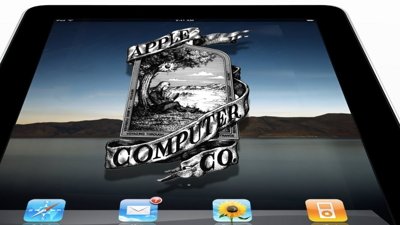
 Mike Wuerthele
Mike Wuerthele








166 Comments
Where else would ANYONE expect data to be transmitted when "assisting" WiFi?
I don't like class action suits but sadly I agree they have a point. This should have been off as a default with a warning pop-up when turning it on.
Wifi assist is good feature but not for most family plan with limited data and kids on board. Yes, you can turn-off in settings but it should have been something hidden, less error-prone, less something like OFF by default and remind you as you move from WiFi to WiFi assist cellular Data usage that people don't use without knowing true Data usage impact and intention of using the feature like those with limited Data.. That said, this law suit is f* bull crap as just enough opinions one or other way will persuade Apple to pay attention and act on it. I don;t support and against people just go and file law suit for such small thing.
What a crock of absolute BS. How often are these people on wifi network so poor that it forces the phone onto cellular data instead? Honestly. I'd compare their bills and usage from before the new feature. Lastly, I have fully unlimited dada with T Mobile... It's not Apple's fault they don't.
RTFM...didn't these people forget? Use the app named Tips to learn the new OS every time and you will be okay