Apple has released iOS 18.2 to the public, with the update bringing more imaging-based Apple Intelligence features to iPhone users.
Apple's last major update to iOS 18 was in late October, introducing the first wave of Apple Intelligence features. Its second major update pushes the generative AI agenda further forward, by adding more features.
The release build of iOS 18.2 is build number 22C152.
The initial wave largely consisted of more basic Apple Intelligence features than users probably expected. Aside from a new Siri animation, more Siri product knowledge, and the Clean Up tool in Photos, the main attraction was the new Writing Tools.
For the iOS 18.2 update, users are going to see more of the headline features Apple promoted for its Apple Intelligence introduction.
The most prominent addition is Image Playground, Apple's visual image generator that works based on a text prompt. Users can also use sets of pre-existing prompts to add to an image, which is quickly generated in a few versions in front of their eyes.
These images can then be imported into documents from Image Playgrounds. Or, if you're in Notes, you could generate an image using the Image Wand based on surrounding prompt keywords in the note.
For users of iMessage, there's now Genmoji. As the name suggests, you can create emoji-style images in Messages from a prompt, as well as emoji based on your contacts or other imagery.
For iOS 18.2, Siri gets another change. Beyond the animation upgrade, Siri can now offer to hand over queries to ChatGPT, which can be more useful depending on the question.
Owners of the iPhone 16 will also get to try out Visual Intelligence. A long press of Camera Control lets users frame a thing they want to ask about with the camera, which can then be a jumping off point for queries.
The aforementioned Writing Tools is being upgraded with a new API, so that third-party apps can tap into their usefulness. Users will also be able to "Describe Your Change," so you can have more control over the output than the existing stylistic options.
Aside from Apple Intelligence, iOS 18.2 also brings in a few other benefits.
A key one being the Share Item Location feature of Find My, which lets you share the location of an AirTag or other Find-My accessories to third-parties. In theory, this could help an airline locate your lost luggage using an AirTag, without relying on you having to periodically tell them where it has been moved to.
There's also an expansion of Apple Intelligence's availability, into new languages. Now, it will support English in the UK, Australia, Canada, New Zealand, and South Africa.
Additional languages, including Chinese, English variants for India and Singapore, French, German, Italian, Japanese, Korean, Portuguese, Spanish, and Vietnamese will be arriving in 2025. The initial wave is expected sometime in April.
How to install iOS 18.2
To install iOS 18.2 on an iPhone manually, open the Settings app, select General, then Software Update. With beta updates turned off, the final release version will appear unless it has already been installed.
Not everyone needs to do this manually. It's only if a user has set their iPhone not to automatically update.
 Malcolm Owen
Malcolm Owen








-m.jpg)





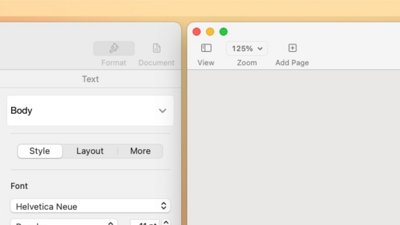
 William Gallagher
William Gallagher
 Wesley Hilliard
Wesley Hilliard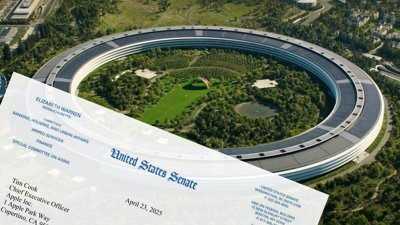

 Christine McKee
Christine McKee


 Andrew Orr
Andrew Orr

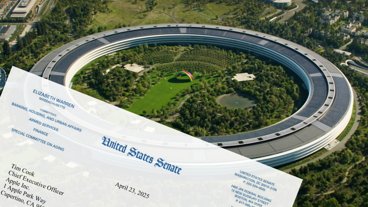



-m.jpg)




4 Comments
My 16 has been stuck on “downloading..” all day.
I’ve been a big Apple fan for years but iOs18 has been nothing but a disaster so far, from a poor redesign of the photos app to this poor take on generative AI, Apple really needs to invest and quick!
I've got an SE (2020), and it hasn't been too bad. The OS does seem to need more free memory than 17 did; without it, it tends to get laggy. Also, I've got this bug where the label for the Paste command will disappear from contextual/popup menus. In its place will be a blank space, although tapping in that space will have the intended effect. Both of these issues resolve themselves for a while after I shut down and restart.
No new features in 18.2 if you have an iPhone14 and live in the EU