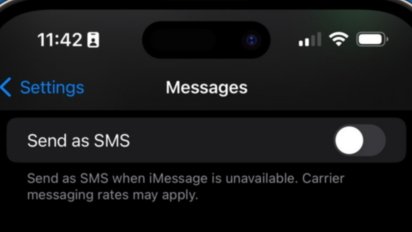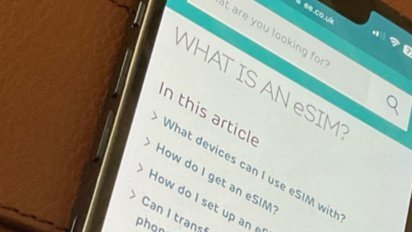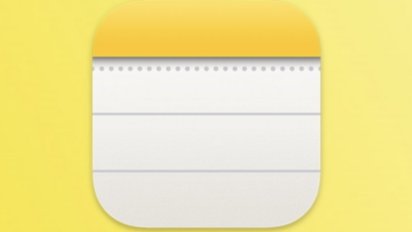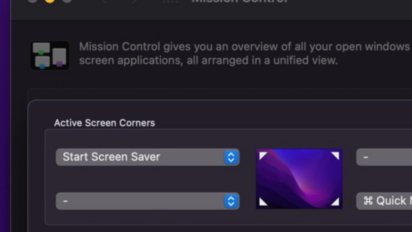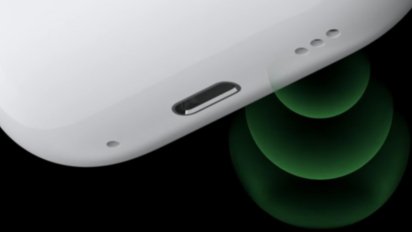How to use Continuity Camera in iOS 16 and macOS Ventura
Continuity Camera allows you to use your iPhone's camera to insert photos or documents in your Mac and use it as a FaceTime camera as well. Here is how to use Continuity Camera in macOS Ventura.

 Nathaniel Pangaro
Nathaniel Pangaro

 Charles Martin
Charles Martin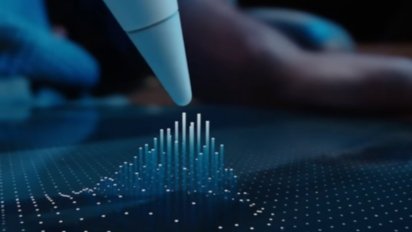
 William Gallagher
William Gallagher
 Amber Neely
Amber Neely
 Malcolm Owen
Malcolm Owen
 Wesley Hilliard
Wesley Hilliard










 Andrew Orr
Andrew Orr