Apple introduced CarPlay in 2014 as a way to get the most out of a supported infotainment system. Rather than pay for in-car GPS or cellular signals for expensive navigation apps and in-car messaging services, Apple proposed users just use the device they already own and pay for.
Apple hopes that by providing all of an iPhone's apps and information in the large dash display, it would keep drivers off of their phones and eyes on the road. The utility of CarPlay is expanding as more vehicles have multiple smart displays, including in the instrument cluster.
There may be a futuristic version of CarPlay coming that relies on manufacturers to design software gauges, but until then, Apple has already enabled users to take advantage of more in-car features. For example, some vehicles have displays in the instrument cluster that can show turn-by-turn directions.
CarPlay Features
Apple CarPlay is the company's standard for connecting an iPhone to the infotainment unit of a vehicle. This allows the driver and passengers to augment functions from an iOS device with the entertainment system, replacing the existing interface and functions with an iOS-inspired screen.
For example, the car's navigation system is replaced by Apple Maps, which can take advantage of addresses from calendars, emails, messages, and contacts to try and predict where the driver may want to travel to, providing prompts on the infotainment unit's screen with suggested destinations. Apple Maps can also be used to search for nearby gas stations, coffee shops, and other facilities during a journey.
By connecting to the iPhone, CarPlay allows the car itself to turn into a speakerphone, allowing hands-free calling and answering and extra in-call controls. Text messages received through iMessage can be read out, or audio messages played, with the option to continue the conversation by dictating a reply. Hands-free communication is all handled by Siri.
Podcasts and media content stored on the connected iOS device can be browsed and played through the infotainment system while using the car's media controls. Subscribers of Apple Music can access the service while on the move, with other audio apps also accessible using CarPlay, including Spotify, Slacker Radio, Pandora, and NPR One.
Drivers are also able to invoke Siri behind the wheel, usually by pressing a voice control button or using "Hey Siri" on supported models. This allows all of CarPlay's functions to be accessed hands-free.
CarPlay isn't an operating system. Instead, it is software that runs in a vehicle's infotainment system to call up information from a connected iPhone. It cannot work without a device connected.
CarPlay setup
CarPlay works on any modern model of iPhone running iOS 7.1 or later. It can be connected to via a cable or wirelessly, depending on the vehicle's infotainment system.
The initial connection to CarPlay will prompt users to give permission for device access. There are usually a limited number of devices that can be stored in the vehicle's memory.
Wireless CarPlay isn't available in many vehicles despite being an option since 2015, but availability is getting more common. There are third-party wireless adapter kits that can upgrade wired CarPlay systems to wireless, but results may not always be perfect.
Controls and Siri
There are three main ways to interact with CarPlay once it has established a connection with the iPhone. For safety while driving, as well as to obey laws relating to mobile phone usage while behind the wheel, CarPlay can only be used through the car’s infotainment system, and not via the iPhone itself.
The first way is to use the existing controls offered by the infotainment system. Most modern CarPlay units are touchscreen, but some vehicles enable navigation using physical knobs on the dash.
Siri is also an option and it can be invoked via a button on some steering wheels or a software home button on the touch display. Most vehicles with voice command buttons will invoke Siri.
Third-Party Apps
CarPlay can display information from third-party apps, but developers have to have special API access. Media apps like Spotify or mapping apps like Google Maps can be used, for example.
Due to the nature of driving, Apple's guidelines highlight a need for developers to make interactions with the driver as brief as possible, and to "never command the driver's attention." Voice interaction using Siri is encouraged due to not needing the driver to let go of the steering wheel, while on-screen information should be "minimal, relevant, and requires little decision-making by the driver.
The majority of popular third-party CarPlay apps are, as one would expect, audio related. Competitors to Apple Music, including Spotify and Pandora, offer access to their streaming music services through the vehicle's infotainment interface using CarPlay, instead of forcing users to change playlists and songs using their iPhone.
Listeners of podcasts are also covered, with Overcast and Castro among the more popular apps available today. iHeartRadio app users gained a new podcast option in late November, for listening to podcasts from the service in their vehicles.
While messaging apps are obviously not as easily accessible with CarPlay, some functionality can be used by some services. Apps including Skype and Facebook Messenger support Apple's CallKit framework, which allows incoming calls from services to behave similar to iOS' built-in Phone app on the Lock Screen. This framework also works with CarPlay, so messaging app calls can be handled while driving in the same way as normal phone calls.
SharePlay in the car
Apple has enabled a new feature with iOS 17 that allows users to join now playing sessions in the car. If an iPhone detects that it is connected to a vehicle's Bluetooth radio or if CarPlay is active, a SharePlay option appears.
Passengers in the connected iPhone's contacts will automatically get access to request access to the SharePlay session. If it isn't automatic or if users not in the Contacts want to join, there is also a QR code available to scan.
Once joined, everyone in the SharePlay session can add music to the up-next queue. The users also have the ability to skip the current track, pause the music, or reset the playlist.
SharePlay removes the friction of needing access to the driver's device or the vehicle's touchscreen to control music. It increases safety by keeping everyone in their seats.
The Future of CarPlay
Apple provided a preview of the future of CarPlay software that will begin shipping in vehicles later. It shows that vehicles with interactive dashboards and instrument clusters can be taken over by CarPlay interface.
Manufacturers will be able to develop customized interface elements that reflect their brand while remaining a CarPlay component. That way, vehicles can still have the branding and design of a manufacturer without Apple owning every element of the software design.
The interface was developed to take advantage of several types of vehicle display types. It isn't clear if this will motivate hold-outs from adopting CarPlay, but it is a clear step towards a future where Apple is more serious about vehicles, and may even announce one of their own.
Apple said vehicles would ship with the next-generation of CarPlay in 2023, but that deadline may be missed. No further updates have been provided by Apple.
Vehicle manufacturers have been slow to announce plans to adopt the new interface. Apple showed off more information about next-generation CarPlay during WWDC 2024, but no further details about partnerships have been shared.
CarPlay Updates
Apple provides regular updates to its apps but not the CarPlay system itself. Some elements might get changed from time to time, but usually only with major operating system updates.
iOS 17
Electric car owners got an update in iOS 17 that shows available chargers within Apple Maps in CarPlay. It shows nearby locations and the number of chargers at that location.
While this isn't directly a CarPlay feature, Apple Maps has the ability to save selected areas of maps offline. This enables the ability to navigate even when cellular signals are not available.
SharePlay is now used in CarPlay. Passengers in the driver's Contacts automatically can join the now playing session, or a QR code can be scanned by passengers that are not in the user's Contacts.
iOS 16
Apple didn't add a bunch of new features with iOS 16, but new app categories are eligible for CarPlay. Developers can now create apps specific to driving tasks or finding fuel.
It takes time for some developers to create apps for Apple's branching systems. One update, provided in April 2023, added the Domino's app to CarPlay.
Apple also spoke about the future of CarPlay when it revealed iOS 16. That was detailed in the section above.
iOS 15
A handful of updates were announced for Apple CarPlay in iOS 15. One significant update to vehicles, in general, is the introduction of Car Key, but that is only available with a new vehicle purchase.
A Driving Focus was added as a default Focus in iOS 15. It automatically limits what people and apps can notify you when driving.
Apple also included a handful of new wallpapers.
iOS 14
Apple announced some changes to CarPlay for iOS 14 with some new app categories and other quality-of-life improvements.
A few wallpaper options were added to the CarPlay settings menu in iOS 14. These simple color schemes add a bit of customization to an otherwise static interface, and even change based on day or night mode.
Siri has been updated across all Apple ecosystems, and CarPlay has a few tweaks as well. The new interface is designed to prevent obstruction of content on screen, and has some new animations as well. You can send audio messages and your ETA now as well.
Apple Maps updates can be found within the CarPlay interface too. The app will let you plan EV charging stops and show you traffic cameras in intersections.
New app categories were also added to CarPlay like food ordering and parking. These apps will not become available in the car until developers add the entitlement to their apps.
If you request a destination on your HomePod it will automatically appear in CarPlay when you go to your car. You'll be able to address devices in your home using Intercom.
iOS 13
Carplay received a major overhaul in iOS 13, with the software bearing a modernized design that matches the rest of the operating system. While the grid-based Home screen was still available, the left shelf has been tweaked and reorganized.
Joining the version are new apps for Settings and Calendar. The former gives options to toggle Do Not Disturb While Driving and Siri Suggestions on the Dashboard, as well as altering its appearance, while the latter offers a list of upcoming appointments and options to navigate to each.
The user interface can be set to alternate between light and dark modes automatically, switching over with the state of the sun, but it can also be set to be in dark mode persistently, though the same cannot be done for light.
The new Dashboard view fills half the display with the map while the other half shows Siri suggestions, the Now Playing widget, and any upcoming appointments.
Siri also received an upgrade, with a new voice and the ability to interact with third-party audio and navigation apps. Support for "Hey, Siri" is also included, so Siri can be invoked without pressing a button.
In iOS 13.4 Apple added the ability for third party map apps to take advantage of the re-designed dashboard. Now, once updated, apps like Google Maps can display their map data in the map pane.
iOS 12
The key changes for CarPlay in iOS 12 focused on mapping applications. For Apple's own Maps, it replaced its mapping data with its own in-house data instead of relying on third-parties.
Third-party map and navigation app support was also included, with Google Maps and Waze the first such apps to take advantage of the feature.
Performance improvements for audio apps were also made, including smoother animations and quicker startup times.
Older versions
In iOS 10.3, CarPlay was updated to make it easier for users to switch between apps. Replacing a small permanent link to Apple Maps, the left menu now shows a set of three icons, based on how recently they were used within CarPlay or when the host iPhone is used away from the vehicle.
While this may seem to show the last three apps used, including third-party apps compatible with CarPlay, there are some caveats to what apps are highlighted in this task switcher.
One of the icons will always be for Apple Maps, with its position set based on its usage compared to the other two apps. A second spot is taken up by either Apple's native Phone or Messages app, again depending on which one was used last, with the Phone icon also showing the current call time below.
The remaining app highlighted in the switcher is effectively the most recently used app, taking into account the apps occupying the other two spots.
Limitations
While CarPlay could be seen as an improvement on existing car infotainment options, it is worth noting that the majority of the features it provides lean heavily on the connected iPhone. Some car elements that can be controlled via the standard entertainment system software are unable to be altered within CarPlay.
For example, a driver cannot ask Siri to turn on or change the temperature of the air conditioning system. While online radio station streams can be accessed within CarPlay apps, the built-in car radio system is inaccessible within CarPlay.
To get around this restriction, car manufacturers usually include a way to temporarily access the entertainment system's standard menu to make the changes. A pre-existing voice control system can also be used for similar tasks that Siri is unable to accomplish.
Car manufacturers supporting CarPlay
Most of the major car manufacturers include options for CarPlay support in their vehicles, with over 500 models to choose from that either currently have it or are planned to gain support in the future.
Apple provides an up-to-date list of models with CarPlay support on its website for more than 60 car producers, noting in many cases if CarPlay is available in a previous year's model as well as this year's version.
Potential car buyers do need to bear in mind that the list only covers models that could have a CarPlay-enabled infotainment unit, as it may only be available in an upgraded entertainment package, or in certain grades of model.
For example, Honda's 2018 Accord announcement in July 2017 advised CarPlay will be standard on the 2.0T trim, but optional on the 1.5T and Hybrid models. For Subaru's 2019 Ascend SUV, on the other hand, CarPlay support will be available on every trim option.
For those wanting CarPlay but got the wrong package with their vehicle, there is still another way to get it without resorting to an aftermarket solution. A small number of car producers, primarily Kia and Hyundai, are providing retroactive upgrades for CarPlay, updating the in-car entertainment system's software to get it going.
In March 2017, Mazda confirmed it will start supporting CarPlay in its vehicles sometime that year. At the same time, it added its name to the short list of companies providing retroactive upgrades for earlier models, with cars sporting a Mazda Connect system able to use CarPlay, with "potentially minimal hardware addition needed" for it to work.
Ford issued a software update for its 2016-model vehicles equipped with SYNC 3, adding support for CarPlay to the entertainment systems. While it can be updated via a dealership or USB, notably cars with Wi-Fi hotspots were able to recieve the update wirelessly for the first time.
Toyota, one of the world's biggest auto producers, was a long-standing opponent to CarPlay, by actively using its own in-house platform instead of copying its competitors. In 2018, Toyota changed its plans and brought CarPlay to its 2019 model lineup.
Commercial vehicle drivers can also find themselves being able to take advantage of CarPlay in the future. The first non-consumer vehicle producer to do so, the Swedish semi-truck producer Scania included support in its infotainment systems for new trucks since 2017, with units in older models also able to be upgraded if they support voice control.
Volvo followed shortly after Scania, with upgraded versions of its VNL semi-truck line gaining the feature.
CarPlay is also not limited to vehicles with four or more wheels. In October 2017, Honda announced its gadget-laden Gold Wing release for 2018 has CarPlay compatibility, which made it the first motorcycle to support the software platform.
Depending on the car producer, CarPlay may be a paid extra, though in the case of some BMW cars, it became a subscription item. BMW charged an $80 annual fee for access to CarPlay, claiming it went towards the cost of ongoing testing and development of the software in its infotainment system.
BMW did receive some pushback from a 2018 initiative to charge an optional "lifetime" fee of $300 for 20 years of access instead of annual fees. In December 2019, BMW indicated it was changing its policy in the United Kingdom, providing access to CarPlay free for the lifetime of the vehicle.
Another manufacturer stepped into the CarPlay scene, but this time with first-party solutions for its classic cars. Porsche will be offering two new infotainment systems for installation in its vehicles ranging from the 1960's to 1990's. The kits blend in with the existing trim in an attempt to preserve the original design of the interior.
Aftermarket options
CarPlay is not just limited to the entertainment systems included in new vehicles, as a number of head unit manufacturers are offering after-market upgrades for older vehicles, adding support for CarPlay and other extra functions.
While in many cases the replacement head unit fits into the slot where an existing screen-centric infotainment unit was fitted, not all vehicles offer enough space for such a large unit to be installed. In some cases, the vehicle only offers a single-DIN space for a replacement radio, but this can still be utilized.
For example, Sony's XAV-AX8000 offers an 8.95-inch display that hovers in front of the head unit itself, one that can be adjusted for optimal placement in a variety of different vehicle setups.
In cases where space is available to install a larger unit, one option is the Pioneer AVIC-W6400NEX, a relatively simple to install head unit that boasts a 6.2-inch touchscreen, wired and wireless CarPlay support, Siri Eyes-Free, and the ability to play DVDs.
In the case of existing head units that have CarPlay but lack wireless support, options like the CarPlay2Air dongle offer a way to take advantage of a car's USB ports to perform the same function.
CarPlay competitors
Some major car manufacturers use their own custom software for their in-car entertainment system, for example Ford’s Sync, BMW ConnectedDrive, and Cadillac’s Cue. While these will vary between manufacturer in terms of features, many do offer smartphone-related functionality, including call answering and hands-free messaging.
While this does give drivers an alternative to CarPlay, one that works across multiple different types of smartphone, iPhone users may prefer to use CarPlay as an interface instead.
Android device owners have their own version of CarPlay, in the form of Android Auto. Working in a similar way, Android Auto allows drivers to connect their Android smartphone to the vehicle’s entertainment system and use many of the features from their mobile device, including Google Maps, and Google Voice Search instead of Siri.
Since CarPlay only works for iOS devices while Android Auto functions only with Android smartphones, it’s probably better not to think of the two platforms as competitors, more as ways for drivers to take advantage of their smartphone’s features, regardless of operating system.
In many cases, both for the car manufacturer’s own infotainment system and aftermarket solutions, both CarPlay and Android Auto are supported in the same head unit.
Despite the usefulness of CarPlay, car manufacturers are slowly working to create a separate connectivity system that will work with all devices. The SmartDeviceLink Consortium, which counts Ford, Toyota, Mazda, Suzuki, and others in its membership, aims to create an open platform that allows mobile devices to connect with the entertainment system, but in a way that keeps the car producers in control.
Unlike CarPlay, which uses the iPhone to perform most tasks while using the entertainment unit as an interface, the consortium wants to instead bring as much of the processing as possible into the car’s system, leaving connected smartphones as a terminal for data transfers and calls. The platform will also allow manufacturers to maintain control of how the interface looks and functions, rather than replacing it with CarPlay’s user interface.
So far, Ford has been the biggest supporter of SmartDeviceLink, pushing it as an industry standard while still providing CarPlay and Android Auto support in its systems.




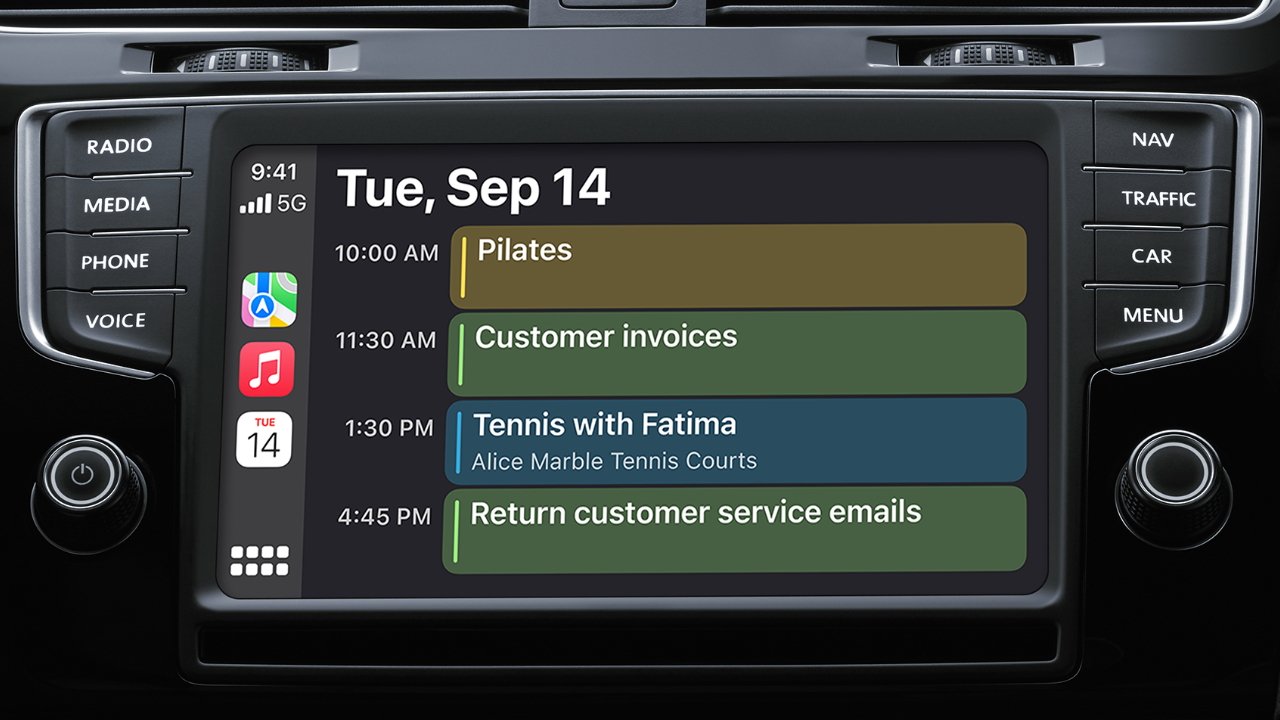


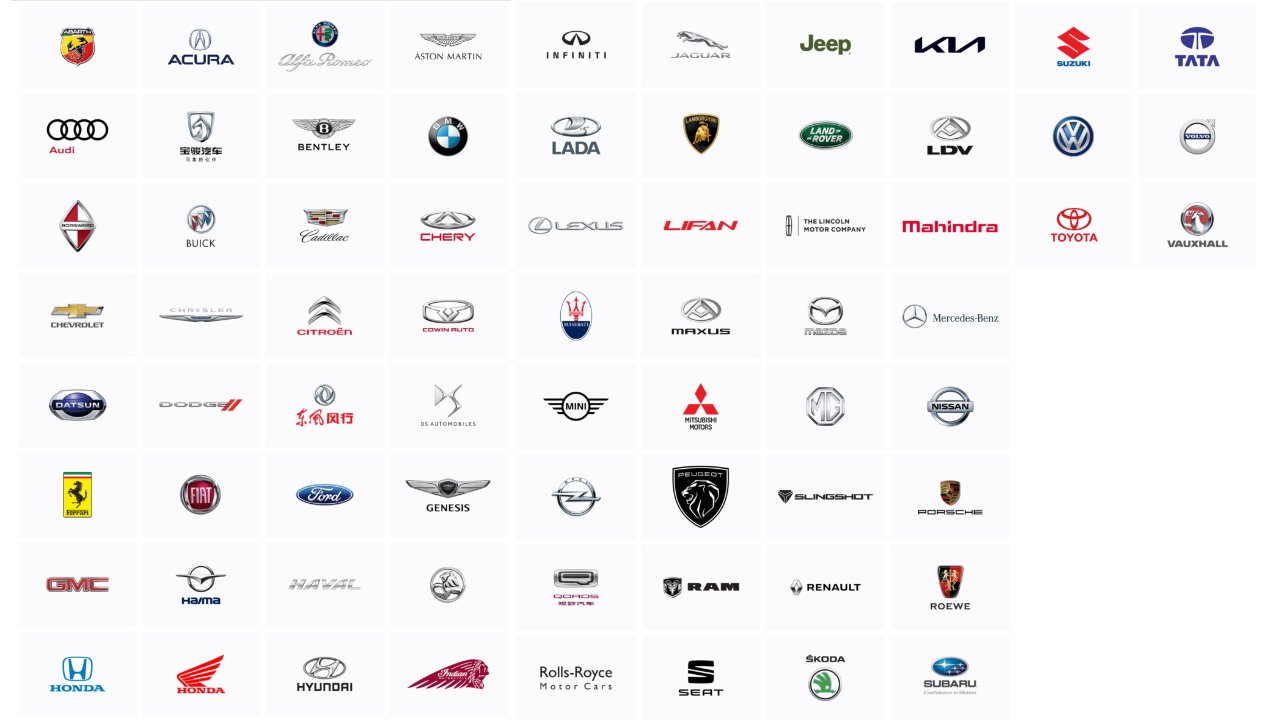


 William Gallagher
William Gallagher
 Marko Zivkovic
Marko Zivkovic

 Malcolm Owen
Malcolm Owen



 Sponsored Content
Sponsored Content
 Amber Neely
Amber Neely
