Apple has released iOS 17 to the public with more customization options, social features like NameDrop, and intelligence upgrades like a transformer language model for autocorrect.
After a summer filled with betas, the final public version of iOS 17 is now available for compatible devices. It adds new features to the iPhone that focus on health, social, and customization.
A handful of features aren't ready at launch, like the new Apple Journal app. But there is plenty here at launch that users and developers alike will be able to take advantage of.
Interactive Widgets
Widgets placed on the Home Screen no longer have to be static objects. Widgets can have interactive elements that start songs, set timers, or perform various other tasks without launching an app.
Third-party apps can utilize this feature to introduce new ways to control their apps and data. It isn't so complex that a calculator will work from the Home Screen, but advanced enough to reduce the number of times an app needs to launch to perform a task.
Apple's first party apps provided limited examples of this feature. Control smart home accessories, check off lists, or play a playlist with interactive widgets.
StandBy
StandBy is an iPhone-exclusive feature that provides new abilities to an iPhone that's just sitting around on a charger. When mounted in landscape, usually via MagSafe but wired charging works too, the iPhone will display information.
This feature appears to be designed with always-on displays in mind, but works on any iPhone running iOS 17. Official MagSafe chargers even get to set custom StandBy modes per charger, so users don't have to configure the widgets every time.
At night, the information showed on StandBy will be dimmed and showed in red. This makes for an excellent nightstand companion, especially since the display turns off after no motion is detected for a time.
Widgets and photo slideshows aren't the only things available for StandBy. Live Activities can take over the entire display as well, providing a large at-a-glance view of any needed information, like timers.
Phone, Contacts, Messages
The trend of introducing multiple new social features continues with iOS 17. FaceTime, iMessage, Contacts, and even voicemails received some much-needed attention.
Device customization has spread to one of the most unlikely place — the Contacts app. Now users can set up Contact Posters that act as whole-display images when someone calls.
Speaking of calls, if someone is sent to voicemail, the message being left will be transcribed on screen below the Contact Poster. That way it's clear who is leaving the message while providing details about if the call needs to be answered right away or not.
Leaving voicemails has also gotten an upgrade with FaceTime video messages. Apple expects that most people making a FaceTime call have something to show, like a child or pet in the moment, so when that call is missed that moment is lost. Now, users can leave a FaceTime video message when a FaceTime call is missed.
The Messages app was redesigned, moving the app toolbar into a drawer, emphasizing stickers. Users can still get stickers from the Messages App Store, but can now also create their own using the Lift Subject from Background Photos feature. Live Photos can even be used to make Live Stickers.
AirDrop got several new features, but the primary one is called NameDrop. It allows users to easily share pertinent contact information along with their Contact Poster with an NFC tap.
Roadside Assistance via satellite
Introduced for the iPhone 15 generation but also available for newly-activated iPhone 14 models as well, Roadside Assistance via satellite follows the same core concept as Emergency SOS via satellite. In areas of the U.S. where cellular and WiFi coverage is unavailable, users can instead get vehicular assistance via satellite.
The system works in the same way as Emergency SOS via satellite, in that they make a number of selections on their iPhone to detail what the issue is, and then they are prompted to point the iPhone into the sky to send the low-bandwidth message. That message is received by AAA in the U.S., and help is then sent to the user's location.
Access to Roadside Assistance via satellite is free for two years. While the service is covered by AAA membership, it will also be available to nonmembers.
Other features
Apple packs its big updates with dozens of new features. The following updates are also available alongside the ones listed above.
- Autocorrect is updated with a new transformer language model
- Share passwords and passkeys with different groups
- Share AirTags with multiple users
- Passengers in driver's contacts can join the CarPlay Apple Music up next via a SharePlay experience
- Apple Music now supports crossfade
- Apple Music gets detailed song credits
- Apple Music Sing on Apple TV gets an upgrade with Continuity Camera, which shows you on the display with fun filters
- Apple Music Radio show catalog comes to Apple Podcasts with notifications as new episodes come out
- Gain access to exclusive content on Apple Podcasts by signing into accounts like Apple Music, Apple News+ or New York Times
- Apple Podcasts gets a new now playing experience, and support for episode art
- Daily crosswords for Apple News+ subscribers
- Build a workout or meditation routine in Apple Fitness+
- Notes can be linked together
- Queue Fitness+ workouts and meditations with Stacks
- Use Audio Focus to control audio levels of music and trainer's voice
- Apple Books gets improved series views with a toggle for switching between ebooks and audiobooks
- Temporary codes sent via Mail app show up as a suggestion (similar to Messages)
- Settings app toggle enables automatic deletion of messages with temporary codes in Mail and Messages after the code is used
- New Ping My Watch button in Control Center
- New mental health features in Health with mood logging
- "Hey" can be removed from Siri wake command with a setting
- Safari gains Profiles, lock for Private Browsing, and advanced tracking and fingerprinting protections
- Offline Apple Maps
- See real-time electric vehicle charging availability in Apple Maps
- See trail information for thousands of trails and parks across the United States in Apple Maps
- Apple Home app gets activity log for previous 30 days
- Reminders gains a grocery sorting feature, new sorting methods
- Photos is better at recognizing people, now lets users tag their pets
- Adults can toggle Sensitive Content Warning to help prevent seeing unwanted nude images and videos
- Take FaceTime calls on Apple TV using Continuity Camera
- Set up recurring payments like allowances via Apple Cash
- Use Digital ID stored in Apple Wallet to prove your age at venues or when buying alcohol — requires businesses to have a business iPhone
- iPhone 15 models with the second-generation Ultra Wideband chip will be able to use Precision Finding at three times the range. Precision Finding also works with other iPhone 15 models, allowing users to track down friends in a crowd, for example.
Arriving later
A handful of features revealed during WWDC are not available with the iOS 17 launch. These will come with a later point update once Apple deems the features ready for prime time.
- Apple Journal app and suggestions API
- AirDrop over internet
- Collaborative Apple Music Playlists
How to install iOS 17 and compatibility
The following devices can run iOS 17:
- iPhone 14
- iPhone 14 Plus
- iPhone 14 Pro
- iPhone 14 Pro Max
- iPhone 13
- iPhone 13 mini
- iPhone 13 Pro
- iPhone 13 Pro Max
- iPhone 12
- iPhone 12 mini
- iPhone 12 Pro
- iPhone 12 Pro Max
- iPhone 11
- iPhone 11 Pro
- iPhone 11 Pro Max
- iPhone XS
- iPhone XS Max
- iPhone XR
- iPhone SE (2nd generation or later)
Install iOS 17 by navigating to the iPhone Settings app, select General, then select Software Update. Ensure beta updates are turned off and the final release version should appear if not already installed.
The iPhone 15 range will have iOS 17 installed from launch.
 Wesley Hilliard
Wesley Hilliard


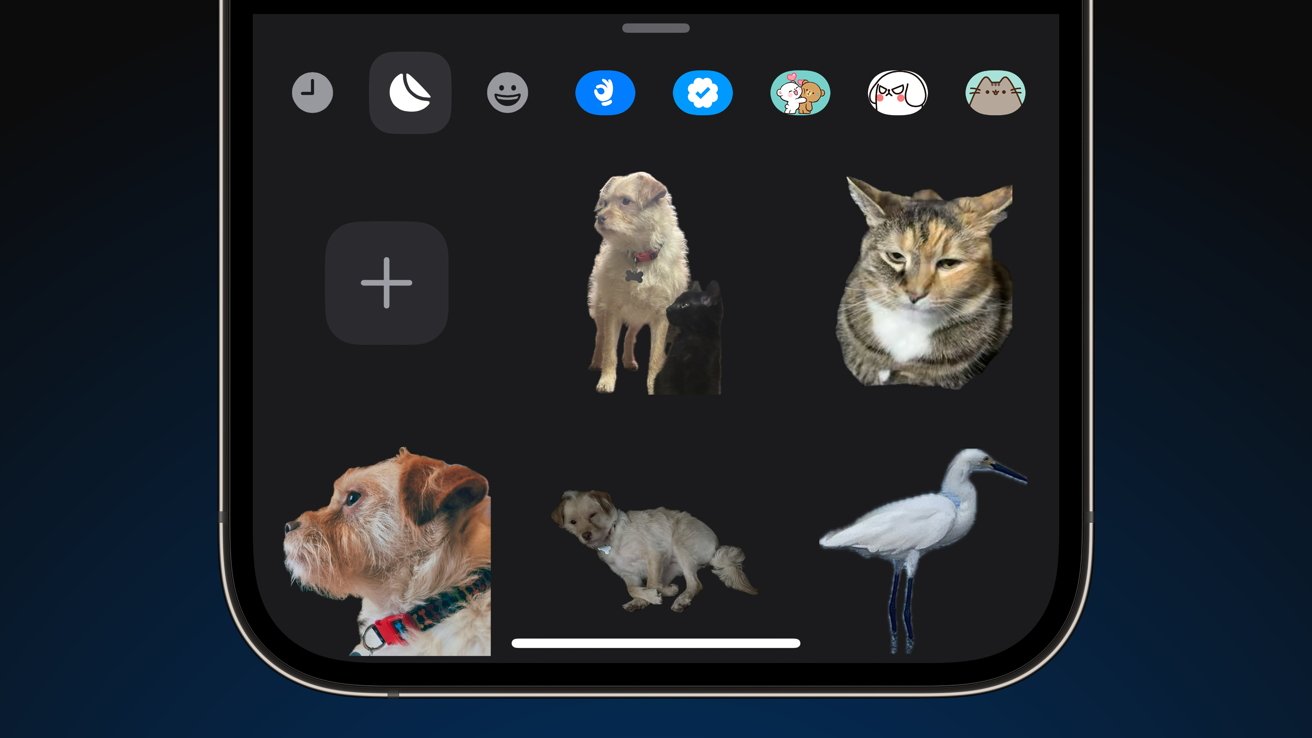
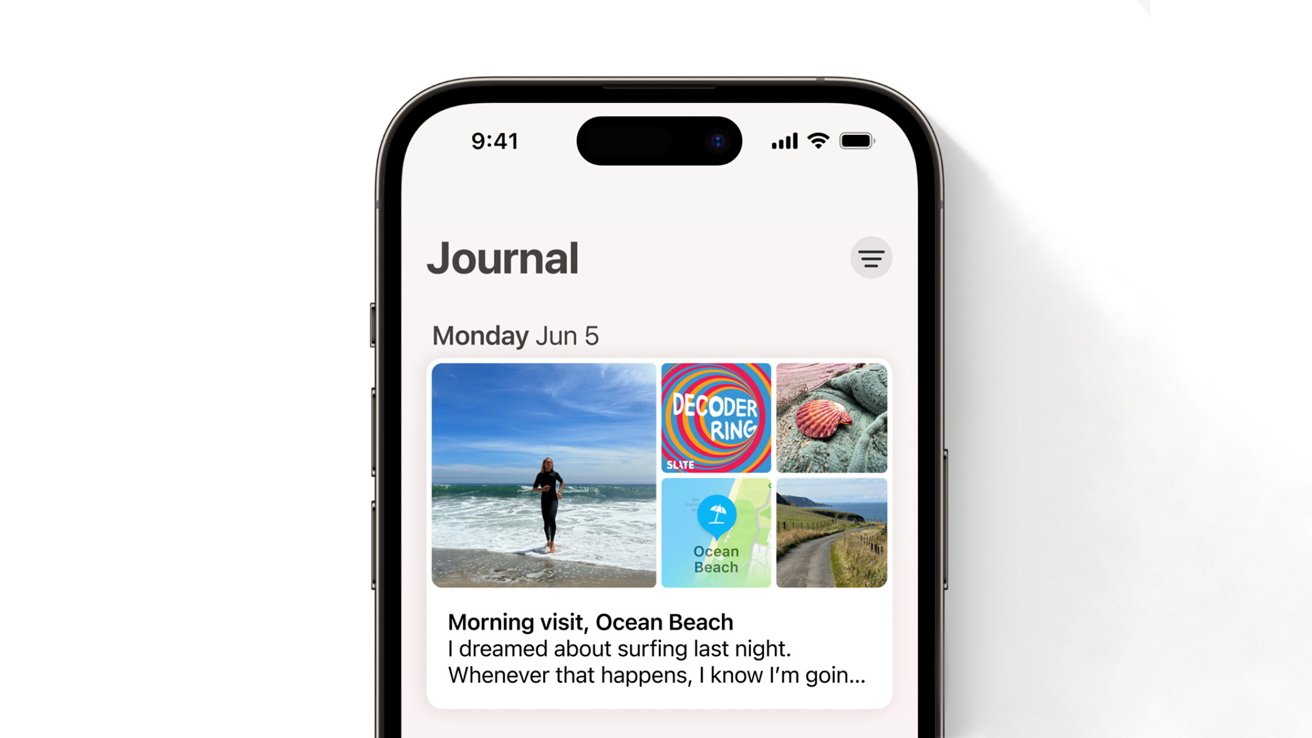







-m.jpg)






 Mike Wuerthele
Mike Wuerthele
 Bon Adamson
Bon Adamson
 Marko Zivkovic
Marko Zivkovic

 Amber Neely
Amber Neely

 Malcolm Owen
Malcolm Owen
 William Gallagher
William Gallagher



-m.jpg)



20 Comments
They did not fix the loss of custom tones in anything other than 'ringtones'. My custom tones for messages is completely empty, even of purchased ones.
Loving the StandBy Mode feature on iPhone.
Is 21A329 the release version? Or does the version you get depend on your model? I’m on a XS Max. That’s also the iPad OS version that loaded on my iPad mini 6 & my 12” M1 iPad Pro.
Please fix the “Roadside Assistance via satellite” section of the article. It doesn’t need to be so large.
Does anyone know how to change the safari? I hate them tabs on the bottom. I can’t remember how I changed it for iOS 16. Thanks